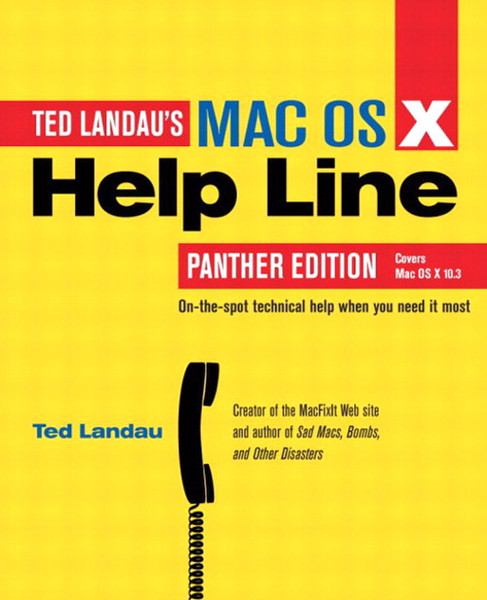Catalog
-
Catalog
- Antiquitäten & Kunst
- Auto & Motorrad: Fahrzeuge
- Baby
- Business & Industry
- Bücher
- Camping & Outdoor
- Feinschmecker
- Garden & patio
- Haustierbedarf
- Heimwerken & Garten
- HiFi & Audio
- Home, Construction, Renovation
- Household appliances
- Kleidung & Accessoires
- Modellbau
- Musik
- PC- & Videospiele
- Photo & camcorders
- Sammeln & Seltenes
- Spielzeug
- TV, Video, DVD
- Telekommunikation
- Uhren & Schmuck
- Wellness & Beauty
- computers & electronics
- entertainment & hobby
- fashion & lifestyle
- food, beverages & tobacco
- health & beauty
- institutional food services equipment
- medical equipment, accessories & supplies
- office
- sports & recreation
- vehicles & accessories
- weapons & ammunition
Filters
Search
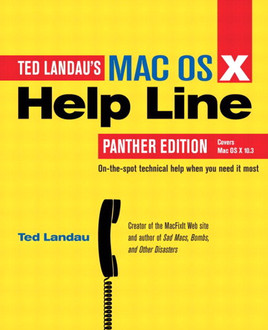
Peachpit Mac OS X Help Line, Panther Edition 1184pages software manual
MPN: 9780321193872
🚚 Select the country of delivery:
Delivery from:
Germany
Sale and delivery by:
Where to buy and prices (Advertising *)
On Top
Technical specifications
On Top
Technical details
| Written by | Ted Landau |
|---|---|
| Genre | Operating system |
| Number of pages | 1184 pages |
Is there a Mac doctor in the house? The answer is yes, and guess what, it's you! With Ted Landau's Mac OS X Help Line, Panther Edition at your side, you'll find all the smart, common-sense solutions and sound advice you need to maintain Apple's latest operating system. In this new volume, Mac doctor extraordinaire (and MacFixIt Web site founder) Ted Landau offers a host of solutions for every Mac OS X glitch under the sun, plus the grounding you need to turn a diagnostic eye on your own Mac setup.
Filled with hundreds of tips, tools, and preventive measures for dealing with Mac OS X, it also includes a chapter on troubleshooting iApps. In-depth coverage of Library directories, file and font maintenance, crash prevention and recovery, Unix commands for Mac OS X, and more complete the doctor's bag of advice contained in this invaluable book. You'll learn:
- How to fix problems specific to the new features of Mac OS X 10.3 (Panther).
- How to diagnose, recover from, and prevent startup crashes, freezes and unexpected quits.
- The smart way to install, reinstall, update and backup Mac OS X.
- How to harness the hidden power in Mac OS X's Get Info windows, invisible files, preferences files, and packages.
- How to master Mac OS X's permissions -- launching, saving, moving and deleting files even when the Finder says you can't.
- Techniques to troubleshoot printing glitches.
- How to set up (and fix problems with) your network--including local file sharing, routers, wireless connections and the Internet.
- How to make sure your Mac is secure from network intruders or other unauthorized access.
- How to take advantage of Mac OS X's high-power UNIX foundation to expand your troubleshooting powers.
- Which third-party utilities you should get to help diagnose and fix problems.
- How to troubleshoot problems with your i-software from iTunes to iSync.
Filled with hundreds of tips, tools, and preventive measures for dealing with Mac OS X, it also includes a chapter on troubleshooting iApps. In-depth coverage of Library directories, file and font maintenance, crash prevention and recovery, Unix commands for Mac OS X, and more complete the doctor's bag of advice contained in this invaluable book. You'll learn:
- How to fix problems specific to the new features of Mac OS X 10.3 (Panther).
- How to diagnose, recover from, and prevent startup crashes, freezes and unexpected quits.
- The smart way to install, reinstall, update and backup Mac OS X.
- How to harness the hidden power in Mac OS X's Get Info windows, invisible files, preferences files, and packages.
- How to master Mac OS X's permissions -- launching, saving, moving and deleting files even when the Finder says you can't.
- Techniques to troubleshoot printing glitches.
- How to set up (and fix problems with) your network--including local file sharing, routers, wireless connections and the Internet.
- How to make sure your Mac is secure from network intruders or other unauthorized access.
- How to take advantage of Mac OS X's high-power UNIX foundation to expand your troubleshooting powers.
- Which third-party utilities you should get to help diagnose and fix problems.
- How to troubleshoot problems with your i-software from iTunes to iSync.
-
Payment Methods
We accept: