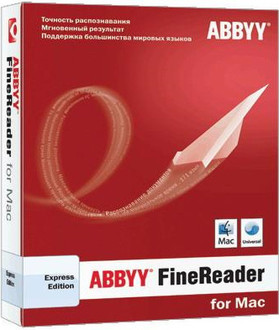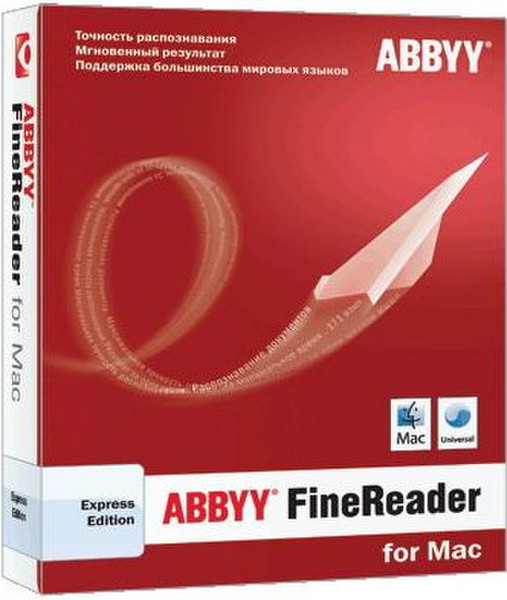目錄的
-
目錄的
- Antiquitäten & Kunst
- Auto & Motorrad: Fahrzeuge
- Baby
- Bücher
- Camping & Outdoor
- Feinschmecker
- Garten & Terrasse
- Haushalt & Wohnen
- Haustierbedarf
- Heimwerken & Garten
- IT和电子
- Kleidung & Accessoires
- Modellbau
- Musik
- PC- & Videospiele
- Sammeln & Seltenes
- Spielzeug
- TV, Video, DVD
- Telekommunikation
- Uhren & Schmuck
- Wellness & Beauty
- fashion & lifestyle
- institutional food services equipment
- medical equipment, accessories & supplies
- 个人护理
- 休闲爱好
- 办公设备,用品和配件
- 商业与工业
- 家居,建筑,装修
- 家用电器
- 摩托车及配件
- 武器和弹药
- 照相机
- 花园和庭院
- 运动,娱乐及休闲
- 食物
- 高保真音響
Filters
Search
ABBYY FineReader Express f/ Mac, 51-100u
凡购买和价格 (Advertising *)
顶部
技术特点
顶部
系统要求
| 最低内存 | 256 MB |
|---|---|
| 平台 | Mac |
| 最小硬盘空间 | 500 MB |
| Mac兼容性 | Y |
许可证
| 许可数量 | 51 - 100 user(s) |
|---|
FineReader Express for Mac, 51-100 users
ABBYY FineReader Express Edition for Mac is a highly accurate and easy-to-use multilingual OCR (Optical Character Recognition) software designed specifically for Mac users. Based on ABBYY’s intelligent document recognition technologies, FineReader Express for Mac quickly turns any scanned paper document, PDF files and digital camera images into editable and searchable formats while keeping the original layout and formatting in tact.
Superior Accuracy of Text Recognition and Layout Retention
ABBYY FineReader Express Edition for Mac delivers outstanding accuracy when converting a variety of document types into popular editable and searchable formats, such as RTF, XLS, HTML and searchable PDF. It performs high-quality results even on difficult-to-read images like faxes, images taken with digital cameras and documents scanned at low resolution. It also precisely recreates formatting elements of original documents, such as tables, graphics, columns, bullets and numbering. When analyzing a document, the application automatically detects three types of areas: text, image and table areas, which ensures accurate layout retention. If necessary, areas can also be manually selected and corrected before recognition.
Comprehensive Language Support
The application supports 171 recognition languages including English, German, French, Greek, Spanish, Italian, Portuguese, Dutch, Swedish, Finnish, Russian, Ukrainian, Bulgarian, Czech, Hungarian, Polish, Slovak, Malay, Indonesian, and many others. Of those, 36 languages have dictionary support to provide the best possible conversion results. It also accurately recognizes multilingual documents written in up to three different languages.
One-Click Conversion Tasks
ABBYY FineReader Express Edition for Mac comes with four pre-defined QuickTasks for the most common document conversion procedures, including “Convert to text document”, “Convert to spreadsheet document”, “Convert to HTML document” and “Convert to searchable PDF”. QuickTasks allow documents to be opened, recognized and saved in a specified format with just a single click of the mouse.
Intelligent Re-creation of Tables and Spreadsheets
ABBYY FineReader Express Edition for Mac automatically detects tables in original documents and precisely reconstructs them in the resulting files. In addition, this intelligent software provides special tools for editing table areas in documents that enable:
- Adding table separators;
- Deleting table separators;
- Splitting table cells;
- Merging table rows and columns.
Using these tools, even the most complex tables and spreadsheets can be perfectly reconstructed.
Ideal Tool for PDF Conversion
It will become an ideal assistant for Mac users working with PDF documents. FineReader Express Edition for Mac converts any type of PDF document (except secured PDFs) into popular formats for further editing, repurposing or archiving. It can also be used to convert image-only (or scanned) PDFs to searchable PDF format.
Digital Camera OCR
Have you ever thought about capturing documents with a digital camera? With ABBYY FineReader Express Edition for Mac, you can easily convert them into text files. Go beyond the capabilities offered by traditional scanning devices, like capturing text from large posters, banners and timetables on the street, or capture pages from thick, bound documents such as books, which are typically hard to scan.
Multiple Image Processing and Merging
ABBYY FineReader Express Edition for Mac can open and process several document images simultaneously and then merge and save them as a single file in a specified format. This feature saves time and effort when converting pages of books, magazines and any multi-page documents. It’s also useful when combining several PDFs in a single file for compiling a report or other larger document.
User-friendly Interface
ABBYY FineReader Express Edition for Mac has an intuitive, easy-to-use interface that makes working with the software simple, convenient and efficient - regardless of the tasks performed.
Superior Accuracy of Text Recognition and Layout Retention
ABBYY FineReader Express Edition for Mac delivers outstanding accuracy when converting a variety of document types into popular editable and searchable formats, such as RTF, XLS, HTML and searchable PDF. It performs high-quality results even on difficult-to-read images like faxes, images taken with digital cameras and documents scanned at low resolution. It also precisely recreates formatting elements of original documents, such as tables, graphics, columns, bullets and numbering. When analyzing a document, the application automatically detects three types of areas: text, image and table areas, which ensures accurate layout retention. If necessary, areas can also be manually selected and corrected before recognition.
Comprehensive Language Support
The application supports 171 recognition languages including English, German, French, Greek, Spanish, Italian, Portuguese, Dutch, Swedish, Finnish, Russian, Ukrainian, Bulgarian, Czech, Hungarian, Polish, Slovak, Malay, Indonesian, and many others. Of those, 36 languages have dictionary support to provide the best possible conversion results. It also accurately recognizes multilingual documents written in up to three different languages.
One-Click Conversion Tasks
ABBYY FineReader Express Edition for Mac comes with four pre-defined QuickTasks for the most common document conversion procedures, including “Convert to text document”, “Convert to spreadsheet document”, “Convert to HTML document” and “Convert to searchable PDF”. QuickTasks allow documents to be opened, recognized and saved in a specified format with just a single click of the mouse.
Intelligent Re-creation of Tables and Spreadsheets
ABBYY FineReader Express Edition for Mac automatically detects tables in original documents and precisely reconstructs them in the resulting files. In addition, this intelligent software provides special tools for editing table areas in documents that enable:
- Adding table separators;
- Deleting table separators;
- Splitting table cells;
- Merging table rows and columns.
Using these tools, even the most complex tables and spreadsheets can be perfectly reconstructed.
Ideal Tool for PDF Conversion
It will become an ideal assistant for Mac users working with PDF documents. FineReader Express Edition for Mac converts any type of PDF document (except secured PDFs) into popular formats for further editing, repurposing or archiving. It can also be used to convert image-only (or scanned) PDFs to searchable PDF format.
Digital Camera OCR
Have you ever thought about capturing documents with a digital camera? With ABBYY FineReader Express Edition for Mac, you can easily convert them into text files. Go beyond the capabilities offered by traditional scanning devices, like capturing text from large posters, banners and timetables on the street, or capture pages from thick, bound documents such as books, which are typically hard to scan.
Multiple Image Processing and Merging
ABBYY FineReader Express Edition for Mac can open and process several document images simultaneously and then merge and save them as a single file in a specified format. This feature saves time and effort when converting pages of books, magazines and any multi-page documents. It’s also useful when combining several PDFs in a single file for compiling a report or other larger document.
User-friendly Interface
ABBYY FineReader Express Edition for Mac has an intuitive, easy-to-use interface that makes working with the software simple, convenient and efficient - regardless of the tasks performed.
-
支付方式
我们接受: