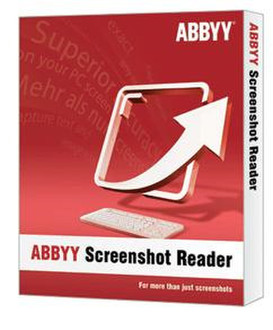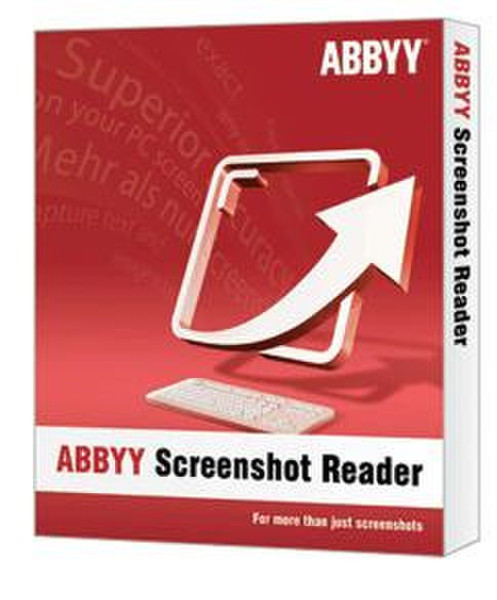目錄的
-
目錄的
- Antiquitäten & Kunst
- Auto & Motorrad: Fahrzeuge
- Baby
- Bücher
- Camping & Outdoor
- Feinschmecker
- Haustierbedarf
- Heimwerken & Garten
- IT和电子
- Kleidung & Accessoires
- Modellbau
- Musik
- PC- & Videospiele
- Sammeln & Seltenes
- Spielzeug
- TV, Video, DVD
- Telekommunikation
- Uhren & Schmuck
- Wellness & Beauty
- fashion & lifestyle
- institutional food services equipment
- medical equipment, accessories & supplies
- 个人护理
- 休闲爱好
- 办公设备,用品和配件
- 商业与工业
- 家居,建筑,装修
- 家用电器
- 摩托车及配件
- 武器和弹药
- 照相机
- 花园和庭院
- 运动,娱乐及休闲
- 食物
- 高保真音響
Filters
Search
ABBYY Screenshot Reader
凡购买和价格 (Advertising *)
顶部
技术特点
顶部
系统要求
| 最低内存 | 512 MB |
|---|---|
| 平台 | Win |
| 最小硬盘空间 | 150 MB |
| Mac兼容性 | N |
| 最低处理器 | 1 GHz |
技术细节
| 软件类型 | Electronic Software Download (ESD) |
|---|
ABBYY Screenshot Reader, ESD, Win, Multi
<b>Capture Two Types of Screenshots – Image and Text</b>
Traditional screenshot capture programs take a picture of a program window or selected area of a user’s computer desktop. With ABBYY Screenshot Reader you can decide whether to take the traditional ‘Image Screenshots’ of your desktop application, Web site, presentation, or area of a document, or you can turn the text in graphics files into editable text and create ‘Text Screenshots’.
<b>Image Screenshots</b>
Easily create screenshots and save them as images, that you can share with your friends or use in presentations, training materials and various other documents. You can capture only selected area on the screen, a complete window (print screen) or your entire desktop. Advanced function Timed Screen will even let you take a screenshot with 5 seconds delay so you have the possibility to ‘prepare’ the screen - for example open up according menus if making documentation for a software.
<b>Text Screenshots</b>
If you want to grab some text from an image file, Web site, presentation, or PDF you can quickly turn text areas into truly editable text that you can paste directly into an open application, edit or save as Microsoft® Word or Excel® documents. Screenshot Reader will convert the image of the screenshot into text.
<b>Easy to Use with Practical Tools</b>
Taking screenshots is an easy task with our set of practical tools. The program’s main screen allows to choose an area for the screenshot and an output format. Screenshot reader can be set up to launch automatically at each start up and will be always by your hand.
<b>Variety of saving formats</b>
Screenshots can be used for different tasks and you might need them in different saving formats. ABBYY Screenshot Reader lets you save Image Screenshots in JPEG, Bitmap or PNG formats. Text Screenshot can be saved as editable texts in .RTF, .TXT, .DOC or .XLS formats.
<b>Benefit from ABBYY OCR technology</b>
Screenshot Reader is powered by award winning ABBYY OCR (Optical Character Recognition) technology which has been developed over the last 20 years. This technology is included in professional OCR and PDF conversion solutions like ABBYY FineReader that turns paper documents and images into editable electronic formats with superior accuracy and layout retention.
Traditional screenshot capture programs take a picture of a program window or selected area of a user’s computer desktop. With ABBYY Screenshot Reader you can decide whether to take the traditional ‘Image Screenshots’ of your desktop application, Web site, presentation, or area of a document, or you can turn the text in graphics files into editable text and create ‘Text Screenshots’.
<b>Image Screenshots</b>
Easily create screenshots and save them as images, that you can share with your friends or use in presentations, training materials and various other documents. You can capture only selected area on the screen, a complete window (print screen) or your entire desktop. Advanced function Timed Screen will even let you take a screenshot with 5 seconds delay so you have the possibility to ‘prepare’ the screen - for example open up according menus if making documentation for a software.
<b>Text Screenshots</b>
If you want to grab some text from an image file, Web site, presentation, or PDF you can quickly turn text areas into truly editable text that you can paste directly into an open application, edit or save as Microsoft® Word or Excel® documents. Screenshot Reader will convert the image of the screenshot into text.
<b>Easy to Use with Practical Tools</b>
Taking screenshots is an easy task with our set of practical tools. The program’s main screen allows to choose an area for the screenshot and an output format. Screenshot reader can be set up to launch automatically at each start up and will be always by your hand.
<b>Variety of saving formats</b>
Screenshots can be used for different tasks and you might need them in different saving formats. ABBYY Screenshot Reader lets you save Image Screenshots in JPEG, Bitmap or PNG formats. Text Screenshot can be saved as editable texts in .RTF, .TXT, .DOC or .XLS formats.
<b>Benefit from ABBYY OCR technology</b>
Screenshot Reader is powered by award winning ABBYY OCR (Optical Character Recognition) technology which has been developed over the last 20 years. This technology is included in professional OCR and PDF conversion solutions like ABBYY FineReader that turns paper documents and images into editable electronic formats with superior accuracy and layout retention.
-
支付方式
我们接受: