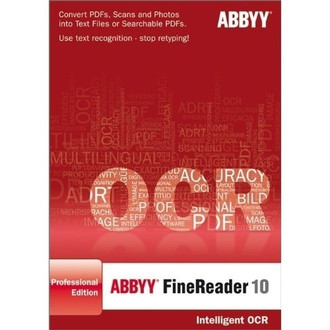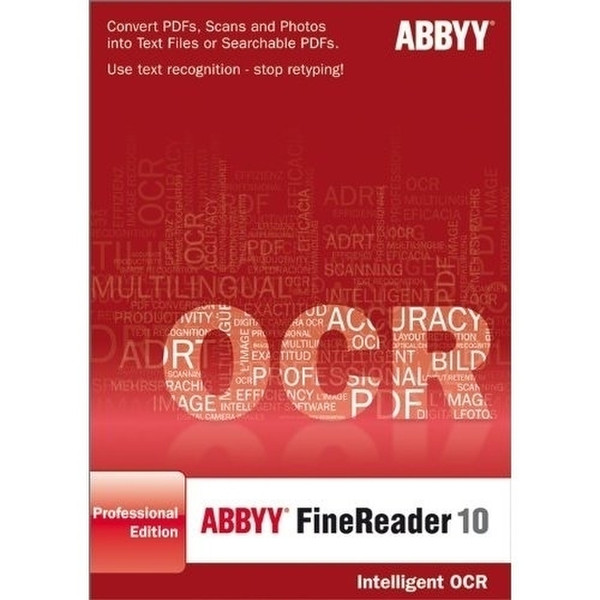目錄的
-
目錄的
- Antiquitäten & Kunst
- Auto & Motorrad: Fahrzeuge
- Baby
- Bücher
- Camping & Outdoor
- Feinschmecker
- Haustierbedarf
- Heimwerken & Garten
- IT和电子
- Kleidung & Accessoires
- Modellbau
- Musik
- PC- & Videospiele
- Sammeln & Seltenes
- Spielzeug
- TV, Video, DVD
- Telekommunikation
- Uhren & Schmuck
- Wellness & Beauty
- fashion & lifestyle
- institutional food services equipment
- medical equipment, accessories & supplies
- 个人护理
- 休闲爱好
- 办公设备,用品和配件
- 商业与工业
- 家居,建筑,装修
- 家用电器
- 摩托车及配件
- 武器和弹药
- 照相机
- 花园和庭院
- 运动,娱乐及休闲
- 食物
- 高保真音響
Filters
Search
ABBYY Upgrade FineReader 10 Professional Edition, DE
凡购买和价格 (Advertising *)
顶部
技术特点
顶部
系统要求
| 最低内存 | 512 MB |
|---|---|
| 平台 | PC |
| 最小硬盘空间 | 650 MB |
| Mac兼容性 | N |
| 最低处理器 | 1GHz |
技术细节
| 软件类型 | Upgrade |
|---|
Upgrade FineReader 10 Professional Edition, DE, Win
ABBYY FineReader 10 is an intelligent OCR software for individual users and business professionals that turns scanned documents, PDFs and digital camera images into searchable and editable formats, including Microsoft® Word, Excel® and searchable PDFs. Its advanced recognition capabilities provide you a full access to information locked on paper and images by virtually eliminating retyping or reformatting.
-Exceptional recognition accuracy and layout retention — digitize your documents without retyping and reformatting with proven technology which delivers up to 99% accuracy.
-ADRT® (Adaptive Document Recognition Technology) for re-creation of document’s logical structure and formatting — get original documents with precisely reproduced formatting attributes that will appear as native formatting in final Microsoft® Word document: tables of contents, hierarchical headings, headers and footers, footnotes, page numbers, captions of tables/diagrams and font styles.
-Advanced Digital Camera OCR for Standard and Mobile Phones Cameras — recognize digital photos of documents taken on the go with enhanced image-correction and processing capabilities for better OCR results, including correction of ISO noise, blurred images and image distortion.
-Comprehensive work with PDFs – save your documents to searchable PDF or PDF/A for long-term archiving. Protect it with password or compress it up to 1:10 file size with enhanced MRC technology.
-Unmatched productivity — benefit from automatic language detection and intelligent proofreading tool. Save your time processing documents via pre-defined Quick Tasks for automatic performing of most typical OCR tasks, by converting documents directly from within Microsoft® Office and with fast access directly from Windows Explorer. To fully use the power of your PC the application is optimized for multi-core processor computers.
-Exceptional recognition accuracy and layout retention — digitize your documents without retyping and reformatting with proven technology which delivers up to 99% accuracy.
-ADRT® (Adaptive Document Recognition Technology) for re-creation of document’s logical structure and formatting — get original documents with precisely reproduced formatting attributes that will appear as native formatting in final Microsoft® Word document: tables of contents, hierarchical headings, headers and footers, footnotes, page numbers, captions of tables/diagrams and font styles.
-Advanced Digital Camera OCR for Standard and Mobile Phones Cameras — recognize digital photos of documents taken on the go with enhanced image-correction and processing capabilities for better OCR results, including correction of ISO noise, blurred images and image distortion.
-Comprehensive work with PDFs – save your documents to searchable PDF or PDF/A for long-term archiving. Protect it with password or compress it up to 1:10 file size with enhanced MRC technology.
-Unmatched productivity — benefit from automatic language detection and intelligent proofreading tool. Save your time processing documents via pre-defined Quick Tasks for automatic performing of most typical OCR tasks, by converting documents directly from within Microsoft® Office and with fast access directly from Windows Explorer. To fully use the power of your PC the application is optimized for multi-core processor computers.
-
支付方式
我们接受: