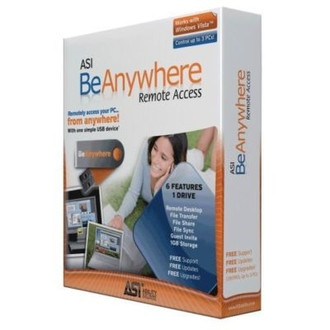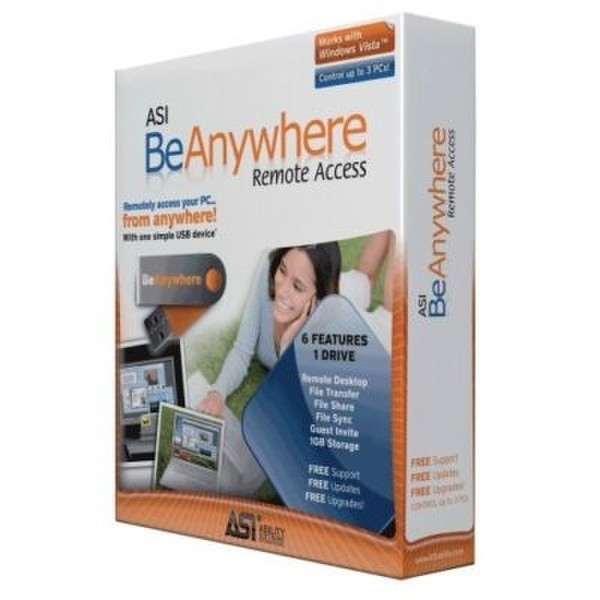目錄的
-
目錄的
- Antiquitäten & Kunst
- Auto & Motorrad: Fahrzeuge
- Baby
- Bücher
- Camping & Outdoor
- Feinschmecker
- Haustierbedarf
- Heimwerken & Garten
- IT和电子
- Kleidung & Accessoires
- Modellbau
- Musik
- PC- & Videospiele
- Sammeln & Seltenes
- Spielzeug
- TV, Video, DVD
- Telekommunikation
- Uhren & Schmuck
- Wellness & Beauty
- fashion & lifestyle
- institutional food services equipment
- medical equipment, accessories & supplies
- 个人护理
- 休闲爱好
- 办公设备,用品和配件
- 商业与工业
- 家居,建筑,装修
- 家用电器
- 摩托车及配件
- 武器和弹药
- 照相机
- 花园和庭院
- 运动,娱乐及休闲
- 食物
- 高保真音響
Filters
Search
Ability ASI BeAnywhere Box
凡购买和价格 (Advertising *)
顶部
技术特点
顶部
技术细节
| 平台 | PC |
|---|---|
| 软件类型 | Box |
系统要求
| 最低内存 | 128 MB |
|---|---|
| 最低处理器 | Pentium 450MHz |
ASI BeAnywhere, Box
Remotely access up to 3 PC's from anywhere!
Remotely access up to three PC's from absolutely anywhere with this simple and secure USB device. ASI BeAnywhere gives you completely secure access to all your files, photos, applications and more.
A fast, easy and secure way to access your computer remotely. ASI BeAnywhere allows you to control up to three computers exactly as if you were sitting in front of them.
Access all your applications, files, emails, documents, presentations, photos, spreadsheets and more from anywhere in the world. All you need is an ASI BeAnywhere USB device and an internet connection.
Worried about security? ASI BeAnywhere is so secure that when you remove the USB device, no trace is left behind.
6 Features - 1 Drive
-Remote Desktop - control and access everything on your PC.
-File Transfer - transfer files to and from your PC.
-File Share - share files of any size without uploading them.
-File Sync - synchronize any number of files and folders with one click.
-Guest Invite - invite a friend or colleague to share your PC.
-1Gb Storage - up to 1Gb of storage on the USB device.
Overview
In today's world, it's ever more crucial for people in all walks of life to have all their information, files and applications easily accessible, anytime and anywhere. BeAnywhere allows remote access to three PCs with problem-free set-up, install and usage, thanks to its clever and unique Universal Networking and Zero Configuration technology.
BeAnywhere sets up any PC as remotely accessible in less than a minute. Because it's so easy to use, no technical knowledge is required.
What is the BeAnywhere device? BeAnywhere is a USB device that holds all the software you need to have full remote access and control of up to three PCs... from anywhere.
What's on the BeAnywhere USB device? The device contains software that allows you to set up your PC, be it at home or at work, to be accessed remotely. Once set-up is complete it automatically runs when the BeAnywhere device is plugged into any other online PC.
How does it work? It's easy! Simply follow these 4 steps:
-1) Plug the USB drive into the computer you want to access remotely, and follow the on-screen instructions. It will be ready in less than a minute.
-2) Take the BeAnywhere device with you....on a keyring, in a pocket or a bag.
-3) When you want to access your PC, just plug the BeAnywhere device into any online PC, log onto the service, select your remote PC and it's literally as if you are sitting in front of it!
-4) When you have finished remove the BeAnywhere device.
Does BeAnywhere leave any trace? No. When the BeAnywhere device is unplugged from the PC you have used, all traces are gone. All the software runs from the BeAnywhere device so nothing is installed or stored on any PC used to access and control your own. So you can safely use any computer - at an internet cafe, a friend's PC or even from a customer's site. No data, personal or password information is left behind.
Is BeAnywhere device secure? Yes. BeAnywhere device uses a multi layer security system, which includes separate passwords for each PC and all communications are digitally signed and encrypted.
Remotely access up to three PC's from absolutely anywhere with this simple and secure USB device. ASI BeAnywhere gives you completely secure access to all your files, photos, applications and more.
A fast, easy and secure way to access your computer remotely. ASI BeAnywhere allows you to control up to three computers exactly as if you were sitting in front of them.
Access all your applications, files, emails, documents, presentations, photos, spreadsheets and more from anywhere in the world. All you need is an ASI BeAnywhere USB device and an internet connection.
Worried about security? ASI BeAnywhere is so secure that when you remove the USB device, no trace is left behind.
6 Features - 1 Drive
-Remote Desktop - control and access everything on your PC.
-File Transfer - transfer files to and from your PC.
-File Share - share files of any size without uploading them.
-File Sync - synchronize any number of files and folders with one click.
-Guest Invite - invite a friend or colleague to share your PC.
-1Gb Storage - up to 1Gb of storage on the USB device.
Overview
In today's world, it's ever more crucial for people in all walks of life to have all their information, files and applications easily accessible, anytime and anywhere. BeAnywhere allows remote access to three PCs with problem-free set-up, install and usage, thanks to its clever and unique Universal Networking and Zero Configuration technology.
BeAnywhere sets up any PC as remotely accessible in less than a minute. Because it's so easy to use, no technical knowledge is required.
What is the BeAnywhere device? BeAnywhere is a USB device that holds all the software you need to have full remote access and control of up to three PCs... from anywhere.
What's on the BeAnywhere USB device? The device contains software that allows you to set up your PC, be it at home or at work, to be accessed remotely. Once set-up is complete it automatically runs when the BeAnywhere device is plugged into any other online PC.
How does it work? It's easy! Simply follow these 4 steps:
-1) Plug the USB drive into the computer you want to access remotely, and follow the on-screen instructions. It will be ready in less than a minute.
-2) Take the BeAnywhere device with you....on a keyring, in a pocket or a bag.
-3) When you want to access your PC, just plug the BeAnywhere device into any online PC, log onto the service, select your remote PC and it's literally as if you are sitting in front of it!
-4) When you have finished remove the BeAnywhere device.
Does BeAnywhere leave any trace? No. When the BeAnywhere device is unplugged from the PC you have used, all traces are gone. All the software runs from the BeAnywhere device so nothing is installed or stored on any PC used to access and control your own. So you can safely use any computer - at an internet cafe, a friend's PC or even from a customer's site. No data, personal or password information is left behind.
Is BeAnywhere device secure? Yes. BeAnywhere device uses a multi layer security system, which includes separate passwords for each PC and all communications are digitally signed and encrypted.
-
支付方式
我们接受: