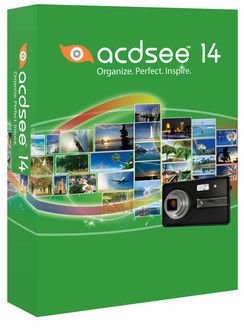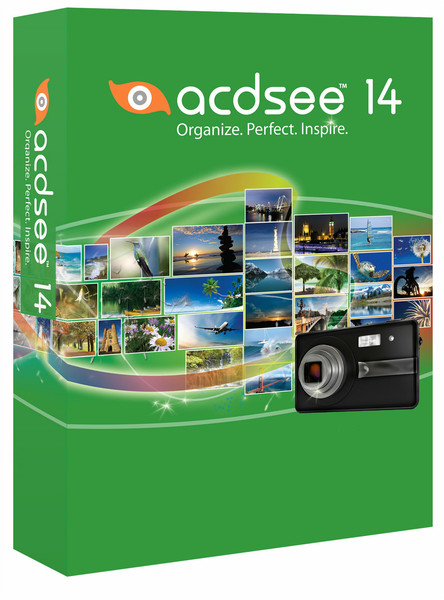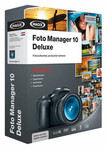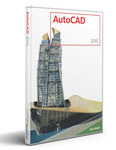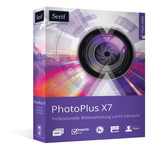目錄的
-
目錄的
- Antiquitäten & Kunst
- Auto & Motorrad: Fahrzeuge
- Baby
- Bücher
- Camping & Outdoor
- Feinschmecker
- Haustierbedarf
- Heimwerken & Garten
- IT和电子
- Kleidung & Accessoires
- Modellbau
- Musik
- PC- & Videospiele
- Sammeln & Seltenes
- Spielzeug
- TV, Video, DVD
- Telekommunikation
- Uhren & Schmuck
- Wellness & Beauty
- fashion & lifestyle
- institutional food services equipment
- medical equipment, accessories & supplies
- 个人护理
- 休闲爱好
- 办公设备,用品和配件
- 商业与工业
- 家居,建筑,装修
- 家用电器
- 摩托车及配件
- 武器和弹药
- 照相机
- 花园和庭院
- 运动,娱乐及休闲
- 食物
- 高保真音響
Filters
Search
ACD Systems ACDSee 14
凡购买和价格 (Advertising *)
顶部
技术特点
顶部
系统要求
| 最小硬盘空间 | 250 MB |
|---|---|
| 最低处理器 | Intel Pentium III, AMD Athlon |
| 最低内存 | 512 MB |
| 平台 | PC |
| Mac兼容性 | N |
| 推荐RAM | 1024 MB |
| 推荐的处理器 | Intel Pentium 4, AMD Athlon XP |
| 推荐硬盘空间 | 1024 GB |
文件格式
| 支持的视频格式 | BMP, GIF, JPG, PNG, PSD, TIF |
|---|
ACDSee 14 is the ideal photo editor and photo manager for the home or business user, with all the features you need to organize your photo collection, edit and add effects to your images, and share your photos online. Quickly find and organize your image files, get a perfect result every time with easy-to-use photo editing tools, and unleash your creativity with super-simple special effects. Then share your images through e-mail, social media or your own personal space on ACDSee Online.com. Go ahead, inspire yourself!
<b>Manage</b>
Stay on top of your growing photo collection with all the time-saving tools you need in one easy-to-use product. Unlike other photo software, ACDSee 14 doesn't impose a one-size-fits-all system. Manage your photos the way that works best for you, so you stay in control.
<b>Browse Fast</b>
Browse your existing collection instantly. There's no need to spend time importing your photos into a separate library. Access your folders and files live, in real time. Sort, group and filter photos by camera information, edited state or other criteria for super-fast scanning. You can also browse by date or event to see photos from a specific occasion.
<b>Organize your way</b>
Create custom categories, add descriptive keywords, edit EXIF and IPTC metadata, and assign ratings to your photos. Tag images with one click and bring them all together for further editing or sharing. You can even organize your photos as you import them from your camera or storage device, saving you even more time. New Color labelling capability takes you to a whole new level of visual tagging and image organization.
<b>Organize by location</b>
Find and organize your photos by location with new Map view and geotagging support. Instantly view the location of images from GPS-enabled cameras, or quickly add location information yourself. Finding, viewing, and selecting images is as easy as zooming in on the map and clicking the marker to select all the photos you shot at that location.
<b>Customize your metadata panel</b>
A new metadata panel includes custom views, letting you see only the data that’s meaningful to you.
<b>Find in a flash</b>
Find any photo fast, even if you have thousands in your collection. Enter multi-word keyword phrases like “ski trip” or “birthday party”, search only specific folders, leverage your camera's file information, and find that one special image with the Quick Search bar. Build detailed searches and save them for ongoing use.
<b>Manage everything</b>
Bring together over 100 file types into one convenient place. View, manage and get extensive format support for your photos, audio and video clips including BMP, GIF, JPG, PNG, PSD, MP3, MPEG, TIFF, WAV and many others. View your files quickly by setting ACDSee as the default program to open these types of files.
<b>Protect your memories</b>
Keep copies of your photos in case your computer should fail. Synchronize your folders with an external hard drive or networked drive, or directly to a folder on ACDSee Online. Back up your photos and database information to CD or DVD. You can even schedule automatic backups and reminders.
<b>Manage</b>
Stay on top of your growing photo collection with all the time-saving tools you need in one easy-to-use product. Unlike other photo software, ACDSee 14 doesn't impose a one-size-fits-all system. Manage your photos the way that works best for you, so you stay in control.
<b>Browse Fast</b>
Browse your existing collection instantly. There's no need to spend time importing your photos into a separate library. Access your folders and files live, in real time. Sort, group and filter photos by camera information, edited state or other criteria for super-fast scanning. You can also browse by date or event to see photos from a specific occasion.
<b>Organize your way</b>
Create custom categories, add descriptive keywords, edit EXIF and IPTC metadata, and assign ratings to your photos. Tag images with one click and bring them all together for further editing or sharing. You can even organize your photos as you import them from your camera or storage device, saving you even more time. New Color labelling capability takes you to a whole new level of visual tagging and image organization.
<b>Organize by location</b>
Find and organize your photos by location with new Map view and geotagging support. Instantly view the location of images from GPS-enabled cameras, or quickly add location information yourself. Finding, viewing, and selecting images is as easy as zooming in on the map and clicking the marker to select all the photos you shot at that location.
<b>Customize your metadata panel</b>
A new metadata panel includes custom views, letting you see only the data that’s meaningful to you.
<b>Find in a flash</b>
Find any photo fast, even if you have thousands in your collection. Enter multi-word keyword phrases like “ski trip” or “birthday party”, search only specific folders, leverage your camera's file information, and find that one special image with the Quick Search bar. Build detailed searches and save them for ongoing use.
<b>Manage everything</b>
Bring together over 100 file types into one convenient place. View, manage and get extensive format support for your photos, audio and video clips including BMP, GIF, JPG, PNG, PSD, MP3, MPEG, TIFF, WAV and many others. View your files quickly by setting ACDSee as the default program to open these types of files.
<b>Protect your memories</b>
Keep copies of your photos in case your computer should fail. Synchronize your folders with an external hard drive or networked drive, or directly to a folder on ACDSee Online. Back up your photos and database information to CD or DVD. You can even schedule automatic backups and reminders.
類似的優惠
顶部
-
支付方式
我们接受: