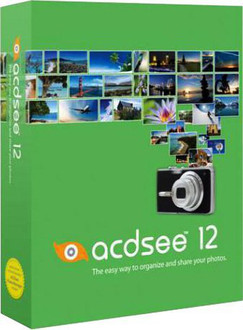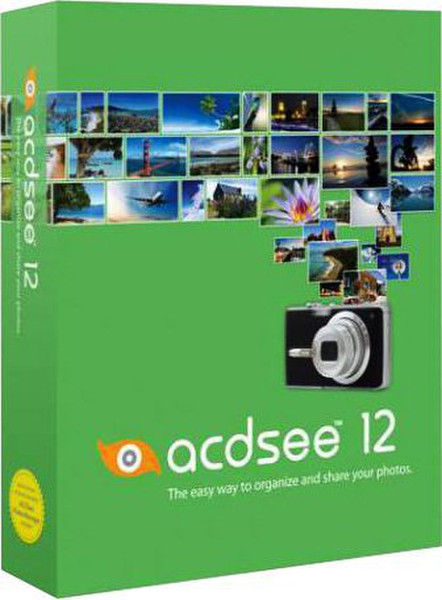目錄的
-
目錄的
- Antiquitäten & Kunst
- Auto & Motorrad: Fahrzeuge
- Baby
- Bücher
- Camping & Outdoor
- Feinschmecker
- Garten & Terrasse
- Haushalt & Wohnen
- Haustierbedarf
- Heimwerken & Garten
- IT和电子
- Kleidung & Accessoires
- Modellbau
- Musik
- PC- & Videospiele
- Sammeln & Seltenes
- Spielzeug
- TV, Video, DVD
- Telekommunikation
- Uhren & Schmuck
- Wellness & Beauty
- fashion & lifestyle
- institutional food services equipment
- medical equipment, accessories & supplies
- 个人护理
- 休闲爱好
- 办公设备,用品和配件
- 商业与工业
- 家居,建筑,装修
- 家用电器
- 摩托车及配件
- 武器和弹药
- 照相机
- 花园和庭院
- 运动,娱乐及休闲
- 食物
- 高保真音響
Filters
Search
ACD Systems ACDSee Photo Manager 12, 20-39u, ENG
凡购买和价格 (Advertising *)
顶部
技术特点
顶部
文件格式
| 支持的视频格式 | BMP, GIF, JPG, PNG, TIF |
|---|
系统要求
| 最低内存 | 512 MB |
|---|---|
| 平台 | PC |
| Mac兼容性 | N |
| 最小硬盘空间 | 250 MB |
| 最低处理器 | Intel Pentium III/AMD Athlon |
ACDSee Photo Manager 12, 20 - 39 users, Full Version, English
<b>Manage your memories with ease</b>
Lightning-fast and easy to use, ACDSee Photo Manager 12 has everything you need to organize your photos, perfect your shots, and share your memories with friends and family. Quickly and easily browse and find photos, and fix red-eye, lighting and more with easy-to-use editing tools. Then share your best through e-mail, prints or your own personal space on ACDSeeOnline.com.
<b>View fast</b>
ACDSee 12's viewing speed is second to none. Open photos from anywhere on your computer or e-mail with the fastest image viewing technology available. That means you spend less time waiting for your photos to load and more time enjoying them. Zoom through your latest shots, browse instant slide shows’, and enjoy full-size previews. Looking at your photos has never been this fun or this fast.
<b>Browse your collection</b>
Browse all your photos right away. Unlike catalog-based photo applications, you don’t need to waste valuable time importing files that are already on your computer and connected devices. Access your folders and files live, in real time. Sort, group and filter photos by camera information, edited state or other criteria for super fast scanning. You can also browse by date or event to see photos from a specific occasion.
<b>Organize from the start</b>
Hit the ground running. Specify categories, add keywords and create backups as you upload photos from your camera, card reader or other device. When importing is done, your images are ready for you to browse and share.
<b>Manage everything in one place</b>
Bring together over 100 file types into one convenient place. View, manage, and get extensive format support for your photos, audio, and video clips including BMP, GIF, JPG, PNG, PSD, MP3, MPEG, TIFF, WAV and many others.
<b>Keep track of all your photos</b>
Manage your collection the way that works best for you. Unlike other photo software, ACDSee doesn't impose a one-size-fits-all organization system. Create your own categories and keywords, mark favorites, edit your metadata, and rate your shots. Rename, resize, rotate, or edit file information on groups of photos at once. Plus tag your best photos and bring them all together for further editing or sharing.
<b>Find any photo</b>
ACDSee 12's powerful search tools can help you find any photo, even if you have thousands in your collection. Enter keyword phrases like “summer vacation” or “school play”, search only specific folders, and find that one special image with the Quick Search bar. Or perform more detailed searches and save them for ongoing use.
<b>Perfect your photos with easy-to-use editing tools</b>
Instantly correct exposure, fix red eye, and erase unwanted objects. Rescue photos that are too light or dark with a single click. Turn your photos black and white, add text, and put a finishing touch such as a vignette, border or drop shadow. Apply creative effects to selected areas of your photos. Edit with the peace of mind that your original files are never altered. With ACDSee, it's never too late to achieve the shot you were hoping to get.
<b>Publish and store photos online</b>
It's easier than ever to share your photos with friends and family online. Simply drag and drop files from ACDSee 12 to your own personal storage space on ACDSeeOnline.com. Your free account includes 2 GB of storage space. Organize, sort and tag your photos online as you do on your desktop. Create public albums to showcase to the world, or share with only a select few. If you want, they can even download your images at full size. Plus, share photos from ACDSeeOnline.com to Facebook®, and order high-quality frameless wall prints from fotoflōt®.
<b>Share your photos in so many ways</b>
Want even more ways to share your memories? Email images directly from ACDSee. Create CDs and DVDs of your photos. Seamlessly upload to sites like flickr™ and SmugMug, or to web spaces you manage through FTP. And with ACDSee’s print layout tools it’s easy to print your photos exactly the way you want.
Take advantage of new features that make it a breeze to manage your growing collection of photos, get them looking their best, and share with friends, family and the world.
<b>Easier than ever to use.</b>
<b>Intuitive interface</b>
Stay on top of your entire photo collection with ACDSee Photo Manager 12. The newly refined interface is now even more intuitive, helping you easily navigate between organizing, viewing, editing and sharing your photos. Quickly find the tools you need in four simple groups:
- Organize, find and publish your photos in Manage mode.
- Display and examine images at full size, at any magnification in View mode.
- Fix and fine-tune with easy to use tools in Edit mode.
<b>Works on Windows 7</b>
Enjoy support for Windows® 7. ACDSee 12’s interface, including dialog boxes, is optimized for use on netbooks with resolutions of 1024x600 and better.
<b>Easier to organize.</b>
<b>Tag your best shots</b>
Visual tagging is a quick and easy way to identify your best photos for further review, editing or sharing, without physically moving them into different folders. Simply check the corner of any photo to tag it, then display all your tagged shots with a single click.
<b>Identify edited images</b>
Work faster with your edited photos. They now display an E symbol so you can quickly identify them at a glance. You can also group, sort and search for the images you have modified.
Store and share your photos through your free online account in Online mode.
<b>Easier to edit.</b>
<b>Color your world</b>
Get the best color possible with ACDSee 12's improved saturation tool for rich, true-to-life representation.
<b>Bring out your inner artist</b>
Add the wow factor to your photos. Use ACDSee 12's enhanced Selections tool to isolate a specific area for editing and artistic touches. Play with color, adjust lighting, or apply a creative effect.
<b>Put the focus on your photos</b>
Add clarity to your images with the improved Noise Reduction tool. Two new adjustment sliders fix luminance and color noise while preserving image sharpness.
<b>Easier to share.</b>
<b>Share and safeguard your photos</b>
Showcase and protect your photos on the web. Simply drag and drop files from ACDSee 12 to your own online space on ACDSeeOnline.com. Your free account includes 2 GB of storage space. Keep your images organized online as you do on your desktop with the same folder names and structure.
From ACDSeeOnline.com you can send your photos to Facebook®, and order high-quality frameless wall prints from fotoflōt®. Plus, quickly share with friends and family via private and password-protected albums – they can even download full-size copies of your photos. Or showcase to the world with public albums. No matter what you do, your ACDSeeOnline.com photos are always safe. That's because your online space is powered by Amazon Web Services™, which also backs up Amazon.com and Amazon’s sites around the world.
<b>Upload through FTP</b>
Transferring images using an FTP server? You’ll like the new FTP Uploader in ACDSee 12. Create and manage FTP profiles and easily resize your images as you upload directly from ACDSee, saving having to create a new, resized copy to send.
<b>Manage</b>
Stay on top of your growing photo collection with all the time-saving tools you need in one easy-to-use product. Unlike other photo software, ACDSee 12 doesn't impose a one-size-fits-all system. Manage your photos the way that works best for you so you stay organized and save time.
<b>Browse fast</b>
Browse your existing collection instantly. There's no need to waste time importing your photos into a separate library. Access your folders and files live, in real time. Sort, group and filter photos by camera information, edited state or other criteria for super fast scanning. You can also browse by date or event to see photos from a specific occasion.
<b>Organize flexibly</b>
Create custom categories, add descriptive keywords, edit EXIF and IPTC metadata, and assign ratings to your photos. Tag images with one click and bring them all together for further editing or sharing. You can even organize your photos as you import them from your camera or storage device, saving you even more time.
<b>Find in a flash</b>
Find any photo, even if you have thousands in your collection. Enter multi-word keyword phrases like âski tripâ or âbirthday partyâ, search only specific folders, leverage your camera's file information, and find that one special image with the Quick Search bar. Build detailed searches and save them for ongoing use.
<b>Manage everything</b>
Bring together over 100 file types into one convenient place. View, manage and get extensive format support for your photos, audio and video clips including BMP, GIF, JPG, PNG, PSD, MP3, MPEG, TIFF, WAV and many others. View your files even quicker by setting ACDSee as the default program to open these types of files.
<b>Protect your photos</b>
Keep copies of your photos in case your computer should fail. Synchronize your folders with an external hard drive or networked drive. Or backup your photos and database information to CD or DVD. You can even schedule automatic backups and reminders.
<b>View</b>
Spend more time enjoying your photos instead of waiting for them to open. ACDSee's viewing speed is second to none. Review your latest shots, browse instant slide shows, and enjoy full-size previews. Any way you look at it, ACDSee works fast.
<b>See in a snap</b>
Instantly see photos from your e-mail program or your desktop with the Quick View feature. Scroll through a group of photos, and zoom in and out. Like what you see? You can set the image as your desktop wallpaper in one step. Want to do more with your photo? Open the image in the full program to take advantage of ACDSee's full set of tools.
<b>Fill your screen</b>
Show your photo and absolutely nothing else. In full-screen mode all distracting menu and toolbars are hidden so you can focus on the photo at hand. Easily advance to the next photo by pressing the spacebar. Set full-screen viewing as your default so you always get the big picture.
<b>Choose your view</b>
Study any area of your photo in closer detail with the Magnifying Glass and Navigator. ACDSee can also display the histogram, along with helpful file information, alongside any photo you're viewing.
<b>reate instant slide shows</b>
Create a quick slide show preview of a group of photos, or all the photos in a folder. Manually or automatically advance through your photos. Adjust timing settings to your preferred pace. With ACDSee 12, you're always in control.
<b>View RAW images</b>
View camera RAW files from Canon, Nikon, Olympus, Kodak and more. Similar to a photo negative, a RAW image is undeveloped. ACDSee 12 can display a JPEG version of a RAW file, so you can still see what it looks like. You can also convert it to other file formats, like JPEG, TIFF or PNG, for convenient sharing and publishing.
<b>Edit</b>
ACDSee has everything you need to make your photos look their very best. Go ahead, get creative with easy-to-use yet powerful tools. Your originals are always preserved, so you can go back and start over again anytime. Now that's worry-free editing!
<b>Eliminate flaws</b>
Easily remove red eye from your photos. Full controls in the Red Eye Reduction tool allow you to adjust the color and the intensity for a natural look. Plus magically erase flaws, blemishes and other unwanted objects with the Photo Repair toolâs powerful Heal and Clone options.
<b>Edit selectively</b>
Use the Selections tool to choose a specific area of your photo. Correct exposure, change the color, adjust details, or add a special effect to part of your photo instead of the entire image. You can even save your selections for ongoing use.
<b>Frame your memories</b>
Add a border to your favorite photos. Customize the color, texture and thickness to suit your shot. You can also blur or raise the edges, and add a drop shadow to perfectly complement the mood and atmosphere of your photo. Or, try a vignette to really emphasize your photo subject.
<b>Be creative</b>
Choose from more than 20 special effect filters, including Oil Paint, Pencil Drawing and Sepia. Preview the results of each effect on your photo before selecting the one you prefer. Adjust a specific area or the entire photo. Your original photos are always saved, so go ahead and experiment!
<b>Achieve the best light and color</b>
Rescue photos that are too light or too dark with the Lighting tool. Instantly lighten shadows and reduce highlights in one click, or adjust individual sliders to fine tune every aspect. Change the tonal range, white balance, and color balance of your photos with easy-to-use adjustment tools.
<b>Share</b>
With ACDSee there are so many ways to share your memories. Whether you prefer to print, burn, upload or e-mail, ACDSee 12 makes it easy to showcase your favorite photos with friends, family and the world.
<b>hare and protect your photos online</b>
Simply drag and drop files from ACDSee 12 to your account on ACDSeeOnline.com. Keep your images organized online as you do on your desktop and tag your best shots. Create public albums to showcase to the world, or share your photos exclusively with friends and family. They can even download your images at full size. Plus, easily send photos from ACDSeeOnline.com to Facebook®, and order high-quality frameless wall prints from fotoflÅt®. All your photos are protected by Amazon Web Servicesâ¢, which also backs up Amazon.com and Amazonâs sites around the world.
<b>Optimize for FTP</b>
Conveniently optimize and upload images to web spaces you manage through FTP, without having to leave ACDSee.
<b>Email with ease</b>
Share effortlessly through e-mail from directly within ACDSee. The easy-to-follow E-mail Wizard helps your photos get through by automatically resizing and converting your photos to convenient file formats. Adjust these automatic settings to your preference at any time. You can e-mail photos using SMTP-enabled webmail services like Gmail⢠and Yahoo! Mail Plus or your desktop e-mail.
<b>Print smart at home</b>
Take the guesswork out of home photo printing, thanks to ACDSeeâs smart print layout tools. ACDSee works within your print margins and helps you print multiple prints on a single page, fill an entire page, or create custom print sizes. Personalize your printouts with captions beneath your images, and add helpful information to your page headers and footers. Save time and let ACDSee automatically pull the text for captions, headers and footers from the ACD database, file properties or EXIF and IPTC metadata.
<b>Create with your photos</b>
Design slide shows and screensavers of your favorite photos, and share them with friends and family, or display them on your Web site. Save your slide show or screensaver project to edit at a later time. Create PDFs from your images or combine images into a PDF slide show. Plus, craft customized HTML albums for posting on the Web.
Lightning-fast and easy to use, ACDSee Photo Manager 12 has everything you need to organize your photos, perfect your shots, and share your memories with friends and family. Quickly and easily browse and find photos, and fix red-eye, lighting and more with easy-to-use editing tools. Then share your best through e-mail, prints or your own personal space on ACDSeeOnline.com.
<b>View fast</b>
ACDSee 12's viewing speed is second to none. Open photos from anywhere on your computer or e-mail with the fastest image viewing technology available. That means you spend less time waiting for your photos to load and more time enjoying them. Zoom through your latest shots, browse instant slide shows’, and enjoy full-size previews. Looking at your photos has never been this fun or this fast.
<b>Browse your collection</b>
Browse all your photos right away. Unlike catalog-based photo applications, you don’t need to waste valuable time importing files that are already on your computer and connected devices. Access your folders and files live, in real time. Sort, group and filter photos by camera information, edited state or other criteria for super fast scanning. You can also browse by date or event to see photos from a specific occasion.
<b>Organize from the start</b>
Hit the ground running. Specify categories, add keywords and create backups as you upload photos from your camera, card reader or other device. When importing is done, your images are ready for you to browse and share.
<b>Manage everything in one place</b>
Bring together over 100 file types into one convenient place. View, manage, and get extensive format support for your photos, audio, and video clips including BMP, GIF, JPG, PNG, PSD, MP3, MPEG, TIFF, WAV and many others.
<b>Keep track of all your photos</b>
Manage your collection the way that works best for you. Unlike other photo software, ACDSee doesn't impose a one-size-fits-all organization system. Create your own categories and keywords, mark favorites, edit your metadata, and rate your shots. Rename, resize, rotate, or edit file information on groups of photos at once. Plus tag your best photos and bring them all together for further editing or sharing.
<b>Find any photo</b>
ACDSee 12's powerful search tools can help you find any photo, even if you have thousands in your collection. Enter keyword phrases like “summer vacation” or “school play”, search only specific folders, and find that one special image with the Quick Search bar. Or perform more detailed searches and save them for ongoing use.
<b>Perfect your photos with easy-to-use editing tools</b>
Instantly correct exposure, fix red eye, and erase unwanted objects. Rescue photos that are too light or dark with a single click. Turn your photos black and white, add text, and put a finishing touch such as a vignette, border or drop shadow. Apply creative effects to selected areas of your photos. Edit with the peace of mind that your original files are never altered. With ACDSee, it's never too late to achieve the shot you were hoping to get.
<b>Publish and store photos online</b>
It's easier than ever to share your photos with friends and family online. Simply drag and drop files from ACDSee 12 to your own personal storage space on ACDSeeOnline.com. Your free account includes 2 GB of storage space. Organize, sort and tag your photos online as you do on your desktop. Create public albums to showcase to the world, or share with only a select few. If you want, they can even download your images at full size. Plus, share photos from ACDSeeOnline.com to Facebook®, and order high-quality frameless wall prints from fotoflōt®.
<b>Share your photos in so many ways</b>
Want even more ways to share your memories? Email images directly from ACDSee. Create CDs and DVDs of your photos. Seamlessly upload to sites like flickr™ and SmugMug, or to web spaces you manage through FTP. And with ACDSee’s print layout tools it’s easy to print your photos exactly the way you want.
Take advantage of new features that make it a breeze to manage your growing collection of photos, get them looking their best, and share with friends, family and the world.
<b>Easier than ever to use.</b>
<b>Intuitive interface</b>
Stay on top of your entire photo collection with ACDSee Photo Manager 12. The newly refined interface is now even more intuitive, helping you easily navigate between organizing, viewing, editing and sharing your photos. Quickly find the tools you need in four simple groups:
- Organize, find and publish your photos in Manage mode.
- Display and examine images at full size, at any magnification in View mode.
- Fix and fine-tune with easy to use tools in Edit mode.
<b>Works on Windows 7</b>
Enjoy support for Windows® 7. ACDSee 12’s interface, including dialog boxes, is optimized for use on netbooks with resolutions of 1024x600 and better.
<b>Easier to organize.</b>
<b>Tag your best shots</b>
Visual tagging is a quick and easy way to identify your best photos for further review, editing or sharing, without physically moving them into different folders. Simply check the corner of any photo to tag it, then display all your tagged shots with a single click.
<b>Identify edited images</b>
Work faster with your edited photos. They now display an E symbol so you can quickly identify them at a glance. You can also group, sort and search for the images you have modified.
Store and share your photos through your free online account in Online mode.
<b>Easier to edit.</b>
<b>Color your world</b>
Get the best color possible with ACDSee 12's improved saturation tool for rich, true-to-life representation.
<b>Bring out your inner artist</b>
Add the wow factor to your photos. Use ACDSee 12's enhanced Selections tool to isolate a specific area for editing and artistic touches. Play with color, adjust lighting, or apply a creative effect.
<b>Put the focus on your photos</b>
Add clarity to your images with the improved Noise Reduction tool. Two new adjustment sliders fix luminance and color noise while preserving image sharpness.
<b>Easier to share.</b>
<b>Share and safeguard your photos</b>
Showcase and protect your photos on the web. Simply drag and drop files from ACDSee 12 to your own online space on ACDSeeOnline.com. Your free account includes 2 GB of storage space. Keep your images organized online as you do on your desktop with the same folder names and structure.
From ACDSeeOnline.com you can send your photos to Facebook®, and order high-quality frameless wall prints from fotoflōt®. Plus, quickly share with friends and family via private and password-protected albums – they can even download full-size copies of your photos. Or showcase to the world with public albums. No matter what you do, your ACDSeeOnline.com photos are always safe. That's because your online space is powered by Amazon Web Services™, which also backs up Amazon.com and Amazon’s sites around the world.
<b>Upload through FTP</b>
Transferring images using an FTP server? You’ll like the new FTP Uploader in ACDSee 12. Create and manage FTP profiles and easily resize your images as you upload directly from ACDSee, saving having to create a new, resized copy to send.
<b>Manage</b>
Stay on top of your growing photo collection with all the time-saving tools you need in one easy-to-use product. Unlike other photo software, ACDSee 12 doesn't impose a one-size-fits-all system. Manage your photos the way that works best for you so you stay organized and save time.
<b>Browse fast</b>
Browse your existing collection instantly. There's no need to waste time importing your photos into a separate library. Access your folders and files live, in real time. Sort, group and filter photos by camera information, edited state or other criteria for super fast scanning. You can also browse by date or event to see photos from a specific occasion.
<b>Organize flexibly</b>
Create custom categories, add descriptive keywords, edit EXIF and IPTC metadata, and assign ratings to your photos. Tag images with one click and bring them all together for further editing or sharing. You can even organize your photos as you import them from your camera or storage device, saving you even more time.
<b>Find in a flash</b>
Find any photo, even if you have thousands in your collection. Enter multi-word keyword phrases like âski tripâ or âbirthday partyâ, search only specific folders, leverage your camera's file information, and find that one special image with the Quick Search bar. Build detailed searches and save them for ongoing use.
<b>Manage everything</b>
Bring together over 100 file types into one convenient place. View, manage and get extensive format support for your photos, audio and video clips including BMP, GIF, JPG, PNG, PSD, MP3, MPEG, TIFF, WAV and many others. View your files even quicker by setting ACDSee as the default program to open these types of files.
<b>Protect your photos</b>
Keep copies of your photos in case your computer should fail. Synchronize your folders with an external hard drive or networked drive. Or backup your photos and database information to CD or DVD. You can even schedule automatic backups and reminders.
<b>View</b>
Spend more time enjoying your photos instead of waiting for them to open. ACDSee's viewing speed is second to none. Review your latest shots, browse instant slide shows, and enjoy full-size previews. Any way you look at it, ACDSee works fast.
<b>See in a snap</b>
Instantly see photos from your e-mail program or your desktop with the Quick View feature. Scroll through a group of photos, and zoom in and out. Like what you see? You can set the image as your desktop wallpaper in one step. Want to do more with your photo? Open the image in the full program to take advantage of ACDSee's full set of tools.
<b>Fill your screen</b>
Show your photo and absolutely nothing else. In full-screen mode all distracting menu and toolbars are hidden so you can focus on the photo at hand. Easily advance to the next photo by pressing the spacebar. Set full-screen viewing as your default so you always get the big picture.
<b>Choose your view</b>
Study any area of your photo in closer detail with the Magnifying Glass and Navigator. ACDSee can also display the histogram, along with helpful file information, alongside any photo you're viewing.
<b>reate instant slide shows</b>
Create a quick slide show preview of a group of photos, or all the photos in a folder. Manually or automatically advance through your photos. Adjust timing settings to your preferred pace. With ACDSee 12, you're always in control.
<b>View RAW images</b>
View camera RAW files from Canon, Nikon, Olympus, Kodak and more. Similar to a photo negative, a RAW image is undeveloped. ACDSee 12 can display a JPEG version of a RAW file, so you can still see what it looks like. You can also convert it to other file formats, like JPEG, TIFF or PNG, for convenient sharing and publishing.
<b>Edit</b>
ACDSee has everything you need to make your photos look their very best. Go ahead, get creative with easy-to-use yet powerful tools. Your originals are always preserved, so you can go back and start over again anytime. Now that's worry-free editing!
<b>Eliminate flaws</b>
Easily remove red eye from your photos. Full controls in the Red Eye Reduction tool allow you to adjust the color and the intensity for a natural look. Plus magically erase flaws, blemishes and other unwanted objects with the Photo Repair toolâs powerful Heal and Clone options.
<b>Edit selectively</b>
Use the Selections tool to choose a specific area of your photo. Correct exposure, change the color, adjust details, or add a special effect to part of your photo instead of the entire image. You can even save your selections for ongoing use.
<b>Frame your memories</b>
Add a border to your favorite photos. Customize the color, texture and thickness to suit your shot. You can also blur or raise the edges, and add a drop shadow to perfectly complement the mood and atmosphere of your photo. Or, try a vignette to really emphasize your photo subject.
<b>Be creative</b>
Choose from more than 20 special effect filters, including Oil Paint, Pencil Drawing and Sepia. Preview the results of each effect on your photo before selecting the one you prefer. Adjust a specific area or the entire photo. Your original photos are always saved, so go ahead and experiment!
<b>Achieve the best light and color</b>
Rescue photos that are too light or too dark with the Lighting tool. Instantly lighten shadows and reduce highlights in one click, or adjust individual sliders to fine tune every aspect. Change the tonal range, white balance, and color balance of your photos with easy-to-use adjustment tools.
<b>Share</b>
With ACDSee there are so many ways to share your memories. Whether you prefer to print, burn, upload or e-mail, ACDSee 12 makes it easy to showcase your favorite photos with friends, family and the world.
<b>hare and protect your photos online</b>
Simply drag and drop files from ACDSee 12 to your account on ACDSeeOnline.com. Keep your images organized online as you do on your desktop and tag your best shots. Create public albums to showcase to the world, or share your photos exclusively with friends and family. They can even download your images at full size. Plus, easily send photos from ACDSeeOnline.com to Facebook®, and order high-quality frameless wall prints from fotoflÅt®. All your photos are protected by Amazon Web Servicesâ¢, which also backs up Amazon.com and Amazonâs sites around the world.
<b>Optimize for FTP</b>
Conveniently optimize and upload images to web spaces you manage through FTP, without having to leave ACDSee.
<b>Email with ease</b>
Share effortlessly through e-mail from directly within ACDSee. The easy-to-follow E-mail Wizard helps your photos get through by automatically resizing and converting your photos to convenient file formats. Adjust these automatic settings to your preference at any time. You can e-mail photos using SMTP-enabled webmail services like Gmail⢠and Yahoo! Mail Plus or your desktop e-mail.
<b>Print smart at home</b>
Take the guesswork out of home photo printing, thanks to ACDSeeâs smart print layout tools. ACDSee works within your print margins and helps you print multiple prints on a single page, fill an entire page, or create custom print sizes. Personalize your printouts with captions beneath your images, and add helpful information to your page headers and footers. Save time and let ACDSee automatically pull the text for captions, headers and footers from the ACD database, file properties or EXIF and IPTC metadata.
<b>Create with your photos</b>
Design slide shows and screensavers of your favorite photos, and share them with friends and family, or display them on your Web site. Save your slide show or screensaver project to edit at a later time. Create PDFs from your images or combine images into a PDF slide show. Plus, craft customized HTML albums for posting on the Web.
-
支付方式
我们接受: