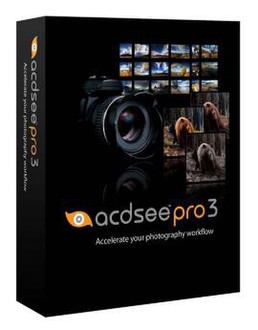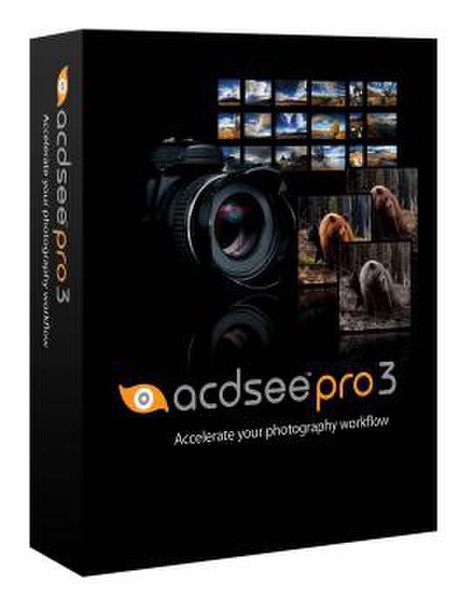目錄的
-
目錄的
- Antiquitäten & Kunst
- Auto & Motorrad: Fahrzeuge
- Baby
- Bücher
- Camping & Outdoor
- Feinschmecker
- Garten & Terrasse
- Haushalt & Wohnen
- Haustierbedarf
- Heimwerken & Garten
- IT和电子
- Kleidung & Accessoires
- Modellbau
- Musik
- PC- & Videospiele
- Sammeln & Seltenes
- Spielzeug
- TV, Video, DVD
- Telekommunikation
- Uhren & Schmuck
- Wellness & Beauty
- fashion & lifestyle
- institutional food services equipment
- medical equipment, accessories & supplies
- 个人护理
- 休闲爱好
- 办公设备,用品和配件
- 商业与工业
- 家居,建筑,装修
- 家用电器
- 摩托车及配件
- 武器和弹药
- 照相机
- 花园和庭院
- 运动,娱乐及休闲
- 食物
- 高保真音響
Filters
Search
ACD Systems ACDSee Pro Photo Manager 3, ENG, 60-99u
凡购买和价格 (Advertising *)
顶部
技术特点
顶部
系统要求
| 最低处理器 | Intel Pentium III/AMD Athlon |
|---|---|
| 最低内存 | 512 MB |
| 平台 | PC |
| Mac兼容性 | N |
| 最小硬盘空间 | 250 MB |
ACDSee Pro Photo Manager 3, English, 60-99 users, Full Version
<b>Work faster with ACDSee Pro Photo Manager 3</b>
ACDSee Pro 3 is the photography software with the flexibility to adapt to the way you work. Save time and stay organized in every step of your workflow with ACDSee Pro.
<b>Effortless organization</b>
As a photographer, you have thousands of photos and generate more every day. With the flexibility offered by ACDSee Pro, you can customize your digital asset management to the way you like to work, making it easier to stay organized.
<b>Instant access</b>
Access your folders and files live, in real time. Unlike catalog-based photo applications, you don’t need to spend valuable time importing files that are already on your system and connected devices.
<b>Metadata management</b>
Adjust and leverage the EXIF, IPTC, XMP and custom metadata in your images with easy to use tools.
<b>Fast and easy searching</b>
Find individual photos or groups of images quickly and easily by image metadata and properties with powerful search capabilities.
<b>Flexible browsing</b>
Assign photos to one or more virtual categories for powerful browsing that is custom-designed for your collection.
<b>Fast viewing</b>
Display and examine full-size photos at unparalleled speeds with ACDSee Pro’s powerful image viewing technology.
<b>One-stop image processing</b>
Quickly and easily complete global non-destructive adjustments and pixel-level edits in one intuitive workflow. Process camera RAW files, JPEGs and more.
<b>Non-destructive editing</b>
Easily perfect the exposure, color, clarity and geometry of your photos in Develop sub-mode, your non-destructive workshop.
<b>Pixel-level editing</b>
Quickly prepare your photos for publishing with ACDSee Pro’s pixel-level editor. Add watermarks, text, captions, vignettes and more.
<b>Professional presentation</b>
Effortlessly present, protect and archive your work with ACDSee Pro’s robust set of publishing tools. Create presentations, print and e-mail your photos, and easily manage your web presence with uploaders to flickr™, SmugMug, Zenfolio and your FTP accounts.
<b>Easy online publishing</b>
Simply drag and drop photos and folders from within ACDSee Pro to share and store images at your free account on the ACDSee Online website.
<b>Flexible Digital Asset Management</b>
The foundation of an effective workflow is digital asset management. ACDSee Pro 3’s flexibility and control lets you manage your digital assets to your specifications, rather than forcing you to adapt your workflow to fit the cookie-cutter cataloging imposed by other photo applications. Easily customize ACDSee Pro 3 to fit your needs - and experience an accelerated workflow.
<b>Browse Instantly</b>
Browse your existing collection instantly with ACDSee Pro 3. Unlike catalog-based photo applications, you don’t need to spend valuable time importing files that are already on your system and connected devices.
<b>Catalog Flexibly</b>
Organize your collection with flexibility and control. Leverage the EXIF information from your camera by modifying the adjustable EXIF fields, add and adjust IPTC info, and set and embed custom metadata including ratings, keywords, and hierarchical categories.
<b>Manage Quickly</b>
Accelerate your asset management with time saving tools like the flexible Import feature, batch tools, and one-click visual Tagging. IMPROVED! Improve speed and performance by adding thumbnails and metadata of selected files to the ACDSee Pro 3 database with the enhanced Catalog feature.
<b>Retrieve Easily</b>
Retrieve individual or groups of photos from your collection quickly and easily. Get relevant results with the fast and powerful Quick Search, build and save complex searches based on file properties and metadata or view photos by date or event using the Calendar pane.
<b>Present Professionally</b>
Present, protect and archive your work.
- Share selected shots effortlessly through e-mail, web galleries and slide shows.
<b>IMPROVED!</b> E-mail photos using SMTP-enabled web services like Gmail™ and Yahoo! Mail Plus. Flexibly configure your e-mail options.
- Upload images to photo sharing sites like flickr™, SmugMug and Zenfolio.
<b>IMPROVED!</b> Experience greater precision and control when uploading images to your SmugMug account. ACDSee Pro’s new SmugMug uploader includes advanced options, like the ability to create new albums, map metadata fields to SmugMug fields and resize before uploading.
<b>NEW!</b> ACDSee Pro 3’s new uploader to Zenfolio allows you to easily add your images to your Zenfolio groups, collections and galleries, and create new galleries.
ACDSee Pro 3 is the photography software with the flexibility to adapt to the way you work. Save time and stay organized in every step of your workflow with ACDSee Pro.
<b>Effortless organization</b>
As a photographer, you have thousands of photos and generate more every day. With the flexibility offered by ACDSee Pro, you can customize your digital asset management to the way you like to work, making it easier to stay organized.
<b>Instant access</b>
Access your folders and files live, in real time. Unlike catalog-based photo applications, you don’t need to spend valuable time importing files that are already on your system and connected devices.
<b>Metadata management</b>
Adjust and leverage the EXIF, IPTC, XMP and custom metadata in your images with easy to use tools.
<b>Fast and easy searching</b>
Find individual photos or groups of images quickly and easily by image metadata and properties with powerful search capabilities.
<b>Flexible browsing</b>
Assign photos to one or more virtual categories for powerful browsing that is custom-designed for your collection.
<b>Fast viewing</b>
Display and examine full-size photos at unparalleled speeds with ACDSee Pro’s powerful image viewing technology.
<b>One-stop image processing</b>
Quickly and easily complete global non-destructive adjustments and pixel-level edits in one intuitive workflow. Process camera RAW files, JPEGs and more.
<b>Non-destructive editing</b>
Easily perfect the exposure, color, clarity and geometry of your photos in Develop sub-mode, your non-destructive workshop.
<b>Pixel-level editing</b>
Quickly prepare your photos for publishing with ACDSee Pro’s pixel-level editor. Add watermarks, text, captions, vignettes and more.
<b>Professional presentation</b>
Effortlessly present, protect and archive your work with ACDSee Pro’s robust set of publishing tools. Create presentations, print and e-mail your photos, and easily manage your web presence with uploaders to flickr™, SmugMug, Zenfolio and your FTP accounts.
<b>Easy online publishing</b>
Simply drag and drop photos and folders from within ACDSee Pro to share and store images at your free account on the ACDSee Online website.
<b>Flexible Digital Asset Management</b>
The foundation of an effective workflow is digital asset management. ACDSee Pro 3’s flexibility and control lets you manage your digital assets to your specifications, rather than forcing you to adapt your workflow to fit the cookie-cutter cataloging imposed by other photo applications. Easily customize ACDSee Pro 3 to fit your needs - and experience an accelerated workflow.
<b>Browse Instantly</b>
Browse your existing collection instantly with ACDSee Pro 3. Unlike catalog-based photo applications, you don’t need to spend valuable time importing files that are already on your system and connected devices.
<b>Catalog Flexibly</b>
Organize your collection with flexibility and control. Leverage the EXIF information from your camera by modifying the adjustable EXIF fields, add and adjust IPTC info, and set and embed custom metadata including ratings, keywords, and hierarchical categories.
<b>Manage Quickly</b>
Accelerate your asset management with time saving tools like the flexible Import feature, batch tools, and one-click visual Tagging. IMPROVED! Improve speed and performance by adding thumbnails and metadata of selected files to the ACDSee Pro 3 database with the enhanced Catalog feature.
<b>Retrieve Easily</b>
Retrieve individual or groups of photos from your collection quickly and easily. Get relevant results with the fast and powerful Quick Search, build and save complex searches based on file properties and metadata or view photos by date or event using the Calendar pane.
<b>Present Professionally</b>
Present, protect and archive your work.
- Share selected shots effortlessly through e-mail, web galleries and slide shows.
<b>IMPROVED!</b> E-mail photos using SMTP-enabled web services like Gmail™ and Yahoo! Mail Plus. Flexibly configure your e-mail options.
- Upload images to photo sharing sites like flickr™, SmugMug and Zenfolio.
<b>IMPROVED!</b> Experience greater precision and control when uploading images to your SmugMug account. ACDSee Pro’s new SmugMug uploader includes advanced options, like the ability to create new albums, map metadata fields to SmugMug fields and resize before uploading.
<b>NEW!</b> ACDSee Pro 3’s new uploader to Zenfolio allows you to easily add your images to your Zenfolio groups, collections and galleries, and create new galleries.
-
支付方式
我们接受: