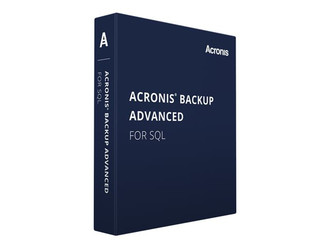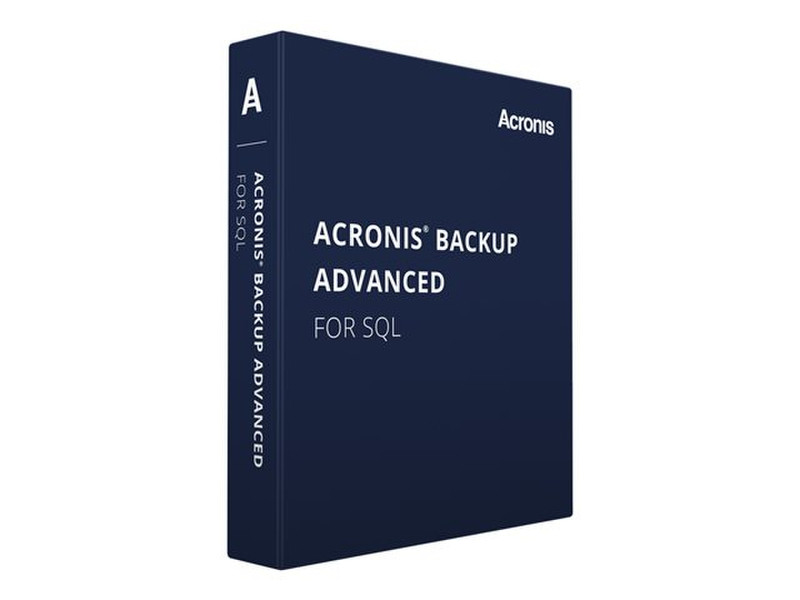目錄的
-
目錄的
- Antiquitäten & Kunst
- Auto & Motorrad: Fahrzeuge
- Baby
- Bücher
- Camping & Outdoor
- Feinschmecker
- Garten & Terrasse
- Haushalt & Wohnen
- Haustierbedarf
- Heimwerken & Garten
- IT和电子
- Kleidung & Accessoires
- Modellbau
- Musik
- PC- & Videospiele
- Sammeln & Seltenes
- Spielzeug
- TV, Video, DVD
- Telekommunikation
- Uhren & Schmuck
- Wellness & Beauty
- fashion & lifestyle
- institutional food services equipment
- medical equipment, accessories & supplies
- 个人护理
- 休闲爱好
- 办公设备,用品和配件
- 商业与工业
- 家居,建筑,装修
- 家用电器
- 摩托车及配件
- 武器和弹药
- 照相机
- 花园和庭院
- 运动,娱乐及休闲
- 食物
- 高保真音響
Filters
Search
Acronis Backup Advanced for SQL v11.5 Advantage Premium
凡购买和价格 (Advertising *)
顶部
技术特点
顶部
产品特点
| 服务时间(天×小时) | 7x24 |
|---|---|
| 年的总数 | 1 year(s) |
| 许可数量 | 8+ user(s) |
| 响应时间 | 1 h |
| 电话支持 | Y |
Backup Advanced for SQL v11.5 1 Y Advantage Premium, 24x7, EDU, REG, volume, 8+ lic, ESD
Acronis Backup Advanced for SQL provides state-of-the-art protection and fast recovery for Microsoft® SQL Server® environments.
Powered by Acronis AnyData Technology, this product leverages innovative, single-pass disk imaging to deliver dramatically faster database backups and reliable recovery operations for your whole SQL Server environment.
Now you can quickly and safely recover an entire SQL Server (either locally or to a remote location), individual items (such as a specific SQL database), or granular data (such as specific tables and views).
Current Version: Acronis Backup Advanced for SQL Version 11.5
Key Features
Single-Pass Backups for SQL Server
Acronis Backup Advanced for SQL Server applies Acronis’ unique, image-based backup technology to protect your entire SQL Server environment in one simple step. By integrating with SQL, we can also quickly locate and backup specific SQL database files (.mdf, .ndf, .ldf), regardless of where they reside—even in different volumes or NAS locations.
SQL Log Truncation
To save disk space, SQL logs can be automatically truncated after each full, incremental, or differential backup.
SQL-Aware Recovery Interface
Acronis automatically identifies SQL Server databases and offers SQL specific recovery capabilities. This ensures that you can recover your database backup (or a component of it) as quickly as possible.
SQL Recovery Catalog
Acronis automatically generates a SQL-specific catalog that you can use to search for SQL instances and database versions, ensuring quick recovery.
Mounting Databases Without Restoring
Acronis allows you to quickly access information by mounting a SQL database directly from the backup repository. We do this in read-only mode to ensure the integrity of your database backup copy.
SQL Active Restore
Active Restore will first copy only the SQL files required for fast recovery, allowing users access to the database while the rest of the data is being restored. This reduces expensive downtime and gets SQL users back to work as quickly as possible after an outage.
Direct Performance Management
Maintain optimal SQL Server performance during backups! Acronis Backup Advanced for SQL Server lets you control your environment with bandwidth and disk-write speed throttling, ensuring uninterrupted system performance during backup.
Efficient Incremental Backups
Incremental backups identify only the changes made since the last backup, significantly reducing backup time and any impact on network bandwidth or backup storage.
Deduplication
Built-in block level data deduplication can be run on either the source or target side, minimizing data movement. This helps reduce the cost of additional storage and minimizes network loads.
Modular Architecture
Acronis’ flexible modular architecture allows you to add more Acronis Backup Advanced products to your core solution at any time. Start with your immediate needs, then, as your business grows, simply plug in additional products to protect any new servers or workstations—without having to install a whole new backup environment!
Disaster Recovery
Recover your entire SQL Server backup in minutes — even to dissimilar hardware or a virtual server! Acronis can quickly restore your data locally or remotely using a Linux Kernel, WinPE, or a PXE server to start the new server. Acronis’ driver injection and SID change capabilities will get you up and running quickly on new hardware.
Centralized Management/Reporting
All Acronis Backup Advanced suite products are supported by a centralized management and reporting console. Manage and report on all backup operations for all physical and virtual machines from a single dashboard.
Powered by Acronis AnyData Technology, this product leverages innovative, single-pass disk imaging to deliver dramatically faster database backups and reliable recovery operations for your whole SQL Server environment.
Now you can quickly and safely recover an entire SQL Server (either locally or to a remote location), individual items (such as a specific SQL database), or granular data (such as specific tables and views).
Current Version: Acronis Backup Advanced for SQL Version 11.5
Key Features
Single-Pass Backups for SQL Server
Acronis Backup Advanced for SQL Server applies Acronis’ unique, image-based backup technology to protect your entire SQL Server environment in one simple step. By integrating with SQL, we can also quickly locate and backup specific SQL database files (.mdf, .ndf, .ldf), regardless of where they reside—even in different volumes or NAS locations.
SQL Log Truncation
To save disk space, SQL logs can be automatically truncated after each full, incremental, or differential backup.
SQL-Aware Recovery Interface
Acronis automatically identifies SQL Server databases and offers SQL specific recovery capabilities. This ensures that you can recover your database backup (or a component of it) as quickly as possible.
SQL Recovery Catalog
Acronis automatically generates a SQL-specific catalog that you can use to search for SQL instances and database versions, ensuring quick recovery.
Mounting Databases Without Restoring
Acronis allows you to quickly access information by mounting a SQL database directly from the backup repository. We do this in read-only mode to ensure the integrity of your database backup copy.
SQL Active Restore
Active Restore will first copy only the SQL files required for fast recovery, allowing users access to the database while the rest of the data is being restored. This reduces expensive downtime and gets SQL users back to work as quickly as possible after an outage.
Direct Performance Management
Maintain optimal SQL Server performance during backups! Acronis Backup Advanced for SQL Server lets you control your environment with bandwidth and disk-write speed throttling, ensuring uninterrupted system performance during backup.
Efficient Incremental Backups
Incremental backups identify only the changes made since the last backup, significantly reducing backup time and any impact on network bandwidth or backup storage.
Deduplication
Built-in block level data deduplication can be run on either the source or target side, minimizing data movement. This helps reduce the cost of additional storage and minimizes network loads.
Modular Architecture
Acronis’ flexible modular architecture allows you to add more Acronis Backup Advanced products to your core solution at any time. Start with your immediate needs, then, as your business grows, simply plug in additional products to protect any new servers or workstations—without having to install a whole new backup environment!
Disaster Recovery
Recover your entire SQL Server backup in minutes — even to dissimilar hardware or a virtual server! Acronis can quickly restore your data locally or remotely using a Linux Kernel, WinPE, or a PXE server to start the new server. Acronis’ driver injection and SID change capabilities will get you up and running quickly on new hardware.
Centralized Management/Reporting
All Acronis Backup Advanced suite products are supported by a centralized management and reporting console. Manage and report on all backup operations for all physical and virtual machines from a single dashboard.
-
支付方式
我们接受: