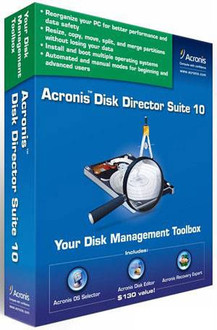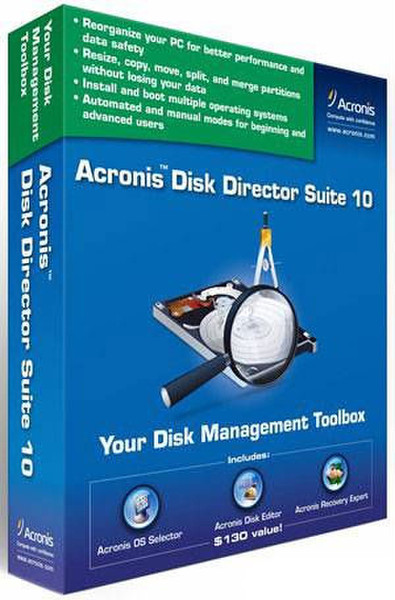目錄的
-
目錄的
- Antiquitäten & Kunst
- Auto & Motorrad: Fahrzeuge
- Baby
- Bücher
- Camping & Outdoor
- Feinschmecker
- Haustierbedarf
- Heimwerken & Garten
- IT和电子
- Kleidung & Accessoires
- Modellbau
- Musik
- PC- & Videospiele
- Sammeln & Seltenes
- Spielzeug
- TV, Video, DVD
- Telekommunikation
- Uhren & Schmuck
- Wellness & Beauty
- fashion & lifestyle
- institutional food services equipment
- medical equipment, accessories & supplies
- 个人护理
- 休闲爱好
- 办公设备,用品和配件
- 商业与工业
- 家居,建筑,装修
- 家用电器
- 摩托车及配件
- 武器和弹药
- 照相机
- 花园和庭院
- 运动,娱乐及休闲
- 食物
- 高保真音響
Filters
Search
Acronis Disk Director Suite 10.0, w/AAS, ALPE, Ren, 2500-4999u, EN
凡购买和价格 (Advertising *)
顶部
技术特点
顶部
产品特点
| 软件版本 | 10.0 |
|---|---|
| 平台 | PC |
许可证
| 软件类型 | Renewal |
|---|---|
| 许可数量 | 2500 - 4999 user(s) |
系统要求
| 最低处理器 | Pentium |
|---|---|
| 最低内存 | 32 MB |
Disk Director Suite 10.0, w/AAS, ALPE, Ren, 2500-4999u, EN
Acronis Disk Director Suite 10.0 enables you to reorganize your PC for better performance and data
protection.
Have you been putting off the task of repartitioning your hard disk drive because you did not want to go through the time consuming task of reinstalling your operating system, applications and recovering your data?
Did you know that separating your system data from you personal documents increases PC performance and data safety?
Did you want to recover an inadvertently deleted partition or edit your hard disk
drive?
With Acronis Disk Director Suite you can do all of the above without impacting your current system! Acronis Disk Director Suite is a comprehensive disk management suite that combines a number of previous Acronis products into one solution:
- Acronis Partition Expert — Resize, move, copy partitions without losing your data
- Acronis OS Selector — Install and use more than one operating system on your PC
- Acronis Recovery Expert — Recover accidentally lost or deleted partitions
- Acronis Disk Editor — Perform advanced editing on your hard disk drive, such as restoring boot records and hexadecimal editing
Acronis Disk Director Suite 10.0 adds key new features making it easier than ever before to modify your existing partition structure and boot into new operating systems.
Moreover, Acronis Disk Director Suite 10 is an ideal companion product to Acronis True Image. Together the products provide you with comprehensive partition management and system protection. You can create two partitions on your system, one for data and one for applications, using Acronis Partition Expert. Then, you can backup your data partition on a regular schedule using Acronis True Image, ensuring that you capture changes to your data. You can also backup your system partition whenever you install new applications or apply new patches.
protection.
Have you been putting off the task of repartitioning your hard disk drive because you did not want to go through the time consuming task of reinstalling your operating system, applications and recovering your data?
Did you know that separating your system data from you personal documents increases PC performance and data safety?
Did you want to recover an inadvertently deleted partition or edit your hard disk
drive?
With Acronis Disk Director Suite you can do all of the above without impacting your current system! Acronis Disk Director Suite is a comprehensive disk management suite that combines a number of previous Acronis products into one solution:
- Acronis Partition Expert — Resize, move, copy partitions without losing your data
- Acronis OS Selector — Install and use more than one operating system on your PC
- Acronis Recovery Expert — Recover accidentally lost or deleted partitions
- Acronis Disk Editor — Perform advanced editing on your hard disk drive, such as restoring boot records and hexadecimal editing
Acronis Disk Director Suite 10.0 adds key new features making it easier than ever before to modify your existing partition structure and boot into new operating systems.
Moreover, Acronis Disk Director Suite 10 is an ideal companion product to Acronis True Image. Together the products provide you with comprehensive partition management and system protection. You can create two partitions on your system, one for data and one for applications, using Acronis Partition Expert. Then, you can backup your data partition on a regular schedule using Acronis True Image, ensuring that you capture changes to your data. You can also backup your system partition whenever you install new applications or apply new patches.
-
支付方式
我们接受: