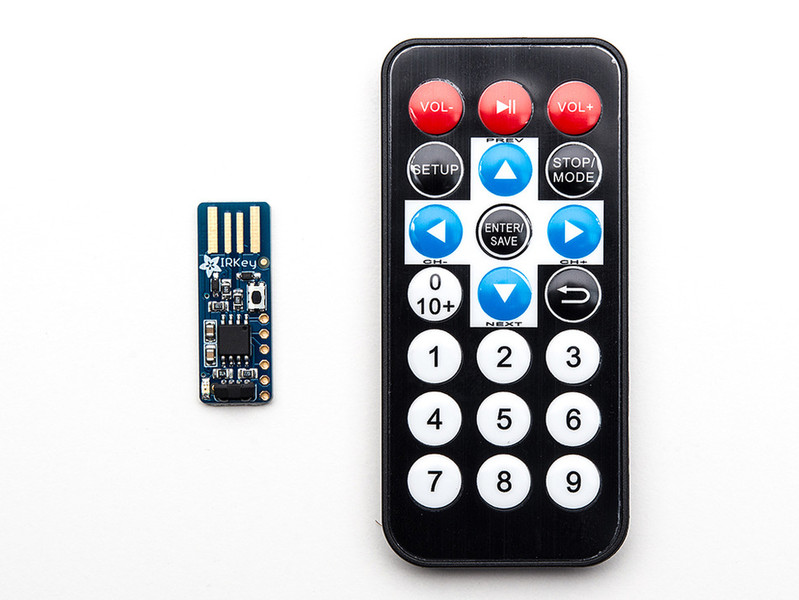目錄的
-
目錄的
- Antiquitäten & Kunst
- Auto & Motorrad: Fahrzeuge
- Baby
- Bücher
- Camping & Outdoor
- Feinschmecker
- Haustierbedarf
- Heimwerken & Garten
- IT和电子
- Kleidung & Accessoires
- Modellbau
- Musik
- PC- & Videospiele
- Sammeln & Seltenes
- Spielzeug
- TV, Video, DVD
- Telekommunikation
- Uhren & Schmuck
- Wellness & Beauty
- fashion & lifestyle
- institutional food services equipment
- medical equipment, accessories & supplies
- 个人护理
- 休闲爱好
- 办公设备,用品和配件
- 商业与工业
- 家居,建筑,装修
- 家用电器
- 摩托车及配件
- 武器和弹药
- 照相机
- 花园和庭院
- 运动,娱乐及休闲
- 食物
- 高保真音響
Filters
Search
Adafruit 1560 remote control
凡购买和价格 (Advertising *)
顶部
技术特点
顶部
按钮
| 输入类型 | Push buttons |
|---|
显示器
| 内置显示器 | N |
|---|
<b>Adafruit IRKey with Remote - IR Remote to Keyboard</b>
The IRKey adds an IR remote receiver to any computer, laptop, tablet...any computer with a USB port. This little board slides into any USB A port, and shows up as an every-day USB keyboard. The onboard ATiny85 microcontroller listens for IR remote signals and converts them to keypresses. We bundle this with our remote with 21 buttons so it controls nearly anything you want. For ultra-hackers, you can re-program the firmware to customize it however you wish, check out the GitHub repository for the firmware.
IRKey is designed for use with our mini IR remote, but won't work with any other remote... so be aware it isn't "plug & play" with your home remote!
It's great for controlling an XBMC computer, but also nice when you want to make a clicker for watching videos or playing music on your computer or laptop. Since it's just a USB keyboard, no drivers are required for any operating systems.
There are two modes: ASCII and Multimedia key. ASCII mode is default, there's a single blink on startup to let you know. The output is all ASCII-type characters that any keyboard can generate. Multimedia mode has two blinks on startup, and sends MM key's as seen on some keyboards. This will let you do stuff like control your computer's speaker volume at any time, or iTunes, even if it's in the background.
- "Vol-" -> '-' in ASCII mode or 'Volume down' in Multimedia Key mode
- "Vol+" -> '=' in ASCII mode or 'Volume up' in Multimedia Key mode
- "Play/pause" -> ' ' (space) in ASCII mode or 'Play/Pause' in Multimedia Key mode
- "Setup" -> Escape key in ASCII mode or 'Menu" in Multimedia Key mode
- "Stop/Mode" -> 'x' in ASCII mode or 'Stop' in Multimedia Key mode
- Up/Down/Left/Right -> Arrow keys in ASCII mode or Volume Up/Down and Prev/Next track in Multimedia Key mode
- Enter/Save -> Enter key
- Reverse -> Backspace key
- 0 thru 9 -> '0' thru '9'
The IRKey adds an IR remote receiver to any computer, laptop, tablet...any computer with a USB port. This little board slides into any USB A port, and shows up as an every-day USB keyboard. The onboard ATiny85 microcontroller listens for IR remote signals and converts them to keypresses. We bundle this with our remote with 21 buttons so it controls nearly anything you want. For ultra-hackers, you can re-program the firmware to customize it however you wish, check out the GitHub repository for the firmware.
IRKey is designed for use with our mini IR remote, but won't work with any other remote... so be aware it isn't "plug & play" with your home remote!
It's great for controlling an XBMC computer, but also nice when you want to make a clicker for watching videos or playing music on your computer or laptop. Since it's just a USB keyboard, no drivers are required for any operating systems.
There are two modes: ASCII and Multimedia key. ASCII mode is default, there's a single blink on startup to let you know. The output is all ASCII-type characters that any keyboard can generate. Multimedia mode has two blinks on startup, and sends MM key's as seen on some keyboards. This will let you do stuff like control your computer's speaker volume at any time, or iTunes, even if it's in the background.
- "Vol-" -> '-' in ASCII mode or 'Volume down' in Multimedia Key mode
- "Vol+" -> '=' in ASCII mode or 'Volume up' in Multimedia Key mode
- "Play/pause" -> ' ' (space) in ASCII mode or 'Play/Pause' in Multimedia Key mode
- "Setup" -> Escape key in ASCII mode or 'Menu" in Multimedia Key mode
- "Stop/Mode" -> 'x' in ASCII mode or 'Stop' in Multimedia Key mode
- Up/Down/Left/Right -> Arrow keys in ASCII mode or Volume Up/Down and Prev/Next track in Multimedia Key mode
- Enter/Save -> Enter key
- Reverse -> Backspace key
- 0 thru 9 -> '0' thru '9'
-
支付方式
我们接受: