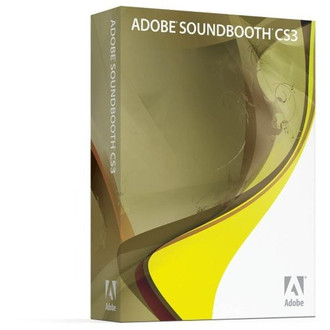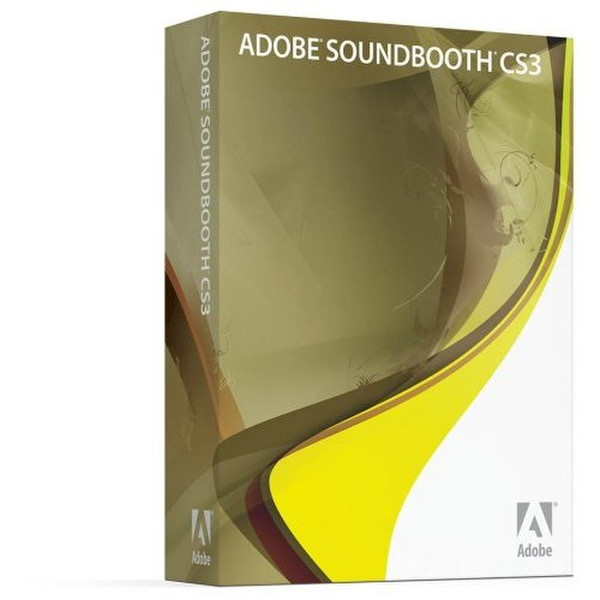目錄的
-
目錄的
- Antiquitäten & Kunst
- Auto & Motorrad: Fahrzeuge
- Baby
- Bücher
- Camping & Outdoor
- Feinschmecker
- Haustierbedarf
- Heimwerken & Garten
- IT和电子
- Kleidung & Accessoires
- Modellbau
- Musik
- PC- & Videospiele
- Sammeln & Seltenes
- Spielzeug
- TV, Video, DVD
- Telekommunikation
- Uhren & Schmuck
- Wellness & Beauty
- fashion & lifestyle
- institutional food services equipment
- medical equipment, accessories & supplies
- 个人护理
- 休闲爱好
- 办公设备,用品和配件
- 商业与工业
- 家居,建筑,装修
- 家用电器
- 摩托车及配件
- 武器和弹药
- 照相机
- 花园和庭院
- 运动,娱乐及休闲
- 食物
- 高保真音響
Filters
Search
Adobe Audition Soundbooth CS3. Doc Set (EN) English software manual
凡购买和价格 (Advertising *)
顶部
技术特点
顶部
技术细节
| Mac兼容性 | Y |
|---|
Soundbooth CS3. Doc Set (EN)
<I><B>Edit and create with essential tools</B></I>
Enjoy an intuitive, focused toolset that makes everyday audio production tasks fast and effective, while working with many of the industry’s leading hardware standards.
<B>Intuitive sound editing</B>
- Fast cut, copy, and paste editing. Cut, copy, and paste audio clips quickly without waiting.
- High-quality Radius engine from iZotope. Stretch time and shift pitch using the powerful Radius engine from industry leader iZotope.
- Undo History panel. Unlimited undo layers in the Undo History panel give you the flexibility to experiment without committing your changes.
- Mix Paste. Combine two existing audio assets quickly with the Mix Paste feature.
- Audio analysis in spectral frequency display. Use a revealing spectral frequency display to analyze waveforms in detail. Edit within the display using tools similar to those in Photoshop.
- Save Selection. Streamline your work by saving the important portions of a file directly to disc.
- File and channel splitting. Easily split stereo and six-channel files into multiple mono files to edit individual channels.
<B>Audio creation and manipulation</B>
- Effects Rack. Add up to five filters at a time using the Effects Rack to preview filters in real time and save as presets.
- Effects Rack presets. Jump-start your audio manipulation with a variety of useful, preset effects combinations, or customize and save your own. Preview presets in real time.
- Extensive filter library. Apply more than 15 filters to modify audio characteristics such as EQ, reverb, echo, flange, chorus, distortion, time and pitch, and more.
- New audio asset recording. Record high-quality mono or stereo audio files such as voice-overs with markers and take numbering.
- Insert Silence. Add silent parts to an audio file to create pacing or to provide time for echoes.
Flexible options and audio device support
- File conversion options. Convert file sample rates and bit depths, and switch between mono and stereo.
- Time display flexibility. Display time in samples, minutes and seconds, or frames to work in the time format of your choice.
- Support for ASIO and DirectX. Support for both ASIO and DirectX sound card hardware drivers in Windows enables you to use a wide range of audio hardware for input and output.
- Support for Core Audio. Enjoy support for hardware devices in Mac OS using the Core Audio driver.
<B>Sound your best</B>
Bring clarity and punch to your audio with effective cleanup of unwanted noise and quick vocal polishing. Easily create customized music to match your visuals.
<B>Audio cleanup and polishing</B>
- Fast audio cleanup. Detect and fix common flaws in audio recordings such as hisses, hums, buzzing, crackling, and pops.
- Visual sound removal. Use tools like those found in Photoshop to visually select and remove—or “auto heal”—unwanted sounds from your clip.
- Fast optimization of voice-over tracks. Use the Vocal Enhancer to automatically add the final polish to a track, or apply any of several professionally designed effects presets to enhance vocal tracks for more punch and clarity.
- Click and pop repair. Quickly remove unwanted clicks and pops such as those caused from crackling microphones or vinyl records.
- Fast removal of low rumble. Bring greater clarity to your recording by removing low rumble without compromising the remaining audio.
- Fast mastering of mixed audio. Apply any of several professionally designed effects presets to enhance audio mixes.
<B>High-quality, customizable content</B>
- AutoComposer with customizable Soundbooth Scores. Easily create customized music for your projects with the AutoComposer feature, using dozens of included scores. Stretch music automatically to match the length of your video clips, and adjust intensity to match the mood.
- Thousands of sound effects via Resource Central. Create or customize existing audio using thousands of sound effects available via Resource Central. (Internet connection required.)
- Dozens of included scores for the AutoComposer. Select one of the dozens of included Soundbooth Scores in a range of styles for use in the AutoComposer.
<I><B>Work quickly and efficiently</B></I>
Make short work of everyday audio with a smooth, intuitive workflow that features task-based tools and tight integration with Adobe’s world-class video and animation applications.
<B>Time-saving tools</B>
- On-clip editing controls. Quickly adjust volume, add fades, or trim a track using on-clip handles.
- Tasks panel. Use a convenient panel organized by task to execute common commands, including Create Music, Remove Noise, and Adjust Time and Pitch.
- Cue support for Adobe Flash. Insert and edit cue points while playing, recording, or editing audio that can then be used to drive animation for projects created in Flash.
- Cue point property editing. Edit cue point properties for use in Adobe Flash such as event or navigation type and name/value pairs.
- Cue point export to FLV. Prepare audio files for easier use in Flash by embedding the marker data directly inside an FLV file.
- Dockable windows for customizable workspaces. Find your rhythm in a workspace you can adjust by docking windows and panels where you choose. Save workspaces for specific users or tasks.
- Tight integration with Adobe Premiere Pro. Smooth roundtrip editing allows you to send assets from Adobe Premiere Pro using the Edit in Soundbooth command. After your edits are complete, the files are automatically updated back in the Adobe Premiere Pro timeline or project window.
- One-click, task-based edits. Perform common editing tasks in a single click, including volume normalization, fades, and overall file volume adjustment.
- Fast zooming controls. Zoom quickly to the sample level for focused edits or analysis.
- Navigator bar. Quickly move through your audio file using a navigator control like the one in Photoshop.
<B>File management and format support</B>
- File export with the Adobe Media Encoder. Use the Adobe Media Encoder to export to major video formats such as MPEG-2, H.264, RealVideo, FLV, and more. Resize and crop video during export and automatically transfer files via FTP.
- Support for leading audio formats. Work with the industry’s leading audio formats. Open or save to WAV, AIFF, MP3, and WMA formats.
- Audio-for-video editing. Open video files—such as MPEG, QuickTime, AVI, and WMV—and then edit and clean up their audio.
- File management with Adobe Bridge. Work more efficiently via a single interface to search and access your project files, preview and apply settings, run batch processes, and tag assets with XMP metadata.
- Soundbooth Resource Central. Stay up to date by accessing the latest information, new sound effects, and Soundbooth Scores.
Enjoy an intuitive, focused toolset that makes everyday audio production tasks fast and effective, while working with many of the industry’s leading hardware standards.
<B>Intuitive sound editing</B>
- Fast cut, copy, and paste editing. Cut, copy, and paste audio clips quickly without waiting.
- High-quality Radius engine from iZotope. Stretch time and shift pitch using the powerful Radius engine from industry leader iZotope.
- Undo History panel. Unlimited undo layers in the Undo History panel give you the flexibility to experiment without committing your changes.
- Mix Paste. Combine two existing audio assets quickly with the Mix Paste feature.
- Audio analysis in spectral frequency display. Use a revealing spectral frequency display to analyze waveforms in detail. Edit within the display using tools similar to those in Photoshop.
- Save Selection. Streamline your work by saving the important portions of a file directly to disc.
- File and channel splitting. Easily split stereo and six-channel files into multiple mono files to edit individual channels.
<B>Audio creation and manipulation</B>
- Effects Rack. Add up to five filters at a time using the Effects Rack to preview filters in real time and save as presets.
- Effects Rack presets. Jump-start your audio manipulation with a variety of useful, preset effects combinations, or customize and save your own. Preview presets in real time.
- Extensive filter library. Apply more than 15 filters to modify audio characteristics such as EQ, reverb, echo, flange, chorus, distortion, time and pitch, and more.
- New audio asset recording. Record high-quality mono or stereo audio files such as voice-overs with markers and take numbering.
- Insert Silence. Add silent parts to an audio file to create pacing or to provide time for echoes.
Flexible options and audio device support
- File conversion options. Convert file sample rates and bit depths, and switch between mono and stereo.
- Time display flexibility. Display time in samples, minutes and seconds, or frames to work in the time format of your choice.
- Support for ASIO and DirectX. Support for both ASIO and DirectX sound card hardware drivers in Windows enables you to use a wide range of audio hardware for input and output.
- Support for Core Audio. Enjoy support for hardware devices in Mac OS using the Core Audio driver.
<B>Sound your best</B>
Bring clarity and punch to your audio with effective cleanup of unwanted noise and quick vocal polishing. Easily create customized music to match your visuals.
<B>Audio cleanup and polishing</B>
- Fast audio cleanup. Detect and fix common flaws in audio recordings such as hisses, hums, buzzing, crackling, and pops.
- Visual sound removal. Use tools like those found in Photoshop to visually select and remove—or “auto heal”—unwanted sounds from your clip.
- Fast optimization of voice-over tracks. Use the Vocal Enhancer to automatically add the final polish to a track, or apply any of several professionally designed effects presets to enhance vocal tracks for more punch and clarity.
- Click and pop repair. Quickly remove unwanted clicks and pops such as those caused from crackling microphones or vinyl records.
- Fast removal of low rumble. Bring greater clarity to your recording by removing low rumble without compromising the remaining audio.
- Fast mastering of mixed audio. Apply any of several professionally designed effects presets to enhance audio mixes.
<B>High-quality, customizable content</B>
- AutoComposer with customizable Soundbooth Scores. Easily create customized music for your projects with the AutoComposer feature, using dozens of included scores. Stretch music automatically to match the length of your video clips, and adjust intensity to match the mood.
- Thousands of sound effects via Resource Central. Create or customize existing audio using thousands of sound effects available via Resource Central. (Internet connection required.)
- Dozens of included scores for the AutoComposer. Select one of the dozens of included Soundbooth Scores in a range of styles for use in the AutoComposer.
<I><B>Work quickly and efficiently</B></I>
Make short work of everyday audio with a smooth, intuitive workflow that features task-based tools and tight integration with Adobe’s world-class video and animation applications.
<B>Time-saving tools</B>
- On-clip editing controls. Quickly adjust volume, add fades, or trim a track using on-clip handles.
- Tasks panel. Use a convenient panel organized by task to execute common commands, including Create Music, Remove Noise, and Adjust Time and Pitch.
- Cue support for Adobe Flash. Insert and edit cue points while playing, recording, or editing audio that can then be used to drive animation for projects created in Flash.
- Cue point property editing. Edit cue point properties for use in Adobe Flash such as event or navigation type and name/value pairs.
- Cue point export to FLV. Prepare audio files for easier use in Flash by embedding the marker data directly inside an FLV file.
- Dockable windows for customizable workspaces. Find your rhythm in a workspace you can adjust by docking windows and panels where you choose. Save workspaces for specific users or tasks.
- Tight integration with Adobe Premiere Pro. Smooth roundtrip editing allows you to send assets from Adobe Premiere Pro using the Edit in Soundbooth command. After your edits are complete, the files are automatically updated back in the Adobe Premiere Pro timeline or project window.
- One-click, task-based edits. Perform common editing tasks in a single click, including volume normalization, fades, and overall file volume adjustment.
- Fast zooming controls. Zoom quickly to the sample level for focused edits or analysis.
- Navigator bar. Quickly move through your audio file using a navigator control like the one in Photoshop.
<B>File management and format support</B>
- File export with the Adobe Media Encoder. Use the Adobe Media Encoder to export to major video formats such as MPEG-2, H.264, RealVideo, FLV, and more. Resize and crop video during export and automatically transfer files via FTP.
- Support for leading audio formats. Work with the industry’s leading audio formats. Open or save to WAV, AIFF, MP3, and WMA formats.
- Audio-for-video editing. Open video files—such as MPEG, QuickTime, AVI, and WMV—and then edit and clean up their audio.
- File management with Adobe Bridge. Work more efficiently via a single interface to search and access your project files, preview and apply settings, run batch processes, and tag assets with XMP metadata.
- Soundbooth Resource Central. Stay up to date by accessing the latest information, new sound effects, and Soundbooth Scores.
-
支付方式
我们接受: