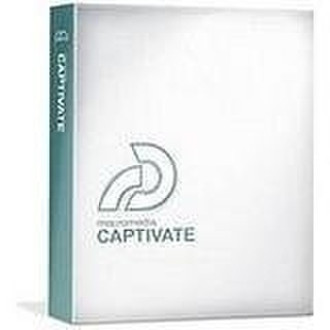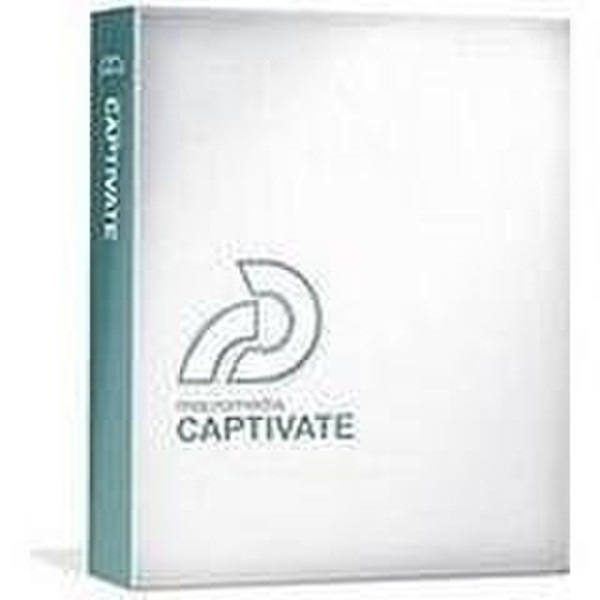目錄的
-
目錄的
- Antiquitäten & Kunst
- Auto & Motorrad: Fahrzeuge
- Baby
- Bücher
- Camping & Outdoor
- Feinschmecker
- Haustierbedarf
- Heimwerken & Garten
- IT和电子
- Kleidung & Accessoires
- Modellbau
- Musik
- PC- & Videospiele
- Sammeln & Seltenes
- Spielzeug
- TV, Video, DVD
- Telekommunikation
- Uhren & Schmuck
- Wellness & Beauty
- fashion & lifestyle
- institutional food services equipment
- medical equipment, accessories & supplies
- 个人护理
- 休闲爱好
- 办公设备,用品和配件
- 商业与工业
- 家居,建筑,装修
- 家用电器
- 摩托车及配件
- 武器和弹药
- 照相机
- 花园和庭院
- 运动,娱乐及休闲
- 食物
- 高保真音響
Filters
Search
Adobe Captivate v1. Doc Set (DE) German software manual
凡购买和价格 (Advertising *)
顶部
技术特点
顶部
技术细节
| Mac兼容性 | N |
|---|
Captivate v1. Doc Set, German
Macromedia Captivate is the easiest way to create professional-quality, interactive simulations and software demonstrations in Macromedia Flash format. Without any programming or multimedia skills, automatically record onscreen actions, including editable mouse movements, text captions, and scored click boxes. Add e-learning interactions like data-entry fields and customizable quizzes. Small file size and high resolution make Captivate content ideal for rapid application training, user support tutorials, and online product demonstrations.
<b>Anybody Can Do It</b>
Captivate enables anyone to create interactive simulations and software demonstrations without any programming knowledge or multimedia skills. Get up and running immediately using a friendly interface and Start page with access to timesaving tutorials.
<i>Record Easily</i>
Capture anything displayed on screen, even web-based applications, with or without simultaneous audio narration.
<i>Include Interactivity Without Programming</i>
Automatically add interactions during recording, or point and click to specific interactions. Use branching and scoring without scripting skills.
<i>Publish to Many Formats</i>
Deliver content as a Flash file for online viewing, an executable for CD-ROM distribution, or a Microsoft Word document for printing handouts. New Section 508–compliant output provides access for people with disabilities.
<b>Professional Results in a Fraction of the Time</b>
Develop content quickly and save time recording, editing, and integrating using multiple automated features. Each slide can be edited individually, and every object can be changed, repositioned, or resized with simple mouse clicks.
<i>Never Re-record</i>
Don't fret over mistakes—the mouse path can be changed and every screen is a completely editable slide that you can remove, replace, or revise. Audio mistakes can easily be cut using the new audio editor.
<i>Minimize Typing</i>
Captivate automatically creates editable text captions at every step. Record or import narration at any time and synchronize it using the new, simple, visual Timeline.
<i>Leverage Existing Resources</i>
Seamlessly integrate with learning management systems (LMS), Macromedia Breeze, Authorware, RoboHelp, and Questionmark Perception.
<b>Keep Learners and Viewers Engaged</b>
Increase the effectiveness of simulations and ensure audience attention by easily adding interactivity or rich media anywhere in a project. Multiple interactions and objects can be inserted into a single slide, enabling numerous choices and complex, realistic simulations.
<i>Include Interactive Exercises and Tests</i>
Allow learners to practice an actual procedure hands-on. Test their performance with scored mouse clicks, data entry, buttons, and fun quizzes. Final scores can be e-mailed.
<i>Enhance Your Breeze Experience</i>
Increase software training effectiveness by adding interactive simulations to Breeze presentations or Breeze Live meetings. Manage and track Captivate simulations with Breeze Training.
<i>Create Real-World Scenarios</i>
Present procedures creatively with specific, real-world scenarios using video, images, and audio. Provide choices by adding branching options and menus—or enhance the project in Flash using the improved Flash MX 2004 Export feature.
<b>Anybody Can Do It</b>
Captivate enables anyone to create interactive simulations and software demonstrations without any programming knowledge or multimedia skills. Get up and running immediately using a friendly interface and Start page with access to timesaving tutorials.
<i>Record Easily</i>
Capture anything displayed on screen, even web-based applications, with or without simultaneous audio narration.
<i>Include Interactivity Without Programming</i>
Automatically add interactions during recording, or point and click to specific interactions. Use branching and scoring without scripting skills.
<i>Publish to Many Formats</i>
Deliver content as a Flash file for online viewing, an executable for CD-ROM distribution, or a Microsoft Word document for printing handouts. New Section 508–compliant output provides access for people with disabilities.
<b>Professional Results in a Fraction of the Time</b>
Develop content quickly and save time recording, editing, and integrating using multiple automated features. Each slide can be edited individually, and every object can be changed, repositioned, or resized with simple mouse clicks.
<i>Never Re-record</i>
Don't fret over mistakes—the mouse path can be changed and every screen is a completely editable slide that you can remove, replace, or revise. Audio mistakes can easily be cut using the new audio editor.
<i>Minimize Typing</i>
Captivate automatically creates editable text captions at every step. Record or import narration at any time and synchronize it using the new, simple, visual Timeline.
<i>Leverage Existing Resources</i>
Seamlessly integrate with learning management systems (LMS), Macromedia Breeze, Authorware, RoboHelp, and Questionmark Perception.
<b>Keep Learners and Viewers Engaged</b>
Increase the effectiveness of simulations and ensure audience attention by easily adding interactivity or rich media anywhere in a project. Multiple interactions and objects can be inserted into a single slide, enabling numerous choices and complex, realistic simulations.
<i>Include Interactive Exercises and Tests</i>
Allow learners to practice an actual procedure hands-on. Test their performance with scored mouse clicks, data entry, buttons, and fun quizzes. Final scores can be e-mailed.
<i>Enhance Your Breeze Experience</i>
Increase software training effectiveness by adding interactive simulations to Breeze presentations or Breeze Live meetings. Manage and track Captivate simulations with Breeze Training.
<i>Create Real-World Scenarios</i>
Present procedures creatively with specific, real-world scenarios using video, images, and audio. Provide choices by adding branching options and menus—or enhance the project in Flash using the improved Flash MX 2004 Export feature.
-
支付方式
我们接受: