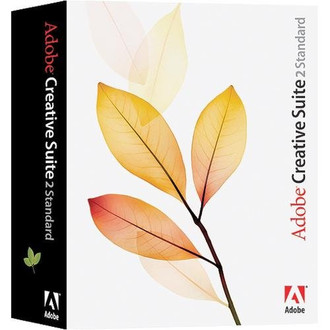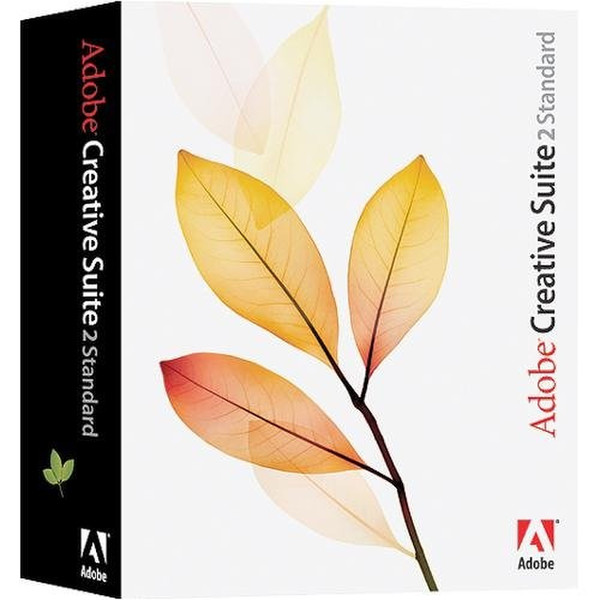目錄的
-
目錄的
- Antiquitäten & Kunst
- Auto & Motorrad: Fahrzeuge
- Baby
- Bücher
- Camping & Outdoor
- Feinschmecker
- Garten & Terrasse
- Haushalt & Wohnen
- Haustierbedarf
- Heimwerken & Garten
- IT和电子
- Kleidung & Accessoires
- Modellbau
- Musik
- PC- & Videospiele
- Sammeln & Seltenes
- Spielzeug
- TV, Video, DVD
- Telekommunikation
- Uhren & Schmuck
- Wellness & Beauty
- fashion & lifestyle
- institutional food services equipment
- medical equipment, accessories & supplies
- 个人护理
- 休闲爱好
- 办公设备,用品和配件
- 商业与工业
- 家居,建筑,装修
- 家用电器
- 摩托车及配件
- 武器和弹药
- 照相机
- 花园和庭院
- 运动,娱乐及休闲
- 食物
- 高保真音響
Filters
Search
Adobe Creative Suite 2 Standard, DE CD Mac 1user(s) German
凡购买和价格 (Advertising *)
顶部
技术特点
顶部
系统要求
| 最低处理器 | PowerPC G4 |
|---|---|
| 最低内存 | 384 MB |
| 最小硬盘空间 | 3000 MB |
其他功能
| 平台 | Mac |
|---|---|
| Mac兼容性 | Y |
产品特点
| 软件类型 | Box |
|---|---|
| 支持的介质类型 | CD |
许可证
| 许可数量 | 1 user(s) |
|---|
Creative Suite 2 Standard, DE CD Mac
Adobe® Creative Suite 2 software is a unified design environment that combines full new versions of Adobe's professional tools with Version Cue® CS2, Adobe Bridge, and Adobe Stock Photos to deliver the next level of integration in creative software.
Greater control over images in Adobe Photoshop CS2
Enjoy greater precision and control over images in Adobe Photoshop® CS2 software with new features such as Vanishing Point and multiple layer selection.
New power for vectors in Adobe Illustrator CS2
Create editable and scalable vector artwork in Adobe Illustrator® CS2 software, now with advanced painting, drawing, and type tools.
Rich, versatile layouts with Adobe InDesign CS2
Create pages in Adobe InDesign® CS2 software using innovative features such as object styles and flexible production controls for high-quality, cross-media output.
Standards-based Web and mobile authoring with Adobe GoLive CS2
Take your work as far as you want to go by creating Web sites or designing content for mobile devices in Adobe GoLive® CS2 software.
Effective collaboration and printing with Adobe Acrobat 7.0 Professional
Conduct efficient electronic reviews with clients and gain greater control over print output with Adobe Acrobat® 7.0 Professional software.
Unified design environment
Work efficiently in the common Adobe interface, enjoy flexible file exchange across Adobe Creative Suite 2, and take advantage of visual file management and tracking of all your assets.
Adobe Bridge visual file browser
Efficiently organize, browse, locate, and preview the assets you need every day from within the new Adobe Bridge visual file browser.
Adobe Stock Photos
Browse royalty-free images from multiple stock photo agencies using Adobe Stock Photos. Purchase and manage your imagery without ever leaving Adobe Creative Suite 2.
Consistent color across the suite
Synchronize color settings in Adobe Bridge to view the color in your designs more consistently and preserve CMYK values across Adobe Creative Suite 2.
Consistent Adobe PDF file creation
Enjoy a common interface when creating Adobe PDF files, and choose from shared Adobe PDF presets for consistent output from any Adobe Creative Suite 2 component.
Efficient Adobe PDF reviews
Run efficient design reviews by conducting them online in Adobe PDF through Acrobat 7.0 Professional or from within Version Cue CS2.
Collaboration and file sharing
Share project files confidently while working on a team, knowing that you will be guided by Version Cue CS2 through possible edit conflicts.
Simplified file versioning
Access both historical versions and parallel "alternates" of shared project files, including both Adobe and common non-Adobe file formats, in Version Cue CS2.
Efficient file searching
Search for project files and versions from Adobe Bridge, where you and your team can preview search results without having to open individual files.
Advanced file administration
Manage security options, back up projects on a recurring schedule, or delete old versions in a batch with advanced file-management options in Version Cue CS2.
Greater control over images in Adobe Photoshop CS2
Enjoy greater precision and control over images in Adobe Photoshop® CS2 software with new features such as Vanishing Point and multiple layer selection.
New power for vectors in Adobe Illustrator CS2
Create editable and scalable vector artwork in Adobe Illustrator® CS2 software, now with advanced painting, drawing, and type tools.
Rich, versatile layouts with Adobe InDesign CS2
Create pages in Adobe InDesign® CS2 software using innovative features such as object styles and flexible production controls for high-quality, cross-media output.
Standards-based Web and mobile authoring with Adobe GoLive CS2
Take your work as far as you want to go by creating Web sites or designing content for mobile devices in Adobe GoLive® CS2 software.
Effective collaboration and printing with Adobe Acrobat 7.0 Professional
Conduct efficient electronic reviews with clients and gain greater control over print output with Adobe Acrobat® 7.0 Professional software.
Unified design environment
Work efficiently in the common Adobe interface, enjoy flexible file exchange across Adobe Creative Suite 2, and take advantage of visual file management and tracking of all your assets.
Adobe Bridge visual file browser
Efficiently organize, browse, locate, and preview the assets you need every day from within the new Adobe Bridge visual file browser.
Adobe Stock Photos
Browse royalty-free images from multiple stock photo agencies using Adobe Stock Photos. Purchase and manage your imagery without ever leaving Adobe Creative Suite 2.
Consistent color across the suite
Synchronize color settings in Adobe Bridge to view the color in your designs more consistently and preserve CMYK values across Adobe Creative Suite 2.
Consistent Adobe PDF file creation
Enjoy a common interface when creating Adobe PDF files, and choose from shared Adobe PDF presets for consistent output from any Adobe Creative Suite 2 component.
Efficient Adobe PDF reviews
Run efficient design reviews by conducting them online in Adobe PDF through Acrobat 7.0 Professional or from within Version Cue CS2.
Collaboration and file sharing
Share project files confidently while working on a team, knowing that you will be guided by Version Cue CS2 through possible edit conflicts.
Simplified file versioning
Access both historical versions and parallel "alternates" of shared project files, including both Adobe and common non-Adobe file formats, in Version Cue CS2.
Efficient file searching
Search for project files and versions from Adobe Bridge, where you and your team can preview search results without having to open individual files.
Advanced file administration
Manage security options, back up projects on a recurring schedule, or delete old versions in a batch with advanced file-management options in Version Cue CS2.
-
支付方式
我们接受: