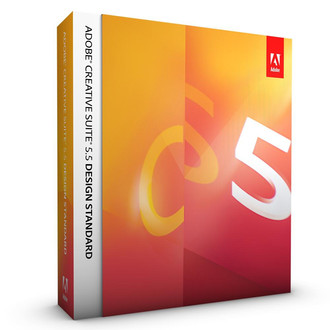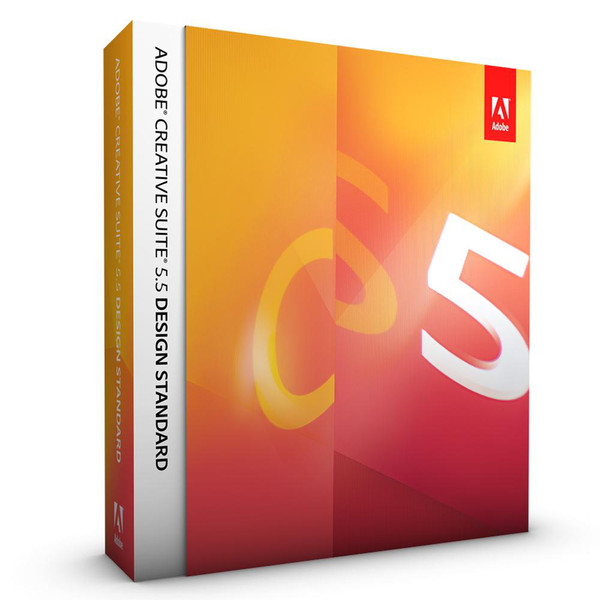目錄的
-
目錄的
- Antiquitäten & Kunst
- Auto & Motorrad: Fahrzeuge
- Baby
- Bücher
- Camping & Outdoor
- Feinschmecker
- Haustierbedarf
- Heimwerken & Garten
- IT和电子
- Kleidung & Accessoires
- Modellbau
- Musik
- PC- & Videospiele
- Sammeln & Seltenes
- Spielzeug
- TV, Video, DVD
- Telekommunikation
- Uhren & Schmuck
- Wellness & Beauty
- fashion & lifestyle
- institutional food services equipment
- medical equipment, accessories & supplies
- 个人护理
- 休闲爱好
- 办公设备,用品和配件
- 商业与工业
- 家居,建筑,装修
- 家用电器
- 摩托车及配件
- 武器和弹药
- 照相机
- 花园和庭院
- 运动,娱乐及休闲
- 食物
- 高保真音響
Filters
Search
Adobe CS5.5 Design STD, Mac, DVD, UPG, ESP
凡购买和价格 (Advertising *)
顶部
技术特点
顶部
系统要求
| 最低内存 | 1024 MB |
|---|---|
| 平台 | Mac |
| 支持的介质类型 | DVD |
| 最小硬盘空间 | 8200 MB |
| 最低处理器 | Intel Multicore |
许可证
| 软件类型 | Upgrade |
|---|
CS5.5 Design Standard, Mac, DVD, Upgrade, ESP
<b>What's new in Design Standard?</b>
Adobe® Creative Suite® 5.5 Design Standard software combines industry-standard tools for editing digital images, creating vector graphics, and laying out top-quality print documents with elegant typography. Extend beyond print with dynamic eBooks and digital documents that marry interactivity with the quality of traditional print design.
<b>See what’s new in CS5.5 Design Standard</b>
Finish more work in less time with dozens of productivity features for accelerating everyday design and production tasks, as well as integration with online services for streamlining creative reviews.
<b>Find out what you’ve been missing</b>
Learn about features introduced since CS3 to help make quick work of everyday tasks. Realize your vision with cutting-edge paint tools and creative effects, precise layouts, elegant typographic features, and more.
<b>Explore what you can do</b>
Design and produce high-quality print work, from business cards to glossy magazines. Create beautifully designed eBooks, dynamic presentations, and interactive digital documents with the quality of traditional print.
<b>Deliver exceptional print designs faster</b>
Deadlines looming? Finish more work in less time with dozens of productivity features in Adobe® Creative Suite® 5.5 Design Standard software to accelerate everyday design and production tasks. And integration with online services1,2 helps streamline creative reviews.
<b>Content-Aware Fill in Photoshop</b>
Remove any image detail or object and watch as Content-Aware Fill in Photoshop magically fills in the space left behind. Match lighting, tone, and noise so it looks as if the removed content never existed.
<b>Complex image selection made easy in Photoshop</b>
Produce highly accurate masks and make selections faster with Photoshop CS5. Even the trickiest image elements, such as hair and foliage, can be masked quickly and accurately to produce realistic composite images.
<b>Content-Aware Scaling in Photoshop</b>
Automatically recompose an image as you resize it, preserving vital areas as the image adapts to the new dimensions, with Content-Aware Scaling in Photoshop. Get the perfect image in one step without cropping and retouching.
<b>Smooth panning and zooming in Photoshop</b>
Gracefully navigate to any area of an image with ultra-smooth zooming and panning in Photoshop. Maintain clarity as you zoom to individual pixels, and easily edit at the highest magnification using the Pixel Grid.
<b>Puppet Warp in Photoshop</b>
Precisely warp or stretch graphics, text, or image elements to create unique new looks for your designs.
<b>Beautiful strokes in Illustrator</b>
Dynamically create and edit strokes with infinitely adjustable widths, precisely position and scale arrowheads and dashes, and finely control the scaling of art brushes along a path in Illustrator.
<b>Multiple artboards in a single Illustrator file</b>
Work on up to 100 artboards of varying sizes in one Illustrator file — named, organized, and viewed the way you want.
<b>Perspective drawing in Illustrator</b>
Draw shapes in accurate 1-, 2-, or 3-point linear perspective to create the look of realistic depth and distance.
<b>Gradients exposed in Illustrator</b>
Interact with gradients right on an object. Set gradient angle, position, and elliptical dimensions. Add and edit colors using sliders — all with immediate feedback where you work.
<b>Simplified InDesign object selection and editing</b>
Perform finicky layout tasks efficiently. Manipulate frames and frame content without switching tools. Dynamically adjust white space between objects to reposition page items. Use on-object controls to modify frame corners directly in the layout.
<b>Multiple page sizes in a single InDesign file</b>
Include different page sizes in a single InDesign document, and apply the same master page to different-sized layouts.
<b>Paragraphs that span or split columns</b>
Quickly create text that spans or splits into multiple columns in just a few steps.
<b>Gap tool in InDesign</b>
Quickly adjust the size of a gap between two or more items. The Gap tool is a one-step way to adjust your layout by directly manipulating the white space.
<b>Live Preflight in InDesign</b>
Preflight while you design for better results, greater time savings, and lower production costs. Continuous preflighting alerts you to potential production problems in real time. View contextual tips to help you correct errors directly in layout.
<b>Multi-file place in InDesign</b>
Import several files in one step. See thumbnail views of the files and cycle through them until you find the one you want to place.
<b>Preflight checks and fixes in Acrobat Pro</b>
Reduce errors and delays at the printer. Preview, preflight, correct, and prepare PDF files for high-end print production and digital publishing. Run checks and fixes on selected objects, and view improved reports.
<b>Adobe PDF creation, editing, and delivery</b>
Distribute layouts reliably using Acrobat X Pro to create simple PDF documents, and package layouts, drawings, images, animation, video, audio, and other files in a single, polished PDF Portfolio.
<b>Action Wizard in Acrobat Pro</b>
Automate routine, multistep PDF tasks in Adobe Acrobat® X Pro. The Action Wizard guides you through creating an Action, which is an automated sequence of actions that can be applied to a single PDF or batches of files.
<b>PDF Portfolio creation</b>
Deliver multiple files and file types, including video, sound, and interactive elements, in a single compelling format with PDF Portfolios.
<b>Visual media browsing</b>
Find files fast by browsing thumbnails instead of filenames with Adobe Bridge. Or browse thumbnails and place files from the Mini Bridge panel in Photoshop CS5 and InDesign CS5.5.
<b>Creative reviews within your design workflow</b>
Streamline reviews through integration with Adobe CS Review, an Adobe CS Live online service.1,2 Initiate shared reviews from within Photoshop CS5, Illustrator CS5, and InDesign CS5.5. Invite others to comment with easy-to-use browser-based tools, and view their comments in the context of your design.
<b>Performance on newer operating systems</b>
Take advantage of the power and performance of newer Apple and Microsoft operating systems so you can work more quickly. And Photoshop CS5 is 64-bit native, which means even faster image-editing no matter which computer platform you use.
<b>Help when you need it</b>
Find the best answers for your Adobe product questions with Adobe Community Help, an online service for instruction, inspiration, and support.
<b>Consistent Adobe user interface</b>
Work quickly and intuitively thanks to a consistent approach to the user interface across all Design Standard components.
<b>Path join enhancements in Illustrator</b>
Join open paths in a single keystroke with objects selected, choosing corner joins or smooth joins.
<b>Let your creativity flow</b>
Burning with a new idea? Use innovative painting tools, built-in creative effects, and elegant typographic features to make even your wildest visions real without sacrificing quality or control.
<b>Breakthrough image editing in Photoshop</b>
Create compelling digital images with Adobe Photoshop® CS5, the industry standard in digital imaging. Use versatile brush tools to paint with realistic strokes, precise selection tools to make exacting refinements, and a wide range of workflow and performance features to accelerate everyday tasks.
<b>Realistic painting effects in Photoshop</b>
Easily paint with lifelike brush strokes to create beautiful, expressive images in Photoshop CS5. Blend a photo’s colors; use bristle properties such as shape, length, and stiffness; or define multiple colors on a brush and blend them into the underlying colors on your canvas.
<b>Vector graphics for virtually any medium</b>
Create distinctive vector artwork for any project, from logos and branding to illustrations for advertising, packaging, signage, and more. Adobe Illustrator® CS5 provides precise drawing tools and expressive natural brushes for creating eye-catching content.
<b>Fluid vector painting in Illustrator</b>
Combine the expressiveness of painting with the editability and scalability of vectors in Illustrator CS5. Paint freely with vectors that resemble real-world brush strokes, controlling paint opacity and bristle characteristics such as shape, length, and stiffness.
<b>Blob Brush in Illustrator</b>
Use the Blob Brush in Illustrator to draw a stroke that generates a clean, filled vector shape as you sketch, even when strokes overlap.
<b>Professional page layout and production</b>
Lay out stunning pages quickly and efficiently in Adobe InDesignÃÂÃÂÃÂî CS5.5 with an intuitive design environment, precise typographic controls, built-in creative tools and effects, and robust preflight capabilities.
<b>Sophisticated typography</b>
Easily compose beautiful type for page layouts, images, and illustrations using robust styles in InDesign and Illustrator, along with a host of advanced typographic controls for creativity and precision.
<b>Transparency in gradients in Illustrator</b>
Define the opacity of any individual color stop in a gradient. Reveal underlying objects and images, and create rich color and texture mixes using multiple layers, knockouts, and cover-up fades.
<b>Enhanced creative freedom on the go</b>
Take your creativity beyond the desktop. Use mobile devices like the iPad with Adobe Ideas sketching software and additional companion apps as they become available for Photoshop CS5.5 See all mobile apps.
<b>Creative tools and effects in InDesign</b>
Explore creative possibilities directly within InDesign using integrated drawing tools, built-in Photoshop effects, precise transparency controls, and support for 3D Photoshop artwork.
<b>Create revolutionary digital reading experiences</b>
Want to go even further? Extend your ideas beyond print by authoring dynamic presentations, beautifully designed eBooks, and immersive digital magazines that offer the appeal of interactivity with the quality of traditional print.
<b>Access to Adobe Digital Publishing Suite</b>
Access the Adobe Digital Publishing Suite from within InDesign to publish engaging digital documents for a range of tablet devices.1 New Single Edition now available for publishing to iPad.
<b>Folio Producer tools in InDesign</b>
Create engaging digital magazines, newspapers, and retail catalogs that incorporate eye-catching elements such as 360ÃÂÃÂÃÂð object rotation and image panoramas for a wide variety of tablet devices. Upload to Adobe Digital Publishing Suite3 for further production and distribution.
<b>Interactive SWF files from InDesign</b>
In InDesign, craft dynamic digital documents and presentations complete with interactivity, motion, video, and sound, and then deliver them as SWF files for viewing in Adobe FlashÃÂÃÂÃÂî Player.
<b>Enhanced eBook authoring in InDesign</b>
Create more engaging eBooks, with less need for developers. Use a smoother EPUB workflow as you include refined typography and images that resize to fit virtually any screen. You can now even add video and audio for eBook reader applications that support HTML5 video and audio tags4.
<b>Authoring of accessible documents</b>
Use features in InDesign CS5.5 and Acrobat X Pro that help you to deliver publications that meet Section 508 and WCAG 2.0 standards. Apply accessibility features in InDesign CS5.5, and then check, adjust, and validate accessible PDF documents in Acrobat X Pro.
<b>Interactive PDF documents</b>
In InDesign, craft dynamic digital documents and presentations that include interactivity, video, and audio, and deliver them as PDF files for viewing in Adobe ReaderÃÂÃÂÃÂî software.
<b>InDesign export to Flash Professional</b>
Work seamlessly with interactive developers by handing off InDesign layouts to Flash Professional without compromising visual fidelity or editability.
Adobe® Creative Suite® 5.5 Design Standard software combines industry-standard tools for editing digital images, creating vector graphics, and laying out top-quality print documents with elegant typography. Extend beyond print with dynamic eBooks and digital documents that marry interactivity with the quality of traditional print design.
<b>See what’s new in CS5.5 Design Standard</b>
Finish more work in less time with dozens of productivity features for accelerating everyday design and production tasks, as well as integration with online services for streamlining creative reviews.
<b>Find out what you’ve been missing</b>
Learn about features introduced since CS3 to help make quick work of everyday tasks. Realize your vision with cutting-edge paint tools and creative effects, precise layouts, elegant typographic features, and more.
<b>Explore what you can do</b>
Design and produce high-quality print work, from business cards to glossy magazines. Create beautifully designed eBooks, dynamic presentations, and interactive digital documents with the quality of traditional print.
<b>Deliver exceptional print designs faster</b>
Deadlines looming? Finish more work in less time with dozens of productivity features in Adobe® Creative Suite® 5.5 Design Standard software to accelerate everyday design and production tasks. And integration with online services1,2 helps streamline creative reviews.
<b>Content-Aware Fill in Photoshop</b>
Remove any image detail or object and watch as Content-Aware Fill in Photoshop magically fills in the space left behind. Match lighting, tone, and noise so it looks as if the removed content never existed.
<b>Complex image selection made easy in Photoshop</b>
Produce highly accurate masks and make selections faster with Photoshop CS5. Even the trickiest image elements, such as hair and foliage, can be masked quickly and accurately to produce realistic composite images.
<b>Content-Aware Scaling in Photoshop</b>
Automatically recompose an image as you resize it, preserving vital areas as the image adapts to the new dimensions, with Content-Aware Scaling in Photoshop. Get the perfect image in one step without cropping and retouching.
<b>Smooth panning and zooming in Photoshop</b>
Gracefully navigate to any area of an image with ultra-smooth zooming and panning in Photoshop. Maintain clarity as you zoom to individual pixels, and easily edit at the highest magnification using the Pixel Grid.
<b>Puppet Warp in Photoshop</b>
Precisely warp or stretch graphics, text, or image elements to create unique new looks for your designs.
<b>Beautiful strokes in Illustrator</b>
Dynamically create and edit strokes with infinitely adjustable widths, precisely position and scale arrowheads and dashes, and finely control the scaling of art brushes along a path in Illustrator.
<b>Multiple artboards in a single Illustrator file</b>
Work on up to 100 artboards of varying sizes in one Illustrator file — named, organized, and viewed the way you want.
<b>Perspective drawing in Illustrator</b>
Draw shapes in accurate 1-, 2-, or 3-point linear perspective to create the look of realistic depth and distance.
<b>Gradients exposed in Illustrator</b>
Interact with gradients right on an object. Set gradient angle, position, and elliptical dimensions. Add and edit colors using sliders — all with immediate feedback where you work.
<b>Simplified InDesign object selection and editing</b>
Perform finicky layout tasks efficiently. Manipulate frames and frame content without switching tools. Dynamically adjust white space between objects to reposition page items. Use on-object controls to modify frame corners directly in the layout.
<b>Multiple page sizes in a single InDesign file</b>
Include different page sizes in a single InDesign document, and apply the same master page to different-sized layouts.
<b>Paragraphs that span or split columns</b>
Quickly create text that spans or splits into multiple columns in just a few steps.
<b>Gap tool in InDesign</b>
Quickly adjust the size of a gap between two or more items. The Gap tool is a one-step way to adjust your layout by directly manipulating the white space.
<b>Live Preflight in InDesign</b>
Preflight while you design for better results, greater time savings, and lower production costs. Continuous preflighting alerts you to potential production problems in real time. View contextual tips to help you correct errors directly in layout.
<b>Multi-file place in InDesign</b>
Import several files in one step. See thumbnail views of the files and cycle through them until you find the one you want to place.
<b>Preflight checks and fixes in Acrobat Pro</b>
Reduce errors and delays at the printer. Preview, preflight, correct, and prepare PDF files for high-end print production and digital publishing. Run checks and fixes on selected objects, and view improved reports.
<b>Adobe PDF creation, editing, and delivery</b>
Distribute layouts reliably using Acrobat X Pro to create simple PDF documents, and package layouts, drawings, images, animation, video, audio, and other files in a single, polished PDF Portfolio.
<b>Action Wizard in Acrobat Pro</b>
Automate routine, multistep PDF tasks in Adobe Acrobat® X Pro. The Action Wizard guides you through creating an Action, which is an automated sequence of actions that can be applied to a single PDF or batches of files.
<b>PDF Portfolio creation</b>
Deliver multiple files and file types, including video, sound, and interactive elements, in a single compelling format with PDF Portfolios.
<b>Visual media browsing</b>
Find files fast by browsing thumbnails instead of filenames with Adobe Bridge. Or browse thumbnails and place files from the Mini Bridge panel in Photoshop CS5 and InDesign CS5.5.
<b>Creative reviews within your design workflow</b>
Streamline reviews through integration with Adobe CS Review, an Adobe CS Live online service.1,2 Initiate shared reviews from within Photoshop CS5, Illustrator CS5, and InDesign CS5.5. Invite others to comment with easy-to-use browser-based tools, and view their comments in the context of your design.
<b>Performance on newer operating systems</b>
Take advantage of the power and performance of newer Apple and Microsoft operating systems so you can work more quickly. And Photoshop CS5 is 64-bit native, which means even faster image-editing no matter which computer platform you use.
<b>Help when you need it</b>
Find the best answers for your Adobe product questions with Adobe Community Help, an online service for instruction, inspiration, and support.
<b>Consistent Adobe user interface</b>
Work quickly and intuitively thanks to a consistent approach to the user interface across all Design Standard components.
<b>Path join enhancements in Illustrator</b>
Join open paths in a single keystroke with objects selected, choosing corner joins or smooth joins.
<b>Let your creativity flow</b>
Burning with a new idea? Use innovative painting tools, built-in creative effects, and elegant typographic features to make even your wildest visions real without sacrificing quality or control.
<b>Breakthrough image editing in Photoshop</b>
Create compelling digital images with Adobe Photoshop® CS5, the industry standard in digital imaging. Use versatile brush tools to paint with realistic strokes, precise selection tools to make exacting refinements, and a wide range of workflow and performance features to accelerate everyday tasks.
<b>Realistic painting effects in Photoshop</b>
Easily paint with lifelike brush strokes to create beautiful, expressive images in Photoshop CS5. Blend a photo’s colors; use bristle properties such as shape, length, and stiffness; or define multiple colors on a brush and blend them into the underlying colors on your canvas.
<b>Vector graphics for virtually any medium</b>
Create distinctive vector artwork for any project, from logos and branding to illustrations for advertising, packaging, signage, and more. Adobe Illustrator® CS5 provides precise drawing tools and expressive natural brushes for creating eye-catching content.
<b>Fluid vector painting in Illustrator</b>
Combine the expressiveness of painting with the editability and scalability of vectors in Illustrator CS5. Paint freely with vectors that resemble real-world brush strokes, controlling paint opacity and bristle characteristics such as shape, length, and stiffness.
<b>Blob Brush in Illustrator</b>
Use the Blob Brush in Illustrator to draw a stroke that generates a clean, filled vector shape as you sketch, even when strokes overlap.
<b>Professional page layout and production</b>
Lay out stunning pages quickly and efficiently in Adobe InDesignÃÂÃÂÃÂî CS5.5 with an intuitive design environment, precise typographic controls, built-in creative tools and effects, and robust preflight capabilities.
<b>Sophisticated typography</b>
Easily compose beautiful type for page layouts, images, and illustrations using robust styles in InDesign and Illustrator, along with a host of advanced typographic controls for creativity and precision.
<b>Transparency in gradients in Illustrator</b>
Define the opacity of any individual color stop in a gradient. Reveal underlying objects and images, and create rich color and texture mixes using multiple layers, knockouts, and cover-up fades.
<b>Enhanced creative freedom on the go</b>
Take your creativity beyond the desktop. Use mobile devices like the iPad with Adobe Ideas sketching software and additional companion apps as they become available for Photoshop CS5.5 See all mobile apps.
<b>Creative tools and effects in InDesign</b>
Explore creative possibilities directly within InDesign using integrated drawing tools, built-in Photoshop effects, precise transparency controls, and support for 3D Photoshop artwork.
<b>Create revolutionary digital reading experiences</b>
Want to go even further? Extend your ideas beyond print by authoring dynamic presentations, beautifully designed eBooks, and immersive digital magazines that offer the appeal of interactivity with the quality of traditional print.
<b>Access to Adobe Digital Publishing Suite</b>
Access the Adobe Digital Publishing Suite from within InDesign to publish engaging digital documents for a range of tablet devices.1 New Single Edition now available for publishing to iPad.
<b>Folio Producer tools in InDesign</b>
Create engaging digital magazines, newspapers, and retail catalogs that incorporate eye-catching elements such as 360ÃÂÃÂÃÂð object rotation and image panoramas for a wide variety of tablet devices. Upload to Adobe Digital Publishing Suite3 for further production and distribution.
<b>Interactive SWF files from InDesign</b>
In InDesign, craft dynamic digital documents and presentations complete with interactivity, motion, video, and sound, and then deliver them as SWF files for viewing in Adobe FlashÃÂÃÂÃÂî Player.
<b>Enhanced eBook authoring in InDesign</b>
Create more engaging eBooks, with less need for developers. Use a smoother EPUB workflow as you include refined typography and images that resize to fit virtually any screen. You can now even add video and audio for eBook reader applications that support HTML5 video and audio tags4.
<b>Authoring of accessible documents</b>
Use features in InDesign CS5.5 and Acrobat X Pro that help you to deliver publications that meet Section 508 and WCAG 2.0 standards. Apply accessibility features in InDesign CS5.5, and then check, adjust, and validate accessible PDF documents in Acrobat X Pro.
<b>Interactive PDF documents</b>
In InDesign, craft dynamic digital documents and presentations that include interactivity, video, and audio, and deliver them as PDF files for viewing in Adobe ReaderÃÂÃÂÃÂî software.
<b>InDesign export to Flash Professional</b>
Work seamlessly with interactive developers by handing off InDesign layouts to Flash Professional without compromising visual fidelity or editability.
-
支付方式
我们接受: