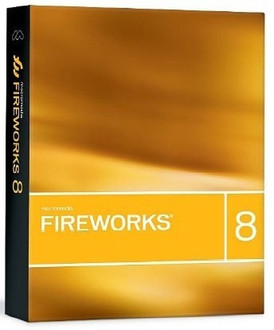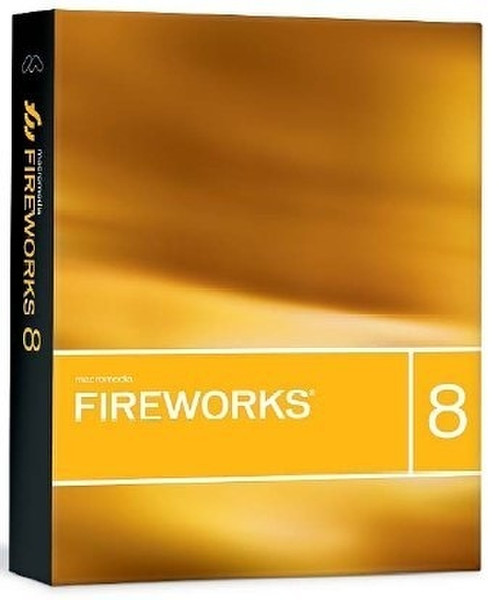目錄的
-
目錄的
- Antiquitäten & Kunst
- Auto & Motorrad: Fahrzeuge
- Baby
- Bücher
- Camping & Outdoor
- Feinschmecker
- Garten & Terrasse
- Haushalt & Wohnen
- Haustierbedarf
- Heimwerken & Garten
- IT和电子
- Kleidung & Accessoires
- Modellbau
- Musik
- PC- & Videospiele
- Sammeln & Seltenes
- Spielzeug
- TV, Video, DVD
- Telekommunikation
- Uhren & Schmuck
- Wellness & Beauty
- fashion & lifestyle
- institutional food services equipment
- medical equipment, accessories & supplies
- 个人护理
- 休闲爱好
- 办公设备,用品和配件
- 商业与工业
- 家居,建筑,装修
- 家用电器
- 摩托车及配件
- 武器和弹药
- 照相机
- 花园和庭院
- 运动,娱乐及休闲
- 食物
- 高保真音響
Filters
Search
Adobe Fireworks 8. Disk Kit
凡购买和价格 (Advertising *)
顶部
技术特点
顶部
系统要求
| 最低处理器 | 800 MHz Intel Pentium III / 600 MHz PowerPC G3 |
|---|---|
| 最低内存 | 256 MB |
| 平台 | PC, Mac |
| Mac兼容性 | Y |
许可证
| 软件类型 | Disk Kit |
|---|
其他功能
| 支持的介质类型 | CD |
|---|
Fireworks 8. Disk Kit, EN, Win32/Mac
Fireworks 8 lets you balance maximum image quality with minimum compression size as you create, edit and optimize images for the web with precise control.
Optimization
Image editing panel
Access commonly used image editing tools, filters, and menu commands in a central location.
More import file formats
Fireworks 8 now supports import of QuickTime Image, MacPaint, SGI, and JPEG 2000 file formats (QuickTime plug-in required for QuickTime support).
Batch processing workflow optimized
Streamlined file renaming, the ability to check file dimensions when scaling during a batch process, and the addition of a status bar and log file, are just a few of the workflow optimizations.
Integrated Workflows
CSS (Cascading Style Sheet) pop-up menus
Get clean and easily customizable code that integrates well into sites built in Dreamweaver. Fireworks 8 uses CSS (Cascading Style Sheet) format to create interactive pop-up menus.
Vector compatibility
Preserve vector attributes (fills, strokes, filters and blend modes) when moving objects between Flash and Fireworks.
More slicing options
Automatically insert polygon slices when a selected object is a polygon path.
Recognize ActionScript color values
Ensure color consistency. Fireworks recognizes ActionScript color values when copied from Flash and pasted into Fireworks color value fields.
Use the “Save as” command to save bitmaps into different file types
Choose single-file output formats such as gif, jpg, tiff, in the “Save As” dialog.
Evolved open, save, and export logic
The logic used to determine the default folders in the open, save, save as, save a copy, and export dialogs is enhanced by reducing the amount of navigation required.
Less intrusive grids
Like Flash, grids now use a dotted line and a lighter default grid color.
Create Without Complexity
New blend modes
More than 25 new choices to alter the look of your colors and objects.
Perspective shadow
Add a perspective shadow to open paths and text objects.
Solid shadow
A new live filter that stamps the object it is applied to several times.
Mobile interface components
Mock up mobile interfaces quickly with bitmap interface components.
Sample buttons, animations, themes, and bullets
Get started quickly with cool new assets like buttons, animations, themes, and bullets.
AutoShape properties panel
This new panel is used to modify AutoShape properties such as the star, arrow, or smart polygon AutoShape.
Live marquee and convert selections (marquee to path and path to marquee)
Turn active selections into editable vector paths and the reverse. Get instant feedback on filters and settings applied to selections.
Autoname text
Layers are automatically named by the text you type into them.
Special characters panel
Use this new panel to insert special characters directly into text blocks.
Reshape text on a path
Edit path points when text is attached.
Workflow Improvements
Recent fonts and optimization
Recently used fonts now appear at the top of font menus. Optimization now defaults to the last settings used.
Save multiple selections
Save, restore, name, and delete multiple marquee selections within PNG files.
Select objects that share an edge in the layers panel
Shift-click to select objects that share an edge or boundary in the layers panel.
Autosave preferences
Fireworks 8 preferences are automatically saved more frequently.
Group consecutive nudges
Consecutive nudges are treated as one move.
Improved tablet support
Tablet support is improved for path scrubber tools and stroke pressure sensitivity.
Lock objects
Lock on a per-object basis in the layers panel.
Optimization
Image editing panel
Access commonly used image editing tools, filters, and menu commands in a central location.
More import file formats
Fireworks 8 now supports import of QuickTime Image, MacPaint, SGI, and JPEG 2000 file formats (QuickTime plug-in required for QuickTime support).
Batch processing workflow optimized
Streamlined file renaming, the ability to check file dimensions when scaling during a batch process, and the addition of a status bar and log file, are just a few of the workflow optimizations.
Integrated Workflows
CSS (Cascading Style Sheet) pop-up menus
Get clean and easily customizable code that integrates well into sites built in Dreamweaver. Fireworks 8 uses CSS (Cascading Style Sheet) format to create interactive pop-up menus.
Vector compatibility
Preserve vector attributes (fills, strokes, filters and blend modes) when moving objects between Flash and Fireworks.
More slicing options
Automatically insert polygon slices when a selected object is a polygon path.
Recognize ActionScript color values
Ensure color consistency. Fireworks recognizes ActionScript color values when copied from Flash and pasted into Fireworks color value fields.
Use the “Save as” command to save bitmaps into different file types
Choose single-file output formats such as gif, jpg, tiff, in the “Save As” dialog.
Evolved open, save, and export logic
The logic used to determine the default folders in the open, save, save as, save a copy, and export dialogs is enhanced by reducing the amount of navigation required.
Less intrusive grids
Like Flash, grids now use a dotted line and a lighter default grid color.
Create Without Complexity
New blend modes
More than 25 new choices to alter the look of your colors and objects.
Perspective shadow
Add a perspective shadow to open paths and text objects.
Solid shadow
A new live filter that stamps the object it is applied to several times.
Mobile interface components
Mock up mobile interfaces quickly with bitmap interface components.
Sample buttons, animations, themes, and bullets
Get started quickly with cool new assets like buttons, animations, themes, and bullets.
AutoShape properties panel
This new panel is used to modify AutoShape properties such as the star, arrow, or smart polygon AutoShape.
Live marquee and convert selections (marquee to path and path to marquee)
Turn active selections into editable vector paths and the reverse. Get instant feedback on filters and settings applied to selections.
Autoname text
Layers are automatically named by the text you type into them.
Special characters panel
Use this new panel to insert special characters directly into text blocks.
Reshape text on a path
Edit path points when text is attached.
Workflow Improvements
Recent fonts and optimization
Recently used fonts now appear at the top of font menus. Optimization now defaults to the last settings used.
Save multiple selections
Save, restore, name, and delete multiple marquee selections within PNG files.
Select objects that share an edge in the layers panel
Shift-click to select objects that share an edge or boundary in the layers panel.
Autosave preferences
Fireworks 8 preferences are automatically saved more frequently.
Group consecutive nudges
Consecutive nudges are treated as one move.
Improved tablet support
Tablet support is improved for path scrubber tools and stroke pressure sensitivity.
Lock objects
Lock on a per-object basis in the layers panel.
-
支付方式
我们接受: