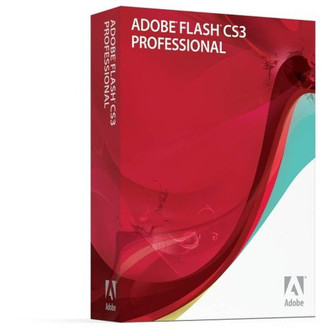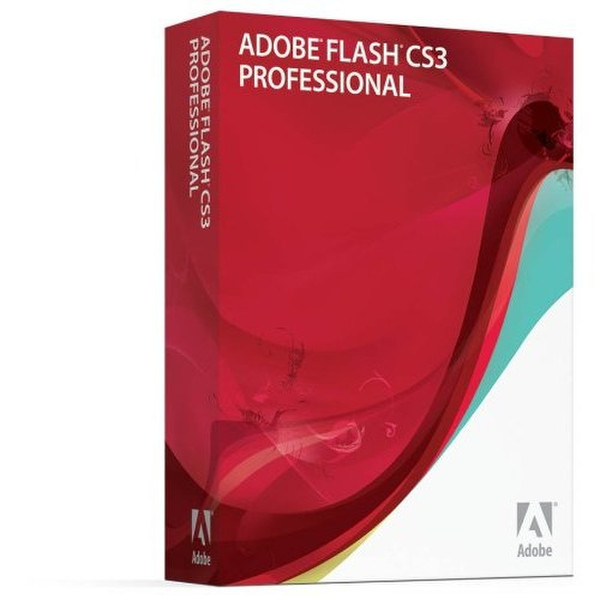目錄的
-
目錄的
- Antiquitäten & Kunst
- Auto & Motorrad: Fahrzeuge
- Baby
- Bücher
- Camping & Outdoor
- Feinschmecker
- Haustierbedarf
- Heimwerken & Garten
- IT和电子
- Kleidung & Accessoires
- Modellbau
- Musik
- PC- & Videospiele
- Sammeln & Seltenes
- Spielzeug
- TV, Video, DVD
- Telekommunikation
- Uhren & Schmuck
- Wellness & Beauty
- fashion & lifestyle
- institutional food services equipment
- medical equipment, accessories & supplies
- 个人护理
- 休闲爱好
- 办公设备,用品和配件
- 商业与工业
- 家居,建筑,装修
- 家用电器
- 摩托车及配件
- 武器和弹药
- 照相机
- 花园和庭院
- 运动,娱乐及休闲
- 食物
- 高保真音響
Filters
Search
Adobe Flash CS3 Professional. Doc Set (EN) English software manual
凡购买和价格 (Advertising *)
顶部
技术特点
顶部
技术细节
| Mac兼容性 | Y |
|---|
Flash CS3 Professional. Doc Set (EN)
<I><B>Enjoy creative flexibility</B></I>
Extend the limits of creative possibility with a full complement of drawing, animation, and interactive design tools.
<B>Sophisticated video tools</B>
- Standalone video encoder. Choose from either the high-quality On2 VP6 codec or the Sorenson Spark codec for advanced encoding options when creating FLV files. Use the batch processor to encode multiple video files at once.
- Video encoder plug-in. Export video directly to FLV from leading professional post-production applications.
- Alpha channel support. Overlay video composited with a transparent or semitransparent alpha channel with other content at runtime. Create unique effects using compositing tools such as Adobe® After Effects® software and import them into Adobe Flash® CS3 Professional with transparency preserved.
- High-quality video codec. Produce video quality that rivals today's best video codecs while maintaining small file size with the advanced video codec in Flash Player, On2 VP6.
- Embedded cue points. Embed cue points directly into an FLV file to trigger events during playback and coordinate the playback of accompanying graphics and animations.
- Video import workflow. Take advantage of a centralized dialog that presents options for FLV deployment during video import. The dialog also instantiates the skinnable video component and prepopulates it with required deployment parameters.
- Skinnable video component. Use the video component to easily customize the look and feel of video projects without significantly increasing file size. The component works with multiple deployment options, including streaming and progressive download.
- Advanced video encoder. Easily import video using a new wizard, and improve video quality and appearance with new encoding options such as deinterlacing, advanced cue point control, and new video component skins.
- Advanced QuickTime export. Render content published in a SWF file as a QuickTime video using the advanced QuickTime exporter. Export content that includes nested MovieClips, content generated with ActionScript™ language, and runtime effects such as drop shadow and blur.
- New video player component. Integrate video into ActionScript 3.0 projects using the newly optimized video playback component, featuring new closed-captioning capabilities, as well as support for streaming FLV content and progressively downloaded FLV files.
<B>Rich drawing capabilities</B>
- Powerful shape drawing. Manipulate vector shapes with powerful shape drawing tools. Easily bend, erase, distort, skew, and combine vector shapes in a natural and intuitive way.
- Shape primitives. Easily create pie wedges, round off rectangle corners, define an inner circle radius, and do much more. Visually adjust shape properties on the stage. And create custom shapes with the included JavaScript API.
- Pen tool. Create precise vector illustrations with the Pen tool inspired by Adobe Illustrator®, and then manipulate Bezier control points using Illustrator keyboard shortcuts.
- Paste from Adobe Illustrator. Copy and paste illustrations from Adobe Illustrator directly into Flash CS3, preserving full fidelity.
- Shapes as objects. Toggle the object drawing mode to represent shapes as objects for easy visualization, the same way you would in Adobe Illustrator.
<B>Powerful animation tools</B>
- Filter effects. Create more compelling designs with built-in filter effects like drop shadow, blur, glow, bevel, gradient bevel, and color adjust. Apply effects to MovieClips and text fields to be rendered at runtime by Flash Player, consequently minimizing file size.
- Blend modes. Use blend modes to create unique visual blending effects when images overlay each other. Blends are rendered at runtime and updated live as objects move. Blend modes imported from Adobe Photoshop® are maintained and editable in Flash CS3.
- Custom easing control. Easily and precisely control the velocity of animated objects using an intuitive graph that provides independent control of position, rotation, scale, color, and filters.
- Copy and paste animations. Copy an animation that is applied to an object and paste it into any other timeline object, dramatically reducing time spent on animation development.
- Selective layer export. Experiment with different versions of the same file, manage complex layouts, and save time by exposing only the layers you want to export and hiding the rest.
- MP3 audio support. Integrate audio into your projects by importing MP3 files. Integration with Adobe Soundbooth™ makes it easy to edit files as needed, without requiring audio production experience.
- Bitmap caching. Avoid unnecessary re-rendering of vector objects with bitmap caching. Flag an object as a bitmap at runtime so it gets cached as a bitmap; vector data is maintained, so it can be converted back to a vector at any time.
- Extensible architecture. Leverage the Flash application programming interfaces (APIs) to easily develop extensions that add custom functionality.
- Frame-based timeline. Quickly add motion to your creations with the easy-to-use, highly controllable, frame-based timeline inspired by traditional animation principles such as keyframing and tweening.
<B>Additional features</B>
- Scale 9 live rendering. Preview Scale 9 objects on the stage to evaluate scaling behavior and see exactly what will appear in Flash Player at runtime. Scale 9 intelligently scales objects without distortion.
- Superior font rendering. Improve text crispness and readability with revolutionary font rendering. Use rendering options and anti-aliasing to optimize for different use cases.
- Undo/redo options. Switch between Object-level Undo and Document-level Undo modes.
- Customizable workspaces. Easily create and save customized workspaces, including panel and toolbar settings, to work the way you want every time you launch.
<I><B>Maximize development productivity</B></I>
Create and edit code in the new ActionScript 3.0 language. Work efficiently using a true development environment.
<B>Timesaving coding tools</B>
- Code collapse. Hide code from view by selection or tag so you can focus more easily on the code you are developing.
- Comment tags. Use easy menu commands to apply comment/uncomment tags to entire lines or any section of code. This Script Editor feature remains consistent across both Adobe Flash CS3 and Adobe Dreamweaver® software.
- Code error navigation. View a list of code errors in a separate panel that is automatically generated when performing tasks such as check syntax, test movie, test project, debug movie, or publish. Click an error in the list to jump directly to that section of code in the Code view.
ActionScript development
- ActionScript 3.0 development. Save time with the new ActionScript 3.0 language, featuring improved performance, increased flexibility, and more intuitive and structured development.
- Advanced debugger. Test content with a powerful, new ActionScript debugger that offers greater flexibility and user feedback, as well as consistency with Adobe Flex™ Builder™ 2 debugging.
- Script Assist. Facilitate scripting with Script Assist, a visual user interface for script editing that includes automatic syntax completion as well as descriptions of the parameters of any given action.
- Actions panel. Easily use different versions of the ActionScript language by selecting from different language profiles in the Actions panel, including profiles for mobile development.
- Convert animation to ActionScript. Instantly convert timeline animations into ActionScript 3.0 code that can be easily edited, re-used, and leveraged by developers. Copy animations from one object to another.
- User interface components. Create interactive content with new, lightweight, easily skinnable interface components for ActionScript 3.0. Visually modify components’ look and feel with the drawing tools — no coding required.
<B>Additional features</B>
- SWF metadata. Use the metadata property of the SWF file format to add a title and description to the file, improving the searchability of SWF files by Internet search engines.
<I><B>Easily work with other Adobe software</B></I>
Enjoy timesaving integration with your favorite Adobe software, and easily exchange assets between applications.
<B>Adobe Photoshop and Illustrator import</B>
- Adobe Photoshop import. Import and integrate Photoshop (PSD) files, while preserving layers and structure, and then edit them in Flash CS3. Optimize and customize the files during import with advanced options.
- Adobe Illustrator import. Import and integrate Illustrator (AI) files, while preserving layers and structure, and then edit them in Flash CS3. Optimize and customize the files during import with advanced options.
<B>Improved Adobe software integration</B>
- Adobe After Effects integration. Export individual layers with transparency using the new QuickTime exporter, and import them into After Effects for advanced manipulation. Import FLV directly from After Effects.
- Adobe Premiere Pro integration. Export individual layers with transparency using the new QuickTime exporter, and import them into Adobe Premiere® Pro for advanced manipulation. Import FLV directly from Adobe Premiere Pro.
- Import/export cue points. Import XML-based cue-point data files from Adobe Premiere Pro, After Effects, and Soundbooth to create sophisticated interactive video experiences. Use cue points to trigger interactivity at specific points in video and audio content.
Common Adobe Creative Suite 3 features
- Adobe interface. Enjoy a new, streamlined interface that emphasizes consistency with other Adobe Creative Suite® 3 applications and can be customized to improve workflow and maximize stage space.
- Adobe Device Central. Design, preview, and test mobile device content using Adobe Device Central CS3, now integrated throughout Adobe Creative Suite 3. Create and test interactive applications and interfaces viewable with Flash Lite⢠software.
- Adobe Bridge. Enjoy a more efficient workflow with Adobe Bridge CS3, the hub of Adobe Creative Suite 3, which offers central access to project files, applications, and settings, as well as XMP metadata tagging and searching capabilities.
<I><B>Extend your reach</B></I>
Deploy content to Adobe Flash Player, installed on more than 700 million computers and devices worldwide and over 96% of Internet-enabled desktops.
<B>Web, mobile devices, and consumer electronics</B>
- Adobe Flash Player. Deploy content to Adobe Flash Player, installed on more than 700 million computers and devices worldwide, including over 96% of Internet-enabled desktops. By creating content with Flash CS3, you can leverage your work not only to the Internet, but also to a wide range of mobile and consumer electronics devices.
Extend the limits of creative possibility with a full complement of drawing, animation, and interactive design tools.
<B>Sophisticated video tools</B>
- Standalone video encoder. Choose from either the high-quality On2 VP6 codec or the Sorenson Spark codec for advanced encoding options when creating FLV files. Use the batch processor to encode multiple video files at once.
- Video encoder plug-in. Export video directly to FLV from leading professional post-production applications.
- Alpha channel support. Overlay video composited with a transparent or semitransparent alpha channel with other content at runtime. Create unique effects using compositing tools such as Adobe® After Effects® software and import them into Adobe Flash® CS3 Professional with transparency preserved.
- High-quality video codec. Produce video quality that rivals today's best video codecs while maintaining small file size with the advanced video codec in Flash Player, On2 VP6.
- Embedded cue points. Embed cue points directly into an FLV file to trigger events during playback and coordinate the playback of accompanying graphics and animations.
- Video import workflow. Take advantage of a centralized dialog that presents options for FLV deployment during video import. The dialog also instantiates the skinnable video component and prepopulates it with required deployment parameters.
- Skinnable video component. Use the video component to easily customize the look and feel of video projects without significantly increasing file size. The component works with multiple deployment options, including streaming and progressive download.
- Advanced video encoder. Easily import video using a new wizard, and improve video quality and appearance with new encoding options such as deinterlacing, advanced cue point control, and new video component skins.
- Advanced QuickTime export. Render content published in a SWF file as a QuickTime video using the advanced QuickTime exporter. Export content that includes nested MovieClips, content generated with ActionScript™ language, and runtime effects such as drop shadow and blur.
- New video player component. Integrate video into ActionScript 3.0 projects using the newly optimized video playback component, featuring new closed-captioning capabilities, as well as support for streaming FLV content and progressively downloaded FLV files.
<B>Rich drawing capabilities</B>
- Powerful shape drawing. Manipulate vector shapes with powerful shape drawing tools. Easily bend, erase, distort, skew, and combine vector shapes in a natural and intuitive way.
- Shape primitives. Easily create pie wedges, round off rectangle corners, define an inner circle radius, and do much more. Visually adjust shape properties on the stage. And create custom shapes with the included JavaScript API.
- Pen tool. Create precise vector illustrations with the Pen tool inspired by Adobe Illustrator®, and then manipulate Bezier control points using Illustrator keyboard shortcuts.
- Paste from Adobe Illustrator. Copy and paste illustrations from Adobe Illustrator directly into Flash CS3, preserving full fidelity.
- Shapes as objects. Toggle the object drawing mode to represent shapes as objects for easy visualization, the same way you would in Adobe Illustrator.
<B>Powerful animation tools</B>
- Filter effects. Create more compelling designs with built-in filter effects like drop shadow, blur, glow, bevel, gradient bevel, and color adjust. Apply effects to MovieClips and text fields to be rendered at runtime by Flash Player, consequently minimizing file size.
- Blend modes. Use blend modes to create unique visual blending effects when images overlay each other. Blends are rendered at runtime and updated live as objects move. Blend modes imported from Adobe Photoshop® are maintained and editable in Flash CS3.
- Custom easing control. Easily and precisely control the velocity of animated objects using an intuitive graph that provides independent control of position, rotation, scale, color, and filters.
- Copy and paste animations. Copy an animation that is applied to an object and paste it into any other timeline object, dramatically reducing time spent on animation development.
- Selective layer export. Experiment with different versions of the same file, manage complex layouts, and save time by exposing only the layers you want to export and hiding the rest.
- MP3 audio support. Integrate audio into your projects by importing MP3 files. Integration with Adobe Soundbooth™ makes it easy to edit files as needed, without requiring audio production experience.
- Bitmap caching. Avoid unnecessary re-rendering of vector objects with bitmap caching. Flag an object as a bitmap at runtime so it gets cached as a bitmap; vector data is maintained, so it can be converted back to a vector at any time.
- Extensible architecture. Leverage the Flash application programming interfaces (APIs) to easily develop extensions that add custom functionality.
- Frame-based timeline. Quickly add motion to your creations with the easy-to-use, highly controllable, frame-based timeline inspired by traditional animation principles such as keyframing and tweening.
<B>Additional features</B>
- Scale 9 live rendering. Preview Scale 9 objects on the stage to evaluate scaling behavior and see exactly what will appear in Flash Player at runtime. Scale 9 intelligently scales objects without distortion.
- Superior font rendering. Improve text crispness and readability with revolutionary font rendering. Use rendering options and anti-aliasing to optimize for different use cases.
- Undo/redo options. Switch between Object-level Undo and Document-level Undo modes.
- Customizable workspaces. Easily create and save customized workspaces, including panel and toolbar settings, to work the way you want every time you launch.
<I><B>Maximize development productivity</B></I>
Create and edit code in the new ActionScript 3.0 language. Work efficiently using a true development environment.
<B>Timesaving coding tools</B>
- Code collapse. Hide code from view by selection or tag so you can focus more easily on the code you are developing.
- Comment tags. Use easy menu commands to apply comment/uncomment tags to entire lines or any section of code. This Script Editor feature remains consistent across both Adobe Flash CS3 and Adobe Dreamweaver® software.
- Code error navigation. View a list of code errors in a separate panel that is automatically generated when performing tasks such as check syntax, test movie, test project, debug movie, or publish. Click an error in the list to jump directly to that section of code in the Code view.
ActionScript development
- ActionScript 3.0 development. Save time with the new ActionScript 3.0 language, featuring improved performance, increased flexibility, and more intuitive and structured development.
- Advanced debugger. Test content with a powerful, new ActionScript debugger that offers greater flexibility and user feedback, as well as consistency with Adobe Flex™ Builder™ 2 debugging.
- Script Assist. Facilitate scripting with Script Assist, a visual user interface for script editing that includes automatic syntax completion as well as descriptions of the parameters of any given action.
- Actions panel. Easily use different versions of the ActionScript language by selecting from different language profiles in the Actions panel, including profiles for mobile development.
- Convert animation to ActionScript. Instantly convert timeline animations into ActionScript 3.0 code that can be easily edited, re-used, and leveraged by developers. Copy animations from one object to another.
- User interface components. Create interactive content with new, lightweight, easily skinnable interface components for ActionScript 3.0. Visually modify components’ look and feel with the drawing tools — no coding required.
<B>Additional features</B>
- SWF metadata. Use the metadata property of the SWF file format to add a title and description to the file, improving the searchability of SWF files by Internet search engines.
<I><B>Easily work with other Adobe software</B></I>
Enjoy timesaving integration with your favorite Adobe software, and easily exchange assets between applications.
<B>Adobe Photoshop and Illustrator import</B>
- Adobe Photoshop import. Import and integrate Photoshop (PSD) files, while preserving layers and structure, and then edit them in Flash CS3. Optimize and customize the files during import with advanced options.
- Adobe Illustrator import. Import and integrate Illustrator (AI) files, while preserving layers and structure, and then edit them in Flash CS3. Optimize and customize the files during import with advanced options.
<B>Improved Adobe software integration</B>
- Adobe After Effects integration. Export individual layers with transparency using the new QuickTime exporter, and import them into After Effects for advanced manipulation. Import FLV directly from After Effects.
- Adobe Premiere Pro integration. Export individual layers with transparency using the new QuickTime exporter, and import them into Adobe Premiere® Pro for advanced manipulation. Import FLV directly from Adobe Premiere Pro.
- Import/export cue points. Import XML-based cue-point data files from Adobe Premiere Pro, After Effects, and Soundbooth to create sophisticated interactive video experiences. Use cue points to trigger interactivity at specific points in video and audio content.
Common Adobe Creative Suite 3 features
- Adobe interface. Enjoy a new, streamlined interface that emphasizes consistency with other Adobe Creative Suite® 3 applications and can be customized to improve workflow and maximize stage space.
- Adobe Device Central. Design, preview, and test mobile device content using Adobe Device Central CS3, now integrated throughout Adobe Creative Suite 3. Create and test interactive applications and interfaces viewable with Flash Lite⢠software.
- Adobe Bridge. Enjoy a more efficient workflow with Adobe Bridge CS3, the hub of Adobe Creative Suite 3, which offers central access to project files, applications, and settings, as well as XMP metadata tagging and searching capabilities.
<I><B>Extend your reach</B></I>
Deploy content to Adobe Flash Player, installed on more than 700 million computers and devices worldwide and over 96% of Internet-enabled desktops.
<B>Web, mobile devices, and consumer electronics</B>
- Adobe Flash Player. Deploy content to Adobe Flash Player, installed on more than 700 million computers and devices worldwide, including over 96% of Internet-enabled desktops. By creating content with Flash CS3, you can leverage your work not only to the Internet, but also to a wide range of mobile and consumer electronics devices.
-
支付方式
我们接受: