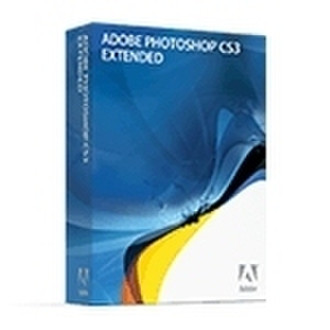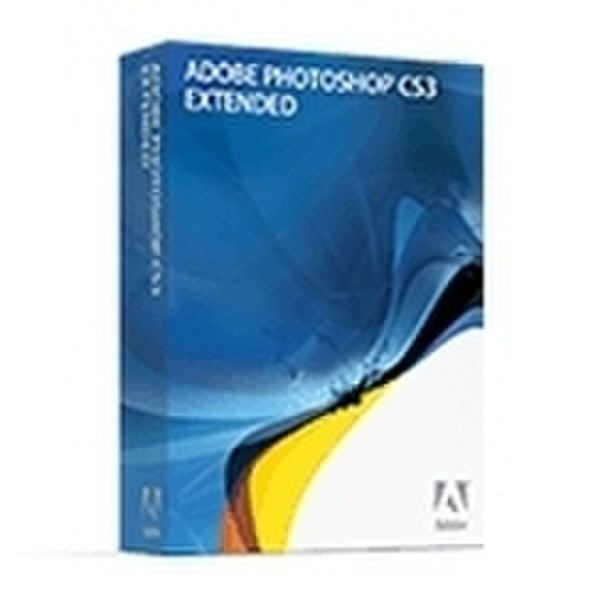目錄的
-
目錄的
- Antiquitäten & Kunst
- Auto & Motorrad: Fahrzeuge
- Baby
- Bücher
- Camping & Outdoor
- Feinschmecker
- Garten & Terrasse
- Haushalt & Wohnen
- Haustierbedarf
- Heimwerken & Garten
- IT和电子
- Kleidung & Accessoires
- Modellbau
- Musik
- PC- & Videospiele
- Sammeln & Seltenes
- Spielzeug
- TV, Video, DVD
- Telekommunikation
- Uhren & Schmuck
- Wellness & Beauty
- fashion & lifestyle
- institutional food services equipment
- medical equipment, accessories & supplies
- 个人护理
- 休闲爱好
- 办公设备,用品和配件
- 商业与工业
- 家居,建筑,装修
- 家用电器
- 摩托车及配件
- 武器和弹药
- 照相机
- 花园和庭院
- 运动,娱乐及休闲
- 食物
- 高保真音響
Filters
Search
Adobe Photoshop CS3 Extended, Win, IT, DVD
凡购买和价格 (Advertising *)
顶部
技术特点
顶部
系统要求
| 最低处理器 | Intel Pentium 4, Intel Centrino, Intel Xeon, or Intel Core Duo |
|---|---|
| 最低内存 | 512 MB |
| Mac兼容性 | N |
| 最小硬盘空间 | 1536 MB |
许可证
| 软件类型 | Box |
|---|---|
| 许可数量 | 1 user(s) |
Photoshop CS3 Extended, Win, IT, DVD
Ideal for creative professionals in multimedia and video as well as professionals in manufacturing, medicine, architecture, engineering, and scientific research, Adobe® Photoshop® CS3 Extended software delivers everything in Photoshop CS3 and more. Render and incorporate 3D images into your 2D composites. Stop time with easy editing of motion graphics on video layers. And probe your images with accurate measurement, analysis, and visualization tools.
Top features
Nondestructive editing
Edit nondestructively with new Smart Filters, which let you visualize different image effects, and Smart Objects, which let you scale, rotate, and warp raster and vector graphics—all without altering the original pixel data.
Rich painting and drawing toolset
Create or modify images with a wide assortment of professional, fully customizable paint settings, artistic brushes, and drawing tools.
Easy animation creation with the Animation palette
Use the new Animation palette to create an animation from a series of images—such as time-series data—and export it to a wide variety of formats, including QuickTime, MPEG-4, and Adobe Flash® Video (FLV).
3D compositing and texture editing
Easily render and incorporate rich 3D content into your 2D composites—even edit existing textures on 3D models directly within Photoshop Extended and immediately see the results. Photoshop Extended supports common 3D interchange formats, including 3DS, OBJ, U3D, KMZ, and COLLADA, so you can import, view, and interact with most 3D models.
Precise selection tools for detailed editing
Experience a wide range of tools for detailed editing, including new tools for making selections in a snap. Loosely draw on the image area you want to select, and the Quick Selection tool automatically completes the selection for you. Then preview and fine-tune your selections with the Refine Edge tool for cleaner results.
Enhanced Vanishing Point with 3D support
Edit in perspective on multiple surfaces—even those connected at angles other than 90 degrees—with the enhanced Vanishing Point, which also lets you measure in perspective; wrap graphics, images, and text around multiple planes; and output 2D planes as 3D models.
2D and 3D measurement tools
Extract quantitative information from images with new measurement tools. Easily calibrate or set the scale of an image, and then use any of the Photoshop Extended selection tools to define and calculate distance, perimeter, area, and other measurements. Record data points in a measurement log and export data, including histogram data, to a spreadsheet for further analysis.
Advanced compositing
Create more accurate composites by automatically aligning multiple Photoshop layers or images based on similar content. The Auto-align Layers command quickly analyzes details and moves, rotates, or warps layers to align them perfectly, and the Auto-blend Layers command blends the color and shading to create a smooth, editable result.
Faster, more flexible asset management with Adobe Bridge CS3
Organize and manage images more efficiently with next-generation Adobe Bridge CS3 software, which now delivers improved performance, a Filter panel for easier searching, the ability to group multiple images under a single thumbnail, the Loupe tool, offline image browsing, and more.
Better raw-image processing
Process raw images with increased speed and superior conversion quality using the Photoshop Camera Raw plug-in, which now adds support for JPEG and TIFF formats; new tools including Fill Light and Dust Busting; compatibility with Adobe Photoshop Lightroom™ software; and support for over 150 camera models.
Third-party solutions and resources
Take advantage of a wealth of additional resources—including software plug-ins, books, and training—from the longstanding community of expert Photoshop developers, authors, and trainers.
Top features
Nondestructive editing
Edit nondestructively with new Smart Filters, which let you visualize different image effects, and Smart Objects, which let you scale, rotate, and warp raster and vector graphics—all without altering the original pixel data.
Rich painting and drawing toolset
Create or modify images with a wide assortment of professional, fully customizable paint settings, artistic brushes, and drawing tools.
Easy animation creation with the Animation palette
Use the new Animation palette to create an animation from a series of images—such as time-series data—and export it to a wide variety of formats, including QuickTime, MPEG-4, and Adobe Flash® Video (FLV).
3D compositing and texture editing
Easily render and incorporate rich 3D content into your 2D composites—even edit existing textures on 3D models directly within Photoshop Extended and immediately see the results. Photoshop Extended supports common 3D interchange formats, including 3DS, OBJ, U3D, KMZ, and COLLADA, so you can import, view, and interact with most 3D models.
Precise selection tools for detailed editing
Experience a wide range of tools for detailed editing, including new tools for making selections in a snap. Loosely draw on the image area you want to select, and the Quick Selection tool automatically completes the selection for you. Then preview and fine-tune your selections with the Refine Edge tool for cleaner results.
Enhanced Vanishing Point with 3D support
Edit in perspective on multiple surfaces—even those connected at angles other than 90 degrees—with the enhanced Vanishing Point, which also lets you measure in perspective; wrap graphics, images, and text around multiple planes; and output 2D planes as 3D models.
2D and 3D measurement tools
Extract quantitative information from images with new measurement tools. Easily calibrate or set the scale of an image, and then use any of the Photoshop Extended selection tools to define and calculate distance, perimeter, area, and other measurements. Record data points in a measurement log and export data, including histogram data, to a spreadsheet for further analysis.
Advanced compositing
Create more accurate composites by automatically aligning multiple Photoshop layers or images based on similar content. The Auto-align Layers command quickly analyzes details and moves, rotates, or warps layers to align them perfectly, and the Auto-blend Layers command blends the color and shading to create a smooth, editable result.
Faster, more flexible asset management with Adobe Bridge CS3
Organize and manage images more efficiently with next-generation Adobe Bridge CS3 software, which now delivers improved performance, a Filter panel for easier searching, the ability to group multiple images under a single thumbnail, the Loupe tool, offline image browsing, and more.
Better raw-image processing
Process raw images with increased speed and superior conversion quality using the Photoshop Camera Raw plug-in, which now adds support for JPEG and TIFF formats; new tools including Fill Light and Dust Busting; compatibility with Adobe Photoshop Lightroom™ software; and support for over 150 camera models.
Third-party solutions and resources
Take advantage of a wealth of additional resources—including software plug-ins, books, and training—from the longstanding community of expert Photoshop developers, authors, and trainers.
-
支付方式
我们接受: