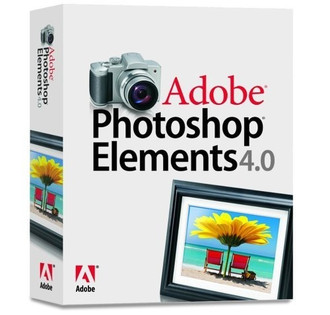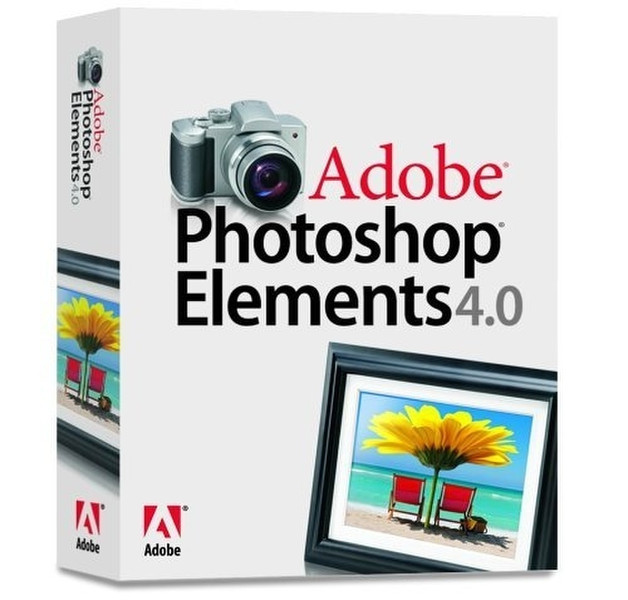目錄的
-
目錄的
- Antiquitäten & Kunst
- Auto & Motorrad: Fahrzeuge
- Baby
- Bücher
- Camping & Outdoor
- Feinschmecker
- Garten & Terrasse
- Haushalt & Wohnen
- Haustierbedarf
- Heimwerken & Garten
- IT和电子
- Kleidung & Accessoires
- Modellbau
- Musik
- PC- & Videospiele
- Sammeln & Seltenes
- Spielzeug
- TV, Video, DVD
- Telekommunikation
- Uhren & Schmuck
- Wellness & Beauty
- fashion & lifestyle
- institutional food services equipment
- medical equipment, accessories & supplies
- 个人护理
- 休闲爱好
- 办公设备,用品和配件
- 商业与工业
- 家居,建筑,装修
- 家用电器
- 摩托车及配件
- 武器和弹药
- 照相机
- 花园和庭院
- 运动,娱乐及休闲
- 食物
- 高保真音響
Filters
Search
Adobe Photoshop ® Elements 4.0
凡购买和价格 (Advertising *)
顶部
技术特点
顶部
系统要求
| 最低处理器 | Intel Pentium III 800MHz |
|---|---|
| 最低内存 | 256 MB |
| 平台 | PC |
| Mac兼容性 | N |
| 最小硬盘空间 | 900 MB |
许可证
| 软件类型 | Box |
|---|---|
| 许可数量 | 1 user(s) |
其他功能
| 支持的介质类型 | CD |
|---|
Photoshop Elements 4.0, Swedish, Win32, Retailer
Adobe Photoshop Elements 4.0 software combines power and simplicity to help you do it all. Edit and enhance your photos by fixing common flaws instantly or using advanced options for more control. Keep every photo at your fingertips. And show off your creativity in entertaining slide shows, photo mail, Web galleries, and countless other ways.
Instantly fix common flaws
Fix photos in a flash with intelligent tools that automatically correct skin tone, lighting, color, and contrast. Even remove red eye automatically as you download photos.
Quickly retouch specific areas
Easily select by brushing over any element of your photo to make a range of adjustments to a specific area or object.
Perform advanced editing
Perfect your photos with advanced editing options that give you more control, and learn in-depth techniques with How-To guides.
Enhance your photos and create composites
Stylize your photos with special effects, and combine elements from different photos on multiple layers to create artistic composites or surreal scenes.
Add text and graphics
Give your photos extra personality by adding text and graphics.
Entertain friends with a custom slide show
Create an entertaining slide show in minutes! Wow your audience with amazing transitions, pan and zoom effects, captions, music, and narration. Save in the format that works best for you.
Share photos online
Easily upload your photos to a personal online album that can be updated with new photos at any time. Family and friends can view your photos and instantly order prints.
Send personalized photo mail
Send your photos displayed within your e-mail, instead of as cumbersome attachments. Include a decorative background or frame and your own captions.
View photos on your TV
Entertain a roomful of friends by showing photos and slide shows on your TV, either over a home network or from a video CD. Control the show using your TV remote.
Easily find and view your photos
Choose from a variety of organizing options, including keyword tags, which categorize your photos by favorite people, places, or events. You can instantly view every photo you’ve ever taken of Amy, for example, simply by clicking on her tag.
See all your photos in one place
View your photos in one convenient location—whether they’re stored on your hard drive or on CD—automatically organized by date.
Find photos from a special day
Flip through photos taken on a special day using the convenient Date View. Browse by day, week, month, or year.
View photos by time period
View photos taken over a specific time period by clicking the intuitive Timeline.
Find every face
Instantly find all of your photos that contain faces so you can tag photos of friends and family for easy sorting.
Instantly fix common flaws
Fix photos in a flash with intelligent tools that automatically correct skin tone, lighting, color, and contrast. Even remove red eye automatically as you download photos.
Quickly retouch specific areas
Easily select by brushing over any element of your photo to make a range of adjustments to a specific area or object.
Perform advanced editing
Perfect your photos with advanced editing options that give you more control, and learn in-depth techniques with How-To guides.
Enhance your photos and create composites
Stylize your photos with special effects, and combine elements from different photos on multiple layers to create artistic composites or surreal scenes.
Add text and graphics
Give your photos extra personality by adding text and graphics.
Entertain friends with a custom slide show
Create an entertaining slide show in minutes! Wow your audience with amazing transitions, pan and zoom effects, captions, music, and narration. Save in the format that works best for you.
Share photos online
Easily upload your photos to a personal online album that can be updated with new photos at any time. Family and friends can view your photos and instantly order prints.
Send personalized photo mail
Send your photos displayed within your e-mail, instead of as cumbersome attachments. Include a decorative background or frame and your own captions.
View photos on your TV
Entertain a roomful of friends by showing photos and slide shows on your TV, either over a home network or from a video CD. Control the show using your TV remote.
Easily find and view your photos
Choose from a variety of organizing options, including keyword tags, which categorize your photos by favorite people, places, or events. You can instantly view every photo you’ve ever taken of Amy, for example, simply by clicking on her tag.
See all your photos in one place
View your photos in one convenient location—whether they’re stored on your hard drive or on CD—automatically organized by date.
Find photos from a special day
Flip through photos taken on a special day using the convenient Date View. Browse by day, week, month, or year.
View photos by time period
View photos taken over a specific time period by clicking the intuitive Timeline.
Find every face
Instantly find all of your photos that contain faces so you can tag photos of friends and family for easy sorting.
-
支付方式
我们接受: