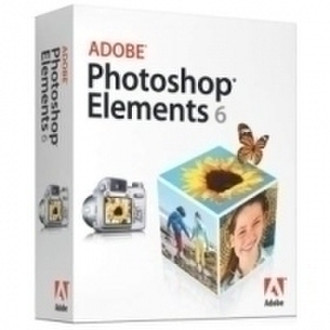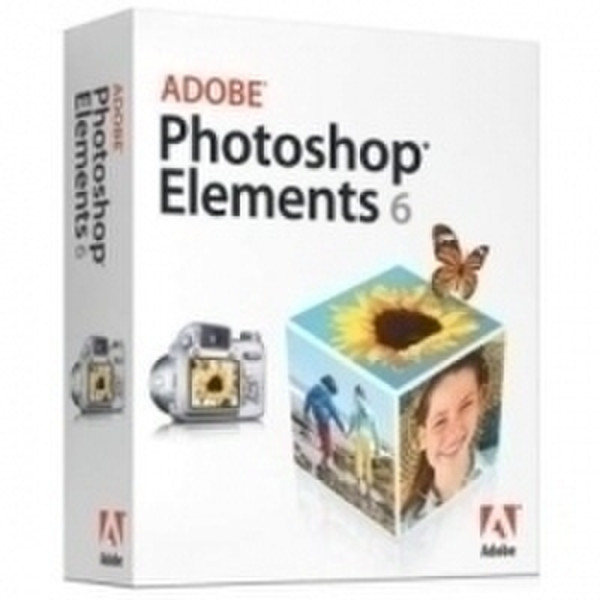目錄的
-
目錄的
- Antiquitäten & Kunst
- Auto & Motorrad: Fahrzeuge
- Baby
- Bücher
- Camping & Outdoor
- Feinschmecker
- Garten & Terrasse
- Haushalt & Wohnen
- Haustierbedarf
- Heimwerken & Garten
- IT和电子
- Kleidung & Accessoires
- Modellbau
- Musik
- PC- & Videospiele
- Sammeln & Seltenes
- Spielzeug
- TV, Video, DVD
- Telekommunikation
- Uhren & Schmuck
- Wellness & Beauty
- fashion & lifestyle
- institutional food services equipment
- medical equipment, accessories & supplies
- 个人护理
- 休闲爱好
- 办公设备,用品和配件
- 商业与工业
- 家居,建筑,装修
- 家用电器
- 摩托车及配件
- 武器和弹药
- 照相机
- 花园和庭院
- 运动,娱乐及休闲
- 食物
- 高保真音響
Filters
Search
Adobe Photoshop Elements 6 for Macintosh, DOCST, FR
凡购买和价格 (Advertising *)
顶部
技术特点
顶部
系统要求
| 最低处理器 | PowerPC G4, G5, Intel |
|---|---|
| 最低内存 | 512 MB |
| 平台 | Mac |
| Mac兼容性 | Y |
| 最小硬盘空间 | 1024 MB |
Photoshop Elements 6 for Macintosh, DOCST, FR
Organize with ease for faster searching
Browse your computer's hard drive and take advantage of great organizational features in Adobe Bridge to tag photos with your own custom keywords; sort photos by name, date, or rating; and even apply labels for ultimate control over your growing photo library.
Choose what you want to browse
Easily hide the photos you don’t want to see by stacking photos that depict the same event or moment or that show different versions of a file. Or use the Reject feature to simply hide photos from view.
Edit
Take advantage of options that make it easy for you to edit your photos your way. You can perform one-click fixes, count on step-by-step editing assistance to learn how to improve your photos, or explore advanced options for finer adjustments.
Create the perfect group shot
Never let a frown or a closed pair of eyes ruin a group photo again. Enhanced Photomerge technology lets you easily combine the best facial expressions and body language from a series of group shots to create a single, perfect composite.
Count on step-by-step assistance
Do you need to touch up a scratch or blemish but you’re not sure how to begin? Photoshop Elements 6 walks you through each editing step to make improving your photos easier than ever.
Create
Show off your photos — and your creativity — in entertaining ways, including photo books, scrapbook pages, personal online albums, and more. Count on step-by-step assistance that helps you get started, or feel free to experiment on your own.
Start creating quickly — no experience necessary
Get step-by-step assistance when starting photo creations like scrapbook pages, cards, and CD/DVD labels. Simply choose the type of creation you'd like to make, and the appropriate tools and instructions appear at your fingertips.
Create exactly the look you envision
Take advantage of flexible layouts to customize all the elements of your chosen design. Adjust layout colors to better complement your photos. Add new graphical elements to enhance or personalize the theme. And add text or effects such as drop shadows and glows.
Share
Once you've perfected your photos and creations, easily share them with family and friends. Display them in personal online albums, greeting cards, photo stamps, and more.
Share photos online
Easily upload your photos to a personal online album. Friends and family can view your photos.
Share printed photos in creative ways
Use integrated online offerings to turn your favorite digital photos into professional-quality prints or to create your own calendars, greeting cards, photo stamps, or hardbound photo books that can be delivered directly to your door.
Browse your computer's hard drive and take advantage of great organizational features in Adobe Bridge to tag photos with your own custom keywords; sort photos by name, date, or rating; and even apply labels for ultimate control over your growing photo library.
Choose what you want to browse
Easily hide the photos you don’t want to see by stacking photos that depict the same event or moment or that show different versions of a file. Or use the Reject feature to simply hide photos from view.
Edit
Take advantage of options that make it easy for you to edit your photos your way. You can perform one-click fixes, count on step-by-step editing assistance to learn how to improve your photos, or explore advanced options for finer adjustments.
Create the perfect group shot
Never let a frown or a closed pair of eyes ruin a group photo again. Enhanced Photomerge technology lets you easily combine the best facial expressions and body language from a series of group shots to create a single, perfect composite.
Count on step-by-step assistance
Do you need to touch up a scratch or blemish but you’re not sure how to begin? Photoshop Elements 6 walks you through each editing step to make improving your photos easier than ever.
Create
Show off your photos — and your creativity — in entertaining ways, including photo books, scrapbook pages, personal online albums, and more. Count on step-by-step assistance that helps you get started, or feel free to experiment on your own.
Start creating quickly — no experience necessary
Get step-by-step assistance when starting photo creations like scrapbook pages, cards, and CD/DVD labels. Simply choose the type of creation you'd like to make, and the appropriate tools and instructions appear at your fingertips.
Create exactly the look you envision
Take advantage of flexible layouts to customize all the elements of your chosen design. Adjust layout colors to better complement your photos. Add new graphical elements to enhance or personalize the theme. And add text or effects such as drop shadows and glows.
Share
Once you've perfected your photos and creations, easily share them with family and friends. Display them in personal online albums, greeting cards, photo stamps, and more.
Share photos online
Easily upload your photos to a personal online album. Friends and family can view your photos.
Share printed photos in creative ways
Use integrated online offerings to turn your favorite digital photos into professional-quality prints or to create your own calendars, greeting cards, photo stamps, or hardbound photo books that can be delivered directly to your door.
-
支付方式
我们接受: