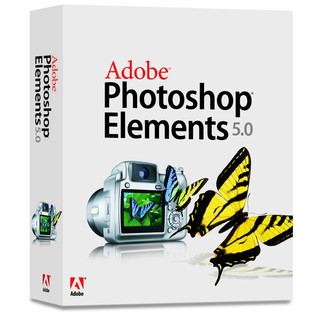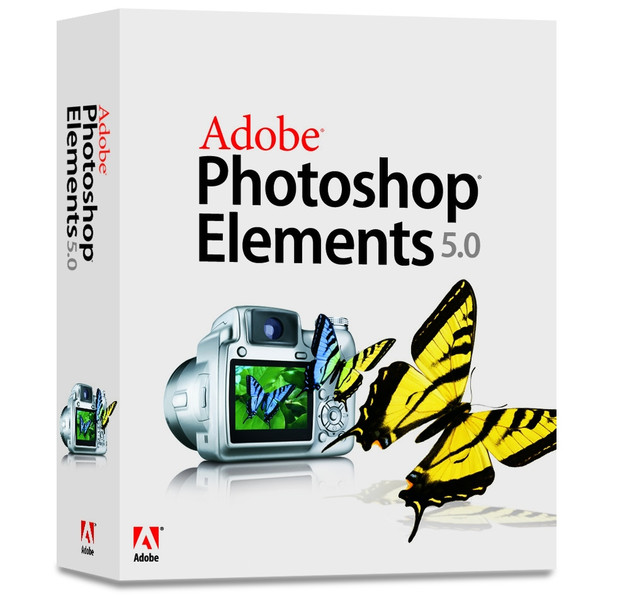目錄的
-
目錄的
- Antiquitäten & Kunst
- Auto & Motorrad: Fahrzeuge
- Baby
- Bücher
- Camping & Outdoor
- Feinschmecker
- Garten & Terrasse
- Haushalt & Wohnen
- Haustierbedarf
- Heimwerken & Garten
- IT和电子
- Kleidung & Accessoires
- Modellbau
- Musik
- PC- & Videospiele
- Sammeln & Seltenes
- Spielzeug
- TV, Video, DVD
- Telekommunikation
- Uhren & Schmuck
- Wellness & Beauty
- fashion & lifestyle
- institutional food services equipment
- medical equipment, accessories & supplies
- 个人护理
- 休闲爱好
- 办公设备,用品和配件
- 商业与工业
- 家居,建筑,装修
- 家用电器
- 摩托车及配件
- 武器和弹药
- 照相机
- 花园和庭院
- 运动,娱乐及休闲
- 食物
- 高保真音響
Filters
Search
Adobe Photoshop Elements Photoshop® 5.0. CD Set. Win (DE)
凡购买和价格 (Advertising *)
顶部
技术特点
顶部
系统要求
| 最低处理器 | Intel Pentium 4 |
|---|---|
| 最低内存 | 256 MB |
| 平台 | PC |
| Mac兼容性 | N |
| 最小硬盘空间 | 1500 MB |
许可证
| 软件类型 | Disk Kit |
|---|
其他功能
| 支持的介质类型 | CD |
|---|
Photoshop® Elements 5.0. CD Set. Win, German
Adobe® Photoshop® Elements 5.0 software combines power and simplicity so you can do more with your photos. Instantly fix flaws or adjust color and lighting with new advanced controls. Quickly drop your photos into customizable layouts and show off your creativity with dynamic web photo galleries created using Flash® technology. And view all your photos and video clips in one convenient place.
Make your photos look their best
Instantly fix common flaws
Fix photos in a snap with intelligent features that automatically correct skin tone, lighting, color, and contrast. Even see red eye removed automatically as you download photos.
Get greater control over color and lighting
Make adjustments to color, lighting, and exposure. Convert color originals to rich black-and-whites; fine-tune color, brightness, and contrast; and get the highest quality results by editing the raw image files from your digital camera.
Perform advanced editing
Perfect your photos with advanced options like the Healing Brush for removing wrinkles and unwanted objects, the Spot Healing Brush for getting rid of dust and scratches in old photos, and Shadow/Highlight for lightening shadows and reducing the glare of highlights.
Create composites
Combine elements from different photos to create fun composites. Quickly separate an object from its background — even in complex, textured areas — instantly remove rough edges, and then combine it with another photo to create a new scene.
Artistically enhance photos
Stylize your photos by adding filters, effects, text, and shapes.
Show photos in creative, entertaining ways
Get started quickly with flexible layout options
Use flexible layout options as a starting point for your creations: Choose a blank slate, basic frameworks, or professionally designed themes — it’s your choice!
Share in new ways on the web
Take advantage of Flash® technology to share your photos in interactive web galleries; animate your photos with a choice of themes, such as a spinning carousel, to provide an interactive viewing experience; or share your photos on an online map that shows the locations where they were taken.
Map your memories
Relive memories by viewing and sharing your photos displayed on an interactive map in the exact locations where they were taken (works with United States addresses only). Even upload your map to the web for easy sharing.
Share with family and friends using built-in photo services
Take advantage of built-in photo services that let you upload photos and photo creations to the web, order prints, and more from within Photoshop Elements.
Make a variety of customized photo creations
Entertain friends and family and create memorable keepsakes in so many ways: Create custom slide shows, cards, album pages, photo books, prints, Flipbooks, and much more.
Share on a range of devices
View and share photos wherever you go! Take advantage of Intel® Viiv™ technology to show photos and slide shows on your TV (requires a Media Center PC), edit photos from your mobile phone, and take photos with you on handheld devices.
Easily find and view your photos and video clips
Categorize with ease, view the way you want
Easily organize your photos and video clips with visual tagging options that let you categorize by people, places, or events. Then view in a variety of ways, including by tag, on a timeline, and in a calendar view.
See every version
Quickly find and view all the previously saved versions of a photo by simply clicking to expand its Version Set in the Organizer.
Safeguard your memories
Back up your precious photo collection online, on CD, or both ways. Photoshop Elements offers direct access to an online backup service from one of the nation's leading document security specialists, and you can take advantage of multiple-session CD burning with no additional software required.
Group photos into collections
Place your family, work, or vacation photos into collections to keep them together for special projects.
Make your photos look their best
Instantly fix common flaws
Fix photos in a snap with intelligent features that automatically correct skin tone, lighting, color, and contrast. Even see red eye removed automatically as you download photos.
Get greater control over color and lighting
Make adjustments to color, lighting, and exposure. Convert color originals to rich black-and-whites; fine-tune color, brightness, and contrast; and get the highest quality results by editing the raw image files from your digital camera.
Perform advanced editing
Perfect your photos with advanced options like the Healing Brush for removing wrinkles and unwanted objects, the Spot Healing Brush for getting rid of dust and scratches in old photos, and Shadow/Highlight for lightening shadows and reducing the glare of highlights.
Create composites
Combine elements from different photos to create fun composites. Quickly separate an object from its background — even in complex, textured areas — instantly remove rough edges, and then combine it with another photo to create a new scene.
Artistically enhance photos
Stylize your photos by adding filters, effects, text, and shapes.
Show photos in creative, entertaining ways
Get started quickly with flexible layout options
Use flexible layout options as a starting point for your creations: Choose a blank slate, basic frameworks, or professionally designed themes — it’s your choice!
Share in new ways on the web
Take advantage of Flash® technology to share your photos in interactive web galleries; animate your photos with a choice of themes, such as a spinning carousel, to provide an interactive viewing experience; or share your photos on an online map that shows the locations where they were taken.
Map your memories
Relive memories by viewing and sharing your photos displayed on an interactive map in the exact locations where they were taken (works with United States addresses only). Even upload your map to the web for easy sharing.
Share with family and friends using built-in photo services
Take advantage of built-in photo services that let you upload photos and photo creations to the web, order prints, and more from within Photoshop Elements.
Make a variety of customized photo creations
Entertain friends and family and create memorable keepsakes in so many ways: Create custom slide shows, cards, album pages, photo books, prints, Flipbooks, and much more.
Share on a range of devices
View and share photos wherever you go! Take advantage of Intel® Viiv™ technology to show photos and slide shows on your TV (requires a Media Center PC), edit photos from your mobile phone, and take photos with you on handheld devices.
Easily find and view your photos and video clips
Categorize with ease, view the way you want
Easily organize your photos and video clips with visual tagging options that let you categorize by people, places, or events. Then view in a variety of ways, including by tag, on a timeline, and in a calendar view.
See every version
Quickly find and view all the previously saved versions of a photo by simply clicking to expand its Version Set in the Organizer.
Safeguard your memories
Back up your precious photo collection online, on CD, or both ways. Photoshop Elements offers direct access to an online backup service from one of the nation's leading document security specialists, and you can take advantage of multiple-session CD burning with no additional software required.
Group photos into collections
Place your family, work, or vacation photos into collections to keep them together for special projects.
-
支付方式
我们接受: