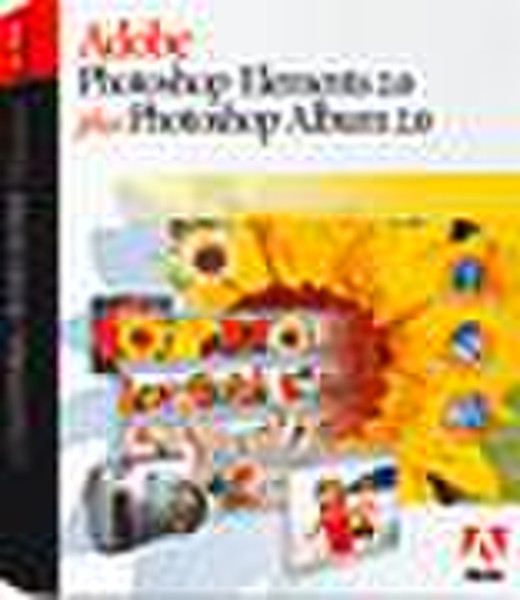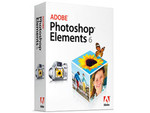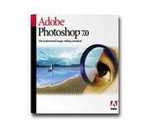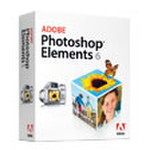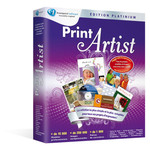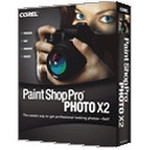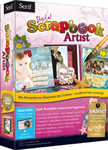目錄的
-
目錄的
- Antiquitäten & Kunst
- Auto & Motorrad: Fahrzeuge
- Baby
- Bücher
- Camping & Outdoor
- Feinschmecker
- Haustierbedarf
- Heimwerken & Garten
- IT和电子
- Kleidung & Accessoires
- Modellbau
- Musik
- PC- & Videospiele
- Sammeln & Seltenes
- Spielzeug
- TV, Video, DVD
- Telekommunikation
- Uhren & Schmuck
- Wellness & Beauty
- fashion & lifestyle
- institutional food services equipment
- medical equipment, accessories & supplies
- 个人护理
- 休闲爱好
- 办公设备,用品和配件
- 商业与工业
- 家居,建筑,装修
- 家用电器
- 摩托车及配件
- 武器和弹药
- 照相机
- 花园和庭院
- 运动,娱乐及休闲
- 食物
- 高保真音響
Filters
Search
Adobe PHOTOSHOP ELEMENTS
凡购买和价格 (Advertising *)
顶部
技术特点
顶部
系统要求
| 最低处理器 | Intel Pentium processor/PowerPC processor |
|---|---|
| 最低内存 | 128 MB |
| 平台 | PC |
| Mac兼容性 | Y |
| 最小硬盘空间 | 150 MB |
PHOTOSHOP ELEMENTS 2 CDSET SP (NMS)
Adobe Photoshop Elements 2.0 provides the perfect
combination of power and simplicity that enables the user
to create high-quality images for print, e-mail, and the
Web. With sophisticated, yet easy-to-use tools for correcting,
creating and using digital images, Photoshop Elements
is the outstanding image editing program for photo
hobbyists and amateur photographers.
This Feature Highlights provides an overview of the
definitive features, innovations and benefits of Photoshop
Elements 2.0.
Easy to understand, accessible
interface
The intuitive interface makes it simple for users to delve into
Photoshop Elements’ remarkable power, while providing
versatile tools that will unleash the user’s creativity. The Welcome Screen appears when the program launches,
offering shortcuts to all the commands needed to get started
quickly. With a single click, the user can create a new image,
open a file, connect to a digital camera or scanner, explore
tutorials that explain key digital imaging capabilities, or find
answers to common questions. The Welcome Screen – like so
much in Photoshop Elements 2.0 – streamlines workflow and
eliminates extra mouse clicks.
Based on Adobe Photoshop and designed with an innovative
set of unique features, Photoshop Elements’ interface is
organized for quick and easy access to all its tools and palettes.
Related features are together in easy to manage palettes that can
be stored in the Palette Well or conveniently ‘docked’ together
in the work area.
Photoshop
Elements gives
users the freedom
to experiment with a wide variety of features and commands, so
they can explore new creative possibilities, without worry. The
Undo History Palette records every edit, and allows the user to
instantly undo or redo up to 1,000 changes made to an image.
Alternatively, the user can simply apply the Step Backward or
Step Forward commands in the Edit Menu, to undo or redo each
edit, one step at a time.
Although Photoshop Elements is easy to use, it also offers a deep, rich set of features. While the new,
centralized Help system is always readily available, it doesn’t get in the way of the creative process. This
combination of power, accessibility and simplicity encourages the user to learn new and exciting creative
skills. Since Photoshop Elements is built on the Photoshop technology and interface, both files and skills
are completely transferable.
Inspirational Recipes spark imagination by providing step-by-step
instructions for performing complex editing techniques. Switching tools
or selecting menu commands is automatic. Just click the “Do it for me”
buttons in the Recipes, and the program takes care of these tasks for
you. New links to related Recipes and their enhanced format make them
even more intuitive.
The new Glossary explains digital imaging and computer terms in a
way that is easy to understand. Word definition and clarification is now
a mouse click away with Glossary links that are available throughout the
program.
Powerful dialogs with diverse options now have helpful Dialog Tips.
These easy-to-read explanations and directions provide help and advice
right inside the dialogs.
Smart Messages are designed to help educate the user, and/or
automatically fix certain error conditions. Confused by a term in an
error dialog? Just click the link to the Glossary to learn more. Want to
fix the problem and continue? Simply click the OK button and the
program will do the rest. Smart messages help resolve errant conditions
without forcing you to be an expert at digital image editing.
The Hints palette offers useful illustrations and tips related to the
currently selected tool, providing information about that tool’s potential and various options. Hints
encourage exploration and creativity. Hold the mouse over a tool or palette, and the Hints palette will
automatically update to show you important information.
If you have a question about a tool, word or palette, type it into the
new Help Search Field (in the shortcut toolbar), and it instantly
shows links to relevant Glossary entries, Help contents and Recipes.
Click on one of the lines in the Search Results palette to instantly link
to additional information.
Photoshop Elements provides a host of time-saving image
management tools for quickly and easily organizing numerous
images.
Batch Processing (in the File Menu) makes one or more
changes simultaneously to several photos with just a few clicks.
Users can instantly change confusing digital camera file names
into meaningful names, resize a group of images for posting to
the Web, or change the file format of a collection of photos – all
with a single click.
The Graphics File Association Manager (Windows only)
takes the guesswork out of double-clicking an image file and
wondering what application will open. From within theprogram, a user can designate
what types of files are associated
with Photoshop Elements. This is
especially useful when more than
one graphics program is installed.
The enhanced File Browser is
an efficient tool for finding and
opening image files. Without
opening a file, users can rename
or rotate one or more images,
easily manage and organize
images in folders and files, and
view important image metadata.
If an image was taken with a
digital camera, its EXIF information,
recorded by the camera, is
faithfully retained and visible in
the metadata pane of the File
Browser. The File Browser may be
customized, setting the thumbnails
to be large, medium or small;
to display detail about the file next
to the thumbnail; or to order the
thumbnails by name, date, size or other image properties.
combination of power and simplicity that enables the user
to create high-quality images for print, e-mail, and the
Web. With sophisticated, yet easy-to-use tools for correcting,
creating and using digital images, Photoshop Elements
is the outstanding image editing program for photo
hobbyists and amateur photographers.
This Feature Highlights provides an overview of the
definitive features, innovations and benefits of Photoshop
Elements 2.0.
Easy to understand, accessible
interface
The intuitive interface makes it simple for users to delve into
Photoshop Elements’ remarkable power, while providing
versatile tools that will unleash the user’s creativity. The Welcome Screen appears when the program launches,
offering shortcuts to all the commands needed to get started
quickly. With a single click, the user can create a new image,
open a file, connect to a digital camera or scanner, explore
tutorials that explain key digital imaging capabilities, or find
answers to common questions. The Welcome Screen – like so
much in Photoshop Elements 2.0 – streamlines workflow and
eliminates extra mouse clicks.
Based on Adobe Photoshop and designed with an innovative
set of unique features, Photoshop Elements’ interface is
organized for quick and easy access to all its tools and palettes.
Related features are together in easy to manage palettes that can
be stored in the Palette Well or conveniently ‘docked’ together
in the work area.
Photoshop
Elements gives
users the freedom
to experiment with a wide variety of features and commands, so
they can explore new creative possibilities, without worry. The
Undo History Palette records every edit, and allows the user to
instantly undo or redo up to 1,000 changes made to an image.
Alternatively, the user can simply apply the Step Backward or
Step Forward commands in the Edit Menu, to undo or redo each
edit, one step at a time.
Although Photoshop Elements is easy to use, it also offers a deep, rich set of features. While the new,
centralized Help system is always readily available, it doesn’t get in the way of the creative process. This
combination of power, accessibility and simplicity encourages the user to learn new and exciting creative
skills. Since Photoshop Elements is built on the Photoshop technology and interface, both files and skills
are completely transferable.
Inspirational Recipes spark imagination by providing step-by-step
instructions for performing complex editing techniques. Switching tools
or selecting menu commands is automatic. Just click the “Do it for me”
buttons in the Recipes, and the program takes care of these tasks for
you. New links to related Recipes and their enhanced format make them
even more intuitive.
The new Glossary explains digital imaging and computer terms in a
way that is easy to understand. Word definition and clarification is now
a mouse click away with Glossary links that are available throughout the
program.
Powerful dialogs with diverse options now have helpful Dialog Tips.
These easy-to-read explanations and directions provide help and advice
right inside the dialogs.
Smart Messages are designed to help educate the user, and/or
automatically fix certain error conditions. Confused by a term in an
error dialog? Just click the link to the Glossary to learn more. Want to
fix the problem and continue? Simply click the OK button and the
program will do the rest. Smart messages help resolve errant conditions
without forcing you to be an expert at digital image editing.
The Hints palette offers useful illustrations and tips related to the
currently selected tool, providing information about that tool’s potential and various options. Hints
encourage exploration and creativity. Hold the mouse over a tool or palette, and the Hints palette will
automatically update to show you important information.
If you have a question about a tool, word or palette, type it into the
new Help Search Field (in the shortcut toolbar), and it instantly
shows links to relevant Glossary entries, Help contents and Recipes.
Click on one of the lines in the Search Results palette to instantly link
to additional information.
Photoshop Elements provides a host of time-saving image
management tools for quickly and easily organizing numerous
images.
Batch Processing (in the File Menu) makes one or more
changes simultaneously to several photos with just a few clicks.
Users can instantly change confusing digital camera file names
into meaningful names, resize a group of images for posting to
the Web, or change the file format of a collection of photos – all
with a single click.
The Graphics File Association Manager (Windows only)
takes the guesswork out of double-clicking an image file and
wondering what application will open. From within theprogram, a user can designate
what types of files are associated
with Photoshop Elements. This is
especially useful when more than
one graphics program is installed.
The enhanced File Browser is
an efficient tool for finding and
opening image files. Without
opening a file, users can rename
or rotate one or more images,
easily manage and organize
images in folders and files, and
view important image metadata.
If an image was taken with a
digital camera, its EXIF information,
recorded by the camera, is
faithfully retained and visible in
the metadata pane of the File
Browser. The File Browser may be
customized, setting the thumbnails
to be large, medium or small;
to display detail about the file next
to the thumbnail; or to order the
thumbnails by name, date, size or other image properties.
類似的優惠
顶部
-
支付方式
我们接受: