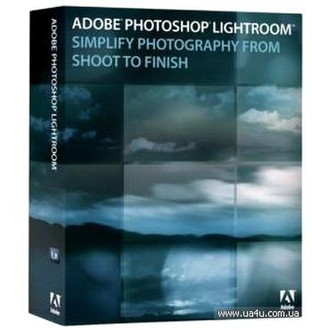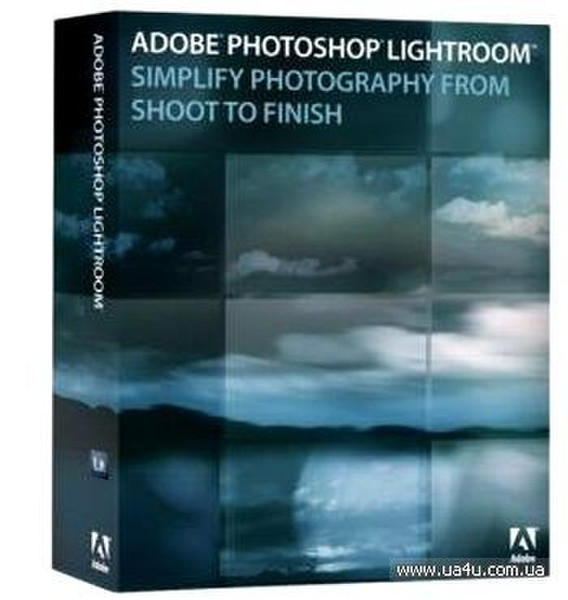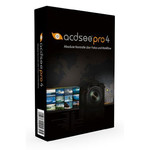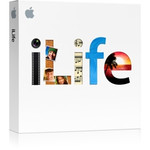目錄的
-
目錄的
- Antiquitäten & Kunst
- Auto & Motorrad: Fahrzeuge
- Baby
- Bücher
- Camping & Outdoor
- Feinschmecker
- Haustierbedarf
- Heimwerken & Garten
- IT和电子
- Kleidung & Accessoires
- Modellbau
- Musik
- PC- & Videospiele
- Sammeln & Seltenes
- Spielzeug
- TV, Video, DVD
- Telekommunikation
- Uhren & Schmuck
- Wellness & Beauty
- fashion & lifestyle
- institutional food services equipment
- medical equipment, accessories & supplies
- 个人护理
- 休闲爱好
- 办公设备,用品和配件
- 商业与工业
- 家居,建筑,装修
- 家用电器
- 摩托车及配件
- 武器和弹药
- 照相机
- 花园和庭院
- 运动,娱乐及休闲
- 食物
- 高保真音響
Filters
Search
Adobe Photoshop Lightroom
凡购买和价格 (Advertising *)
顶部
技术特点
顶部
系统要求
| 最低处理器 | Intel Pentium 4/ PowerPC G4, G5 |
|---|---|
| 最低内存 | 768 MB |
| Mac兼容性 | Y |
| 最小硬盘空间 | 1024 MB |
许可证
| 软件类型 | Box |
|---|---|
| 许可数量 | 1 user(s) |
Photoshop Lightroom DE
Elegant, uncluttered interface
Ease the learning curve and be productive quickly. Task-oriented modules whisk you through typical workflow tasks by putting just the tools you need at your fingertips.
Cross-platform compatibility
Work efficiently whether you use a laptop or desktop computer, Mac OS X or Microsoft® Windows® XP. Adobe® Photoshop® Lightroom® software runs on today's popular hardware and software platforms, including Intel® based Macintosh systems.
Robust tools to handle large shoots
Speedily process high-volume shoots by automatically importing images whenever media cards or cameras are connected to your computer. Then automatically rename files, organize folders, and make nondestructive adjustments as images are imported.
Import/export presets
Streamline the importing and exporting of your files by saving your frequently used settings in stored presets, which you can recall and apply when needed.
Automatic conversion to DNG
If desired, automatically convert your images from proprietary file formats to the publicly available Digital Negative (DNG) format as they are imported, or easily export photographs from your Library in DNG format.
Multiple viewing options
Quickly find and select your best shots with flexible display options like the Grid view for groups of thumbnails, the Loupe view for zeroing in on fine detail in a single image, or the Compare view for displaying two or more images side by side.
Flexible organization of images
Bring order to voluminous image libraries by grouping your photographs in stored collections. Create collections for different tasks or subjects, and group similar images within a collection to organize them further.
Manual thumbnail reordering
Put your images in the order that you need them for any particular task by selecting any number of photographs in your Library — continuous or not — and then simply dragging them to a new location on the Grid.
Easy file renaming
Make your photographs easier to find and keep in sensible order using the Lightroom renaming feature. Simply set naming rules, and Lightroom automatically renames your images as they're imported.
Single or group metadata stamping
Organize and annotate your images by adding metadata to a single photo or to groups of selected images. Save metadata sets as presets, which you can apply with one click.
Image versions without duplication
Create as many alternate versions of an image as you desire without overloading your hard drive. Then, switch between versions with a single click.
IPTC/EXIF/XMP metadata support
Read, add, or edit a comprehensive set of metadata entries, including IPTC, EXIF, and XMP data.
Metadata stamping on output
Stamp crucial metadata — such as copyright notification, captions, and keywords — on print jobs or exported images so you can search on it later.
Keyword synchronization
Make keywords consistent even if you're using Lightroom on two different computers by importing and exporting keyword sets to external, transferable files.
Offline image management
Work with your image library in Lightroom even when some or all of the actual photo files are stored on offline media.
Easy Library backup to CD/DVD
Help ensure the safety and preservation of your photographs by backing them up to CD or DVD using simple built-in tools.
Simple keywording
Easily organize your photographs and make them searchable with keywords that make sense to you. Assign keywords to a single image or groups of selected images — just type and apply.
Easy-to-use white balance, exposure, and contrast controls
Quickly perfect white balance, exposure, and tone curves in your images, including camera raw files, with familiar slider controls, or enter numeric values for the most precise adjustments.
Simple yet powerful tone curve editor
Precisely control the tonality and contrast of your images by individually targeting highlights, midtones, and shadows using sliders and visual controls.
Integration with Adobe Photoshop
Instantly send any number of images to Adobe Photoshop (sold separately) for advanced editing, and see the changes you've made reflected in the Lightroom Library when you're done.
Advanced hue, saturation, and luminance editing
Enhance color saturation and remove color casts in your images with individual control over six color ranges each for hue, saturation, and luminance.
Nondestructive editing
Enjoy robust support for more than 140 camera raw formats, and experiment with confidence. Adjustments you make to images in Lightroom won't alter the original data, whether you're working on a JPEG, TIFF, DNG, or camera raw file.
Fast zooming
Check sharpness, noise, or small details with nearly instant zooming — a simple keyboard command or mouse click toggles between 100% magnification and a full-image view. Smoothly navigate highly magnified areas using the Hand tool in the photo preview pane.
Convenient before/after comparison mode
View a side-by-side display of your original picture and a duplicate that shows the effects of your edits as you make them, or display the before and after states in a split view of the image. Toggle either view between portrait and landscape modes, and even see images in "lights out" view.
Finely tuned black-and-white conversions
Convert color images to black-and-white with precision. Familiar sliders allow you to control the contrast and detail based on the colors in the original photograph.
Synchronized adjustments across multiple images
Edit large numbers of images faster by creating presets that you can apply to many photographs at once, or edit one image and then synchronize your adjustments to other photos you select.
Explicit history tracking
Retrace your adjustments to any image — the History panel tracks them automatically as you edit — and instantly return to any state of the photo that you choose.
Dust buster
Erase dust spots from an image with a single click.
Easy-to-use crop and straighten tools
Crop and straighten your photographs in a snap.
Red-eye removal
Quickly eliminate red eye when it occurs in your flash photos.
Fast, high-quality printing
Quickly and visually format high-quality prints, whether working with one photo or 100, on one page or many. Recall your favorite layouts with saved presets and enjoy speedy output, even of large files.
Live preview of HTML or Flash based web galleries
Create HTML or Adobe Flash® based web galleries for online presentation with little effort and no programming, and preview the results in Lightroom before you publish them to your site.
Single-click web publishing
Save your web server information in Lightroom as an FTP preset, and then publish your Flash or HTML galleries with a single click. There's no more need for a separate FTP client application in your imaging workflow.
Sophisticated slide shows
Use the simple controls in Lightroom to create and play elegant slide shows, and include background music from your digital music library, including iTunes.
Signature stamps
Stamp your slide shows, web galleries, and printed output with your studio or business logo for an added professional touch.
Ease the learning curve and be productive quickly. Task-oriented modules whisk you through typical workflow tasks by putting just the tools you need at your fingertips.
Cross-platform compatibility
Work efficiently whether you use a laptop or desktop computer, Mac OS X or Microsoft® Windows® XP. Adobe® Photoshop® Lightroom® software runs on today's popular hardware and software platforms, including Intel® based Macintosh systems.
Robust tools to handle large shoots
Speedily process high-volume shoots by automatically importing images whenever media cards or cameras are connected to your computer. Then automatically rename files, organize folders, and make nondestructive adjustments as images are imported.
Import/export presets
Streamline the importing and exporting of your files by saving your frequently used settings in stored presets, which you can recall and apply when needed.
Automatic conversion to DNG
If desired, automatically convert your images from proprietary file formats to the publicly available Digital Negative (DNG) format as they are imported, or easily export photographs from your Library in DNG format.
Multiple viewing options
Quickly find and select your best shots with flexible display options like the Grid view for groups of thumbnails, the Loupe view for zeroing in on fine detail in a single image, or the Compare view for displaying two or more images side by side.
Flexible organization of images
Bring order to voluminous image libraries by grouping your photographs in stored collections. Create collections for different tasks or subjects, and group similar images within a collection to organize them further.
Manual thumbnail reordering
Put your images in the order that you need them for any particular task by selecting any number of photographs in your Library — continuous or not — and then simply dragging them to a new location on the Grid.
Easy file renaming
Make your photographs easier to find and keep in sensible order using the Lightroom renaming feature. Simply set naming rules, and Lightroom automatically renames your images as they're imported.
Single or group metadata stamping
Organize and annotate your images by adding metadata to a single photo or to groups of selected images. Save metadata sets as presets, which you can apply with one click.
Image versions without duplication
Create as many alternate versions of an image as you desire without overloading your hard drive. Then, switch between versions with a single click.
IPTC/EXIF/XMP metadata support
Read, add, or edit a comprehensive set of metadata entries, including IPTC, EXIF, and XMP data.
Metadata stamping on output
Stamp crucial metadata — such as copyright notification, captions, and keywords — on print jobs or exported images so you can search on it later.
Keyword synchronization
Make keywords consistent even if you're using Lightroom on two different computers by importing and exporting keyword sets to external, transferable files.
Offline image management
Work with your image library in Lightroom even when some or all of the actual photo files are stored on offline media.
Easy Library backup to CD/DVD
Help ensure the safety and preservation of your photographs by backing them up to CD or DVD using simple built-in tools.
Simple keywording
Easily organize your photographs and make them searchable with keywords that make sense to you. Assign keywords to a single image or groups of selected images — just type and apply.
Easy-to-use white balance, exposure, and contrast controls
Quickly perfect white balance, exposure, and tone curves in your images, including camera raw files, with familiar slider controls, or enter numeric values for the most precise adjustments.
Simple yet powerful tone curve editor
Precisely control the tonality and contrast of your images by individually targeting highlights, midtones, and shadows using sliders and visual controls.
Integration with Adobe Photoshop
Instantly send any number of images to Adobe Photoshop (sold separately) for advanced editing, and see the changes you've made reflected in the Lightroom Library when you're done.
Advanced hue, saturation, and luminance editing
Enhance color saturation and remove color casts in your images with individual control over six color ranges each for hue, saturation, and luminance.
Nondestructive editing
Enjoy robust support for more than 140 camera raw formats, and experiment with confidence. Adjustments you make to images in Lightroom won't alter the original data, whether you're working on a JPEG, TIFF, DNG, or camera raw file.
Fast zooming
Check sharpness, noise, or small details with nearly instant zooming — a simple keyboard command or mouse click toggles between 100% magnification and a full-image view. Smoothly navigate highly magnified areas using the Hand tool in the photo preview pane.
Convenient before/after comparison mode
View a side-by-side display of your original picture and a duplicate that shows the effects of your edits as you make them, or display the before and after states in a split view of the image. Toggle either view between portrait and landscape modes, and even see images in "lights out" view.
Finely tuned black-and-white conversions
Convert color images to black-and-white with precision. Familiar sliders allow you to control the contrast and detail based on the colors in the original photograph.
Synchronized adjustments across multiple images
Edit large numbers of images faster by creating presets that you can apply to many photographs at once, or edit one image and then synchronize your adjustments to other photos you select.
Explicit history tracking
Retrace your adjustments to any image — the History panel tracks them automatically as you edit — and instantly return to any state of the photo that you choose.
Dust buster
Erase dust spots from an image with a single click.
Easy-to-use crop and straighten tools
Crop and straighten your photographs in a snap.
Red-eye removal
Quickly eliminate red eye when it occurs in your flash photos.
Fast, high-quality printing
Quickly and visually format high-quality prints, whether working with one photo or 100, on one page or many. Recall your favorite layouts with saved presets and enjoy speedy output, even of large files.
Live preview of HTML or Flash based web galleries
Create HTML or Adobe Flash® based web galleries for online presentation with little effort and no programming, and preview the results in Lightroom before you publish them to your site.
Single-click web publishing
Save your web server information in Lightroom as an FTP preset, and then publish your Flash or HTML galleries with a single click. There's no more need for a separate FTP client application in your imaging workflow.
Sophisticated slide shows
Use the simple controls in Lightroom to create and play elegant slide shows, and include background music from your digital music library, including iTunes.
Signature stamps
Stamp your slide shows, web galleries, and printed output with your studio or business logo for an added professional touch.
類似的優惠
顶部
-
支付方式
我们接受: