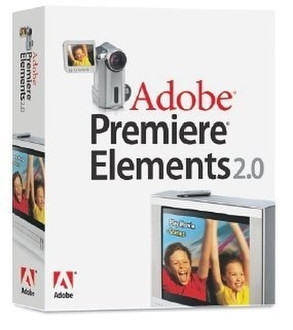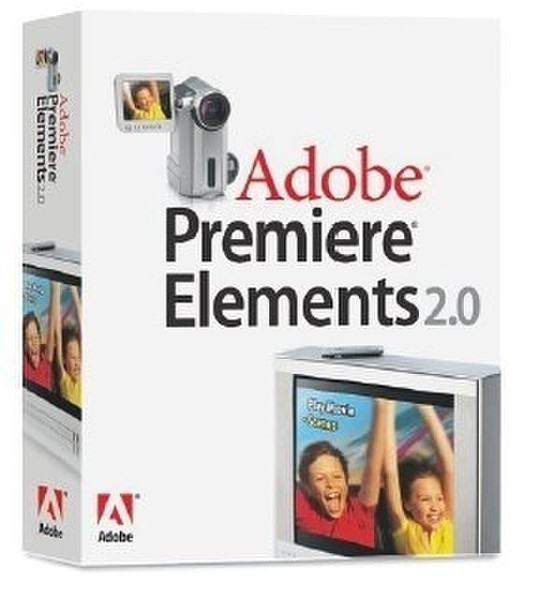目錄的
-
目錄的
- Antiquitäten & Kunst
- Auto & Motorrad: Fahrzeuge
- Baby
- Bücher
- Camping & Outdoor
- Feinschmecker
- Garten & Terrasse
- Haushalt & Wohnen
- Haustierbedarf
- Heimwerken & Garten
- IT和电子
- Kleidung & Accessoires
- Modellbau
- Musik
- PC- & Videospiele
- Sammeln & Seltenes
- Spielzeug
- TV, Video, DVD
- Telekommunikation
- Uhren & Schmuck
- Wellness & Beauty
- fashion & lifestyle
- institutional food services equipment
- medical equipment, accessories & supplies
- 个人护理
- 休闲爱好
- 办公设备,用品和配件
- 商业与工业
- 家居,建筑,装修
- 家用电器
- 摩托车及配件
- 武器和弹药
- 照相机
- 花园和庭院
- 运动,娱乐及休闲
- 食物
- 高保真音響
Filters
Search
Adobe Premiere Elements Premiere® 2.0. Doc Set English software manual
凡购买和价格 (Advertising *)
顶部
技术特点
顶部
技术细节
| Mac兼容性 | N |
|---|
Premiere® Elements 2.0. Doc Set, English
<b>Create your masterpiece</b>
<i>Be creative more quickly</i>
Easily transfer DV footage by USB or FireWire directly to the timeline so you can start editing sooner.
<i>Grab from virtually any media device</i>
Use the new Media Downloader to import video, audio, and still images from virtually any device, including DV and DVD camcorders, unprotected DVDs, digital still cameras, MPEG-4 video recorders, and cell phones.
<i>Work in a custom editing studio</i>
Focus on telling your story with a flexible workspace that automatically resizes and adjusts to your needs — no more clicking around to open and close panels.
<i>Easily delete the bad stuff</i>
Easily delete unwanted scenes and the timeline automatically adjusts for you.
<i>Save work in progress</i>
Easily transfer a project and all its media to another computer, or archive it to edit later.
<b>Add Hollywood style</b>
<i>Dazzle your audience</i>
Choose from hundreds of amazing special effects that you can customize and use again.
<i>Sneak-preview effects</i>
Save time and eliminate guesswork by clicking thumbnails that let you preview effects and transitions before you apply them.
<i>Use eye-catching transitions</i>
Creatively move from one scene to the next with hundreds of transitions, including dissolves, fades, and wipes. Even create your own.
<i>Enjoy rich Dolby Digital sound</i>
Give your audience high-quality sound by automatically converting audio to industry-standard Dolby® Digital stereo. Dolby technology compresses your audio while maintaining high fidelity, allowing you to burn more video onto a single disc without sacrificing sound quality.
<i>Add artistic flair</i>
Make your video more dynamic with moving text and graphics. Use preset TV-style effects, or customize effects to create your own look.
<b>Entertain fans everywhere</b>
<i>Build dynamic, personalized DVD menus</i>
Be an art director! Design custom DVD menus from scratch, or choose from dozens of menu templates that you can personalize with your own images and audio. Add moving backgrounds, move and resize buttons, edit text, and more.
<i>Burn DVDs in a snap</i>
Reliably go from camcorder to disc in a few clicks. Fit hours of video on a single- or dual-layer DVD that's optimized for best results.
<i>Now playing everywhere</i>
Show your masterpiece everywhere, anytime. Save to DVD, VHS, and popular formats for the Web and portable devices, including cell phones, Pocket PCs, MPEG-4 video players, and Windows Mobile-based portable media centers. Supported formats include MPEG-1, MPEG-2, DV, AVI, Windows Media®, and QuickTime.
<i>Save time with automatic scene indexes</i>
Automatically create scene indexes or chapters for your DVD menu with links that correspond to your video clips.
<i>Preview your masterpiece</i>
Make sure your movie is just as you envisioned it by previewing it on your TV or computer before burning it to DVD.
<i>Be creative more quickly</i>
Easily transfer DV footage by USB or FireWire directly to the timeline so you can start editing sooner.
<i>Grab from virtually any media device</i>
Use the new Media Downloader to import video, audio, and still images from virtually any device, including DV and DVD camcorders, unprotected DVDs, digital still cameras, MPEG-4 video recorders, and cell phones.
<i>Work in a custom editing studio</i>
Focus on telling your story with a flexible workspace that automatically resizes and adjusts to your needs — no more clicking around to open and close panels.
<i>Easily delete the bad stuff</i>
Easily delete unwanted scenes and the timeline automatically adjusts for you.
<i>Save work in progress</i>
Easily transfer a project and all its media to another computer, or archive it to edit later.
<b>Add Hollywood style</b>
<i>Dazzle your audience</i>
Choose from hundreds of amazing special effects that you can customize and use again.
<i>Sneak-preview effects</i>
Save time and eliminate guesswork by clicking thumbnails that let you preview effects and transitions before you apply them.
<i>Use eye-catching transitions</i>
Creatively move from one scene to the next with hundreds of transitions, including dissolves, fades, and wipes. Even create your own.
<i>Enjoy rich Dolby Digital sound</i>
Give your audience high-quality sound by automatically converting audio to industry-standard Dolby® Digital stereo. Dolby technology compresses your audio while maintaining high fidelity, allowing you to burn more video onto a single disc without sacrificing sound quality.
<i>Add artistic flair</i>
Make your video more dynamic with moving text and graphics. Use preset TV-style effects, or customize effects to create your own look.
<b>Entertain fans everywhere</b>
<i>Build dynamic, personalized DVD menus</i>
Be an art director! Design custom DVD menus from scratch, or choose from dozens of menu templates that you can personalize with your own images and audio. Add moving backgrounds, move and resize buttons, edit text, and more.
<i>Burn DVDs in a snap</i>
Reliably go from camcorder to disc in a few clicks. Fit hours of video on a single- or dual-layer DVD that's optimized for best results.
<i>Now playing everywhere</i>
Show your masterpiece everywhere, anytime. Save to DVD, VHS, and popular formats for the Web and portable devices, including cell phones, Pocket PCs, MPEG-4 video players, and Windows Mobile-based portable media centers. Supported formats include MPEG-1, MPEG-2, DV, AVI, Windows Media®, and QuickTime.
<i>Save time with automatic scene indexes</i>
Automatically create scene indexes or chapters for your DVD menu with links that correspond to your video clips.
<i>Preview your masterpiece</i>
Make sure your movie is just as you envisioned it by previewing it on your TV or computer before burning it to DVD.
-
支付方式
我们接受: