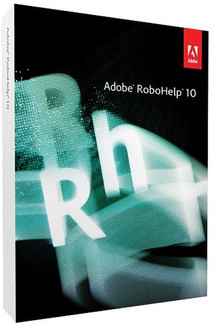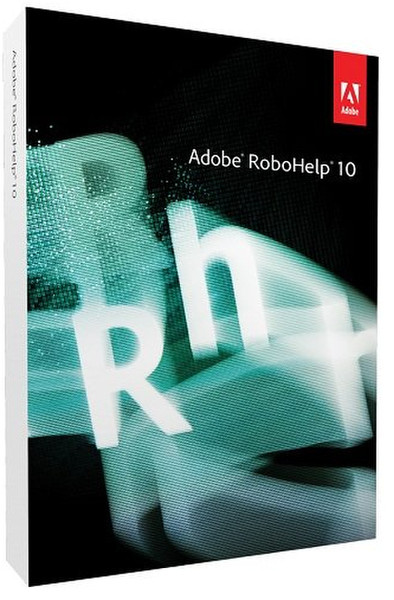目錄的
-
目錄的
- Antiquitäten & Kunst
- Auto & Motorrad: Fahrzeuge
- Baby
- Bücher
- Camping & Outdoor
- Feinschmecker
- Haustierbedarf
- Heimwerken & Garten
- IT和电子
- Kleidung & Accessoires
- Modellbau
- Musik
- PC- & Videospiele
- Sammeln & Seltenes
- Spielzeug
- TV, Video, DVD
- Telekommunikation
- Uhren & Schmuck
- Wellness & Beauty
- fashion & lifestyle
- institutional food services equipment
- medical equipment, accessories & supplies
- 个人护理
- 休闲爱好
- 办公设备,用品和配件
- 商业与工业
- 家居,建筑,装修
- 家用电器
- 摩托车及配件
- 武器和弹药
- 照相机
- 花园和庭院
- 运动,娱乐及休闲
- 食物
- 高保真音響
Filters
Search
Adobe RoboHelp Office 10, 1u, Win
凡购买和价格 (Advertising *)
顶部
技术特点
顶部
技术细节
| 平台 | PC |
|---|
系统要求
| 最低内存 | 1024 MB |
|---|---|
| 最小硬盘空间 | 3100 MB |
| 推荐的处理器 | Intel Pentium 4 |
RoboHelp Office 10, 1u, Win
<b>What is Adobe RoboHelp 10?</b>
Adobe® RoboHelp® 10 software is an easy-to-use authoring and multichannel, multiscreen HTML5 publishing solution. Deliver content to iPad# and other tablets, smartphones, and desktops using output formats such as multiscreen HTML5, WebHelp, CHM, Adobe® AIR® Help, PDF, eBook, and native mobile apps. Work in multi-author environments using next-generation collaboration and review features. Personalize and optimize content for relevance and search. Easily develop context-sensitive help with usability enhancements.
<b>Publish to multiple channels, formats, and screens using multiscreen HTML5</b>
Publish contemporary help content to virtually any device with multiscreen HTML5 and other popular formats. Make your publishing workflow highly extensible by simply specifying the screen size and layout. Optimize content display for a better reading experience, and preview it while authoring.
<b>Easily author</b>
Easily create and aggregate help content, ensure a consistent look-and-feel, and enjoy comprehensive support for popular industry standards. Reuse content, and benefit from authoring enhancements such as Search and Replace, multiscreen content previews, and User Defined Variables.
<b>Personalize, optimize, and socially enable content</b>
Create intelligent, highly searchable, SEO-friendly content that is personalized for contextual relevance. Integrate social media and Web 2.0 widgets, editable image tags, user-generated content, and custom metadata with your help system to make it more user-friendly.
<b>Efficiently collaborate and rapidly review</b>
Deliver high-quality help content faster using real-time collaborative authoring and streamlined cloud-based review workflows. Manage assets more efficiently across authors and projects via live linking and out-of-the-box integration with Microsoft® SharePoint.
Adobe® RoboHelp® 10 software is an easy-to-use authoring and multichannel, multiscreen HTML5 publishing solution. Deliver content to iPad# and other tablets, smartphones, and desktops using output formats such as multiscreen HTML5, WebHelp, CHM, Adobe® AIR® Help, PDF, eBook, and native mobile apps. Work in multi-author environments using next-generation collaboration and review features. Personalize and optimize content for relevance and search. Easily develop context-sensitive help with usability enhancements.
<b>Publish to multiple channels, formats, and screens using multiscreen HTML5</b>
Publish contemporary help content to virtually any device with multiscreen HTML5 and other popular formats. Make your publishing workflow highly extensible by simply specifying the screen size and layout. Optimize content display for a better reading experience, and preview it while authoring.
<b>Easily author</b>
Easily create and aggregate help content, ensure a consistent look-and-feel, and enjoy comprehensive support for popular industry standards. Reuse content, and benefit from authoring enhancements such as Search and Replace, multiscreen content previews, and User Defined Variables.
<b>Personalize, optimize, and socially enable content</b>
Create intelligent, highly searchable, SEO-friendly content that is personalized for contextual relevance. Integrate social media and Web 2.0 widgets, editable image tags, user-generated content, and custom metadata with your help system to make it more user-friendly.
<b>Efficiently collaborate and rapidly review</b>
Deliver high-quality help content faster using real-time collaborative authoring and streamlined cloud-based review workflows. Manage assets more efficiently across authors and projects via live linking and out-of-the-box integration with Microsoft® SharePoint.
-
支付方式
我们接受: