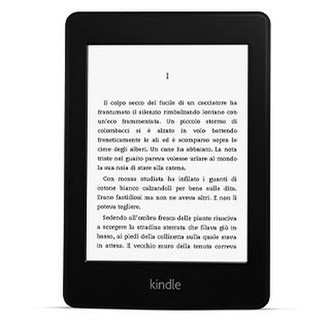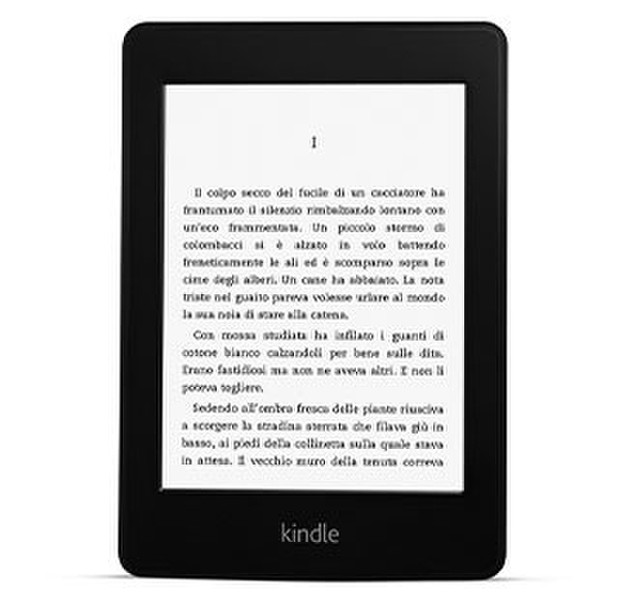目錄的
-
目錄的
- Antiquitäten & Kunst
- Auto & Motorrad: Fahrzeuge
- Baby
- Bücher
- Camping & Outdoor
- Feinschmecker
- Haustierbedarf
- Heimwerken & Garten
- IT和电子
- Kleidung & Accessoires
- Modellbau
- Musik
- PC- & Videospiele
- Sammeln & Seltenes
- Spielzeug
- TV, Video, DVD
- Telekommunikation
- Uhren & Schmuck
- Wellness & Beauty
- fashion & lifestyle
- institutional food services equipment
- medical equipment, accessories & supplies
- 个人护理
- 休闲爱好
- 办公设备,用品和配件
- 商业与工业
- 家居,建筑,装修
- 家用电器
- 摩托车及配件
- 武器和弹药
- 照相机
- 花园和庭院
- 运动,娱乐及休闲
- 食物
- 高保真音響
Filters
Search
Amazon Kindle Paperwhite 6" Touchscreen 2GB Wi-Fi Black e-book reader
凡购买和价格 (Advertising *)
顶部
技术特点
顶部
显示器
| 技术 | E Ink |
|---|---|
| 灰度级别 | 16 |
能量控制
| 电池充电时间 | 4 h |
|---|
端口 & 界面
| 蓝牙 | N |
|---|---|
| 接口类型 | USB 2.0 |
| 耳机输出端口 | N |
| USB 连接器形状 | Mini-USB B |
| 无线局域网连接 | Y |
内存参数
| 内存容量(电子书) | 1100 |
|---|---|
| 内部存储容量 | 2 GB |
文件格式
| 支持的视频格式 | BMP, GIF, JPG, PNG |
|---|
Kindle Paperwhite, Wi-Fi, Paperwhite Display, Higher Resolution, Higher Contrast, Next-Gen Light
<b>No Glare in Bright Sunlight</b>
Unlike reflective tablet and smartphone screens, the latest Kindle Paperwhite reads like paper – no annoying glare, even in bright sunlight.
<b>Won't Tire Your Eyes in the Dark</b>
Paperwhite guides light towards the surface of the display with its next generation front light – unlike back-lit tablets that shine in your eyes – so you can read comfortably without straining your eyes. Adjust your screen's brightness for great reading in any light.
<b>Charge Monthly, Not Daily</b>
Kindle Paperwhite won't leave you tethered to an outlet. A single charge can last for up to eight weeks (based on half an hour of reading per day with wireless off and the light setting at ten), unlike tablets that need to be charged each night.
<b>Read Comfortably with One Hand</b>
Thinner than a pencil and lighter than most tablets. Comfortably hold Kindle Paperwhite in one hand for long reading sessions.
<b>No Distractions</b>
Kindle Paperwhite is purposely designed as a dedicated e-reader. Indulge your love of reading without any interruptions, such as e-mail alerts.
<b>Whiter Screen, Darker Text</b>
IMPROVED – Enjoy even better contrast on the latest Kindle Paperwhite. Whites are whiter and blacks are blacker, creating sharp, clear text. The high-resolution display allows for elegant typeface options, including Baskerville and Palatino, and all fonts on Kindle Paperwhite have been hand-tuned at the pixel level for maximum readability and comfort.
<b>Fast, Easy Page Turns</b>
IMPROVED – The new Kindle Paperwhite's processor is 25% faster. Books open and pages turn faster for a seamless experience. Kindle Paperwhite also uses the latest in capacitive touch technology, responding more accurately to the slightest touches.
<b>Flip Through Without Losing Your Place</b>
NEW – With Kindle Paperwhite's new Page Flip feature, you can skim through page by page, scan by chapter or skip to the end for a sneak peek without losing your place.
<b>Take and Share Notes</b>
Add margin notes that you can edit, delete or even export from Kindle Paperwhite to your computer. Share highlighted sections and meaningful quotes on Facebook and Twitter, and see passages frequently highlighted by other Kindle readers.
<b>Look It Up Instantly</b>
IMPROVED – Kindle Paperwhite's Smart Lookup feature integrates a full dictionary with X-Ray and Wikipedia so you can access definitions, characters, settings and more without leaving your page or losing your place.
<b>Go Deeper with X-Ray</b>
Exclusive on Kindle: explore the "bones" of the book. See all the passages across a book that mention relevant ideas, fictional characters, historical figures, places or topics of interest. Simply press and hold the name to zoom in on a character's biography.
<b>Enhance Your Vocabulary</b>
NEW – Words looked up in the dictionary are automatically added to Vocabulary Builder to expand your knowledge and reinforce retention. Swipe through your vocabulary words, quiz yourself with flashcards and instantly see those words in context.
<b>Read in the Dark</b>
IMPROVED – Paperwhite guides light towards the surface of the display with its next generation front light – unlike back-lit tablets that shine in your eyes – so you can read comfortably without straining your eyes. Adjust your screen's brightness for great reading in any light.
<b>Adjust Your Text Size</b>
Design your own perfect reading experience by increasing the text size to suit you. Choose from eight text sizes to prevent tired eyes and keep you reading longer.
<b>Carry Your Entire Library</b>
Kindle Paperwhite holds up to 1,100 books, so you'll never have to leave your favourite titles behind. With Kindle Paperwhite you can keep your entire library at hand wherever you go.
<b>Squeeze In That Last Chapter</b>
See at a glance how long it will take to finish a chapter or book. Time to Read is personalised based on your reading speed and constantly updated as your speed and habits change. With Time to Read it's never been easier to decide when to start a new chapter or finish the chapter you're reading.
<b>Pick Up Where You Left Off</b>
Whispersync technology synchronises your last page location, bookmarks and annotations across all your devices so you can pick up exactly where you left off reading.
<b>Never Be Without a Book</b>
Shop Amazon's expansive selection, choose a title and begin reading your next book in seconds. Our fast wireless delivers books in under 60 seconds – no computer required.
<b>Instant Translations</b>
Tap any word or highlight a section to translate instantly into other languages, including Spanish, Japanese and more. Translations by Bing Translator.
Unlike reflective tablet and smartphone screens, the latest Kindle Paperwhite reads like paper – no annoying glare, even in bright sunlight.
<b>Won't Tire Your Eyes in the Dark</b>
Paperwhite guides light towards the surface of the display with its next generation front light – unlike back-lit tablets that shine in your eyes – so you can read comfortably without straining your eyes. Adjust your screen's brightness for great reading in any light.
<b>Charge Monthly, Not Daily</b>
Kindle Paperwhite won't leave you tethered to an outlet. A single charge can last for up to eight weeks (based on half an hour of reading per day with wireless off and the light setting at ten), unlike tablets that need to be charged each night.
<b>Read Comfortably with One Hand</b>
Thinner than a pencil and lighter than most tablets. Comfortably hold Kindle Paperwhite in one hand for long reading sessions.
<b>No Distractions</b>
Kindle Paperwhite is purposely designed as a dedicated e-reader. Indulge your love of reading without any interruptions, such as e-mail alerts.
<b>Whiter Screen, Darker Text</b>
IMPROVED – Enjoy even better contrast on the latest Kindle Paperwhite. Whites are whiter and blacks are blacker, creating sharp, clear text. The high-resolution display allows for elegant typeface options, including Baskerville and Palatino, and all fonts on Kindle Paperwhite have been hand-tuned at the pixel level for maximum readability and comfort.
<b>Fast, Easy Page Turns</b>
IMPROVED – The new Kindle Paperwhite's processor is 25% faster. Books open and pages turn faster for a seamless experience. Kindle Paperwhite also uses the latest in capacitive touch technology, responding more accurately to the slightest touches.
<b>Flip Through Without Losing Your Place</b>
NEW – With Kindle Paperwhite's new Page Flip feature, you can skim through page by page, scan by chapter or skip to the end for a sneak peek without losing your place.
<b>Take and Share Notes</b>
Add margin notes that you can edit, delete or even export from Kindle Paperwhite to your computer. Share highlighted sections and meaningful quotes on Facebook and Twitter, and see passages frequently highlighted by other Kindle readers.
<b>Look It Up Instantly</b>
IMPROVED – Kindle Paperwhite's Smart Lookup feature integrates a full dictionary with X-Ray and Wikipedia so you can access definitions, characters, settings and more without leaving your page or losing your place.
<b>Go Deeper with X-Ray</b>
Exclusive on Kindle: explore the "bones" of the book. See all the passages across a book that mention relevant ideas, fictional characters, historical figures, places or topics of interest. Simply press and hold the name to zoom in on a character's biography.
<b>Enhance Your Vocabulary</b>
NEW – Words looked up in the dictionary are automatically added to Vocabulary Builder to expand your knowledge and reinforce retention. Swipe through your vocabulary words, quiz yourself with flashcards and instantly see those words in context.
<b>Read in the Dark</b>
IMPROVED – Paperwhite guides light towards the surface of the display with its next generation front light – unlike back-lit tablets that shine in your eyes – so you can read comfortably without straining your eyes. Adjust your screen's brightness for great reading in any light.
<b>Adjust Your Text Size</b>
Design your own perfect reading experience by increasing the text size to suit you. Choose from eight text sizes to prevent tired eyes and keep you reading longer.
<b>Carry Your Entire Library</b>
Kindle Paperwhite holds up to 1,100 books, so you'll never have to leave your favourite titles behind. With Kindle Paperwhite you can keep your entire library at hand wherever you go.
<b>Squeeze In That Last Chapter</b>
See at a glance how long it will take to finish a chapter or book. Time to Read is personalised based on your reading speed and constantly updated as your speed and habits change. With Time to Read it's never been easier to decide when to start a new chapter or finish the chapter you're reading.
<b>Pick Up Where You Left Off</b>
Whispersync technology synchronises your last page location, bookmarks and annotations across all your devices so you can pick up exactly where you left off reading.
<b>Never Be Without a Book</b>
Shop Amazon's expansive selection, choose a title and begin reading your next book in seconds. Our fast wireless delivers books in under 60 seconds – no computer required.
<b>Instant Translations</b>
Tap any word or highlight a section to translate instantly into other languages, including Spanish, Japanese and more. Translations by Bing Translator.
-
支付方式
我们接受: