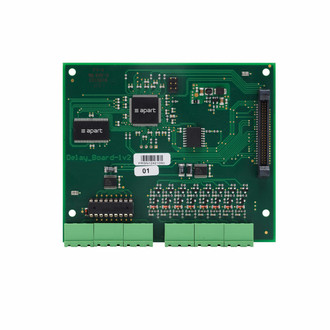目錄的
-
目錄的
- Antiquitäten & Kunst
- Auto & Motorrad: Fahrzeuge
- Baby
- Bücher
- Camping & Outdoor
- Feinschmecker
- Haustierbedarf
- Heimwerken & Garten
- IT和电子
- Kleidung & Accessoires
- Modellbau
- Musik
- PC- & Videospiele
- Sammeln & Seltenes
- Spielzeug
- TV, Video, DVD
- Telekommunikation
- Uhren & Schmuck
- Wellness & Beauty
- fashion & lifestyle
- institutional food services equipment
- medical equipment, accessories & supplies
- 个人护理
- 休闲爱好
- 办公设备,用品和配件
- 商业与工业
- 家居,建筑,装修
- 家用电器
- 摩托车及配件
- 武器和弹药
- 照相机
- 花园和庭院
- 运动,娱乐及休闲
- 食物
- 高保真音響
Filters
Search
APart AC12.8FP audio module
凡购买和价格 (Advertising *)
顶部
技术特点
顶部
Feature pack for AUDIOCONTROL12.8
By adding the AUDIOCONTROL12.8 FEATURE PACK (AC12.8FP) it is possible to integrate extra features like message player, logic inputs & outputs, output delay and zone combining. These extra features can all be integrated in macros you can program within the GII12.8. Each of the 48 available macros can be configured to play messages, open doors, start a presentation or combine zones... all with just a simple push of a button.
Message Player / Recorder
This feature gives the possibility to integrate 8 messages into your audio system which can be recorded from a DIMIC paging station, any AUDIOCONTROL audio input or even via the audio output of your PC media player. Playback of these messages is possible in any combination of zones. Applications where the message player is useful are regular announcements like store closings, school bells, assistance counters in retail shops or change of system mode (day/night)…
Logical Inputs / 0-10V inputs
The AC12.8FP gives the opportunity to use 8 logical inputs which can be programmed normal logic or binary logic. These logical inputs can recall macros directly and can be set latching or non-latching. Logic inputs can be programmed to look for logic 0 or 1 or toggle. The binary logic inputs can be programmed via the binary table in the GII which allows you to recall macros by a predefined logic input pattern (56 possible combinations).
When using a 0-10V input for gradual control, an externally supplied voltage is needed. When using the Apart N-VOL10K for voltage sensing, the current is supplied by the AUDIOCONTROL12.8.
Logical Outputs
The 8 logical outputs on the AUDIOCONTROL12.8 can be used to control external devices. They have polarity inverse on/off or toggle functions for use inside a macro. Examples: the paging priority can be set what allows local volume controls to be to overridden during paging, the outputs can be zone assigned…
Output Delay
The output delay function allows you to implement a delay on your audio signal up to 314m (910.14ms) with 0.1m precision on each output. Typical applications for the output delay functions are churches, theaters, big meeting rooms, big party locations or every other application where you need to cover a big distance with multiple loudspeakers.
Zone Combining
In the Grapical Installer Interface you can find a wizard based system where you can combine up to 4 zones in 2 zone groups. The display shows you clearly the current room combinations you have made and the logical input configuration and macros you have made in the GII are generated automatically by the wizard.
Zone combining is an interesting feature for applications where you have for example two independent meeting rooms divided by a removable wall. When a larger meeting room is needed, you can open the removable wall and the zone combining feature will combine the two meeting rooms into one zone where the audio settings are automatically been changed to have the perfect sound in this new created zone.
Message Player / Recorder
This feature gives the possibility to integrate 8 messages into your audio system which can be recorded from a DIMIC paging station, any AUDIOCONTROL audio input or even via the audio output of your PC media player. Playback of these messages is possible in any combination of zones. Applications where the message player is useful are regular announcements like store closings, school bells, assistance counters in retail shops or change of system mode (day/night)…
Logical Inputs / 0-10V inputs
The AC12.8FP gives the opportunity to use 8 logical inputs which can be programmed normal logic or binary logic. These logical inputs can recall macros directly and can be set latching or non-latching. Logic inputs can be programmed to look for logic 0 or 1 or toggle. The binary logic inputs can be programmed via the binary table in the GII which allows you to recall macros by a predefined logic input pattern (56 possible combinations).
When using a 0-10V input for gradual control, an externally supplied voltage is needed. When using the Apart N-VOL10K for voltage sensing, the current is supplied by the AUDIOCONTROL12.8.
Logical Outputs
The 8 logical outputs on the AUDIOCONTROL12.8 can be used to control external devices. They have polarity inverse on/off or toggle functions for use inside a macro. Examples: the paging priority can be set what allows local volume controls to be to overridden during paging, the outputs can be zone assigned…
Output Delay
The output delay function allows you to implement a delay on your audio signal up to 314m (910.14ms) with 0.1m precision on each output. Typical applications for the output delay functions are churches, theaters, big meeting rooms, big party locations or every other application where you need to cover a big distance with multiple loudspeakers.
Zone Combining
In the Grapical Installer Interface you can find a wizard based system where you can combine up to 4 zones in 2 zone groups. The display shows you clearly the current room combinations you have made and the logical input configuration and macros you have made in the GII are generated automatically by the wizard.
Zone combining is an interesting feature for applications where you have for example two independent meeting rooms divided by a removable wall. When a larger meeting room is needed, you can open the removable wall and the zone combining feature will combine the two meeting rooms into one zone where the audio settings are automatically been changed to have the perfect sound in this new created zone.
-
支付方式
我们接受: