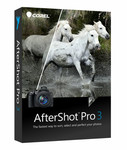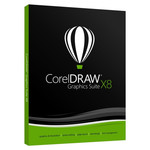目錄的
-
目錄的
- Antiquitäten & Kunst
- Auto & Motorrad: Fahrzeuge
- Baby
- Bücher
- Camping & Outdoor
- Feinschmecker
- Haustierbedarf
- Heimwerken & Garten
- IT和电子
- Kleidung & Accessoires
- Modellbau
- Musik
- PC- & Videospiele
- Sammeln & Seltenes
- Spielzeug
- TV, Video, DVD
- Telekommunikation
- Uhren & Schmuck
- Wellness & Beauty
- fashion & lifestyle
- institutional food services equipment
- medical equipment, accessories & supplies
- 个人护理
- 休闲爱好
- 办公设备,用品和配件
- 商业与工业
- 家居,建筑,装修
- 家用电器
- 摩托车及配件
- 武器和弹药
- 照相机
- 花园和庭院
- 运动,娱乐及休闲
- 食物
- 高保真音響
Filters
Search
Apple Aperture 3
凡购买和价格 (Advertising *)
顶部
技术特点
顶部
系统要求
| 平台 | Mac |
|---|---|
| Mac兼容性 | Y |
With more than 200 new features and enhancements, Aperture 3 is the perfect choice if you’re ready to take your photography to the next level. Migrate your photos from iPhoto to Aperture seamlessly. Manage large photo libraries with ease. Use powerful new tools to refine your images. And present your work like a pro with beautiful prints, hardcover books, websites, and stunning multimedia slideshows.
Top new features in Aperture 3
-Organise photos by the people in them using Faces.
-Use Places to find photos based on where they were taken.
-Perfect images with nondestructive, edge-aware brushes.
-Use adjustment presets to apply imaging effects.
-Browse your entire library with the new full-screen Browser.
-Create stunning multimedia slideshows that weave together HD video, audio tracks, and custom titles.
Overview
Organise photos using Faces.
Aperture 3 expands and enhances the face detection and recognition technology introduced in iPhoto, letting you manage and organise photos by the people in them.
-Supports the complete Faces feature set in iPhoto and preserves Faces snapshots and assigned names.
-Embeds assigned names as keywords when exporting images.
-Shows faces that have been detected but not yet named.
-Displays assigned faces within projects, making it easier to find photos of specific people.
Explore your photo library with Places.
Aperture 3 features robust GPS support and built-in geotagging, letting you organise and explore photos based on where you took them.
-Extends and enhances the Places feature set introduced in iPhoto and preserves all data imported from iPhoto.
-Lets you drag photos to an interactive map to add location data.
-Adds location data to photos when you import it from a third-party GPS tracking device or iPhone.
-Allows easy adjustment of location data by dragging pins to a new location on the map.
Perfect images with brushes.
Retouch photos nondestructively using edge-aware brushes that let you easily apply or remove image adjustments from selected parts of your photos.
-A set of 15 Quick Brushes handles the most common touch-up tasks, such as dodging and burning.
Nondestructive adjustments can be modified anytime.
-Built-in edge detection lets you easily paint adjustments into specific parts of an image.
-Powerful effects can be added with a series of brush strokes: for example, add spot color to black-and-white photos, blur backgrounds, smooth skin, and selectively darken or lighten any part of a photo.
Add professional imaging effects with adjustment presets.
In Aperture 3, you can instantly give your images a custom look or emulate a variety of processing styles with ready-to-use imaging presets.
-Apply any combination of adjustment settings, including Auto Exposure and Auto Levels, with a single click.
-Choose from dozens of ready-to-use presets, easily create your own presets, or import presets from friends and colleagues.
-Adjust images using presets that emulate processing styles (such as cross-processing) and camera looks (such as instant, toy, or antique).
-See the results of any preset in a live preview window before applying it to an image.
Navigate your entire library with a full-screen Browser.
With its new full-screen Browser, Aperture 3 offers an innovative way to browse and navigate your entire library — no matter what the size — and quickly find your photos.
-Take full advantage of your widescreen display to browse projects and image thumbnails in a clean, uncluttered, full-screen interface.
-Use the Library Path Navigator to move among folders, projects, and albums, easily navigating even massive photo libraries.
-Navigate all your projects, albums, and folders without leaving the full-screen Browser.
-Double-click any thumbnail to instantly see the photo full screen.
Create stunning multimedia slideshows.
Use professionally designed themes to weave together photos and HD video clips, producing amazing slideshows with just a few clicks.
-Add text to slides using your choice of fonts, styles, and colors.
-Build a layered soundtrack with location audio clips and music tracks.
-Use any of the themed slideshows from iPhoto ’09 or choose from two new themes (Photo Edges and Watercolor Panels) in Aperture 3.
-Choose borders, padding, and background colors; add title slides between photos.
Top new features in Aperture 3
-Organise photos by the people in them using Faces.
-Use Places to find photos based on where they were taken.
-Perfect images with nondestructive, edge-aware brushes.
-Use adjustment presets to apply imaging effects.
-Browse your entire library with the new full-screen Browser.
-Create stunning multimedia slideshows that weave together HD video, audio tracks, and custom titles.
Overview
Organise photos using Faces.
Aperture 3 expands and enhances the face detection and recognition technology introduced in iPhoto, letting you manage and organise photos by the people in them.
-Supports the complete Faces feature set in iPhoto and preserves Faces snapshots and assigned names.
-Embeds assigned names as keywords when exporting images.
-Shows faces that have been detected but not yet named.
-Displays assigned faces within projects, making it easier to find photos of specific people.
Explore your photo library with Places.
Aperture 3 features robust GPS support and built-in geotagging, letting you organise and explore photos based on where you took them.
-Extends and enhances the Places feature set introduced in iPhoto and preserves all data imported from iPhoto.
-Lets you drag photos to an interactive map to add location data.
-Adds location data to photos when you import it from a third-party GPS tracking device or iPhone.
-Allows easy adjustment of location data by dragging pins to a new location on the map.
Perfect images with brushes.
Retouch photos nondestructively using edge-aware brushes that let you easily apply or remove image adjustments from selected parts of your photos.
-A set of 15 Quick Brushes handles the most common touch-up tasks, such as dodging and burning.
Nondestructive adjustments can be modified anytime.
-Built-in edge detection lets you easily paint adjustments into specific parts of an image.
-Powerful effects can be added with a series of brush strokes: for example, add spot color to black-and-white photos, blur backgrounds, smooth skin, and selectively darken or lighten any part of a photo.
Add professional imaging effects with adjustment presets.
In Aperture 3, you can instantly give your images a custom look or emulate a variety of processing styles with ready-to-use imaging presets.
-Apply any combination of adjustment settings, including Auto Exposure and Auto Levels, with a single click.
-Choose from dozens of ready-to-use presets, easily create your own presets, or import presets from friends and colleagues.
-Adjust images using presets that emulate processing styles (such as cross-processing) and camera looks (such as instant, toy, or antique).
-See the results of any preset in a live preview window before applying it to an image.
Navigate your entire library with a full-screen Browser.
With its new full-screen Browser, Aperture 3 offers an innovative way to browse and navigate your entire library — no matter what the size — and quickly find your photos.
-Take full advantage of your widescreen display to browse projects and image thumbnails in a clean, uncluttered, full-screen interface.
-Use the Library Path Navigator to move among folders, projects, and albums, easily navigating even massive photo libraries.
-Navigate all your projects, albums, and folders without leaving the full-screen Browser.
-Double-click any thumbnail to instantly see the photo full screen.
Create stunning multimedia slideshows.
Use professionally designed themes to weave together photos and HD video clips, producing amazing slideshows with just a few clicks.
-Add text to slides using your choice of fonts, styles, and colors.
-Build a layered soundtrack with location audio clips and music tracks.
-Use any of the themed slideshows from iPhoto ’09 or choose from two new themes (Photo Edges and Watercolor Panels) in Aperture 3.
-Choose borders, padding, and background colors; add title slides between photos.
類似的優惠
顶部
-
支付方式
我们接受: