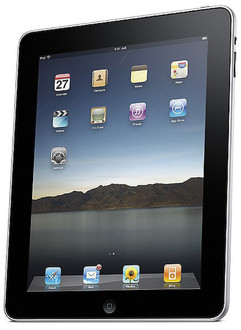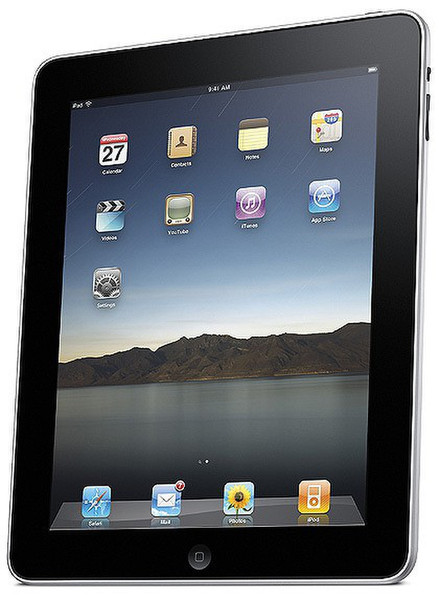目錄的
-
目錄的
- Antiquitäten & Kunst
- Auto & Motorrad: Fahrzeuge
- Baby
- Bücher
- Camping & Outdoor
- Feinschmecker
- Haustierbedarf
- Heimwerken & Garten
- IT和电子
- Kleidung & Accessoires
- Modellbau
- Musik
- PC- & Videospiele
- Sammeln & Seltenes
- Spielzeug
- TV, Video, DVD
- Telekommunikation
- Uhren & Schmuck
- Wellness & Beauty
- fashion & lifestyle
- institutional food services equipment
- medical equipment, accessories & supplies
- 个人护理
- 休闲爱好
- 办公设备,用品和配件
- 商业与工业
- 家居,建筑,装修
- 家用电器
- 摩托车及配件
- 武器和弹药
- 照相机
- 花园和庭院
- 运动,娱乐及休闲
- 食物
- 高保真音響
Filters
Search
Apple iPad 2 32GB Black tablet
凡购买和价格 (Advertising *)
顶部
技术特点
顶部
照相机
| 视频录制模式 | 720p |
|---|---|
| 后置摄像头 | Y |
| 前置摄像头 | Y |
| 前置摄像头分辨率(数字) | 0.3 MP |
| 自动对焦 | Y |
| 视频捕获速度 | 30 fps |
| 最大视频分辨率 | 1280 x 720 pixels |
| 视频录制 | Y |
| 数字变焦 | 5 x |
性能
| 可支持文件格式 | DOC, DOCX, HTM, HTML, KEY, PDF, PPT, PPTX, RTF, TXT, VCF, XLS, XLSX |
|---|---|
| 电子罗盘 | Y |
| 视频压缩格式 | H.264, M-JPEG, MPEG4 |
| GPS | N |
| 陀螺仪 | Y |
| 辅助GPS功能(A - GPS) | N |
| 方位感应器 | Y |
| 支持的视频格式 | GIF, JPG, TIF |
| 可支持的Mac操作系统 | Mac OS X 10.5 Leopard, Mac OS X 10.6 Snow Leopard, Mac OS X 10.7 Lion |
| 环境光传感器 | Y |
| 加速度计 | Y |
| GPS | N |
端口 & 界面
| 智能卡插槽 | N |
|---|---|
| 组合耳机/麦克风接口 | N |
| 耳机连接插孔 | 3.5 mm |
| 耳机输出端口 | Y |
| 麦克风/音频输入插孔 | N |
| DC-IN插口 | N |
处理器
| 处理器高速缓存 | 1 MB |
|---|---|
| 核心的处理器数量 | 2 |
| 处理器频率 | 1 GHz |
处理器的特殊功能
| 英特尔®智能连接技术 | N |
|---|---|
| 英特尔® 中小企业通锐技术基础版 (Intel® SBA) | No |
| 英特尔®快速启动技术 | N |
| 英特尔®智能响应技术 | N |
| 英特尔® 防盗技术 | N |
| 英特尔®身份保护技术 | N |
| 英特尔®超线程技术 | N |
| 英特尔®Turbo Boost技术 | N |
| 英特尔® 我的WiFi技术 | N |
| 英特尔®vPro™ 技术 | N |
| 增强型英特尔®SpeedStep动态节能技术 | N |
| 英特尔®无线显示(WiDi)技术 | N |
电池
| 电池寿命(最大值) | 10 h |
|---|---|
| 浏览时间(Wi-Fi 无线网络) | 10 h |
信息系统
| 即时传讯(IM) | N |
|---|---|
| 邮件 | Y |
联网
| 蓝牙版本 | 2.1+EDR |
|---|---|
| 2G标准 | EDGE, GSM |
| Wi-Fi标准 | IEEE 802.11n |
| 2G | Y |
| 3G | N |
| 4G | N |
| 无线局域网类型 | IEEE 802.11a, IEEE 802.11b, IEEE 802.11g, IEEE 802.11n |
| 蓝牙 | Y |
内容包装
| 键盘配件 | N |
|---|---|
| 快速入门指南 | Y |
内存参数
| 内存类型 | DDR2-SDRAM |
|---|---|
| 内置存储器 | 0.5 GB |
存储介质
| 兼容性内存条 | Not supported |
|---|---|
| 集成读卡器 | N |
| 内部存储容量 | 32 GB |
| 儲存裝置 | Flash |
能量控制
| 电源转换器功耗 | 25 W |
|---|---|
| 电源转换器频率 | 50/60 Hz |
设计
| 指纹读卡机 | N |
|---|---|
| 格式要素 | Slate |
音频
| 频率范围 | 20 - 20000 Hz |
|---|---|
| 内置麦克风 | Y |
显示器
| 触控技术 | Multi-touch |
|---|---|
| LED背光源 | Y |
软件
| 平台 | iOS |
|---|
环境条件
| 工作高度 | 0 - 3000 m |
|---|
另外
| 电池容量 | 25 Wh |
|---|---|
| 包括 AC 适配器 | Y |
iPad 2 32GB, Wi-Fi (802.11a/b/g/n), 24.638 cm (9.7 ") LED 1024x768, Bluetooth 2.1 + EDR, 601g, Black
All of the built-in apps on iPad were designed from the ground up to take advantage of the large
Multi-Touch screen and advanced capabilities of iPad. And they work in any orientation. So you can do things with these apps that you can’t do on any other device.
Safari
iPad is the best way to experience the web. View whole pages in portrait or landscape on the large Multi-Touch screen. And let your fingers do the surfing.
Mail
There’s nothing like the Mail app on iPad. With a split-screen view and expansive on-screen keyboard, it lets you see and touch your email in ways you never could before.
Photos
A vivid LED-backlit IPS display makes viewing photos on iPad extraordinary. Open albums with a tap. Flip through your pictures one by one. Or play a slideshow and share your photos.
Video
The 9.7-inch high-resolution screen makes iPad perfect for watching HD films, TV programmes, podcasts, music videos and more.
YouTube
With the YouTube app designed specifically for iPad, videos are even easier to find. And on the amazing iPad display, they’re more fun to watch. Especially in HD.
iPod
Reach out and touch your songs. View your album art full-size. iPad makes music look as good as it sounds.
iTunes
Millions of songs, thousands of films and TV programmes and so much more. Browsing and buying are just a tap away.
App Store
You’ll find almost 200,000 apps on the App Store and iPad can run almost all of them. Including everything from games to productivity apps.
iBooks
Reading is a joy on iPad. Text looks crisp and bright. Pages turn with a flick. And you can buy new books from the iBookstore. Just download the free iBooks app to get started.
Maps
See more of the world with iPad. Find locations easier than ever with street view, satellite view or new terrain view — all using Google services.
Notes
With its large display and on-screen keyboard, iPad makes it easy to jot down quick notes and keep important information on hand. You can even email yourself reminders.
Calendar
Work, home and everything in between. Your schedules are easy to read and easy to manage on iPad — even all at once.
Contacts
With Contacts on iPad, you can see much more than just names and numbers. And you can do more with them too.
Home Screen
With just one press of the Home button, you have access to every app on your iPad.
Spotlight Search
No matter what you’re looking for, Spotlight Search can help you find it.
Accessibility
Universal access is built into iPad. So right out of the box, Apple makes it easy for people with disabilities to enjoy all that iPad has to offer.
iWork
The iWork productivity applications that you know and love on the Mac — Keynote, Pages and Numbers — have been completely redesigned for iPad.1 So you can create great-looking presentations, documents and spreadsheets. All using just your fingers. And while they’re easy to use, they’re also the most powerful productivity apps ever built for a mobile device.
Keynote
Create a presentation with custom graphic styles, elegantly designed themes, stunning animations and effects, and powerful new features designed just for iPad.
Pages
Pages has everything you need to put your words into beautiful documents. Including Apple-designed templates and easy-to-use formatting tools.
Numbers
Numbers includes over 250 easy-to-use functions, an intelligent keyboard, flexible tables and eye-catching charts. So you can create compelling spreadsheets in just a few taps.
Multi-Touch screen and advanced capabilities of iPad. And they work in any orientation. So you can do things with these apps that you can’t do on any other device.
Safari
iPad is the best way to experience the web. View whole pages in portrait or landscape on the large Multi-Touch screen. And let your fingers do the surfing.
There’s nothing like the Mail app on iPad. With a split-screen view and expansive on-screen keyboard, it lets you see and touch your email in ways you never could before.
Photos
A vivid LED-backlit IPS display makes viewing photos on iPad extraordinary. Open albums with a tap. Flip through your pictures one by one. Or play a slideshow and share your photos.
Video
The 9.7-inch high-resolution screen makes iPad perfect for watching HD films, TV programmes, podcasts, music videos and more.
YouTube
With the YouTube app designed specifically for iPad, videos are even easier to find. And on the amazing iPad display, they’re more fun to watch. Especially in HD.
iPod
Reach out and touch your songs. View your album art full-size. iPad makes music look as good as it sounds.
iTunes
Millions of songs, thousands of films and TV programmes and so much more. Browsing and buying are just a tap away.
App Store
You’ll find almost 200,000 apps on the App Store and iPad can run almost all of them. Including everything from games to productivity apps.
iBooks
Reading is a joy on iPad. Text looks crisp and bright. Pages turn with a flick. And you can buy new books from the iBookstore. Just download the free iBooks app to get started.
Maps
See more of the world with iPad. Find locations easier than ever with street view, satellite view or new terrain view — all using Google services.
Notes
With its large display and on-screen keyboard, iPad makes it easy to jot down quick notes and keep important information on hand. You can even email yourself reminders.
Calendar
Work, home and everything in between. Your schedules are easy to read and easy to manage on iPad — even all at once.
Contacts
With Contacts on iPad, you can see much more than just names and numbers. And you can do more with them too.
Home Screen
With just one press of the Home button, you have access to every app on your iPad.
Spotlight Search
No matter what you’re looking for, Spotlight Search can help you find it.
Accessibility
Universal access is built into iPad. So right out of the box, Apple makes it easy for people with disabilities to enjoy all that iPad has to offer.
iWork
The iWork productivity applications that you know and love on the Mac — Keynote, Pages and Numbers — have been completely redesigned for iPad.1 So you can create great-looking presentations, documents and spreadsheets. All using just your fingers. And while they’re easy to use, they’re also the most powerful productivity apps ever built for a mobile device.
Keynote
Create a presentation with custom graphic styles, elegantly designed themes, stunning animations and effects, and powerful new features designed just for iPad.
Pages
Pages has everything you need to put your words into beautiful documents. Including Apple-designed templates and easy-to-use formatting tools.
Numbers
Numbers includes over 250 easy-to-use functions, an intelligent keyboard, flexible tables and eye-catching charts. So you can create compelling spreadsheets in just a few taps.
類似的優惠
顶部
-
支付方式
我们接受: