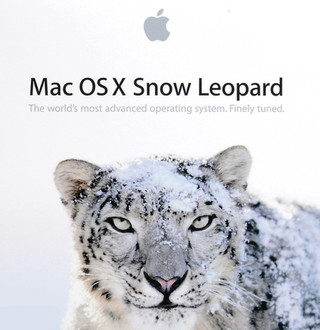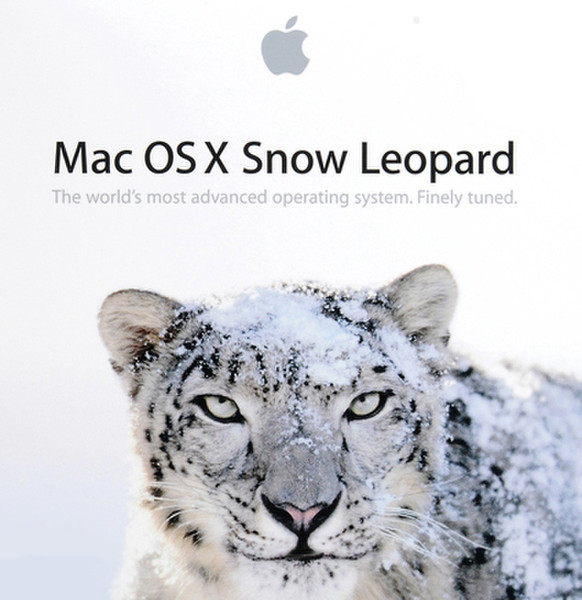目錄的
-
目錄的
- Antiquitäten & Kunst
- Auto & Motorrad: Fahrzeuge
- Baby
- Bücher
- Camping & Outdoor
- Feinschmecker
- Haustierbedarf
- Heimwerken & Garten
- IT和电子
- Kleidung & Accessoires
- Modellbau
- Musik
- PC- & Videospiele
- Sammeln & Seltenes
- Spielzeug
- TV, Video, DVD
- Telekommunikation
- Uhren & Schmuck
- Wellness & Beauty
- fashion & lifestyle
- institutional food services equipment
- medical equipment, accessories & supplies
- 个人护理
- 休闲爱好
- 办公设备,用品和配件
- 商业与工业
- 家居,建筑,装修
- 家用电器
- 摩托车及配件
- 武器和弹药
- 照相机
- 花园和庭院
- 运动,娱乐及休闲
- 食物
- 高保真音響
Filters
Search
Apple Mac OS X Server 10.6, Doc Set, Fr French software manual
凡购买和价格 (Advertising *)
顶部
技术特点
顶部
Mac OS X Server 10.6, Doc Set, Fr
<b>The simple way to bring more power to your business</b>
Powerful yet streamlined, Snow Leopard Server makes it easier than ever for the people in your organization to collaborate, communicate, and share information. And because it’s so simple to deploy and manage, Snow Leopard Server is perfect both for people who never thought they could run a server and for overtaxed IT departments.
<b>More powerful — and simpler — than ever.</b>
Thanks to the legendary simplicity and unrivaled power of the Mac, a network server isn’t just for big companies with large IT departments and huge budgets. Small studios, retail shops, even home-based businesses can all benefit. With Mac OS X Server as the operating system, you can make it easier for your employees to collaborate on projects and share files, automatically back up important data, host your own website and mail servers, and much more.
<b>Cost-effective. Client-friendly.</b>
Having a server is also more affordable than ever. Snow Leopard Server costs just $499 for an unlimited number of clients, a fraction of what other server operating systems cost. Best of all, you don’t need expensive hardware to run it — you can use an Xserve, of course, but you can also use a Mac Pro, an iMac, or even a Mac mini. With Mac OS X Server, you can deploy the server that’s right for you.
<b>Let Server Assistant be your guide.</b>
Like everything else about the Mac, setting up your server is incredibly simple. After installing the Mac OS X Server software on your server, Server Assistant walks you through the configuration process, whether you’re setting up a small business network or connecting into your company’s existing network. Server Assistant uses easy-to-understand language, so it makes sense to both technical and nontechnical users. It’s streamlined, so it asks only the questions that apply to your situation, such as whether you want to set up mail, calendaring, and other services. And anytime during the process, you can get context-sensitive online help with a single click.
<b>Next step: management.</b>
Once the Server Assistant process is complete, you’re ready for the next stage: managing your server. Mac OS X Server makes that easy, too, with simple, innovative tools. The Server Preferences application lets you quickly manage users and groups on the server and, if you haven’t already done so, set up all your key services. And to help you keep an eye on things, a Server Status Dashboard widget gives you at-a-glance information on the status of essential services such as mail, file sharing, your website, and more.
<b>Now use your server.</b>
Once server setup is complete, your organization’s users are ready to take advantage of all the services Snow Leopard Server has to offer. Before you know it, they’ll be collaborating on projects and working more closely than ever. They can exchange files with each other, synchronize and share their contact information and calendars, schedule events, send secure instant messages, conduct live video conferences, send and receive email, contribute to and comment in wikis, publish a companywide blog, produce and distribute podcasts, and set up websites. And whether they’re working onsite or remotely, they can do it all without jeopardizing the confidentiality of the information they share.
<b>Simple administration</b>
Adding clients and administering services couldn’t be simpler.
<b>iCal Server 2</b>
Share calendars, coordinate events, and schedule meetings.
<b>Podcast Producer 2</b>
Capture, encode, publish, and distribute podcasts with ease.
<b>Wiki Server 2</b>
Publish collaborative documents on your own wiki-powered website. Learn more
<b>Address Book Server</b>
Access and synchronize contacts across multiple computers and the devices you own. Learn more
<b>Mobile Access Server</b>
Securely access firewall-protected services with your iPhone or mobile Mac. Learn more
<b>iChat Server</b>
Secure instant messaging and communication. Learn more
<b>File sharing</b>
Share and exchange files with colleagues. Learn more
<b>Mail services</b>
Standards-based IMAP and POP email. Learn more
<b>Web Hosting</b>
Host dynamic websites and Web 2.0 applications. Learn more
<b>Spotlight Server</b>
The fastest way to search for and find content on network servers. Learn more
<b>Client management</b>
Centralized management for your organization’s users, groups, and computers. Learn more
<b>Networking and VPN</b>
Connect to the world while maintaining high security.
Powerful yet streamlined, Snow Leopard Server makes it easier than ever for the people in your organization to collaborate, communicate, and share information. And because it’s so simple to deploy and manage, Snow Leopard Server is perfect both for people who never thought they could run a server and for overtaxed IT departments.
<b>More powerful — and simpler — than ever.</b>
Thanks to the legendary simplicity and unrivaled power of the Mac, a network server isn’t just for big companies with large IT departments and huge budgets. Small studios, retail shops, even home-based businesses can all benefit. With Mac OS X Server as the operating system, you can make it easier for your employees to collaborate on projects and share files, automatically back up important data, host your own website and mail servers, and much more.
<b>Cost-effective. Client-friendly.</b>
Having a server is also more affordable than ever. Snow Leopard Server costs just $499 for an unlimited number of clients, a fraction of what other server operating systems cost. Best of all, you don’t need expensive hardware to run it — you can use an Xserve, of course, but you can also use a Mac Pro, an iMac, or even a Mac mini. With Mac OS X Server, you can deploy the server that’s right for you.
<b>Let Server Assistant be your guide.</b>
Like everything else about the Mac, setting up your server is incredibly simple. After installing the Mac OS X Server software on your server, Server Assistant walks you through the configuration process, whether you’re setting up a small business network or connecting into your company’s existing network. Server Assistant uses easy-to-understand language, so it makes sense to both technical and nontechnical users. It’s streamlined, so it asks only the questions that apply to your situation, such as whether you want to set up mail, calendaring, and other services. And anytime during the process, you can get context-sensitive online help with a single click.
<b>Next step: management.</b>
Once the Server Assistant process is complete, you’re ready for the next stage: managing your server. Mac OS X Server makes that easy, too, with simple, innovative tools. The Server Preferences application lets you quickly manage users and groups on the server and, if you haven’t already done so, set up all your key services. And to help you keep an eye on things, a Server Status Dashboard widget gives you at-a-glance information on the status of essential services such as mail, file sharing, your website, and more.
<b>Now use your server.</b>
Once server setup is complete, your organization’s users are ready to take advantage of all the services Snow Leopard Server has to offer. Before you know it, they’ll be collaborating on projects and working more closely than ever. They can exchange files with each other, synchronize and share their contact information and calendars, schedule events, send secure instant messages, conduct live video conferences, send and receive email, contribute to and comment in wikis, publish a companywide blog, produce and distribute podcasts, and set up websites. And whether they’re working onsite or remotely, they can do it all without jeopardizing the confidentiality of the information they share.
<b>Simple administration</b>
Adding clients and administering services couldn’t be simpler.
<b>iCal Server 2</b>
Share calendars, coordinate events, and schedule meetings.
<b>Podcast Producer 2</b>
Capture, encode, publish, and distribute podcasts with ease.
<b>Wiki Server 2</b>
Publish collaborative documents on your own wiki-powered website. Learn more
<b>Address Book Server</b>
Access and synchronize contacts across multiple computers and the devices you own. Learn more
<b>Mobile Access Server</b>
Securely access firewall-protected services with your iPhone or mobile Mac. Learn more
<b>iChat Server</b>
Secure instant messaging and communication. Learn more
<b>File sharing</b>
Share and exchange files with colleagues. Learn more
<b>Mail services</b>
Standards-based IMAP and POP email. Learn more
<b>Web Hosting</b>
Host dynamic websites and Web 2.0 applications. Learn more
<b>Spotlight Server</b>
The fastest way to search for and find content on network servers. Learn more
<b>Client management</b>
Centralized management for your organization’s users, groups, and computers. Learn more
<b>Networking and VPN</b>
Connect to the world while maintaining high security.
-
支付方式
我们接受: