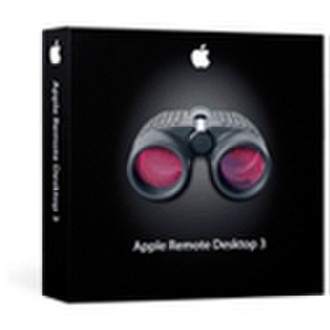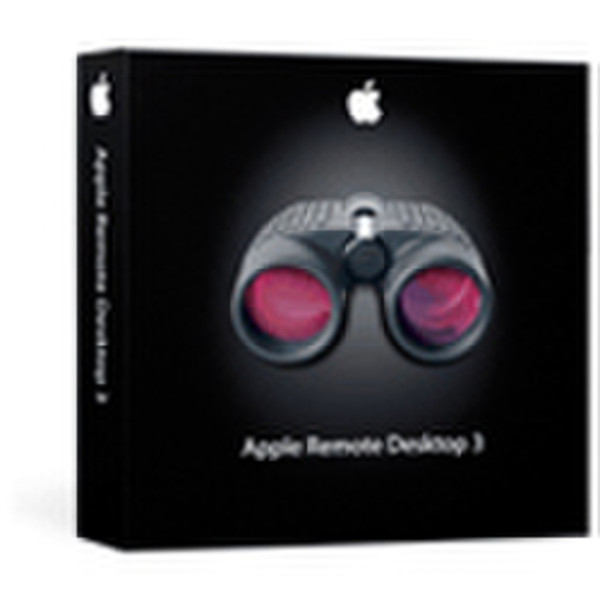目錄的
-
目錄的
- Antiquitäten & Kunst
- Auto & Motorrad: Fahrzeuge
- Baby
- Bücher
- Camping & Outdoor
- Feinschmecker
- Garten & Terrasse
- Haushalt & Wohnen
- Haustierbedarf
- Heimwerken & Garten
- IT和电子
- Kleidung & Accessoires
- Modellbau
- Musik
- PC- & Videospiele
- Sammeln & Seltenes
- Spielzeug
- TV, Video, DVD
- Telekommunikation
- Uhren & Schmuck
- Wellness & Beauty
- fashion & lifestyle
- institutional food services equipment
- medical equipment, accessories & supplies
- 个人护理
- 休闲爱好
- 办公设备,用品和配件
- 商业与工业
- 家居,建筑,装修
- 家用电器
- 摩托车及配件
- 武器和弹药
- 照相机
- 花园和庭院
- 运动,娱乐及休闲
- 食物
- 高保真音響
Filters
Search
Apple Remote Desktop 3 (Unlimited)
凡购买和价格 (Advertising *)
顶部
技术特点
顶部
许可证
| 许可数量 | unlimited user(s) |
|---|
Apple Remote Desktop 3 (Unlimited), CD, EN, 10 Managed Systems Edition, OS X
Apple Remote Desktop is the best way to manage the Mac computers on your network. Distribute software, provide real-time online help to end users, create detailed software and hardware reports, and automate routine management tasks — all without leaving your desk. Featuring Automator actions, Remote Spotlight search and a new Dashboard widget, Apple Remote Desktop 3 makes your job easier than ever.
Apple Remote Desktop 3, the award-winning desktop management system for Mac OS X, has more than 50 new features that deliver improvements in software distribution, asset management and remote assistance. Apple Remote Desktop 3 offers a wide range of high performance features, including lightning-fast Spotlight searches across multiple Tiger systems; more than 30 Automator actions for easy automation of repetitive tasks; a Dashboard widget that provides quick and convenient observation of remote systems; and AutoInstall for automatically updating software on mobile systems once they return to the network.
<i>First-class upgrades</i>
Installing software or updates to your network has never been this easy. Take an existing package, either from Apple or a third party, and simply use the Install Package to copy and install on your client computers. And it works with custom install packages as well. Apple Remote Desktop will alert your system’s users to upgrades and even restart machines remotely.
AutoInstall allows you to stage software on a Task Server, which then takes care of distributing the packages for installation on client computers. You can even set a schedule for installation to occur at a time that is most convenient for your organisation. And if a computer is not on the network, the Task Server will keep track and automatically install the package once the system is online.
<i>Automation for your Macs</i>
Those time-consuming administrative tasks will become a thing of the past, thanks to the addition of Automator actions in Apple Remote Desktop 3. To use Automator actions, all you need to do is drag and drop the actions to contruct a workflow.
More than 30 Automator actions are included with Apple Remote Desktop 3, which you can apply to set desktop pictures, Finder preferences, Energy Saver preferences, default time zones and more.
<i>No need to make house calls</i>
The screen-sharing features of Apple Remote Desktop allow you to provide immediate help to remote users, saving time for both of you. Don’t want your admin tasks to be seen? No problem, turn on the new Curtain Mode to block the local user’s view of their desktop. This is perfect when you’re updating a public display. You’ll have full control of the system, but your work will be hidden from view.
Administrators running Mac OS X v10.4 Tiger, can also use the Remote Desktop widget to observe and obtain access to the computers under their control. And if you need to move files or folders to a single computer, the new, easy-to-use Remote Drag-and-Drop copy function makes the job a doddle. You can also copy and paste between local and remote systems — no extra steps necessary.
<i>Reporting for duty</i>
The new Remote Spotlight search takes advantage of one of the most powerful features of Mac OS X Tiger. Now you can perform lightning-fast, user-specified searches on remote client systems. Files from the results can be copied to the administrator system for reporting.
Apple Remote Desktop also makes it easy to compile reports on application usage, history, inventory and more. Hardware reports gather more than 200 attributes about networked Mac OS X systems, while software reports collect information on 16 file system attributes. Inventory reports can be gathered even from mobile systems not connected to the network, and results are stored in the included SQL database for fast access.
Apple Remote Desktop 3, the award-winning desktop management system for Mac OS X, has more than 50 new features that deliver improvements in software distribution, asset management and remote assistance. Apple Remote Desktop 3 offers a wide range of high performance features, including lightning-fast Spotlight searches across multiple Tiger systems; more than 30 Automator actions for easy automation of repetitive tasks; a Dashboard widget that provides quick and convenient observation of remote systems; and AutoInstall for automatically updating software on mobile systems once they return to the network.
<i>First-class upgrades</i>
Installing software or updates to your network has never been this easy. Take an existing package, either from Apple or a third party, and simply use the Install Package to copy and install on your client computers. And it works with custom install packages as well. Apple Remote Desktop will alert your system’s users to upgrades and even restart machines remotely.
AutoInstall allows you to stage software on a Task Server, which then takes care of distributing the packages for installation on client computers. You can even set a schedule for installation to occur at a time that is most convenient for your organisation. And if a computer is not on the network, the Task Server will keep track and automatically install the package once the system is online.
<i>Automation for your Macs</i>
Those time-consuming administrative tasks will become a thing of the past, thanks to the addition of Automator actions in Apple Remote Desktop 3. To use Automator actions, all you need to do is drag and drop the actions to contruct a workflow.
More than 30 Automator actions are included with Apple Remote Desktop 3, which you can apply to set desktop pictures, Finder preferences, Energy Saver preferences, default time zones and more.
<i>No need to make house calls</i>
The screen-sharing features of Apple Remote Desktop allow you to provide immediate help to remote users, saving time for both of you. Don’t want your admin tasks to be seen? No problem, turn on the new Curtain Mode to block the local user’s view of their desktop. This is perfect when you’re updating a public display. You’ll have full control of the system, but your work will be hidden from view.
Administrators running Mac OS X v10.4 Tiger, can also use the Remote Desktop widget to observe and obtain access to the computers under their control. And if you need to move files or folders to a single computer, the new, easy-to-use Remote Drag-and-Drop copy function makes the job a doddle. You can also copy and paste between local and remote systems — no extra steps necessary.
<i>Reporting for duty</i>
The new Remote Spotlight search takes advantage of one of the most powerful features of Mac OS X Tiger. Now you can perform lightning-fast, user-specified searches on remote client systems. Files from the results can be copied to the administrator system for reporting.
Apple Remote Desktop also makes it easy to compile reports on application usage, history, inventory and more. Hardware reports gather more than 200 attributes about networked Mac OS X systems, while software reports collect information on 16 file system attributes. Inventory reports can be gathered even from mobile systems not connected to the network, and results are stored in the included SQL database for fast access.
-
支付方式
我们接受: