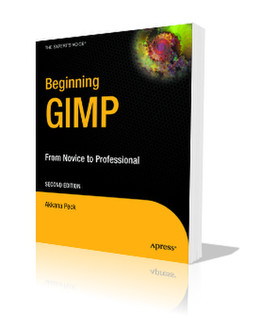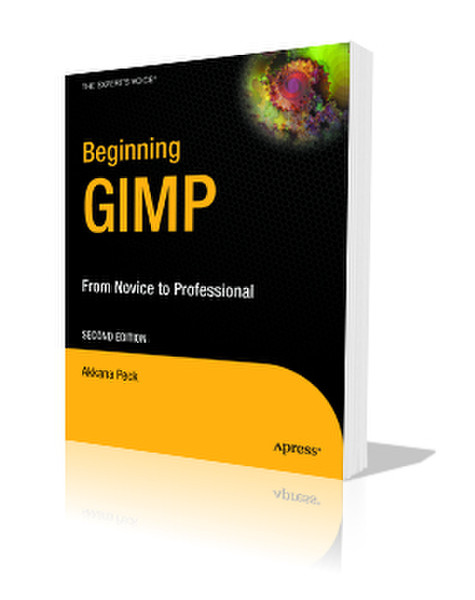目錄的
-
目錄的
- Antiquitäten & Kunst
- Auto & Motorrad: Fahrzeuge
- Baby
- Bücher
- Camping & Outdoor
- Feinschmecker
- Garten & Terrasse
- Haushalt & Wohnen
- Haustierbedarf
- Heimwerken & Garten
- IT和电子
- Kleidung & Accessoires
- Modellbau
- Musik
- PC- & Videospiele
- Sammeln & Seltenes
- Spielzeug
- TV, Video, DVD
- Telekommunikation
- Uhren & Schmuck
- Wellness & Beauty
- fashion & lifestyle
- institutional food services equipment
- medical equipment, accessories & supplies
- 个人护理
- 休闲爱好
- 办公设备,用品和配件
- 商业与工业
- 家居,建筑,装修
- 家用电器
- 摩托车及配件
- 武器和弹药
- 照相机
- 花园和庭院
- 运动,娱乐及休闲
- 食物
- 高保真音響
Filters
Search
Apress Beginning GIMP
凡购买和价格 (Advertising *)
顶部
技术特点
顶部
技术细节
| 页数 | 584 |
|---|---|
| 作者 | Akkana Peck |
| 分类 | Graphics/photo imaging software |
另外
| 发布日期 | 17.12.2008 |
|---|
Beginning GIMP From Novice to Professional, 2nd Edition
From first installation to advanced image manipulation techniques, Beginning GIMP: From Novice to Professional, Second Edition explains how anyone can utilize GIMP: a free, open source image manipulation program. You will learn how to install GIMP on Windows, Linux, and Mac OS X platforms. Once you’ve installed the application, you’ll learn about the interface and configuration options, and then jump into a quick and simple project to familiarize yourself.
With four–color graphics and screenshots throughout, you’ll learn how to prepare camera images for display on web pages—including processes like rescaling, cropping, and balancing color. Utilizing layers, paths, and masks are also covered in extensive detail. Of course, you will also learn how to draw lines and shapes; utilize patterns and gradients; and even create your own brushes, patterns, and gradients.
GIMP expert and author Akkana Peck teaches you how to touch up digital photographs, smudging away blemishes, fixing red–eye, and stitching panoramic images. You’ll learn how to tap into the powerful filters, effects, and plug–ins that are available for GIMP and automate tasks using scripts. The entire book is approached in a project–based manner, and as you progress, numerous projects will help strengthen your newly acquired abilities.
<b>What you’ll learn</b>
- Install GIMP on Windows, Linux, and Mac OS X.
- Explore the interface and configuration options.
- Prepare your camera images for use on the Web, including rescaling, cropping, and balancing color.
- Learn basic techniques such as drawing lines and shapes, utilizing patterns, and making use of gradients.
- Master advanced techniques such as layers, paths, and masks.
- Create your own brushes, patterns, and gradients.
- Discover tricks for fixing blemishes, removing redeye, and stitching together panoramic images.
<b>Who this book is for</b>
This book is for graphics designers, digital photographers, and hobbyists. It’s is aimed at those who need to utilize a full–featured image manipulation program but don’t have hundreds of dollars to pay for Photoshop. GIMP is also the preferred image manipulation application for the open source advocate. GIMP is available on Windows, Linux, and Mac OS X.
With four–color graphics and screenshots throughout, you’ll learn how to prepare camera images for display on web pages—including processes like rescaling, cropping, and balancing color. Utilizing layers, paths, and masks are also covered in extensive detail. Of course, you will also learn how to draw lines and shapes; utilize patterns and gradients; and even create your own brushes, patterns, and gradients.
GIMP expert and author Akkana Peck teaches you how to touch up digital photographs, smudging away blemishes, fixing red–eye, and stitching panoramic images. You’ll learn how to tap into the powerful filters, effects, and plug–ins that are available for GIMP and automate tasks using scripts. The entire book is approached in a project–based manner, and as you progress, numerous projects will help strengthen your newly acquired abilities.
<b>What you’ll learn</b>
- Install GIMP on Windows, Linux, and Mac OS X.
- Explore the interface and configuration options.
- Prepare your camera images for use on the Web, including rescaling, cropping, and balancing color.
- Learn basic techniques such as drawing lines and shapes, utilizing patterns, and making use of gradients.
- Master advanced techniques such as layers, paths, and masks.
- Create your own brushes, patterns, and gradients.
- Discover tricks for fixing blemishes, removing redeye, and stitching together panoramic images.
<b>Who this book is for</b>
This book is for graphics designers, digital photographers, and hobbyists. It’s is aimed at those who need to utilize a full–featured image manipulation program but don’t have hundreds of dollars to pay for Photoshop. GIMP is also the preferred image manipulation application for the open source advocate. GIMP is available on Windows, Linux, and Mac OS X.
-
支付方式
我们接受: