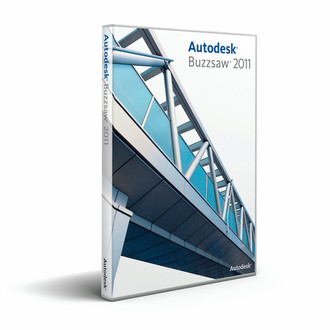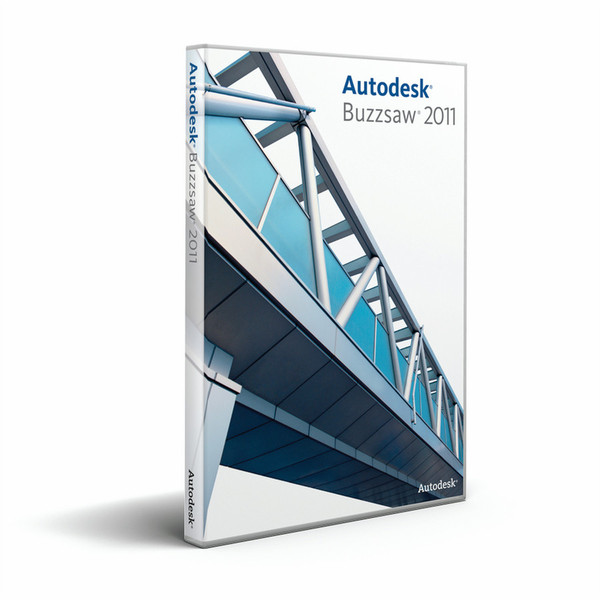目錄的
-
目錄的
- Antiquitäten & Kunst
- Auto & Motorrad: Fahrzeuge
- Baby
- Bücher
- Camping & Outdoor
- Feinschmecker
- Haustierbedarf
- Heimwerken & Garten
- IT和电子
- Kleidung & Accessoires
- Modellbau
- Musik
- PC- & Videospiele
- Sammeln & Seltenes
- Spielzeug
- TV, Video, DVD
- Telekommunikation
- Uhren & Schmuck
- Wellness & Beauty
- fashion & lifestyle
- institutional food services equipment
- medical equipment, accessories & supplies
- 个人护理
- 休闲爱好
- 办公设备,用品和配件
- 商业与工业
- 家居,建筑,装修
- 家用电器
- 摩托车及配件
- 武器和弹药
- 照相机
- 花园和庭院
- 运动,娱乐及休闲
- 食物
- 高保真音響
Filters
Search
Autodesk 65319-031456-2505 project management software
凡购买和价格 (Advertising *)
顶部
技术特点
顶部
技术细节
| 平台 | PC |
|---|---|
| 软件类型 | Add-on |
系统要求
| 最小硬盘空间 | 35 MB |
|---|---|
| 最低处理器 | Intel Pentium 2 GHz |
Buzzsaw, 5 users, Add On, Pack
Autodesk Buzzsaw is a leading solution for architecture, engineering, and construction (AEC) firms and owner-operators who are interested in improving their project document, data, and design management.
<b>Efficiently Control Documents</b>
Create a single repository for all your projectrelated documents, contracts, and information. Team members can manage, share, find, view, and update the latest project documents. File locking keeps documents more secure and helps project teams minimize unintended mistakes. Access to documents is controlled, so only one person can edit a document at any given time. Version control capabilities help you preserve a
record of all document versions, as well as track and manage multiple versions. Activity tracking and audit trail features give you greater visibility into the activies that occur on your Autodesk Buzzsaw site, including who accessed, edited, uploaded, and downloaded any document and when they did it. Keep Designs Coordinated Keep your model-based designs in one virtual location. Project members can more quickly view and mark up the latest drawings and models without the original design creation software, so everyone in
the review chain can stay on top of design reviews and edits and comment on drawings directly in the.
<b>Autodesk Buzzsaw environment.</b>
Autodesk Buzzsaw integrates with your design team workflows by enabling project team members to save design models and files directly from their Autodesk® design applications. With the ability to automatically synchronize local files with Autodesk Buzzsaw, your project team members can be more confident that they are working with the latest project documents and designs. Notifications help inform project team members of updates and changes. Notify project team members whenever you upload a drawing or make changes to a design. Better maintain the integrity of drawings and communicate your intentions with layer and Xref Management. When you upload DWG files to Autodesk Buzzsaw, you decide which xrefs to include.
<b>Seamlessly Manage Project Information</b>
Better manage your project communication and data distribution processes by using Autodesk Buzzsaw to manage and disseminate project information. On-demand information helps limit the miscommunications and delays associated with working across locations and companies or using paper-based distribution. When drawings or models are uploaded or changed, automatic notifications decrease ad-hoc information sharing and help your project team members get access to the latest information.
During the project lifecycle, Autodesk Buzzsaw can be an ideal hub for storing and sharing documents from design through construction and operations. To minimize information bottlenecks in the field, contractors can log onto one central system to
find and view design and construction drawings and other project documents at any time from any place. To efficiently manage and maintain as-built information, owner operators can store and share facility information like equipment specifications, warranties, and manuals—making them accessible to the people who need to keep
them up and running.
<b>Efficiently Control Documents</b>
Create a single repository for all your projectrelated documents, contracts, and information. Team members can manage, share, find, view, and update the latest project documents. File locking keeps documents more secure and helps project teams minimize unintended mistakes. Access to documents is controlled, so only one person can edit a document at any given time. Version control capabilities help you preserve a
record of all document versions, as well as track and manage multiple versions. Activity tracking and audit trail features give you greater visibility into the activies that occur on your Autodesk Buzzsaw site, including who accessed, edited, uploaded, and downloaded any document and when they did it. Keep Designs Coordinated Keep your model-based designs in one virtual location. Project members can more quickly view and mark up the latest drawings and models without the original design creation software, so everyone in
the review chain can stay on top of design reviews and edits and comment on drawings directly in the.
<b>Autodesk Buzzsaw environment.</b>
Autodesk Buzzsaw integrates with your design team workflows by enabling project team members to save design models and files directly from their Autodesk® design applications. With the ability to automatically synchronize local files with Autodesk Buzzsaw, your project team members can be more confident that they are working with the latest project documents and designs. Notifications help inform project team members of updates and changes. Notify project team members whenever you upload a drawing or make changes to a design. Better maintain the integrity of drawings and communicate your intentions with layer and Xref Management. When you upload DWG files to Autodesk Buzzsaw, you decide which xrefs to include.
<b>Seamlessly Manage Project Information</b>
Better manage your project communication and data distribution processes by using Autodesk Buzzsaw to manage and disseminate project information. On-demand information helps limit the miscommunications and delays associated with working across locations and companies or using paper-based distribution. When drawings or models are uploaded or changed, automatic notifications decrease ad-hoc information sharing and help your project team members get access to the latest information.
During the project lifecycle, Autodesk Buzzsaw can be an ideal hub for storing and sharing documents from design through construction and operations. To minimize information bottlenecks in the field, contractors can log onto one central system to
find and view design and construction drawings and other project documents at any time from any place. To efficiently manage and maintain as-built information, owner operators can store and share facility information like equipment specifications, warranties, and manuals—making them accessible to the people who need to keep
them up and running.
-
支付方式
我们接受: