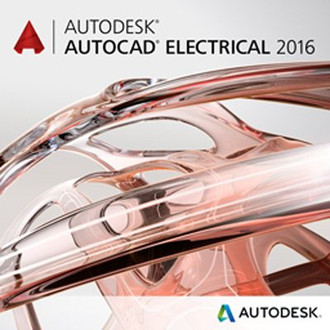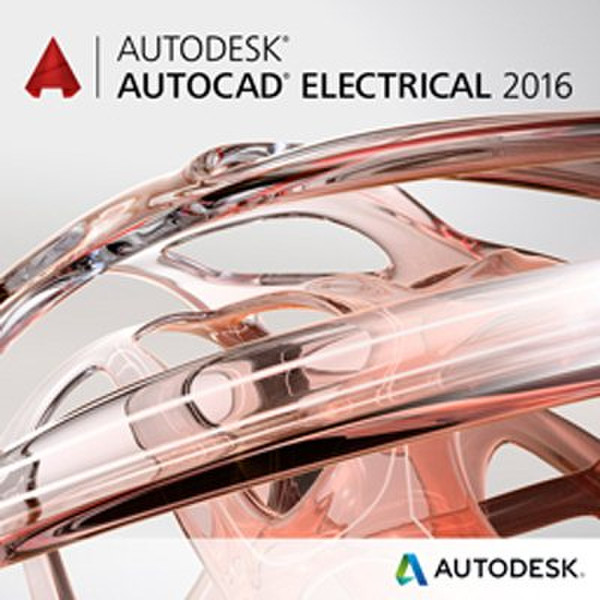目錄的
-
目錄的
- Antiquitäten & Kunst
- Auto & Motorrad: Fahrzeuge
- Baby
- Bücher
- Camping & Outdoor
- Feinschmecker
- Garten & Terrasse
- Haushalt & Wohnen
- Haustierbedarf
- Heimwerken & Garten
- IT和电子
- Kleidung & Accessoires
- Modellbau
- Musik
- PC- & Videospiele
- Sammeln & Seltenes
- Spielzeug
- TV, Video, DVD
- Telekommunikation
- Uhren & Schmuck
- Wellness & Beauty
- fashion & lifestyle
- institutional food services equipment
- medical equipment, accessories & supplies
- 个人护理
- 休闲爱好
- 办公设备,用品和配件
- 商业与工业
- 家居,建筑,装修
- 家用电器
- 摩托车及配件
- 武器和弹药
- 照相机
- 花园和庭院
- 运动,娱乐及休闲
- 食物
- 高保真音響
Filters
Search
Autodesk AutoCAD Electrical 2016
凡购买和价格 (Advertising *)
顶部
技术特点
顶部
系统要求
| 最低内存 | 4096 MB |
|---|---|
| 推荐RAM | 8192 MB |
| 最小硬盘空间 | 12000 MB |
| 最低处理器 | Intel Pentium 4/AMD Athlon 64 |
许可证
| 软件类型 | Electronic Software Download (ESD) |
|---|
AutoCAD Electrical 2016, Commercial, New SLM, ELD, ACE
<b>CAD software for electrical design</b>
AutoCAD® Electrical software, part of the Digital Prototyping solution, features all the functionality of familiar AutoCAD software plus a complete set of electrical design CAD features.
Desktop Subscription gives you access to the latest updates and releases, 1-on-1 web support, priority support in the forums, flexible licensing, and more.
<b>Electrical software that helps boost productivity</b>
View AutoCAD® Electrical software videos that show how its features facilitate drafting productivity. AutoCAD Electrical engineering software includes all functionality in AutoCAD software, plus electrical engineering features such as symbol libraries, bill of materials (BOM) reporting, and PLC I/O design that make control design faster and more efficient.
Desktop Subscription gives you access to the latest updates and releases, 1-on-1 web support, priority support in the forums, flexible licensing, and more.
<b>Electrical documentation</b>
<b>Location View tab on Project Manager</b>
Flexibility with new Location View tab
<b>Automatic report generation</b>
Generate and update customized reports.
<b>Customer and supplier collaboration</b>
Easily share DWG™ drawings with stakeholders.
<b>File and project organization</b>
Use folders to organize drawings
<b>Flexible drag-and-drop file organization</b>
Reorder files for electrical drafting projects
<b>PDF publishing</b>
Publish schematics to multipage PDFs.
<b>Electrical panel layout</b>
<b>Smart electrical panel layout drawings</b>
Bring components into your panel for layout.
<b>Terminal design</b>
Increase accuracy with the Terminal Strip Editor.
<b>Marking menus for faster edits</b>
Use marking menus to shorten editing time.
<b>Terminal Strip Export/Import</b>
Create 3D models with terminal data.
<b>Electrical schematic design</b>
<b>Improved capabilities with wires</b>
Drawing and project property for sort includes wire sequence
<b>Auto wire numbering and component tagging</b>
Reduce errors with automatic numbers and tags.
<b>Circuit design and reuse</b>
Use Circuit Builder for simple electrical design.
<b>Electrical schematic symbol libraries</b>
Select from a rich library of electrical symbols.
<b>Real-time error checking</b>
Catch problems before the build phase begins
<b>Usability improvements</b>
Numerous enhancements support ease of use.
<b>Electrical controls design</b>
<b>Interoperability with Autodesk Inventor</b>
Seamless mechatronics solution with Inventor
<b>Real-time coil and contact cross-referencing</b>
Keep track of parent/child contacts.
<b>PLC I/O drawings from spreadsheets</b>
Define a project's I/O assignments in a spreadsheet
<b>Standards-based libraries</b>
Be compliant with manufacturer content libraries.
<b>Catalog Browser previews and inserts parts</b>
Enhanced preview and direct component insertion.
<b>Edit parts in Catalog Browser</b>
Edit parts and assign symbols to the catalog.
<b>Inventor parts integration</b>
Integrate with 3D electrical parts within Inventor.
AutoCAD® Electrical software, part of the Digital Prototyping solution, features all the functionality of familiar AutoCAD software plus a complete set of electrical design CAD features.
Desktop Subscription gives you access to the latest updates and releases, 1-on-1 web support, priority support in the forums, flexible licensing, and more.
<b>Electrical software that helps boost productivity</b>
View AutoCAD® Electrical software videos that show how its features facilitate drafting productivity. AutoCAD Electrical engineering software includes all functionality in AutoCAD software, plus electrical engineering features such as symbol libraries, bill of materials (BOM) reporting, and PLC I/O design that make control design faster and more efficient.
Desktop Subscription gives you access to the latest updates and releases, 1-on-1 web support, priority support in the forums, flexible licensing, and more.
<b>Electrical documentation</b>
<b>Location View tab on Project Manager</b>
Flexibility with new Location View tab
<b>Automatic report generation</b>
Generate and update customized reports.
<b>Customer and supplier collaboration</b>
Easily share DWG™ drawings with stakeholders.
<b>File and project organization</b>
Use folders to organize drawings
<b>Flexible drag-and-drop file organization</b>
Reorder files for electrical drafting projects
<b>PDF publishing</b>
Publish schematics to multipage PDFs.
<b>Electrical panel layout</b>
<b>Smart electrical panel layout drawings</b>
Bring components into your panel for layout.
<b>Terminal design</b>
Increase accuracy with the Terminal Strip Editor.
<b>Marking menus for faster edits</b>
Use marking menus to shorten editing time.
<b>Terminal Strip Export/Import</b>
Create 3D models with terminal data.
<b>Electrical schematic design</b>
<b>Improved capabilities with wires</b>
Drawing and project property for sort includes wire sequence
<b>Auto wire numbering and component tagging</b>
Reduce errors with automatic numbers and tags.
<b>Circuit design and reuse</b>
Use Circuit Builder for simple electrical design.
<b>Electrical schematic symbol libraries</b>
Select from a rich library of electrical symbols.
<b>Real-time error checking</b>
Catch problems before the build phase begins
<b>Usability improvements</b>
Numerous enhancements support ease of use.
<b>Electrical controls design</b>
<b>Interoperability with Autodesk Inventor</b>
Seamless mechatronics solution with Inventor
<b>Real-time coil and contact cross-referencing</b>
Keep track of parent/child contacts.
<b>PLC I/O drawings from spreadsheets</b>
Define a project's I/O assignments in a spreadsheet
<b>Standards-based libraries</b>
Be compliant with manufacturer content libraries.
<b>Catalog Browser previews and inserts parts</b>
Enhanced preview and direct component insertion.
<b>Edit parts in Catalog Browser</b>
Edit parts and assign symbols to the catalog.
<b>Inventor parts integration</b>
Integrate with 3D electrical parts within Inventor.
-
支付方式
我们接受: