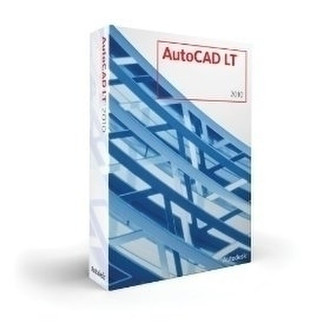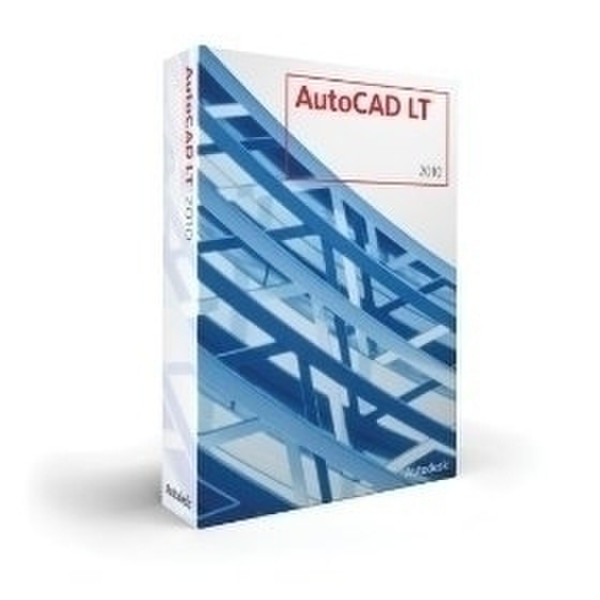目錄的
-
目錄的
- Antiquitäten & Kunst
- Auto & Motorrad: Fahrzeuge
- Baby
- Bücher
- Camping & Outdoor
- Feinschmecker
- Garten & Terrasse
- Haushalt & Wohnen
- Haustierbedarf
- Heimwerken & Garten
- IT和电子
- Kleidung & Accessoires
- Modellbau
- Musik
- PC- & Videospiele
- Sammeln & Seltenes
- Spielzeug
- TV, Video, DVD
- Telekommunikation
- Uhren & Schmuck
- Wellness & Beauty
- fashion & lifestyle
- institutional food services equipment
- medical equipment, accessories & supplies
- 个人护理
- 休闲爱好
- 办公设备,用品和配件
- 商业与工业
- 家居,建筑,装修
- 家用电器
- 摩托车及配件
- 武器和弹药
- 照相机
- 花园和庭院
- 运动,娱乐及休闲
- 食物
- 高保真音響
Filters
Search
Autodesk AutoCAD LT 2010, Upgrade, 1 BOX, 5Clients , DE
凡购买和价格 (Advertising *)
顶部
技术特点
顶部
系统要求
| 最低内存 | 1024 MB |
|---|---|
| 平台 | PC |
| 最小硬盘空间 | 850 MB |
| 最低处理器 | Intel Pentium 4 / AMD Athlon dual-core, 3.0 GHz |
许可证
| 软件类型 | Upgrade |
|---|
AutoCAD LT 2010, Upgrade, 1 BOX, 5Clients , DE
AutoCAD LT® 2D drafting and drawing software is already known for its efficiency, power, and reliability. But now it‘s better than ever.
With AutoCAD LT 2010 software, we’ve added more of the 2D tools you’ve been asking for, like Align, Xref, and Block Attribute commands. High-quality PDF output means you can easily share 2D drawings with anyone. And you can save time by attaching PDFs as an underlay in drawing files. The professional choice in drafting and detailing software now has even more ways to increase your productivity.
PDF Output Enhancements
Now you can publish PDFs directly from AutoCAD LT 2D software, enabling you to easily share files and communicate with others in this widely used electronic information exchange format. PDFs offer improved visual quality of the font and line weight, and now, it’s even possible to highlight, search, and copy text.
Exporting text as TrueType fonts further reduces the file size. The enhanced PDF driver includes data from layers that are turned on and thawed when the plot is created. Once plotting is complete, the PDF automatically appears.
PDF Input/Underlay Support
Make PDFs work for you. Take advantage of this common document publishing format by inserting PDFs that you can snap to as underlays in drawings. Benefit from the increased efficiency and accuracy gained from being able to insert a PDF with nearly full fidelity.
2D Drafting Tools from AutoCAD
Your wishes are our new commands. AutoCAD LT now enables easier and more productive drafting with Align, Xref, and Block Attribute commands.
- Align—The Align command enables you to pick points that will be used to move, scale, and/or rotate an object to bring it into alignment with another object.
- Xref—In-Place Reference Editing (REFEDIT) enables you to make changes directly to a referenced file without opening it. Use REFEDIT on block references when you want to modify a block and still see its surrounding geometry. Related to REFEDIT is XOPEN, which enables you to right-click on an xref and open it directly from the drawing editor or the External References Palette. With these tools, you won't have to list an xref to find out its name and browse for the file again.
- XCLIP—Finally, the ability to clip an external reference is now fully functional in AutoCAD LT 2010. Use XCLIP to create your own clipping boundaries, turn them on or off, and even invert them.
- Block Attribute Commands—AutoCAD LT 2010 makes it easier than ever to manage block definitions containing attributes.
- Synchronize Attributes (ATTSYNC)—Synchronize Attributes is now a core command. Now, when you add or remove attribute definitions from blocks, you can update all instances of that block to reflect the new attributes.
- Enhanced Attribute Editor—The Enhanced Attribute Editor has also made its way into AutoCAD LT 2010. Use this tool to quickly change properties of individual attributes in addition to entering values.
With AutoCAD LT 2010 software, we’ve added more of the 2D tools you’ve been asking for, like Align, Xref, and Block Attribute commands. High-quality PDF output means you can easily share 2D drawings with anyone. And you can save time by attaching PDFs as an underlay in drawing files. The professional choice in drafting and detailing software now has even more ways to increase your productivity.
PDF Output Enhancements
Now you can publish PDFs directly from AutoCAD LT 2D software, enabling you to easily share files and communicate with others in this widely used electronic information exchange format. PDFs offer improved visual quality of the font and line weight, and now, it’s even possible to highlight, search, and copy text.
Exporting text as TrueType fonts further reduces the file size. The enhanced PDF driver includes data from layers that are turned on and thawed when the plot is created. Once plotting is complete, the PDF automatically appears.
PDF Input/Underlay Support
Make PDFs work for you. Take advantage of this common document publishing format by inserting PDFs that you can snap to as underlays in drawings. Benefit from the increased efficiency and accuracy gained from being able to insert a PDF with nearly full fidelity.
2D Drafting Tools from AutoCAD
Your wishes are our new commands. AutoCAD LT now enables easier and more productive drafting with Align, Xref, and Block Attribute commands.
- Align—The Align command enables you to pick points that will be used to move, scale, and/or rotate an object to bring it into alignment with another object.
- Xref—In-Place Reference Editing (REFEDIT) enables you to make changes directly to a referenced file without opening it. Use REFEDIT on block references when you want to modify a block and still see its surrounding geometry. Related to REFEDIT is XOPEN, which enables you to right-click on an xref and open it directly from the drawing editor or the External References Palette. With these tools, you won't have to list an xref to find out its name and browse for the file again.
- XCLIP—Finally, the ability to clip an external reference is now fully functional in AutoCAD LT 2010. Use XCLIP to create your own clipping boundaries, turn them on or off, and even invert them.
- Block Attribute Commands—AutoCAD LT 2010 makes it easier than ever to manage block definitions containing attributes.
- Synchronize Attributes (ATTSYNC)—Synchronize Attributes is now a core command. Now, when you add or remove attribute definitions from blocks, you can update all instances of that block to reflect the new attributes.
- Enhanced Attribute Editor—The Enhanced Attribute Editor has also made its way into AutoCAD LT 2010. Use this tool to quickly change properties of individual attributes in addition to entering values.
-
支付方式
我们接受: