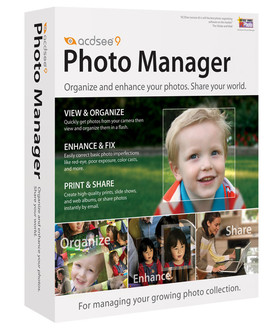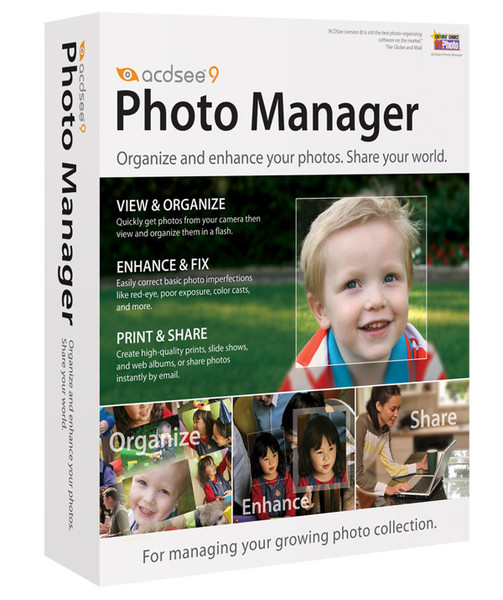目錄的
-
目錄的
- Antiquitäten & Kunst
- Auto & Motorrad: Fahrzeuge
- Baby
- Bücher
- Camping & Outdoor
- Feinschmecker
- Haustierbedarf
- Heimwerken & Garten
- IT和电子
- Kleidung & Accessoires
- Modellbau
- Musik
- PC- & Videospiele
- Sammeln & Seltenes
- Spielzeug
- TV, Video, DVD
- Telekommunikation
- Uhren & Schmuck
- Wellness & Beauty
- fashion & lifestyle
- institutional food services equipment
- medical equipment, accessories & supplies
- 个人护理
- 休闲爱好
- 办公设备,用品和配件
- 商业与工业
- 家居,建筑,装修
- 家用电器
- 摩托车及配件
- 武器和弹药
- 照相机
- 花园和庭院
- 运动,娱乐及休闲
- 食物
- 高保真音響
Filters
Search
Avanquest ACDSee 9 Photo Manager
凡购买和价格 (Advertising *)
顶部
技术特点
顶部
系统要求
| 最低处理器 | Intel Pentium III / AMD Athlon |
|---|---|
| 最低内存 | 256 MB |
| 平台 | PC |
| Mac兼容性 | N |
| 最小硬盘空间 | 100 MB |
许可证
| 软件类型 | Box |
|---|---|
| 许可数量 | 1 user(s) |
ACDSee 9 Photo Manager, 1 User, IT
ACDSee 9 makes organizing easy! If you have photos of your kids and friends all over your computer or can't seem to keep track of all of those digital scrapbooking kits you bought, ACDSee is the perfect solution. Use keywords and categories to be sure you can always find just the right image when you need it. For the not so perfect photo, make quick fixes then share with family and friends with high-quality prints, email or your very own online album.
NEW: Faster viewing
See your images instantly onscreen with Quick View mode. Whether opening an e-mail attachment, or double-clicking on a JPEG from Windows Explorer, ACDSee's Quick View mode is the fastest way to view your photos.
NEW: Incredible photo fixes
The Shadow/Highlight tool provides easy and instantaneous correction for poorly exposed photos, without affecting areas of the image that don't require adjustments. With the one-click red eye removal, you don't even have to click directly on the problem area in order to fix it. Just single-click near the reddened portion of the subject's eye and ACDSee automatically fixes it.
NEW: Organize your collection
Calendar Events View automatically organizes your photos based on the date they were taken. You can even add thumbnails to dates in your Events View for convenient viewing and browsing of future and past events. Try Group By - arrange by keyword, size or any other commonly used information. Or get instant results by simply typing a keyword into the Quick Search bar.
Instantly share your images
Create your own stunning slide shows with transition effects and sound - you can even mix multiple audio tracks into your slide shows without the hassle of learning complicated software. A unique function also enables you to synch audio to slides, which makes the slide show last as long as the background soundtrack you've selected. Try the E-mail Sharing Wizard to send images directly from ACDSee without having to open your email application. It can even automatically resize your photos, making them easy to send and receive.
Make home printing a breeze
Print Layout gives you a variety of layout options with helpful wizards that make it easier than ever to print your photos from home. Print multiple 4x6 prints on a single page, or fill an entire page for an 8x10.
NEW: Lock up your special photos
Private Folders protect your personal photos in a secure area so only you can view them. Move any photo to a Private Folder, set a password, and ACDSee Photo Manager will keep them under lock and key.
Easily save and archive your collection
of images to trusted formats, no matter the size. Archive your files in .ZIP, PDF, and many other formats. For all those photos you have on CD already, easily add your collection to the image database on your computer. Then browse through thumbnails of your collection, even images that are on CDs, DVDs and external hard drives, without having to reload them into your computer.
Get extensive format support
for audio, video and images, in over 100 popular formats including BMP, GIF, IFF, JPG, PCX, PNG, PSD, RAS, RSB, SGI, TGA and TIFF.
NEW: Faster viewing
See your images instantly onscreen with Quick View mode. Whether opening an e-mail attachment, or double-clicking on a JPEG from Windows Explorer, ACDSee's Quick View mode is the fastest way to view your photos.
NEW: Incredible photo fixes
The Shadow/Highlight tool provides easy and instantaneous correction for poorly exposed photos, without affecting areas of the image that don't require adjustments. With the one-click red eye removal, you don't even have to click directly on the problem area in order to fix it. Just single-click near the reddened portion of the subject's eye and ACDSee automatically fixes it.
NEW: Organize your collection
Calendar Events View automatically organizes your photos based on the date they were taken. You can even add thumbnails to dates in your Events View for convenient viewing and browsing of future and past events. Try Group By - arrange by keyword, size or any other commonly used information. Or get instant results by simply typing a keyword into the Quick Search bar.
Instantly share your images
Create your own stunning slide shows with transition effects and sound - you can even mix multiple audio tracks into your slide shows without the hassle of learning complicated software. A unique function also enables you to synch audio to slides, which makes the slide show last as long as the background soundtrack you've selected. Try the E-mail Sharing Wizard to send images directly from ACDSee without having to open your email application. It can even automatically resize your photos, making them easy to send and receive.
Make home printing a breeze
Print Layout gives you a variety of layout options with helpful wizards that make it easier than ever to print your photos from home. Print multiple 4x6 prints on a single page, or fill an entire page for an 8x10.
NEW: Lock up your special photos
Private Folders protect your personal photos in a secure area so only you can view them. Move any photo to a Private Folder, set a password, and ACDSee Photo Manager will keep them under lock and key.
Easily save and archive your collection
of images to trusted formats, no matter the size. Archive your files in .ZIP, PDF, and many other formats. For all those photos you have on CD already, easily add your collection to the image database on your computer. Then browse through thumbnails of your collection, even images that are on CDs, DVDs and external hard drives, without having to reload them into your computer.
Get extensive format support
for audio, video and images, in over 100 popular formats including BMP, GIF, IFF, JPG, PCX, PNG, PSD, RAS, RSB, SGI, TGA and TIFF.
-
支付方式
我们接受: