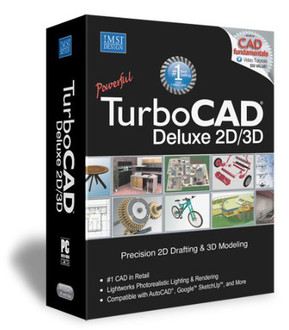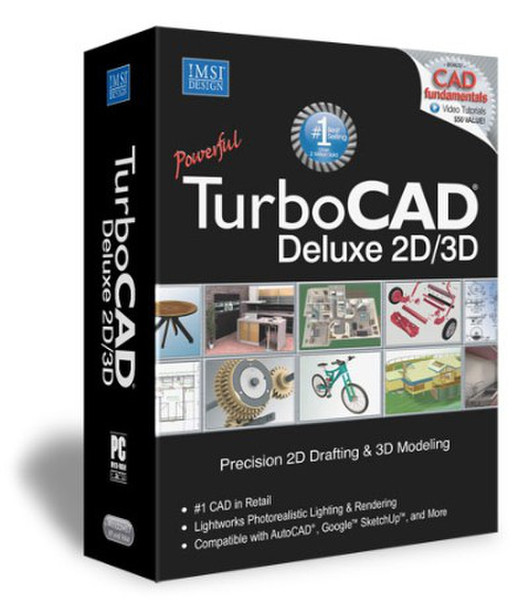目錄的
-
目錄的
- Antiquitäten & Kunst
- Auto & Motorrad: Fahrzeuge
- Baby
- Bücher
- Camping & Outdoor
- Feinschmecker
- Haustierbedarf
- Heimwerken & Garten
- IT和电子
- Kleidung & Accessoires
- Modellbau
- Musik
- PC- & Videospiele
- Sammeln & Seltenes
- Spielzeug
- TV, Video, DVD
- Telekommunikation
- Uhren & Schmuck
- Wellness & Beauty
- fashion & lifestyle
- institutional food services equipment
- medical equipment, accessories & supplies
- 个人护理
- 休闲爱好
- 办公设备,用品和配件
- 商业与工业
- 家居,建筑,装修
- 家用电器
- 摩托车及配件
- 武器和弹药
- 照相机
- 花园和庭院
- 运动,娱乐及休闲
- 食物
- 高保真音響
Filters
Search
Avanquest TurboCAD 18 Deluxe
凡购买和价格 (Advertising *)
顶部
技术特点
顶部
系统要求
| 最低内存 | 512 MB |
|---|---|
| 平台 | PC |
| 推荐RAM | 2000 MB |
| 最小硬盘空间 | 300 MB |
| 最低处理器 | Pentium IV |
许可证
| 软件类型 | Box |
|---|
TurboCAD 18 Deluxe
<b>The next generation of high-performance CAD has arrived! New TurboCAD® 18 offers significant improvements to just about every area in the application... including 2D and 3D performance.</b>
TurboCAD Deluxe is comprehensive, professional architectural and mechanical CAD software for drafting, detailing, and modeling. Robust, powerful tools provide greater control and flexibility. Advanced mechanical tools include parametric control over parts, 2D and 3D symbols, patterns, and constrained arrays. TurboCAD Deluxe also includes an integrated suite of architectural tools that are AutoCAD® Architecture compatible. These tools include compound walls, doors and windows with muntins, slabs, roofs, stairs, rails, schedules, and powerful section and elevation tools. Because of the breadth of mechanical and architectural tools, the Deluxe Edition is also perfectly flexible for users whose projects cross disciplines.
<b>New for Version 18</b>
<b>New High Performance Tools</b>
IMPROVED Bi-Directional Selector
UPDATED LightWorks® engine provides progressive, ray-traced rendering, improving workflow by generating fast estimates of images for early preview of light settings. Anti-aliasing for geometry and materials is also improved.
<b>More Productive Architectural Tools</b>
NEW Dynamic Dimensions for Doors and Windows display dimensions as doors and windows are inserted, showing the distance to and from the wall ends for easier, more precise placement. Plus, corresponding offset fields are added to the Inspector Bar.
NEW House Wizard is a big, time-saving tool used to create a preliminary room-by-room design of an entire home.
<b>Programming & Interoperability</b>
UPDATED File Filters including .DWG/.DXF filter enhancements for better AutoCAD 2011 file sharing and an improved .SKP Filter that now reads/writes up to Google SketchUp version 8.
<b>Smarter, Faster Drafting & Detailing</b>
NEW Ray Tool creates rays on the construction line layer to more clearly define your construction geometry. Construction lines are also now editable and can be converted into rays.
NEW Copy in Place tool works on all 2D and 3D objects.
ENHANCED Layers are more AutoCAD® compatible, including a new layers dialog based on ‘Design Center’. Plus, improved ability to turn on/off layers per viewport.
<b>Features and Benefits</b>
TurboCAD Deluxe has everything you need to quickly create presentation-ready home plans, technical drawings, mechanical designs, artistic illustrations, crafts, school projects and much more!
- Complete Set of 2D/3D Drafting, Design, and Modelling Tools – See below
- Easy to Use in a customisable interface
- Lightworks® Photorealistic Rendering & Visualisation
- Architectural Specific Design Features
- Mechanical Design Features
- Support for 28 industry-standard file formats
<b>Complete Set of 2D/3D Drafting, Design, and Modeling Tools</b>
TurboCAD employs a large selection of line, arc, curve, spline tools, and other expected tools, so that no matter the situation you’ve got access to the right tool for the job. When used with TurboCAD snaps, modification tools, and drawing aids you will be able to quickly draft and document your designs. Below is only a small sample of the drawing, modifying, and dimensioning tools.
<b>Drawing Tools</b>
Arc, Bezier Curve, Circles, Command Line, Construction Lines, Double Line, Ellipse, Line, Multiline, Parallel Line, Perpendicular Line, Points, Polygon, Polyline, Revision Cloud, Spline Curve, Trim, Wall
<b>Modeling Tools</b>
Box, Cone, Cylinder, Sphere, Wedge, Prism, Doughnut, Extrude, Helix, Revolve, Sweep, Mesh, Booleans And Splines.
<b>Editing/Modification Tools</b>
Align, Array, Boolean operations, Chamfer, Distribute, Double Line Modify, Erase, Fillet, Join Polyline, Meet two lines, Mirror, Multi shrink/extend line, Offset, Rotate, Scale, Split, Stretch, Shrink/extend line, Transform, Trim
<b>Dimension Types</b>
Angular, Baseline, Continuous, Datum, Diameter, Incremental, Orthogonal, Parallel, Quick, Radial, Rotated, String, Smart
TurboCAD Deluxe is comprehensive, professional architectural and mechanical CAD software for drafting, detailing, and modeling. Robust, powerful tools provide greater control and flexibility. Advanced mechanical tools include parametric control over parts, 2D and 3D symbols, patterns, and constrained arrays. TurboCAD Deluxe also includes an integrated suite of architectural tools that are AutoCAD® Architecture compatible. These tools include compound walls, doors and windows with muntins, slabs, roofs, stairs, rails, schedules, and powerful section and elevation tools. Because of the breadth of mechanical and architectural tools, the Deluxe Edition is also perfectly flexible for users whose projects cross disciplines.
<b>New for Version 18</b>
<b>New High Performance Tools</b>
IMPROVED Bi-Directional Selector
UPDATED LightWorks® engine provides progressive, ray-traced rendering, improving workflow by generating fast estimates of images for early preview of light settings. Anti-aliasing for geometry and materials is also improved.
<b>More Productive Architectural Tools</b>
NEW Dynamic Dimensions for Doors and Windows display dimensions as doors and windows are inserted, showing the distance to and from the wall ends for easier, more precise placement. Plus, corresponding offset fields are added to the Inspector Bar.
NEW House Wizard is a big, time-saving tool used to create a preliminary room-by-room design of an entire home.
<b>Programming & Interoperability</b>
UPDATED File Filters including .DWG/.DXF filter enhancements for better AutoCAD 2011 file sharing and an improved .SKP Filter that now reads/writes up to Google SketchUp version 8.
<b>Smarter, Faster Drafting & Detailing</b>
NEW Ray Tool creates rays on the construction line layer to more clearly define your construction geometry. Construction lines are also now editable and can be converted into rays.
NEW Copy in Place tool works on all 2D and 3D objects.
ENHANCED Layers are more AutoCAD® compatible, including a new layers dialog based on ‘Design Center’. Plus, improved ability to turn on/off layers per viewport.
<b>Features and Benefits</b>
TurboCAD Deluxe has everything you need to quickly create presentation-ready home plans, technical drawings, mechanical designs, artistic illustrations, crafts, school projects and much more!
- Complete Set of 2D/3D Drafting, Design, and Modelling Tools – See below
- Easy to Use in a customisable interface
- Lightworks® Photorealistic Rendering & Visualisation
- Architectural Specific Design Features
- Mechanical Design Features
- Support for 28 industry-standard file formats
<b>Complete Set of 2D/3D Drafting, Design, and Modeling Tools</b>
TurboCAD employs a large selection of line, arc, curve, spline tools, and other expected tools, so that no matter the situation you’ve got access to the right tool for the job. When used with TurboCAD snaps, modification tools, and drawing aids you will be able to quickly draft and document your designs. Below is only a small sample of the drawing, modifying, and dimensioning tools.
<b>Drawing Tools</b>
Arc, Bezier Curve, Circles, Command Line, Construction Lines, Double Line, Ellipse, Line, Multiline, Parallel Line, Perpendicular Line, Points, Polygon, Polyline, Revision Cloud, Spline Curve, Trim, Wall
<b>Modeling Tools</b>
Box, Cone, Cylinder, Sphere, Wedge, Prism, Doughnut, Extrude, Helix, Revolve, Sweep, Mesh, Booleans And Splines.
<b>Editing/Modification Tools</b>
Align, Array, Boolean operations, Chamfer, Distribute, Double Line Modify, Erase, Fillet, Join Polyline, Meet two lines, Mirror, Multi shrink/extend line, Offset, Rotate, Scale, Split, Stretch, Shrink/extend line, Transform, Trim
<b>Dimension Types</b>
Angular, Baseline, Continuous, Datum, Diameter, Incremental, Orthogonal, Parallel, Quick, Radial, Rotated, String, Smart
-
支付方式
我们接受: