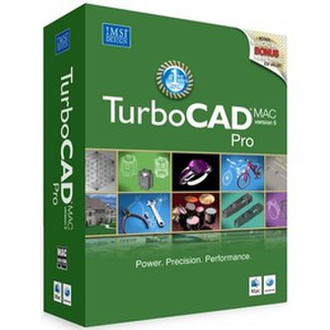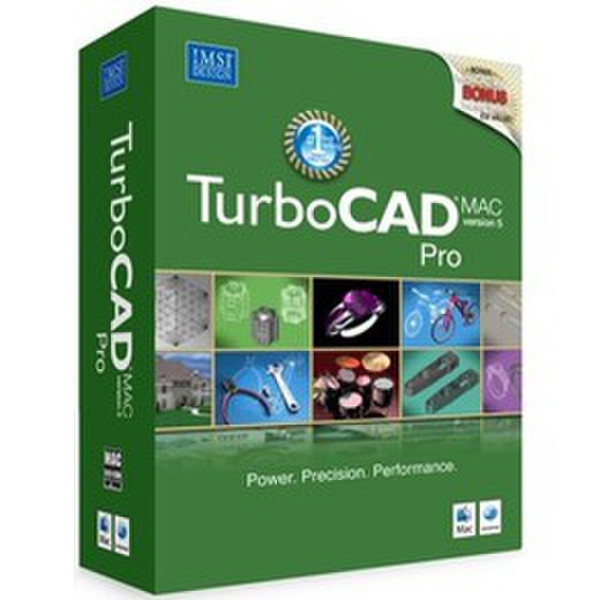目錄的
-
目錄的
- Antiquitäten & Kunst
- Auto & Motorrad: Fahrzeuge
- Baby
- Bücher
- Camping & Outdoor
- Feinschmecker
- Haustierbedarf
- Heimwerken & Garten
- IT和电子
- Kleidung & Accessoires
- Modellbau
- Musik
- PC- & Videospiele
- Sammeln & Seltenes
- Spielzeug
- TV, Video, DVD
- Telekommunikation
- Uhren & Schmuck
- Wellness & Beauty
- fashion & lifestyle
- institutional food services equipment
- medical equipment, accessories & supplies
- 个人护理
- 休闲爱好
- 办公设备,用品和配件
- 商业与工业
- 家居,建筑,装修
- 家用电器
- 摩托车及配件
- 武器和弹药
- 照相机
- 花园和庭院
- 运动,娱乐及休闲
- 食物
- 高保真音響
Filters
Search
Avanquest TurboCAD Pro Mac v5
凡购买和价格 (Advertising *)
顶部
技术特点
顶部
系统要求
| 平台 | Mac |
|---|---|
| 支持的介质类型 | DVD-ROM |
TurboCAD Pro Mac v5
<b>TurboCAD Mac Pro now with Photorealistic Lighting & Rendering brings your ideas to life</b>
TurboCAD Pro for Mac contains the most comprehensive technological features necessary for advanced CAD design tasks with complete 2D Drafting and 3D modelling ideal for power user designers, architects and engineers.
- Exceptional value for money
- Power user CAD, cross discipline application
- Comprehensive File interoperability including AutoCAD®, Rhinoceros®, Claris® CAD and Adobe Illustrator®
- Advanced 3D surface and solid modeling
- Powerful photo-realistic and Sketch rendering
- Proven CAD Solution - Year after year, one of the industry’s most versatile and consumer friendly CAD applications for the Mac
An established leader in design software, TurboCAD offer exceptional value and comprehensive features with the latest in advanced technological design requirements and compatibility with the most popular Mac file formats compared with more expensive competitive products.
TurboCAD Pro for Mac is suitable for architects, engineers, model makers, builders, Kitchen and Bathroom fitters, designers, illustrators, students & teachers.
To help you get started in TurboCAD Mac, there is a wide variety of Training materials available. There are training CDs for both 2D and 3D which take you slowly through exercises and for those who prefer books we have a 2D training one to get the beginner started. There is also a TurboCAD Mac Forum where you can post problems and get responses and ideas from other users.
<b>Easy to learn and use</b>
Simple to use Beginner, intermediate, and advanced menus with context sensitive help in a familiar style interface help you get results fast and get you up to speed quickly with comprehensive video tutorials.
<b>Drafting Assistant & Snaps Photorealistic and Sketch rendering Caption</b>
The Drafting Assistant thinks like a drafter. It automatically knows where construction lines are typically wanted and displays them temporarily as you draw. Combined with snaps to quickly locate points or align to edges, faces or workplanes.
<b>Complete Set of 2D Tools</b>
TurboCAD Mac Pro provides unlimited design options with its complete set of 2D tools. Choose from a number 2D drafting tools including line, arch, curve, circle, ellipse, and spline tools. Access text and dimensioning tools and 2D modifier tools like fillet & chamfer tools as well as 2D Transformation tools for easy editing.
<b>Smart walls</b>
TurboCAD Mac’s self-healing walls automatically join, intersect, intelligently to speed design. Additional Walls options include auto-dimensioning (applied as they are drawn), auto trim of wall vertices, and assignment of hatch patterns and colours.
<b>Parametric Doors & Windows ACIS Solid Modelling Caption</b>
Choose from 3 door styles and 3 window styles to drag-and-drop into a wall, and TurboCAD Mac will automatically create an opening in the wall. In addition, users can offset the door or window a prescribed distance from the end of the wall for rapid and precise placement.
<b>1,000 Floor Plans</b>
Start from scratch or generate ideas from any one of these pre-designed floor plans fully customisable to make each one your own.
<b>Advanced 3D Surface Modeling</b>
TurboCAD Mac Pro takes your designs further. Primitives, complex and advanced surface tools, as well as surface modifiers and transformation tools are included for surface modeling.
<b>ACIS® Solid Modeling Block Manager Caption</b>
Utilising the ACIS® solid modeling technology, TurboCAD MAC PRO offers realistic, complex 3D object creation as well as data crucial for engineers.
<b>Assembly Tools</b>
Four powerful tools allow you to easily assemble solid model parts ie: connecting one solid to another or inserting bolts into holes.
<b>Advanced Editing</b>
History Free editing of your parts allows for tremendous flexibility by allowing you to manipulate the individual components of a part without having to maintain a part tree which can be both time consuming and complex to manage.
<b>LightWorks Photo-realistic Rendering engine</b>
Choose or customize any of the hundreds bitmap materials included, or apply any *.BMP or *.JPG images to your 3D models for optimal realism. Produce professional quality renderings of your designs by adding lighting, shadowing, reflectance, roughness and environmental effects.
<b>Sketch Rendering Powerful Assembly Tools Caption</b>
Makes it easier for computer-generated models to look hand drawn. By avoiding the photo-realistic rendering look, artistic and emotional appeal can be brought out in the design.
<b>Block Manager</b>
A palette which enables users to create, edit and manage Blocks. A block preview window is included. Both 2D and 3D Blocks are supported.
<b>Over 11,000 2D/3D symbols and parts</b>
Choose from thousands of parts and symbols to effortlessly add to your design including electrical, mechanical, bathroom, kitchen, construction, LAN, CMOS, doors, windows, counters, fasteners, HVAC and more.
<b>File format compatibility and conversion Parametric Doors and Windows Caption</b>
TurboCAD Mac Pro exports/saves as DWG, DXF, IGES, STEP, STL, SAT, EPS, CGM, FAC, WRL, RAW and as PDF.
Easily import your graphic designs files into TurboCAD and turn them into precision CAD drawings with dimensions. Just as easily, you can export technical drawings from TurboCAD into popular Mac desktop publishing formats.
You can also use TurboCAD’s powerful batch conversion tool to batch convert a collection of drawings to other file formats.
<b>Print and Publish</b>
Use page layouts to publish your design from up to 4 different view angles on a single page. The shaded view options for Page Layouts offer greater control of how the printed document will look. save designs as single or multi-page PDFs in standard or custom sizes for sending via email.
TurboCAD Pro for Mac contains the most comprehensive technological features necessary for advanced CAD design tasks with complete 2D Drafting and 3D modelling ideal for power user designers, architects and engineers.
- Exceptional value for money
- Power user CAD, cross discipline application
- Comprehensive File interoperability including AutoCAD®, Rhinoceros®, Claris® CAD and Adobe Illustrator®
- Advanced 3D surface and solid modeling
- Powerful photo-realistic and Sketch rendering
- Proven CAD Solution - Year after year, one of the industry’s most versatile and consumer friendly CAD applications for the Mac
An established leader in design software, TurboCAD offer exceptional value and comprehensive features with the latest in advanced technological design requirements and compatibility with the most popular Mac file formats compared with more expensive competitive products.
TurboCAD Pro for Mac is suitable for architects, engineers, model makers, builders, Kitchen and Bathroom fitters, designers, illustrators, students & teachers.
To help you get started in TurboCAD Mac, there is a wide variety of Training materials available. There are training CDs for both 2D and 3D which take you slowly through exercises and for those who prefer books we have a 2D training one to get the beginner started. There is also a TurboCAD Mac Forum where you can post problems and get responses and ideas from other users.
<b>Easy to learn and use</b>
Simple to use Beginner, intermediate, and advanced menus with context sensitive help in a familiar style interface help you get results fast and get you up to speed quickly with comprehensive video tutorials.
<b>Drafting Assistant & Snaps Photorealistic and Sketch rendering Caption</b>
The Drafting Assistant thinks like a drafter. It automatically knows where construction lines are typically wanted and displays them temporarily as you draw. Combined with snaps to quickly locate points or align to edges, faces or workplanes.
<b>Complete Set of 2D Tools</b>
TurboCAD Mac Pro provides unlimited design options with its complete set of 2D tools. Choose from a number 2D drafting tools including line, arch, curve, circle, ellipse, and spline tools. Access text and dimensioning tools and 2D modifier tools like fillet & chamfer tools as well as 2D Transformation tools for easy editing.
<b>Smart walls</b>
TurboCAD Mac’s self-healing walls automatically join, intersect, intelligently to speed design. Additional Walls options include auto-dimensioning (applied as they are drawn), auto trim of wall vertices, and assignment of hatch patterns and colours.
<b>Parametric Doors & Windows ACIS Solid Modelling Caption</b>
Choose from 3 door styles and 3 window styles to drag-and-drop into a wall, and TurboCAD Mac will automatically create an opening in the wall. In addition, users can offset the door or window a prescribed distance from the end of the wall for rapid and precise placement.
<b>1,000 Floor Plans</b>
Start from scratch or generate ideas from any one of these pre-designed floor plans fully customisable to make each one your own.
<b>Advanced 3D Surface Modeling</b>
TurboCAD Mac Pro takes your designs further. Primitives, complex and advanced surface tools, as well as surface modifiers and transformation tools are included for surface modeling.
<b>ACIS® Solid Modeling Block Manager Caption</b>
Utilising the ACIS® solid modeling technology, TurboCAD MAC PRO offers realistic, complex 3D object creation as well as data crucial for engineers.
<b>Assembly Tools</b>
Four powerful tools allow you to easily assemble solid model parts ie: connecting one solid to another or inserting bolts into holes.
<b>Advanced Editing</b>
History Free editing of your parts allows for tremendous flexibility by allowing you to manipulate the individual components of a part without having to maintain a part tree which can be both time consuming and complex to manage.
<b>LightWorks Photo-realistic Rendering engine</b>
Choose or customize any of the hundreds bitmap materials included, or apply any *.BMP or *.JPG images to your 3D models for optimal realism. Produce professional quality renderings of your designs by adding lighting, shadowing, reflectance, roughness and environmental effects.
<b>Sketch Rendering Powerful Assembly Tools Caption</b>
Makes it easier for computer-generated models to look hand drawn. By avoiding the photo-realistic rendering look, artistic and emotional appeal can be brought out in the design.
<b>Block Manager</b>
A palette which enables users to create, edit and manage Blocks. A block preview window is included. Both 2D and 3D Blocks are supported.
<b>Over 11,000 2D/3D symbols and parts</b>
Choose from thousands of parts and symbols to effortlessly add to your design including electrical, mechanical, bathroom, kitchen, construction, LAN, CMOS, doors, windows, counters, fasteners, HVAC and more.
<b>File format compatibility and conversion Parametric Doors and Windows Caption</b>
TurboCAD Mac Pro exports/saves as DWG, DXF, IGES, STEP, STL, SAT, EPS, CGM, FAC, WRL, RAW and as PDF.
Easily import your graphic designs files into TurboCAD and turn them into precision CAD drawings with dimensions. Just as easily, you can export technical drawings from TurboCAD into popular Mac desktop publishing formats.
You can also use TurboCAD’s powerful batch conversion tool to batch convert a collection of drawings to other file formats.
<b>Print and Publish</b>
Use page layouts to publish your design from up to 4 different view angles on a single page. The shaded view options for Page Layouts offer greater control of how the printed document will look. save designs as single or multi-page PDFs in standard or custom sizes for sending via email.
-
支付方式
我们接受: