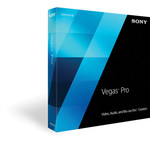目錄的
-
目錄的
- Antiquitäten & Kunst
- Auto & Motorrad: Fahrzeuge
- Baby
- Bücher
- Camping & Outdoor
- Feinschmecker
- Haustierbedarf
- Heimwerken & Garten
- IT和电子
- Kleidung & Accessoires
- Modellbau
- Musik
- PC- & Videospiele
- Sammeln & Seltenes
- Spielzeug
- TV, Video, DVD
- Telekommunikation
- Uhren & Schmuck
- Wellness & Beauty
- fashion & lifestyle
- institutional food services equipment
- medical equipment, accessories & supplies
- 个人护理
- 休闲爱好
- 办公设备,用品和配件
- 商业与工业
- 家居,建筑,装修
- 家用电器
- 摩托车及配件
- 武器和弹药
- 照相机
- 花园和庭院
- 运动,娱乐及休闲
- 食物
- 高保真音響
Filters
Search
Avid Media Composer
凡购买和价格 (Advertising *)
顶部
技术特点
顶部
系统要求
| 64位计算 | Y |
|---|---|
| 最低内存 | 8000 MB |
| 推荐RAM | 16000 MB |
Media Composer PC Backup USB
<b>Edit faster with the sleeker interface—just added</b>
Working with Media Composer just got a whole lot easier with the newly streamlined yet still robust user interface. Access key tools and features faster thanks to several updates that make your software interaction more intuitive, productive, and fun. This gives you even greater efficiency, so you can focus more time on your creative storytelling.
<b>Work with up to 64 audio tracks—just added</b>
Create bigger, richer soundtracks with 250% more audio tracks than previously available. Work on sequences with higher audio track counts. Get more room to add and work with audio clips. And gain better control over every facet of sound by keeping dialog, production sound, music, ADR, Foley, and sound effects in separate tracks.
<b>Take on dynamic HDR projects—just added</b>
Media Composer now supports high dynamic range (HDR) workflows, enabling you to edit and grade projects using new color specs that display a greater dynamic range than standard video. Enhance color and contrast to achieve more realistic, dramatic imagery, with exceptional detail in the shadows and highlights. And get support for Dolby Vision, Sony S-Log3, BBC/NHK, and ACES profiles. It’s a fast-growing technology—and an important way to future-proof your valuable content.
<b>Get better visual feedback when editing—just added</b>
Edit with greater precision—and confidence—with new high-visibility feedback displayed as you edit in the timeline. View clips in real time as you drag them around. See the impact your edits have on all affected clips and tracks with the new live trim update. Plus, you can now drag a clip directly onto the timeline to add a new track.
<b>Experience better performance—just added</b>
All played frames—and all effects applied to those clips—are now cached in RAM. This allows for a smoother, stutter-free performance when scrubbing or playing back a complex sequence multiple times. And with high core count systems, you’ll see a performance boost when playing back and rendering effects too.
<b>Straighten images quickly with FrameFlex rotation—just added</b>
Forget having to use 3D Warp; you can now quickly rotate images a little or a lot by rotating the framing box in FrameFlex. Horizontally straighten multiple sources at once. Reset the view for footage shot while the camera was upside down or on its side. You can even animate the rotation parameters in the effects editor.
<b>Work faster and more easily with many enhancements and improvements—just added</b>
- Experience better performance in full screen playback mode
- Easily sync Broadcast Wave audio files with video clips with subframe accuracy
- Add one or more custom columns to a bin easily through a contextual menu
- Copy and paste frame numbers in bin columns
- Find and filter effects faster and easier with the updated Effects palette
- Rename, edit, and delete custom project presets with the Preset Manager
- Use Media Composer on OS X 10.11 (El Capitan) and Windows 10 computers
- Group master clips using audio waveform analysis
- Start a frame count at “1” instead of “0” (zero) for timecode burn-in segments
- Resize and configure the Audio Mixer for your project at hand
- Preserve field recorder metadata across multiple audio tracks when importing/linking
<b>Edit 4K and other high-res media natively</b>
Satisfy your audience’s insatiable appetite for higher quality, more inspiring content—delivered when they want, where they want, and on any device they want. With native support for 2K, 4K, Ultra HD, and higher resolution media, you can acquire, manage, edit, and deliver content with speed and ease. Plus, you can view 2K/4K media in its native resolution on a client monitor—in real time—using Avid Artist | DNxIO or your choice of third-party Open I/O-compatible hardware.
<b>Work with Avid Resolution Independence</b>
Take on any job—in any media resolution—without limits. With Avid Resolution Independence, you can work with practically any media in every resolution—SD, HD, 4K, and beyond—using your existing infrastructure. Plus, Custom Raster Support lets you work with any raster, from 8K to special rasters you can define. Create dynamic 2D & 3D titles at any resolution using upgraded NewBlue Titler Pro plug-ins (included).
<b>Get greater beauty without the bandwidth</b>
When we introduced Avid DNxHD, we gave you “beauty without the bandwidth,” enabling you to work with and master HD media easily, without blowing your storage budget. And now we’re expanding these same benefits to high-res. With Avid DNxHR, you can work with a wider range of resolutions to fit your task at hand—from lightweight proxies that are a fraction of the raw file sizes for high-performance editorial (making remote collaboration easier), to even more mastering resolutions, including 2K and 4K for delivery. Plus, it’s completely backwards compatible with DNxHD, as it’s built on the same extensible, standards-based media codec.
Working with Media Composer just got a whole lot easier with the newly streamlined yet still robust user interface. Access key tools and features faster thanks to several updates that make your software interaction more intuitive, productive, and fun. This gives you even greater efficiency, so you can focus more time on your creative storytelling.
<b>Work with up to 64 audio tracks—just added</b>
Create bigger, richer soundtracks with 250% more audio tracks than previously available. Work on sequences with higher audio track counts. Get more room to add and work with audio clips. And gain better control over every facet of sound by keeping dialog, production sound, music, ADR, Foley, and sound effects in separate tracks.
<b>Take on dynamic HDR projects—just added</b>
Media Composer now supports high dynamic range (HDR) workflows, enabling you to edit and grade projects using new color specs that display a greater dynamic range than standard video. Enhance color and contrast to achieve more realistic, dramatic imagery, with exceptional detail in the shadows and highlights. And get support for Dolby Vision, Sony S-Log3, BBC/NHK, and ACES profiles. It’s a fast-growing technology—and an important way to future-proof your valuable content.
<b>Get better visual feedback when editing—just added</b>
Edit with greater precision—and confidence—with new high-visibility feedback displayed as you edit in the timeline. View clips in real time as you drag them around. See the impact your edits have on all affected clips and tracks with the new live trim update. Plus, you can now drag a clip directly onto the timeline to add a new track.
<b>Experience better performance—just added</b>
All played frames—and all effects applied to those clips—are now cached in RAM. This allows for a smoother, stutter-free performance when scrubbing or playing back a complex sequence multiple times. And with high core count systems, you’ll see a performance boost when playing back and rendering effects too.
<b>Straighten images quickly with FrameFlex rotation—just added</b>
Forget having to use 3D Warp; you can now quickly rotate images a little or a lot by rotating the framing box in FrameFlex. Horizontally straighten multiple sources at once. Reset the view for footage shot while the camera was upside down or on its side. You can even animate the rotation parameters in the effects editor.
<b>Work faster and more easily with many enhancements and improvements—just added</b>
- Experience better performance in full screen playback mode
- Easily sync Broadcast Wave audio files with video clips with subframe accuracy
- Add one or more custom columns to a bin easily through a contextual menu
- Copy and paste frame numbers in bin columns
- Find and filter effects faster and easier with the updated Effects palette
- Rename, edit, and delete custom project presets with the Preset Manager
- Use Media Composer on OS X 10.11 (El Capitan) and Windows 10 computers
- Group master clips using audio waveform analysis
- Start a frame count at “1” instead of “0” (zero) for timecode burn-in segments
- Resize and configure the Audio Mixer for your project at hand
- Preserve field recorder metadata across multiple audio tracks when importing/linking
<b>Edit 4K and other high-res media natively</b>
Satisfy your audience’s insatiable appetite for higher quality, more inspiring content—delivered when they want, where they want, and on any device they want. With native support for 2K, 4K, Ultra HD, and higher resolution media, you can acquire, manage, edit, and deliver content with speed and ease. Plus, you can view 2K/4K media in its native resolution on a client monitor—in real time—using Avid Artist | DNxIO or your choice of third-party Open I/O-compatible hardware.
<b>Work with Avid Resolution Independence</b>
Take on any job—in any media resolution—without limits. With Avid Resolution Independence, you can work with practically any media in every resolution—SD, HD, 4K, and beyond—using your existing infrastructure. Plus, Custom Raster Support lets you work with any raster, from 8K to special rasters you can define. Create dynamic 2D & 3D titles at any resolution using upgraded NewBlue Titler Pro plug-ins (included).
<b>Get greater beauty without the bandwidth</b>
When we introduced Avid DNxHD, we gave you “beauty without the bandwidth,” enabling you to work with and master HD media easily, without blowing your storage budget. And now we’re expanding these same benefits to high-res. With Avid DNxHR, you can work with a wider range of resolutions to fit your task at hand—from lightweight proxies that are a fraction of the raw file sizes for high-performance editorial (making remote collaboration easier), to even more mastering resolutions, including 2K and 4K for delivery. Plus, it’s completely backwards compatible with DNxHD, as it’s built on the same extensible, standards-based media codec.
類似的優惠
顶部
-
支付方式
我们接受: