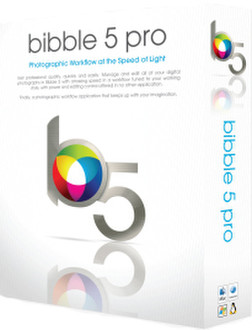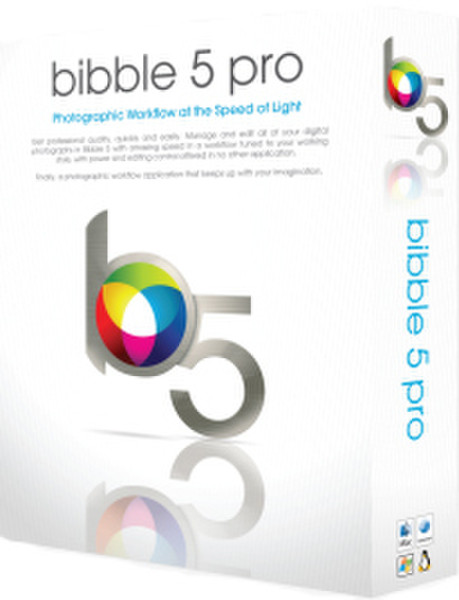目錄的
-
目錄的
- Antiquitäten & Kunst
- Auto & Motorrad: Fahrzeuge
- Baby
- Bücher
- Camping & Outdoor
- Feinschmecker
- Haustierbedarf
- Heimwerken & Garten
- IT和电子
- Kleidung & Accessoires
- Modellbau
- Musik
- PC- & Videospiele
- Sammeln & Seltenes
- Spielzeug
- TV, Video, DVD
- Telekommunikation
- Uhren & Schmuck
- Wellness & Beauty
- fashion & lifestyle
- institutional food services equipment
- medical equipment, accessories & supplies
- 个人护理
- 休闲爱好
- 办公设备,用品和配件
- 商业与工业
- 家居,建筑,装修
- 家用电器
- 摩托车及配件
- 武器和弹药
- 照相机
- 花园和庭院
- 运动,娱乐及休闲
- 食物
- 高保真音響
Filters
Search
Bibble Labs Bibble 5 Pro
凡购买和价格 (Advertising *)
顶部
技术特点
顶部
系统要求
| 最低处理器 | Premium III, Athlon XP+, 1GHz |
|---|---|
| 最低内存 | 1024 MB |
| 平台 | PC |
| 推荐RAM | 2048 MB |
文件格式
| 支持的视频格式 | EXIF |
|---|
Bibble 5 Pro
<b>Precise Control with Selective Editing</b>
Selectively apply essentially any image adjustment with Bibble 5's Layers & Regions, providing maximum creative freedom. Create multiple layers with circular, polygonal, curved or painted regions that include any of Bibble 5's expansive editing tools to hone in on the look you want.
Bibble 5's Selective Editing is completely non-destructive, and isn't limited to a small set of tools. Selective Editing is tightly incorporated into a complete Bibble 5 workflow: Copy & paste Regions from image to image, and add, delete, rename, and re-order Layers & Regions in the Layer Manager.
- Apply essentially any image adjustment selectively through Bibble 5's innovative Layers & Regions;
- Create circles, polygons, curved, or painted regions;
- Add, Delete, Rename, and Re-order Layers & Regions in the Layer Manager;
- Toggle individual layers on and off to preview Before & After results;
- Group many adjustments into a single Layer with many Regions;
- All Selective Adjustment are totally non-destructive.
<b>Asset Management Freedom</b>
This video shows just a tiny fraction of the great new features and power we're building into Bibble 5, but should give you an idea of the workflow benefits we have in store for you.
This shows Bibble 5 Comparison view, with several images viewed simultaneously at 100% zoom. You can lock the views together, so panning and zooming one effects the others, or your can quickly unlock then to zoom and pan separately.
- Import and work with all your photographic files;
- Organize your photographic Library across many independent catalogs;
- Search and browse multiple Catalogs simultaneously;
- Browse by shooting info, metadata, ratings, tags, and color labels, and keywords;
- “Refine” browsing to simplify finding the right images;
- Or bypass Asset Management and work directly from your file system.
<b>Amazingly Powerful Workflow</b>
Based on 8 years of feedback from professional photographers from around the world, overall usability in Bibble 5's User Interface has been greatly improved. Bibble 5 allows you total freedom to design your workflow to match your needs and demands. Some of Bibble 5's workflow features include:
- Image Comparison View: View one or several images at a time. 'Lock' several displays together to zoom and pan images to choose among similar images, or 'Unlock' the displays to focus on different portions of different images.
- Simultaneously Browse & Search one or more Catalogs using shooting info (EXIF), IPTC data, Ratings and Keywords;
- Presets that can include image settings & metadata which work alone or as part of a batch import or export. Simple but powerful Preset creation and management tools.
- Image Edit History to easily see what adjustments have been applied to your images;
- Sort by name, date, rating, tag, label, ISO, shutter speed, aperture, or custom sort order;
- Multiple versions per master image to apply many treatments to a single photo;
- Hotkey editor allowing you to assign shortcuts to your favorite functions;
- Intelligent renamer works during import, export or while browsing your Library;
- Group images into Stacks to prevent clutter and speed your workflow;
- Keyword Sets and Hotkeys simplify keywording. Keyword Manager to import, export, and manage keywords and keyword sets;
- Includes the industry's only RAW-level plug-in interface.
<b>Built for Speed</b>
We're taking speed and efficiency very seriously. Here's a brief video showing how well Bibble 5 performs on a very high-end machine. But Bibble 5's speed benefits are not just for those with 16 cpus; it's also designed to be efficient and fast on lower-powered machines, like notebooks or older desktops.
Selectively apply essentially any image adjustment with Bibble 5's Layers & Regions, providing maximum creative freedom. Create multiple layers with circular, polygonal, curved or painted regions that include any of Bibble 5's expansive editing tools to hone in on the look you want.
Bibble 5's Selective Editing is completely non-destructive, and isn't limited to a small set of tools. Selective Editing is tightly incorporated into a complete Bibble 5 workflow: Copy & paste Regions from image to image, and add, delete, rename, and re-order Layers & Regions in the Layer Manager.
- Apply essentially any image adjustment selectively through Bibble 5's innovative Layers & Regions;
- Create circles, polygons, curved, or painted regions;
- Add, Delete, Rename, and Re-order Layers & Regions in the Layer Manager;
- Toggle individual layers on and off to preview Before & After results;
- Group many adjustments into a single Layer with many Regions;
- All Selective Adjustment are totally non-destructive.
<b>Asset Management Freedom</b>
This video shows just a tiny fraction of the great new features and power we're building into Bibble 5, but should give you an idea of the workflow benefits we have in store for you.
This shows Bibble 5 Comparison view, with several images viewed simultaneously at 100% zoom. You can lock the views together, so panning and zooming one effects the others, or your can quickly unlock then to zoom and pan separately.
- Import and work with all your photographic files;
- Organize your photographic Library across many independent catalogs;
- Search and browse multiple Catalogs simultaneously;
- Browse by shooting info, metadata, ratings, tags, and color labels, and keywords;
- “Refine” browsing to simplify finding the right images;
- Or bypass Asset Management and work directly from your file system.
<b>Amazingly Powerful Workflow</b>
Based on 8 years of feedback from professional photographers from around the world, overall usability in Bibble 5's User Interface has been greatly improved. Bibble 5 allows you total freedom to design your workflow to match your needs and demands. Some of Bibble 5's workflow features include:
- Image Comparison View: View one or several images at a time. 'Lock' several displays together to zoom and pan images to choose among similar images, or 'Unlock' the displays to focus on different portions of different images.
- Simultaneously Browse & Search one or more Catalogs using shooting info (EXIF), IPTC data, Ratings and Keywords;
- Presets that can include image settings & metadata which work alone or as part of a batch import or export. Simple but powerful Preset creation and management tools.
- Image Edit History to easily see what adjustments have been applied to your images;
- Sort by name, date, rating, tag, label, ISO, shutter speed, aperture, or custom sort order;
- Multiple versions per master image to apply many treatments to a single photo;
- Hotkey editor allowing you to assign shortcuts to your favorite functions;
- Intelligent renamer works during import, export or while browsing your Library;
- Group images into Stacks to prevent clutter and speed your workflow;
- Keyword Sets and Hotkeys simplify keywording. Keyword Manager to import, export, and manage keywords and keyword sets;
- Includes the industry's only RAW-level plug-in interface.
<b>Built for Speed</b>
We're taking speed and efficiency very seriously. Here's a brief video showing how well Bibble 5 performs on a very high-end machine. But Bibble 5's speed benefits are not just for those with 16 cpus; it's also designed to be efficient and fast on lower-powered machines, like notebooks or older desktops.
-
支付方式
我们接受: