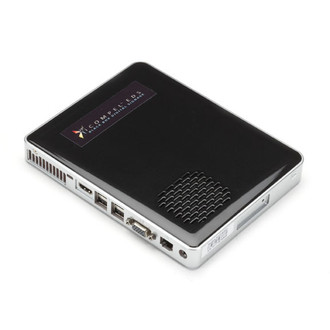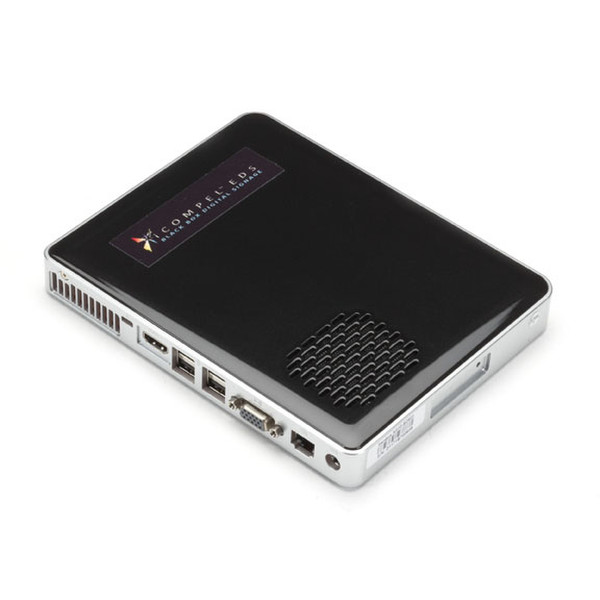目錄的
-
目錄的
- Antiquitäten & Kunst
- Auto & Motorrad: Fahrzeuge
- Baby
- Bücher
- Camping & Outdoor
- Feinschmecker
- Haustierbedarf
- Heimwerken & Garten
- IT和电子
- Kleidung & Accessoires
- Modellbau
- Musik
- PC- & Videospiele
- Sammeln & Seltenes
- Spielzeug
- TV, Video, DVD
- Telekommunikation
- Uhren & Schmuck
- Wellness & Beauty
- fashion & lifestyle
- institutional food services equipment
- medical equipment, accessories & supplies
- 个人护理
- 休闲爱好
- 办公设备,用品和配件
- 商业与工业
- 家居,建筑,装修
- 家用电器
- 摩托车及配件
- 武器和弹药
- 照相机
- 花园和庭院
- 运动,娱乐及休闲
- 食物
- 高保真音響
Filters
Search
Black Box EDS-SS10
凡购买和价格 (Advertising *)
顶部
技术特点
顶部
内存参数
| 内存类型 | DDR3-SDRAM |
|---|---|
| 内置存储器 | 2 GB |
处理器
| 核心的处理器数量 | 2 |
|---|---|
| 二级缓存 | 1 MB |
| 处理器频率 | 1.8 GHz |
存储介质
| 儲存裝置 | HDD |
|---|---|
| 集成读卡器 | Y |
| 总存储容量 | 320 GB |
显示器
| 包括显示器 | N |
|---|
端口 & 界面
| DC-IN插口 | Y |
|---|---|
| HDMI端口数量 | 1 |
| eSATA端口数量 | 1 |
| VGA(D-SUB)端口数量 | 1 |
| 麦克风/音频输入插孔 | Y |
| Line-out | Y |
联网
| 无线局域网连接 | Y |
|---|---|
| 蓝牙 | Y |
设计
| 机架安装 | N |
|---|
视频
| 板载图形适配器 | Y |
|---|
另外
| 以太网路(RJ-45)连接接口数量 | 1 |
|---|---|
| 以太网连接器 | Y |
| 主板晶片 | Intel NM10 Express |
Intel Atom D525, Intel NM10, 2GB DDR3, 320GB HDD, 802.11 b/g, BT, Windows 7 Embedded, Black
iCOMPEL EDS Subscriber with Software License
<b>Quick Facts</b>
Connects a digital signage screen in an iCOMPEL EDS network.
Communicates directly or via a TCP/IP network with the iCOMPEL EDS Manager (EDS-M).
<b>Further Details</b>
- Plug it in at the screen or use with an HDMI splitter to reach multiple screens.
- Installs easily as you scale your network and geographical diversity.
- Features integrated subscriber software for playing out content.
- Ideal for both multisite networks and ad-based networks.
- Manage from a compatible browser via the iCOMPEL EDS software.
- Supports playing of stored, streaming, and live media.
- Multiple units can be segmented for content distribution.
- Advanced playout reporting and alert reporting features.
- Local “ad hoc” control for updating content at the screen.
- Store-and-forward distribution; doesn’t consume bandwidth.
- Enterprise-grade security with permission manager functions.
- Integrates easily into any Windows® operating environment.
- Multilanguage support for many users in different countries.
- Slim form factor. Great for cramped areas or VESA mounting.
- Supports 802.11b/g wireless Wi-Fi communications.
Create and manage digital signage content more easily in large, multisite networks with the iCOMPEL™ EDS system from Black Box.
Featured here is the iCOMPEL EDS Subscriber with Software License. Use it to connect a screen, or install it before an HDMI splitter or extender to split or boost signals to one or more screens in enterprise networks.
The subscriber plays content compiled and distributed by the system’s separately sold iCOMPEL EDS Manager (EDS-M), a VMware® application for installing on a server or to be hosted in a cloud computing environment.
One iCOMPEL EDS Manager acts as the server for all your multimedia files, sending media over a network to any number of iCOMPEL EDS Subscribers—even on the other side of the world.
Scaling to a multichannel network with screens in many geographically isolated sites is simply a matter of adding more iCOMPEL EDS Subscribers to your iCOMPEL EDS configuration.
What’s more, player operation verification and alert reporting functions ensure smooth 24/7 operation. From a central or remote workstation, you can see how many players are on-line, off-line, and/or in an error state. It can also send e-mail error notifications to a system administrator.
And for easy global enterprise integration, the platform supports multiple languages: not only English, French, German, Italian, Portuguese, and Spanish, but also Danish, Swedish, Norwegian, Polish, Czech, Russian, Arabic, Greek, and Simplified or Traditional Chinese.
You can also give “ad hoc” privileges to remote users right at the screen. This is ideal for welcome screens or meeting room information boards. Even better, you can set limits on which fields remote users can change, so they don’t inadvertently make a mess of your digital presentations.
The player can also be connected to touchscreens. No extra touch licenses need to be purchased; this support is built in to the platform. In addition, there’s also a Kiosk mode that makes it easy to create interactive menus.
<b>What’s included:</b>
- (1) iCOMPEL EDS Subscriber Unit
- (1) HDMI cable
- (1) Ethernet patch cable
- (1) vertical chassis stand
- (1) VESA mount
- (1) power supply
- (1) power cord
- Quick start guide
<b>Quick Facts</b>
Connects a digital signage screen in an iCOMPEL EDS network.
Communicates directly or via a TCP/IP network with the iCOMPEL EDS Manager (EDS-M).
<b>Further Details</b>
- Plug it in at the screen or use with an HDMI splitter to reach multiple screens.
- Installs easily as you scale your network and geographical diversity.
- Features integrated subscriber software for playing out content.
- Ideal for both multisite networks and ad-based networks.
- Manage from a compatible browser via the iCOMPEL EDS software.
- Supports playing of stored, streaming, and live media.
- Multiple units can be segmented for content distribution.
- Advanced playout reporting and alert reporting features.
- Local “ad hoc” control for updating content at the screen.
- Store-and-forward distribution; doesn’t consume bandwidth.
- Enterprise-grade security with permission manager functions.
- Integrates easily into any Windows® operating environment.
- Multilanguage support for many users in different countries.
- Slim form factor. Great for cramped areas or VESA mounting.
- Supports 802.11b/g wireless Wi-Fi communications.
Create and manage digital signage content more easily in large, multisite networks with the iCOMPEL™ EDS system from Black Box.
Featured here is the iCOMPEL EDS Subscriber with Software License. Use it to connect a screen, or install it before an HDMI splitter or extender to split or boost signals to one or more screens in enterprise networks.
The subscriber plays content compiled and distributed by the system’s separately sold iCOMPEL EDS Manager (EDS-M), a VMware® application for installing on a server or to be hosted in a cloud computing environment.
One iCOMPEL EDS Manager acts as the server for all your multimedia files, sending media over a network to any number of iCOMPEL EDS Subscribers—even on the other side of the world.
Scaling to a multichannel network with screens in many geographically isolated sites is simply a matter of adding more iCOMPEL EDS Subscribers to your iCOMPEL EDS configuration.
What’s more, player operation verification and alert reporting functions ensure smooth 24/7 operation. From a central or remote workstation, you can see how many players are on-line, off-line, and/or in an error state. It can also send e-mail error notifications to a system administrator.
And for easy global enterprise integration, the platform supports multiple languages: not only English, French, German, Italian, Portuguese, and Spanish, but also Danish, Swedish, Norwegian, Polish, Czech, Russian, Arabic, Greek, and Simplified or Traditional Chinese.
You can also give “ad hoc” privileges to remote users right at the screen. This is ideal for welcome screens or meeting room information boards. Even better, you can set limits on which fields remote users can change, so they don’t inadvertently make a mess of your digital presentations.
The player can also be connected to touchscreens. No extra touch licenses need to be purchased; this support is built in to the platform. In addition, there’s also a Kiosk mode that makes it easy to create interactive menus.
<b>What’s included:</b>
- (1) iCOMPEL EDS Subscriber Unit
- (1) HDMI cable
- (1) Ethernet patch cable
- (1) vertical chassis stand
- (1) VESA mount
- (1) power supply
- (1) power cord
- Quick start guide
-
支付方式
我们接受: