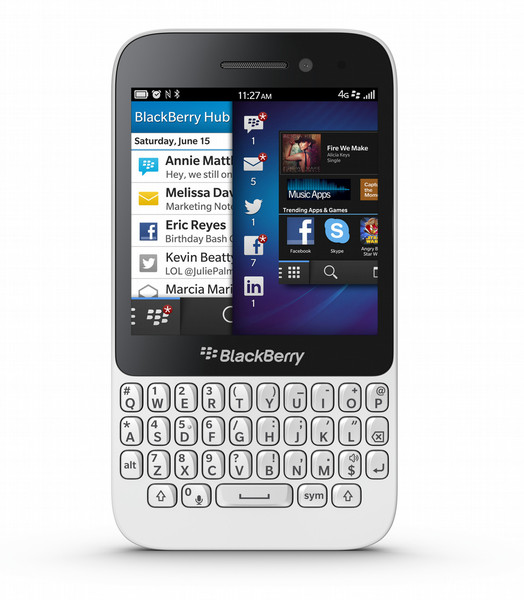目錄的
-
目錄的
- Antiquitäten & Kunst
- Auto & Motorrad: Fahrzeuge
- Baby
- Bücher
- Camping & Outdoor
- Feinschmecker
- Haustierbedarf
- Heimwerken & Garten
- IT和电子
- Kleidung & Accessoires
- Modellbau
- Musik
- PC- & Videospiele
- Sammeln & Seltenes
- Spielzeug
- TV, Video, DVD
- Telekommunikation
- Uhren & Schmuck
- Wellness & Beauty
- fashion & lifestyle
- institutional food services equipment
- medical equipment, accessories & supplies
- 个人护理
- 休闲爱好
- 办公设备,用品和配件
- 商业与工业
- 家居,建筑,装修
- 家用电器
- 摩托车及配件
- 武器和弹药
- 照相机
- 花园和庭院
- 运动,娱乐及休闲
- 食物
- 高保真音響
Filters
Search
BlackBerry 10 Q5 4G 8GB White
凡购买和价格 (Advertising *)
顶部
技术特点
顶部
照相机
| 视频录制模式 | 1080p |
|---|---|
| 内置闪光灯 | Y |
| 视频捕捉分辨率 | 1920 x 1080 pixels |
| 前置摄像头分辨率(数字) | 2 MP |
| 视频录制 | Y |
| 自动对焦 | Y |
| 图像稳定器 | Y |
| 前置摄像头 | Y |
| 后置摄像头分辨率(数字) | 5 MP |
| 视频稳定器 | Y |
| 闪光类型 | LED |
| 数字变焦 | 5 x |
性能
| 支持联络小组 | Y |
|---|---|
| 话筒静音 | Y |
| 视频通话 | Y |
| 飞行模式 | Y |
导航
| 辅助GPS功能(A - GPS) | Y |
|---|---|
| GPS | Y |
| GPS | Y |
信息系统
| 即时传讯(IM) | Y |
|---|---|
| 短信服务(SMS) | Y |
| 邮件 | Y |
| 聊天 | Y |
呼叫处理
| 会议呼叫能力 | Y |
|---|---|
| 快速拨号 | Y |
| 振动提示 | Y |
| 呼叫等待 | Y |
| 主叫号码 | Y |
| 免提听筒电话 | Y |
| 通话计时器 | Y |
| 呼叫转移 | Y |
| 通话保持 | Y |
| 呼叫阻塞 | Y |
电池
| 待机时间(3G) | 336 h |
|---|---|
| 通话时间(3G) | 12.5 h |
联网
| 支持 4G 频段 | 1900, 1700, 850, 700 MHz |
|---|---|
| 蓝牙 | Y |
| 蓝牙模式 | HFP, A2DP |
| 无线局域网连接 | Y |
| 4G | Y |
| 近场通信(NFC) | Y |
| 3G | Y |
| 2G标准 | GSM, GPRS, EDGE |
| SIM卡插槽 | Single SIM |
| 共享(调制解调器模式) | Y |
| 3G标准 | HSPA+ |
| 可支持的3G频段 | 850, 1700, 1900, 2100 MHz |
键盘
| 键盘 | Y |
|---|---|
| 键盘布局 | QWERTY |
存储介质
| USB大容量 | Y |
|---|---|
| 最大内存卡大小 | 64 GB |
| 内部存储容量 | 8 GB |
多媒体
| 支持的视频格式 | BMP, GIF, JPG, PNG, TIF |
|---|
认证标准
| DLNA认证 | Y |
|---|
端口 & 界面
| USB端口 | Y |
|---|
处理器
| 处理器频率 | 1.2 GHz |
|---|
人体工程学
| 加速度计 | Y |
|---|---|
| 环境光传感器 | Y |
| 接近传感器 | Y |
显示器
| 触控技术 | Multi-touch |
|---|---|
| 方位感应器 | Y |
| 显示类型 | IPS |
软件
| 操作系统版本 | 10.1 |
|---|
其他功能
| 录音 | Y |
|---|
Subscription
| 订阅类型 | No subscription |
|---|
设计
| 格式要素 | Bar |
|---|
另外
| 电池性能 | 2180 mAh |
|---|---|
| 内部RAM | 2 GB |
7.874 cm (3.1 ") 720 x 720, GSM/LTE/HSPA+, 1.2 GHz, 2GB RAM, 8Gb Flash, 5MP+2MP, Wi-Fi 802.11 b/g/n, Bluetooth 4.0, NFC, GPS, microSD, USB, QWERTY, 120g, BlackBerry 10.1
<b>Explore, create and share anywhere</b>
Act on your ideas in the moment with a fast, effortless experience that flows with you. Cool apps, hot games, and more music and movies than ever are all waiting for you on the new BlackBerry® Q5.
<b>Meet your shortcut to everything</b>
Perform tasks faster with new Instant Action, by entering shortcuts directly from the home screen. Respond to emails, stay connected with BBM™ or update your Facebook status in just a few moves.
The classic BlackBerry® Keyboard has been re-engineered and elegantly re-designed to help you type faster, more accurately and with the least amount of effort. Get a great typing experience with BlackBerry® 10.
<b>Game on</b>
See what your friends are playing and join in the action3 with BlackBerry® Games on BlackBerry® 10. Find new friends and discover new games — then challenge your BBM™ friends within a game. And with global leaderboards you can track which games are hot and which players are hotter.
<b>Beautiful, responsive, super fast</b>
Discover a BlackBerry® Browser with speed, simplicity and built-in sharing to your favourite social networks. Found something you like? Send a link via email or post it to the social app of your choice in just a couple of gestures. Over time, your BlackBerry smartphone remembers how you like to share — just another example of how BlackBerry® 10 adapts to you.
<b>Get creative</b>
Take great shots with the super-sharp camera, then use your artistic flair to create your perfect picture. Crop, enhance and choose from 16 artistic filters like Lomo, Sepia, Watercolour and more — all in a couple of swipes.
When you’re done, share your work of art at the touch of a button or play your slideshow wirelessly on a TV with ‘Play on’ and DLNA.
<b>Share with a tap</b>
Tap your smartphone against another NFC-enabled BlackBerry® device to add a BBM™ contact, swap a photo, discover apps or even connect to a headset.3
Just choose what you want to share, then bring your smartphones together and BlackBerry® Tag will do the rest.
<b>Plan a project from a single folder</b>
Managing a busy project? Planning your next holiday? With BlackBerry® 10 you have the tools you need to get things done on the move. Group relevant photos, lists, messages and web links in custom folders with BlackBerry® Remember – then sync tasks with your Microsoft® Outlook® calendar.
<b>Share as you go</b>
Found something you want to share? Simply use the ‘share’ button available in many BlackBerry® 10 applications — you don’t even have to leave the application you’re in.
So, you’ve found a great online sale and want to share it with your friends. One touch reveals the ‘share’ button menu, allowing you to share across social networks, email, BBM™, BlackBerry® Remember, NFC4 and more.
Act on your ideas in the moment with a fast, effortless experience that flows with you. Cool apps, hot games, and more music and movies than ever are all waiting for you on the new BlackBerry® Q5.
<b>Meet your shortcut to everything</b>
Perform tasks faster with new Instant Action, by entering shortcuts directly from the home screen. Respond to emails, stay connected with BBM™ or update your Facebook status in just a few moves.
The classic BlackBerry® Keyboard has been re-engineered and elegantly re-designed to help you type faster, more accurately and with the least amount of effort. Get a great typing experience with BlackBerry® 10.
<b>Game on</b>
See what your friends are playing and join in the action3 with BlackBerry® Games on BlackBerry® 10. Find new friends and discover new games — then challenge your BBM™ friends within a game. And with global leaderboards you can track which games are hot and which players are hotter.
<b>Beautiful, responsive, super fast</b>
Discover a BlackBerry® Browser with speed, simplicity and built-in sharing to your favourite social networks. Found something you like? Send a link via email or post it to the social app of your choice in just a couple of gestures. Over time, your BlackBerry smartphone remembers how you like to share — just another example of how BlackBerry® 10 adapts to you.
<b>Get creative</b>
Take great shots with the super-sharp camera, then use your artistic flair to create your perfect picture. Crop, enhance and choose from 16 artistic filters like Lomo, Sepia, Watercolour and more — all in a couple of swipes.
When you’re done, share your work of art at the touch of a button or play your slideshow wirelessly on a TV with ‘Play on’ and DLNA.
<b>Share with a tap</b>
Tap your smartphone against another NFC-enabled BlackBerry® device to add a BBM™ contact, swap a photo, discover apps or even connect to a headset.3
Just choose what you want to share, then bring your smartphones together and BlackBerry® Tag will do the rest.
<b>Plan a project from a single folder</b>
Managing a busy project? Planning your next holiday? With BlackBerry® 10 you have the tools you need to get things done on the move. Group relevant photos, lists, messages and web links in custom folders with BlackBerry® Remember – then sync tasks with your Microsoft® Outlook® calendar.
<b>Share as you go</b>
Found something you want to share? Simply use the ‘share’ button available in many BlackBerry® 10 applications — you don’t even have to leave the application you’re in.
So, you’ve found a great online sale and want to share it with your friends. One touch reveals the ‘share’ button menu, allowing you to share across social networks, email, BBM™, BlackBerry® Remember, NFC4 and more.
類似的優惠
顶部
-
支付方式
我们接受: