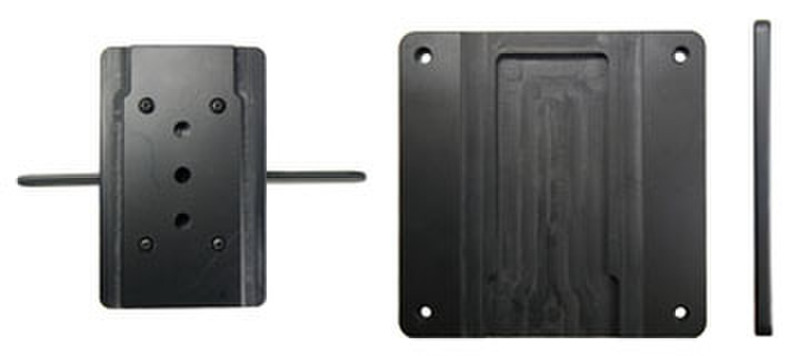目錄的
-
目錄的
- Antiquitäten & Kunst
- Auto & Motorrad: Fahrzeuge
- Baby
- Bücher
- Camping & Outdoor
- Feinschmecker
- Garten & Terrasse
- Haushalt & Wohnen
- Haustierbedarf
- Heimwerken & Garten
- IT和电子
- Kleidung & Accessoires
- Modellbau
- Musik
- PC- & Videospiele
- Sammeln & Seltenes
- Spielzeug
- TV, Video, DVD
- Telekommunikation
- Uhren & Schmuck
- Wellness & Beauty
- fashion & lifestyle
- institutional food services equipment
- medical equipment, accessories & supplies
- 个人护理
- 休闲爱好
- 办公设备,用品和配件
- 商业与工业
- 家居,建筑,装修
- 家用电器
- 摩托车及配件
- 武器和弹药
- 照相机
- 花园和庭院
- 运动,娱乐及休闲
- 食物
- 高保真音響
Filters
Search
Brodit Headrest mount
凡购买和价格 (Advertising *)
顶部
技术特点
顶部
NOT for model with built-in monitor in headrest. For installation of a Nextbase SDV 1102-B in vehicles. The monitor mount is placed onto a front seat´s headrest and has a tilt swivel so the screen can be adjusted in order to avoid reflection.
The installation is quick and easy and will not damage the interior of the vehicle. A mounting adapter is attached to the back of the monitor, a mount is attached to the headrest and you are done! It is easy to take the monitor with you when leaving the car. Please read all of the instructions and look at the pictures before attaching the monitor mount.
1. Attaching the mount: Place the adapter plate on the back of the monitor so the holes match, as shown in the pictures. Screw the adapter plate into place with the enclosed screws.
2. Press the flat part of the headrest mount between the headrest and the seat, press it all the way in until it stops. Place the other headrest mount part on the back of the headrest, so the holes match. Screw the mount into place by using the enclosed screws. Tighten the screws so the mount is properly in place. Place the face plate over the headrest mount so the tilt swivel fits and screw it into place. The headrest mount is in place.
3. Attaching the monitor: Place the monitor above the headrest mount face plate and press/slide it downward so the face plate hooks into the adapter place on the back of the monitor. To remove the monitor from the mount, press/slide it upward and lift it away from the mount.
4. The headrest mount is in place, with a monitor in place.
The installation is quick and easy and will not damage the interior of the vehicle. A mounting adapter is attached to the back of the monitor, a mount is attached to the headrest and you are done! It is easy to take the monitor with you when leaving the car. Please read all of the instructions and look at the pictures before attaching the monitor mount.
1. Attaching the mount: Place the adapter plate on the back of the monitor so the holes match, as shown in the pictures. Screw the adapter plate into place with the enclosed screws.
2. Press the flat part of the headrest mount between the headrest and the seat, press it all the way in until it stops. Place the other headrest mount part on the back of the headrest, so the holes match. Screw the mount into place by using the enclosed screws. Tighten the screws so the mount is properly in place. Place the face plate over the headrest mount so the tilt swivel fits and screw it into place. The headrest mount is in place.
3. Attaching the monitor: Place the monitor above the headrest mount face plate and press/slide it downward so the face plate hooks into the adapter place on the back of the monitor. To remove the monitor from the mount, press/slide it upward and lift it away from the mount.
4. The headrest mount is in place, with a monitor in place.
-
支付方式
我们接受: