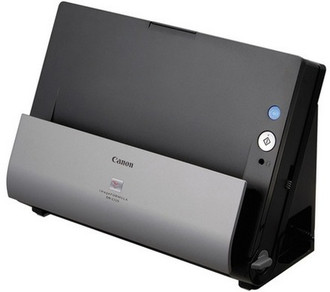目錄的
-
目錄的
- Antiquitäten & Kunst
- Auto & Motorrad: Fahrzeuge
- Baby
- Bücher
- Camping & Outdoor
- Feinschmecker
- Garten & Terrasse
- Haushalt & Wohnen
- Haustierbedarf
- Heimwerken & Garten
- IT和电子
- Kleidung & Accessoires
- Modellbau
- Musik
- PC- & Videospiele
- Sammeln & Seltenes
- Spielzeug
- TV, Video, DVD
- Telekommunikation
- Uhren & Schmuck
- Wellness & Beauty
- fashion & lifestyle
- institutional food services equipment
- medical equipment, accessories & supplies
- 个人护理
- 休闲爱好
- 办公设备,用品和配件
- 商业与工业
- 家居,建筑,装修
- 家用电器
- 摩托车及配件
- 武器和弹药
- 照相机
- 花园和庭院
- 运动,娱乐及休闲
- 食物
- 高保真音響
Filters
Search
Canon imageFORMULA DR-C125 Sheet-fed 600 x 600DPI A4 Black
凡购买和价格 (Advertising *)
顶部
技术特点
顶部
扫描
| 胶片扫描 | N |
|---|---|
| ADF扫描速度(黑白,A4) | 25 ppm |
| 灰度级别 | 256 |
| 光学扫描分辨率 | 600 x 600 DPI |
| 输入色彩深度 | 24 bit |
输入容量
| 标准输入能力 | 30 sheets |
|---|
性能
| 扫描驱动程序 | ISIS, TWAIN |
|---|---|
| 每日占空比(最大值) | 1500 pages |
| 传感器类型 | CMOS CIS |
| 光源 | RGB LED |
能量控制
| 输入电压 | 100-240 V |
|---|---|
| 接受频率 | 50/60 Hz |
| 电源类型 | AC |
纸张处理
| ISO A 系列文件最大尺寸 | A4 |
|---|---|
| 支持扫描原稿类型 | Card stock, Plain paper |
端口 & 界面
| 标准接口 | USB 2.0 |
|---|
系统要求
| Mac兼容性 | Y |
|---|---|
| 可支持的Mac操作系统 | Y |
| USB需求 | Y |
认证标准
| 能源之星认证 | Y |
|---|
环境条件
| 运行温度范围(T - T) | 50 - 90.5 °F |
|---|
另外
| 扫描类型 | Sheet-fed scanner |
|---|---|
| ADF扫描速度(彩色,A4) | 15 ppm |
| 彩色扫描 | Y |
600dpi, LED, 30 shts, 24-bit, USB 2.0, 2.6Kg, Black
Features
- Slim, compact design with unique vertical J-Path feeding.
- Simple and easy scanning thanks to intuitive features.
- High speed duplex scanning: up to 25ppm at 300dpi.
- Full software pack for all your scanning needs.
- Hybrid model for Mac and Windows users.
Super-compact, easy to use scanner that can be positioned on the smallest desktops
Compact profile, unique design
Combining unique design and innovative features, the DR-C125 offers affordable scanning without compromising on performance. Its vertical J-Path transport system means the DR-C125 has the smallest footprint in its class. The DR-C125 can be placed directly abutting a rear wall or on a counter-top where space is limited. Thick or embossed cards can be scanned with ease thanks to a straight through paper path option that makes the DR-C125 extremely versatile.
Fast and reliable scanning
The DR-C125 offers impressive scanning colour speeds up to 25ppm (or 50 images per minute in duplex), while reliable paper handling is assured thanks to Ultrasonic Double Feed Detection.
Easy operation, superb results
The DR-C125 is packed with innovative features to help make the scanning process easier for users. CaptureOnTouch incorporates a Full Auto Mode function that automatically applies the best settings based on document content. With simple one-touch scanning, operation complicated tasks can now be completed in a few seconds. Another innovative feature of the DR-C125 is the ‘face-up’ document feeding option, which allows users to feed documents in their natural orientation to save valuable time.
Redesigned CaptureOnTouch
CaptureOnTouch has been redesigned with a streamlined user interface for a more intuitive scanning experience. Users can quickly convert their paper documents to multiple file formats (PDF, TIFF, JPEG, BMP and PowerPoint) and can also scan documents directly into SharePoint or Evernote. For a simple document filing solution, use CaptureOnTouch – and create searchable PDF documents that enable easy text-based search and retrieval. Documents can also be scanned to PDF/A files – the standard format for long-term archiving.
Powerful and versatile software
The DR-C125 comes with a powerful range of ‘out of the box’ software that will enable users to work more efficiently. Along with CaptureOnTouch; Bizcard, OmniPage, Paperport, eCopy PDF Pro Office and PageManager (Mac) are all included to help increase productivity.
Scan to the cloud
Scan direct to the cloud-based data management service, Evernote. The CaptureOnTouch software includes a job button that scans and sends data directly to Evernote servers. Information can then be retrieved using your mobile smart phone or PC from anywhere around the world.
- Slim, compact design with unique vertical J-Path feeding.
- Simple and easy scanning thanks to intuitive features.
- High speed duplex scanning: up to 25ppm at 300dpi.
- Full software pack for all your scanning needs.
- Hybrid model for Mac and Windows users.
Super-compact, easy to use scanner that can be positioned on the smallest desktops
Compact profile, unique design
Combining unique design and innovative features, the DR-C125 offers affordable scanning without compromising on performance. Its vertical J-Path transport system means the DR-C125 has the smallest footprint in its class. The DR-C125 can be placed directly abutting a rear wall or on a counter-top where space is limited. Thick or embossed cards can be scanned with ease thanks to a straight through paper path option that makes the DR-C125 extremely versatile.
Fast and reliable scanning
The DR-C125 offers impressive scanning colour speeds up to 25ppm (or 50 images per minute in duplex), while reliable paper handling is assured thanks to Ultrasonic Double Feed Detection.
Easy operation, superb results
The DR-C125 is packed with innovative features to help make the scanning process easier for users. CaptureOnTouch incorporates a Full Auto Mode function that automatically applies the best settings based on document content. With simple one-touch scanning, operation complicated tasks can now be completed in a few seconds. Another innovative feature of the DR-C125 is the ‘face-up’ document feeding option, which allows users to feed documents in their natural orientation to save valuable time.
Redesigned CaptureOnTouch
CaptureOnTouch has been redesigned with a streamlined user interface for a more intuitive scanning experience. Users can quickly convert their paper documents to multiple file formats (PDF, TIFF, JPEG, BMP and PowerPoint) and can also scan documents directly into SharePoint or Evernote. For a simple document filing solution, use CaptureOnTouch – and create searchable PDF documents that enable easy text-based search and retrieval. Documents can also be scanned to PDF/A files – the standard format for long-term archiving.
Powerful and versatile software
The DR-C125 comes with a powerful range of ‘out of the box’ software that will enable users to work more efficiently. Along with CaptureOnTouch; Bizcard, OmniPage, Paperport, eCopy PDF Pro Office and PageManager (Mac) are all included to help increase productivity.
Scan to the cloud
Scan direct to the cloud-based data management service, Evernote. The CaptureOnTouch software includes a job button that scans and sends data directly to Evernote servers. Information can then be retrieved using your mobile smart phone or PC from anywhere around the world.
-
支付方式
我们接受: