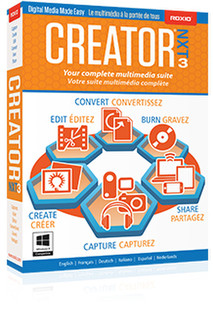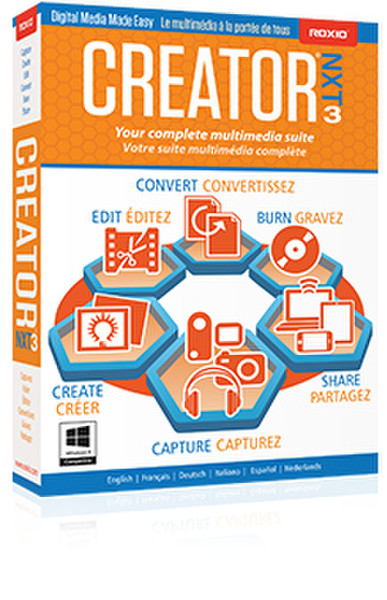目錄的
-
目錄的
- Antiquitäten & Kunst
- Auto & Motorrad: Fahrzeuge
- Baby
- Bücher
- Camping & Outdoor
- Feinschmecker
- Garten & Terrasse
- Haushalt & Wohnen
- Haustierbedarf
- Heimwerken & Garten
- IT和电子
- Kleidung & Accessoires
- Modellbau
- Musik
- PC- & Videospiele
- Sammeln & Seltenes
- Spielzeug
- TV, Video, DVD
- Telekommunikation
- Uhren & Schmuck
- Wellness & Beauty
- fashion & lifestyle
- institutional food services equipment
- medical equipment, accessories & supplies
- 个人护理
- 休闲爱好
- 办公设备,用品和配件
- 商业与工业
- 家居,建筑,装修
- 家用电器
- 摩托车及配件
- 武器和弹药
- 照相机
- 花园和庭院
- 运动,娱乐及休闲
- 食物
- 高保真音響
Filters
Search
Corel Roxio Creator NXT 3 Platinum, Corp 501-2500
凡购买和价格 (Advertising *)
顶部
技术特点
顶部
系统要求
| 最低处理器 | Intel, AMD |
|---|---|
| 最小硬盘空间 | 3000 MB |
| 64位计算 | Y |
| 最低内存 | 1024 MB |
| 平台 | PC |
| 最低处理器速度 | 1600 MHz |
| 推荐硬盘空间 | 10000 GB |
文件格式
| 支持的视频格式 | BMP, GIF, JPG, MPO, PNG, TIF |
|---|
Roxio Creator NXT 3 Platinum, Corporate License 501-2500 users, ML
<b>Fast and powerful HD video editing, including 3D</b>
<b>New! Capture from your screen</b>
Record directly from your screen, then edit, save and share as a video with Live Screen Capture. It's the fast and easy way to create presentations or how-to and tech support videos. Record both system audio and microphone sound with ease.
<b>New! Quick and easy slideshows and videos</b>
Make a movie or slideshow is 3 easy steps with FastFlick™. Select a template, add your media and share your movie to Facebook, YouTube, Flickr, Vimeo. Save your project to a variety of video formats.
<b>New! Convert video for more devices</b>
Convert DVD video, web video or any other video file automatically to a preferred format for easy playback on iPad, iPod, Xbox One and PlayStation 4. Extended video profiles let you share to the latest mobile devices and tablets.
<b>New! Add the perfect soundtrack</b>
Find the right music for the mood of your movie with 17 royalty-free tracks from Triple Scoop Music.
<b>Easy and versatile video editing</b>
Easily edit your standard and HD videos. Add picture-in-picture effects, titles and scrolling credits. Rotate video with one click; auto-adjust color, brightness and contrast.
<b>Capture streaming web videos</b>
Save video from YouTube and other popular sites on your PC and convert them to play on your TV, iPhone, iPad, and other portable device.
<b>Hollywood-style video effects - Nature</b>
Spice up your videos with 8 amazing video effects found in nature and beyond: fire, fog, rainfall, snow storm, smoke, fireworks, fairy dust and sparks.
<b>Create green-screen effects</b>
Create green screen visual effects – just like on TV and in movies. Transport yourself to the moon, Mt. Everest, or make a presentation along with all the relevant facts and figures...
<b>Stabilize and rotate video</b>
Easily fix shaky video shot with hand-held cameras or smartphones. Rotate video with one click.
<b>Create Hollywood-style DVDs, even in 3D</b>
Personalize your finished movies with custom standard and high-resolution menu styles, animated themes and music for any occasion even in 3D.
<b>Rip, mix, burn and share your audio and music</b>
<b>Create mixes for any occasion</b>
Create hot music playlists for any occasion. And, to keep everybody dancing, Creator's beat matching feature will automatically synchronize the rhythm from song to song.
<b>Powerful Sound Editor</b>
Trim unwanted parts, combine multiple tracks together, normalize the volume across the mix and add fun effects. Create advanced playlist projects with crossfades, transitions and audio mashups.
<b>Preserve old LPs and tapes</b>
Digitize your classic analog LPs and cassette tapes - even clean up pops and hissing. Then automatically convert into a preferred file format for sending to your iPod, mobile phone or use in custom CD mixes.
<b>Enhance with background music tracks</b>
Three volumes of Scorefitter music libraries offer a wide variety of original, royalty-free songs and effects to enhance the mood of your movies. Scorefitter places the music on the audio timeline and automatically adjusts the track to match the length of your movie.
<b>Extract audio from a video file</b>
Extract audio from a video file, like one you shot with a camcorder, or downloaded from YouTube. Then, quickly edit the file and save it into a format that you can play on your iPhone, or other portable player.
<b>Identify your audio...automatically</b>
Automatically add title, artist and genre information to your audio files - without retyping. Great for audio captured from Internet radio, LPs, tapes or streaming music services.
<b>Capture web audio</b>
Roxio Easy Audio Capture makes it easy to capture Internet audio, whatever the source - if you can hear it, you can capture it.
<b>Create custom ringtones</b>
Why buy a ringtone, when you can create one for free from any audio you have on your hard disk? It's quick and simple.
<b>Extraordinary results with easy photo editing and creative design</b>
<b>Make your pictures perfect</b>
Edit multiple images at the same time. Easily make adjustments and quick fixes: remove red eye, erase wrinkles and blemishes, correct color and brightness
<b>Restore old photos</b>
Easily remove scratches and dust from a photo, adjust exposure, crop ragged edges, straighten a photo and adjust color.
<b>Create sweeping panoramas</b>
Turn routine snapshots into sweeping vistas by stitching together two or more pictures side-by-side -- perfect for depicting landscapes, crowd scenes and architectural photos.
<b>Collages made simple</b>
Create collages for use in a scrapbook, as wallpaper on your computer or for printing or emailing to friends and family.
<b>Burn it. Copy it. Preserve it.</b>
<b>The industry standard for burning</b>
Roxio delivers the best and easiest tools for archiving and sharing your irreplaceable media files on CDs or DVDs. Span large projects across multiple discs. Archive up to 50 GB on high capacity Blu-ray Discs.
<b>Convert video files</b>
Convert DVD video, web video or any other video file automatically to a preferred format for easy playback on your iPad, Kindle Fire, game console, Android smartphone and other favorite device
<b>Safe and sound backup</b>
Back up your files to CD, DVD, Blu-ray Disc™ or network drive. Schedule unattended backups or do it manually.
<b>Drag. Drop. Burn. Copy.</b>
Easily burn, archive and copy* data, audio, photo or video CDs, DVDs and Blu-ray Discs - directly from the desktop.
<b>Create custom DVD compilations</b>
Copy an entire 9 GB DVD movie onto a standard 4.7 GB DVD. Create custom DVD compilations with up to 4 hours of DVD video on a single disc, while maximizing disc space and video quality.
<b>Burn a DVD from an ISO Image file</b>
To make multiple DVD copies, or to archive your DVD productions, consider outputting an ISO image file to your hard drive. Burn additional copies of the DVD from that ISO image file.
<b>New! Capture from your screen</b>
Record directly from your screen, then edit, save and share as a video with Live Screen Capture. It's the fast and easy way to create presentations or how-to and tech support videos. Record both system audio and microphone sound with ease.
<b>New! Quick and easy slideshows and videos</b>
Make a movie or slideshow is 3 easy steps with FastFlick™. Select a template, add your media and share your movie to Facebook, YouTube, Flickr, Vimeo. Save your project to a variety of video formats.
<b>New! Convert video for more devices</b>
Convert DVD video, web video or any other video file automatically to a preferred format for easy playback on iPad, iPod, Xbox One and PlayStation 4. Extended video profiles let you share to the latest mobile devices and tablets.
<b>New! Add the perfect soundtrack</b>
Find the right music for the mood of your movie with 17 royalty-free tracks from Triple Scoop Music.
<b>Easy and versatile video editing</b>
Easily edit your standard and HD videos. Add picture-in-picture effects, titles and scrolling credits. Rotate video with one click; auto-adjust color, brightness and contrast.
<b>Capture streaming web videos</b>
Save video from YouTube and other popular sites on your PC and convert them to play on your TV, iPhone, iPad, and other portable device.
<b>Hollywood-style video effects - Nature</b>
Spice up your videos with 8 amazing video effects found in nature and beyond: fire, fog, rainfall, snow storm, smoke, fireworks, fairy dust and sparks.
<b>Create green-screen effects</b>
Create green screen visual effects – just like on TV and in movies. Transport yourself to the moon, Mt. Everest, or make a presentation along with all the relevant facts and figures...
<b>Stabilize and rotate video</b>
Easily fix shaky video shot with hand-held cameras or smartphones. Rotate video with one click.
<b>Create Hollywood-style DVDs, even in 3D</b>
Personalize your finished movies with custom standard and high-resolution menu styles, animated themes and music for any occasion even in 3D.
<b>Rip, mix, burn and share your audio and music</b>
<b>Create mixes for any occasion</b>
Create hot music playlists for any occasion. And, to keep everybody dancing, Creator's beat matching feature will automatically synchronize the rhythm from song to song.
<b>Powerful Sound Editor</b>
Trim unwanted parts, combine multiple tracks together, normalize the volume across the mix and add fun effects. Create advanced playlist projects with crossfades, transitions and audio mashups.
<b>Preserve old LPs and tapes</b>
Digitize your classic analog LPs and cassette tapes - even clean up pops and hissing. Then automatically convert into a preferred file format for sending to your iPod, mobile phone or use in custom CD mixes.
<b>Enhance with background music tracks</b>
Three volumes of Scorefitter music libraries offer a wide variety of original, royalty-free songs and effects to enhance the mood of your movies. Scorefitter places the music on the audio timeline and automatically adjusts the track to match the length of your movie.
<b>Extract audio from a video file</b>
Extract audio from a video file, like one you shot with a camcorder, or downloaded from YouTube. Then, quickly edit the file and save it into a format that you can play on your iPhone, or other portable player.
<b>Identify your audio...automatically</b>
Automatically add title, artist and genre information to your audio files - without retyping. Great for audio captured from Internet radio, LPs, tapes or streaming music services.
<b>Capture web audio</b>
Roxio Easy Audio Capture makes it easy to capture Internet audio, whatever the source - if you can hear it, you can capture it.
<b>Create custom ringtones</b>
Why buy a ringtone, when you can create one for free from any audio you have on your hard disk? It's quick and simple.
<b>Extraordinary results with easy photo editing and creative design</b>
<b>Make your pictures perfect</b>
Edit multiple images at the same time. Easily make adjustments and quick fixes: remove red eye, erase wrinkles and blemishes, correct color and brightness
<b>Restore old photos</b>
Easily remove scratches and dust from a photo, adjust exposure, crop ragged edges, straighten a photo and adjust color.
<b>Create sweeping panoramas</b>
Turn routine snapshots into sweeping vistas by stitching together two or more pictures side-by-side -- perfect for depicting landscapes, crowd scenes and architectural photos.
<b>Collages made simple</b>
Create collages for use in a scrapbook, as wallpaper on your computer or for printing or emailing to friends and family.
<b>Burn it. Copy it. Preserve it.</b>
<b>The industry standard for burning</b>
Roxio delivers the best and easiest tools for archiving and sharing your irreplaceable media files on CDs or DVDs. Span large projects across multiple discs. Archive up to 50 GB on high capacity Blu-ray Discs.
<b>Convert video files</b>
Convert DVD video, web video or any other video file automatically to a preferred format for easy playback on your iPad, Kindle Fire, game console, Android smartphone and other favorite device
<b>Safe and sound backup</b>
Back up your files to CD, DVD, Blu-ray Disc™ or network drive. Schedule unattended backups or do it manually.
<b>Drag. Drop. Burn. Copy.</b>
Easily burn, archive and copy* data, audio, photo or video CDs, DVDs and Blu-ray Discs - directly from the desktop.
<b>Create custom DVD compilations</b>
Copy an entire 9 GB DVD movie onto a standard 4.7 GB DVD. Create custom DVD compilations with up to 4 hours of DVD video on a single disc, while maximizing disc space and video quality.
<b>Burn a DVD from an ISO Image file</b>
To make multiple DVD copies, or to archive your DVD productions, consider outputting an ISO image file to your hard drive. Burn additional copies of the DVD from that ISO image file.
-
支付方式
我们接受: