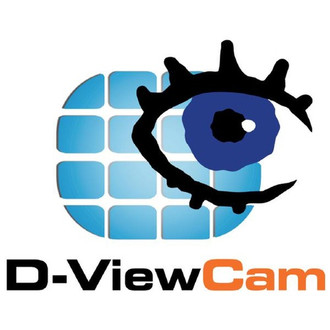目錄的
-
目錄的
- Antiquitäten & Kunst
- Auto & Motorrad: Fahrzeuge
- Baby
- Bücher
- Camping & Outdoor
- Feinschmecker
- Haustierbedarf
- Heimwerken & Garten
- IT和电子
- Kleidung & Accessoires
- Modellbau
- Musik
- PC- & Videospiele
- Sammeln & Seltenes
- Spielzeug
- TV, Video, DVD
- Telekommunikation
- Uhren & Schmuck
- Wellness & Beauty
- fashion & lifestyle
- institutional food services equipment
- medical equipment, accessories & supplies
- 个人护理
- 休闲爱好
- 办公设备,用品和配件
- 商业与工业
- 家居,建筑,装修
- 家用电器
- 摩托车及配件
- 武器和弹药
- 照相机
- 花园和庭院
- 运动,娱乐及休闲
- 食物
- 高保真音響
Filters
Search
D-Link D-ViewCam Standard
凡购买和价格 (Advertising *)
顶部
技术特点
顶部
产品特点
| 最小硬盘空间 | 250 GB |
|---|---|
| 视频压缩格式 | H.264, M-JPEG, MPEG4 |
| 视频通道的数量 | 8 |
| 动态 DNS (DDNS) | Y |
| 数字水印 | Y |
| 同时播放通道的数量 | 8 |
| 最低要求的主机板 | Intel P55, H55, X58, P45, P43 |
| 视频运动检测 | Y |
| PTZ控制(平移/倾斜/缩放) | Y |
| 支持的显示器数量 | 2 |
| 最低要求的图形适配器 | ATI Radeon 4650, nVIDIA GeForce GF-9600 |
| 警报通知类型 | |
| 最低内存 | 1024 MB |
| 最低处理器 | Intel Core 2 Duo |
软件
| 可支持的服务器操作系统 | Windows Server 2008 R2, Windows Server 2008 R2 x64 |
|---|
D-ViewCam Standard, 8 channels
The DCS-210 D-ViewCam Standard multifunctional software is an integrated surveillance system for corporate users. This software provides the ability of centralized management and viewing up to 8 cameras and it is compatible with the current D-Link IP cameras and video servers. DCS-210 provides monitoring and recording of video, audio and events used in various applications to ensure security. Moreover, the software provides users with a wide range of video recording, playback and real-time viewing features.
Real-time monitoring and centralized management
The DCS-210 multifunctional software provides centralized control of up to 8 cameras and real-time displaying. "E-Card" application allows you to create maps based on the location and position of the camera. All connected cameras are displayed for easy viewing in the tree of devices. Additional features, such as patrol, rotate, zoom and focus, provide optimal control in the conduct of surveillance.
Video Recording & Playback
The DCS-210 multifunctional software offers scheduled, motion and manual recording options to meet specific user demands. Recorded files can be searched according to video type or selected within the user interface for playback, editing, or AVI/ASF file conversion.
Event Action Configuration
Event Action provides enhanced surveillance and security by detecting events from smoke detectors, magnetic door sensors, emergency buttons, cameras, card readers, or other I/O devices. Start by connecting any of these devices to the I/O connector of a compatible D-Link network camera. When an event occurs, a notification is immediately sent to D-ViewCam Video Management Software. D-ViewCam then notifies you either by e-mail or an audio alert.
Video & System Database Backup
The D-ViewCam Standard Software’s Playback function allows users to load and play a recorded file on a Windows PC. D-ViewCam Standard Software allows users to monitor a live feed on one computer while watching a recorded file on another. The DCS-210 also provides a utility (DB-Tool) to reconstruct, repair or relocate the databases in a local drive, external drive or network drive. It also supports the import/export of configuration files – enabling users to synchronize surveillance settings across devices.
Compatibility with third-party CMS (Central Management System)
CMS (Central Management System) allows you to manage network cameras, in any quantity, providing simultaneous operation of an unlimited number of workstations. The CMS is a feature-rich solution for large-scale projects, its use in the municipal surveillance system helps to prevent illegal acts and protects government organizations and businesses operating on an international level. It is compatible with the CMS software D-ViewCam Standard provides comprehensive protection.
Real-time monitoring and centralized management
The DCS-210 multifunctional software provides centralized control of up to 8 cameras and real-time displaying. "E-Card" application allows you to create maps based on the location and position of the camera. All connected cameras are displayed for easy viewing in the tree of devices. Additional features, such as patrol, rotate, zoom and focus, provide optimal control in the conduct of surveillance.
Video Recording & Playback
The DCS-210 multifunctional software offers scheduled, motion and manual recording options to meet specific user demands. Recorded files can be searched according to video type or selected within the user interface for playback, editing, or AVI/ASF file conversion.
Event Action Configuration
Event Action provides enhanced surveillance and security by detecting events from smoke detectors, magnetic door sensors, emergency buttons, cameras, card readers, or other I/O devices. Start by connecting any of these devices to the I/O connector of a compatible D-Link network camera. When an event occurs, a notification is immediately sent to D-ViewCam Video Management Software. D-ViewCam then notifies you either by e-mail or an audio alert.
Video & System Database Backup
The D-ViewCam Standard Software’s Playback function allows users to load and play a recorded file on a Windows PC. D-ViewCam Standard Software allows users to monitor a live feed on one computer while watching a recorded file on another. The DCS-210 also provides a utility (DB-Tool) to reconstruct, repair or relocate the databases in a local drive, external drive or network drive. It also supports the import/export of configuration files – enabling users to synchronize surveillance settings across devices.
Compatibility with third-party CMS (Central Management System)
CMS (Central Management System) allows you to manage network cameras, in any quantity, providing simultaneous operation of an unlimited number of workstations. The CMS is a feature-rich solution for large-scale projects, its use in the municipal surveillance system helps to prevent illegal acts and protects government organizations and businesses operating on an international level. It is compatible with the CMS software D-ViewCam Standard provides comprehensive protection.
-
支付方式
我们接受: