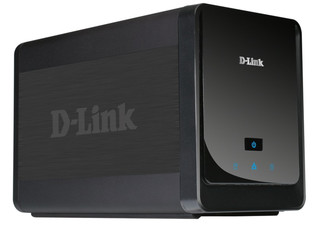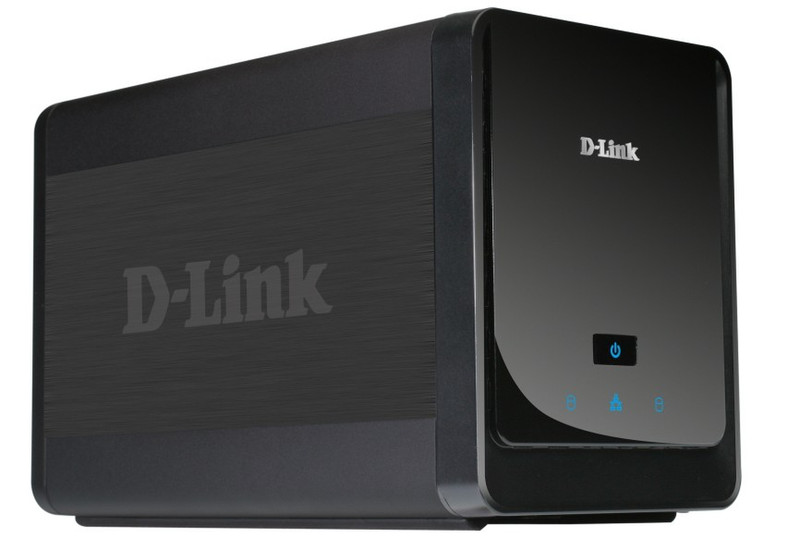目錄的
-
目錄的
- Antiquitäten & Kunst
- Auto & Motorrad: Fahrzeuge
- Baby
- Bücher
- Camping & Outdoor
- Feinschmecker
- Haustierbedarf
- Heimwerken & Garten
- IT和电子
- Kleidung & Accessoires
- Modellbau
- Musik
- PC- & Videospiele
- Sammeln & Seltenes
- Spielzeug
- TV, Video, DVD
- Telekommunikation
- Uhren & Schmuck
- Wellness & Beauty
- fashion & lifestyle
- institutional food services equipment
- medical equipment, accessories & supplies
- 个人护理
- 休闲爱好
- 办公设备,用品和配件
- 商业与工业
- 家居,建筑,装修
- 家用电器
- 摩托车及配件
- 武器和弹药
- 照相机
- 花园和庭院
- 运动,娱乐及休闲
- 食物
- 高保真音響
Filters
Search
D-Link DNS-722-4 Black digital video recorder
凡购买和价格 (Advertising *)
顶部
技术特点
顶部
视频
| 视频压缩格式 | H.264, MPEG4 |
|---|---|
| 视频捕获速度 | 120 fps |
联网
| 以太网接口类型 | Gigabit Ethernet |
|---|---|
| 支持网络协议 | IPV4, ARP, TCP, UDP, ICMP, DHCP, NTP, DNS, DDNS, SMTP, HTTP, PPPoE, UPnP, IP filtering |
内存参数
| 内置存储器 | 128 MB |
|---|---|
| 内存类型 | DDR |
| 闪存 | 32 MB |
技术细节
| 图形用户界面(GUI) | Y |
|---|---|
| 运动传感器 | Y |
光盘驱动器
| 光驱 | N |
|---|
能量控制
| 功耗(最大) | 23.59 W |
|---|
磁盘驱动器
| 硬盘接口 | Serial ATA, Serial ATA II |
|---|
另外
| 以太网路(RJ-45)连接接口数量 | 1 |
|---|
Network Video recorder, H.264, MPEG-4, M-JPEG, 128 MB DDR, 32 MB Flash, IEEE 802.3/u/z, SATA I, II, RJ-45, 1.23 kg, Black
- Simultaneous real-time viewing and recording of up to 8 D-Link cameras, either locally or via the Internet
- Stand-alone device: no need for a dedicated PC
- Up to 3 TB of storage space (HDD not included)
- Directly connectable to the Internet (PPoE) without a remote router
- Automatic backups to mirrored hard drives using RAID 1 technology
The D-Link DNS-722-4 Network Video Recorder (NVR) offers a comprehensive solution for displaying, storing and managing video data generated by the IP cameras in D-Link’s range. With remote monitoring in high resolution at a fraction of the cost, this improves dramatically on conventional CCTV surveillance systems.
Instant Live View
D-Link’s intuitive GUI interface simplifies viewing live and recorded video from the NVR. Each camera can be set up with their own compression, resolution and frame rate on a single page. Total available recording time for the system is also clearly displayed.
A variety of options are available for viewing and organizing camera footage on-screen. For a system with multiple channels, users can switch cameras by simple drag and drop. A single camera may be viewed full-screen with optional two-way audio.
Cameras equipped with pan/tilt/zoom (PTZ) functions can be controlled using the interface buttons or by directly clicking on the video. A given camera position can be saved and later restored in a click.
Extensive Recording Functionality
The NVR records video from up to 8 local and remote IP cameras. Each camera can be independently set to record continuously or during specific timeframes.
When HDD space runs out, the NVR can be configured to overwrite the oldest data automatically, allowing for continuous and uninterrupted recording. Users can specify the number of days the recording should be kept (within the limits of the HDD capacity). For example, if the NVR has the capacity to store 7 days of recording, using the overwrite option, the NVR will record the 8th day and delete the 1st day. The NVR also provides the option to stop recording when the HDD is full. Should the disk reach capacity, a notification can be sent via e-mail or to an external device such as an audible alarm or LED display via the DI/DO interface.
Powerful Event Management
The NVR centrally controls the digital output, e-mail notifications and recording for all the connected cameras.
Input events such as camera motion detection or originating from digital input interfaces can also be monitored.
These events will be logged, with optional notifications via e-mail or output devices. Users can set up multiple contact lists for event notification. A straightforward logging system organizes events by date for easy recall.
Intelligent Playback
After selecting a desired video period for display, the NVR can instantly begin playback. The DNS-722-4 supports 1 channel playback, with up to 16x fast forward or fast backward speed. The step playback option displays one frame at a time. Additionally, users can enhance the recorded video with controls such as brightness, contrast, and sharpness.
Two formats are available to export video: the AVI format will export raw video and the ASF file format will transpose a timestamp on the exported video. If a printer is connected to the user’s PC, the NVR can also print the selected still image.
Comprehensive data and hardware security
The D-Link NVR ensures the security and integrity of IP camera footage. Administrators can filter external connections to the NVR by IP address to limit access, and choose access privileges for users by specifying the cameras they may access to for live view, playback, audio and PTZ functions.
Recorded data is stored in a secure database. This recorded data can be backed up to additional storage locations periodically or whenever needed. The NVR also includes the option to protect data using a RAID 1 configuration. RAID 1 duplicates the recordings database onto two separate drives. In the event of an HDD failure, data integrity is maintained on the secondary HDD.
A UPS can be used as emergency power supply for the NVR. The UPS uses a USB interface to notify the NVR to perform a proper shutdown before battery power runs out. In the event of a power failure without a UPS, the NVR will boot up automatically once power is restored.
Of course, the security of data is irrelevant unless the device itself is protected from theft. For this reason, the sleek NVR enclosure is compact and easy to conceal in a secure remote location. A front panel lock protects the HDD and a rear panel lock can be used to secure the NVR with a cable.
Complete Network Functionality
The D-Link NVR can connect directly to the Internet without requiring a router. Dynamic DNS is supported for systems operating without a fixed IP address. The NVR can then be reached from the Internet using a domain name that is easy to remember. To ensure the accuracy of time, essential if the video footage is to be used as evidence, the NVR can update the system clock from an Internet server using the Network Time Protocol (NTP).
D-ViewCam NVR Software
The D-ViewCam NVR software is bundled with the D-Link NVR. It consists of the “Playback Manager”, a clean and simple web GUI interface that allows users to play, search or export video, and the “ Backup and File Manager”, a flexible backup utility that simplifies the process of backing up video data from the NVR to external storage.
- Stand-alone device: no need for a dedicated PC
- Up to 3 TB of storage space (HDD not included)
- Directly connectable to the Internet (PPoE) without a remote router
- Automatic backups to mirrored hard drives using RAID 1 technology
The D-Link DNS-722-4 Network Video Recorder (NVR) offers a comprehensive solution for displaying, storing and managing video data generated by the IP cameras in D-Link’s range. With remote monitoring in high resolution at a fraction of the cost, this improves dramatically on conventional CCTV surveillance systems.
Instant Live View
D-Link’s intuitive GUI interface simplifies viewing live and recorded video from the NVR. Each camera can be set up with their own compression, resolution and frame rate on a single page. Total available recording time for the system is also clearly displayed.
A variety of options are available for viewing and organizing camera footage on-screen. For a system with multiple channels, users can switch cameras by simple drag and drop. A single camera may be viewed full-screen with optional two-way audio.
Cameras equipped with pan/tilt/zoom (PTZ) functions can be controlled using the interface buttons or by directly clicking on the video. A given camera position can be saved and later restored in a click.
Extensive Recording Functionality
The NVR records video from up to 8 local and remote IP cameras. Each camera can be independently set to record continuously or during specific timeframes.
When HDD space runs out, the NVR can be configured to overwrite the oldest data automatically, allowing for continuous and uninterrupted recording. Users can specify the number of days the recording should be kept (within the limits of the HDD capacity). For example, if the NVR has the capacity to store 7 days of recording, using the overwrite option, the NVR will record the 8th day and delete the 1st day. The NVR also provides the option to stop recording when the HDD is full. Should the disk reach capacity, a notification can be sent via e-mail or to an external device such as an audible alarm or LED display via the DI/DO interface.
Powerful Event Management
The NVR centrally controls the digital output, e-mail notifications and recording for all the connected cameras.
Input events such as camera motion detection or originating from digital input interfaces can also be monitored.
These events will be logged, with optional notifications via e-mail or output devices. Users can set up multiple contact lists for event notification. A straightforward logging system organizes events by date for easy recall.
Intelligent Playback
After selecting a desired video period for display, the NVR can instantly begin playback. The DNS-722-4 supports 1 channel playback, with up to 16x fast forward or fast backward speed. The step playback option displays one frame at a time. Additionally, users can enhance the recorded video with controls such as brightness, contrast, and sharpness.
Two formats are available to export video: the AVI format will export raw video and the ASF file format will transpose a timestamp on the exported video. If a printer is connected to the user’s PC, the NVR can also print the selected still image.
Comprehensive data and hardware security
The D-Link NVR ensures the security and integrity of IP camera footage. Administrators can filter external connections to the NVR by IP address to limit access, and choose access privileges for users by specifying the cameras they may access to for live view, playback, audio and PTZ functions.
Recorded data is stored in a secure database. This recorded data can be backed up to additional storage locations periodically or whenever needed. The NVR also includes the option to protect data using a RAID 1 configuration. RAID 1 duplicates the recordings database onto two separate drives. In the event of an HDD failure, data integrity is maintained on the secondary HDD.
A UPS can be used as emergency power supply for the NVR. The UPS uses a USB interface to notify the NVR to perform a proper shutdown before battery power runs out. In the event of a power failure without a UPS, the NVR will boot up automatically once power is restored.
Of course, the security of data is irrelevant unless the device itself is protected from theft. For this reason, the sleek NVR enclosure is compact and easy to conceal in a secure remote location. A front panel lock protects the HDD and a rear panel lock can be used to secure the NVR with a cable.
Complete Network Functionality
The D-Link NVR can connect directly to the Internet without requiring a router. Dynamic DNS is supported for systems operating without a fixed IP address. The NVR can then be reached from the Internet using a domain name that is easy to remember. To ensure the accuracy of time, essential if the video footage is to be used as evidence, the NVR can update the system clock from an Internet server using the Network Time Protocol (NTP).
D-ViewCam NVR Software
The D-ViewCam NVR software is bundled with the D-Link NVR. It consists of the “Playback Manager”, a clean and simple web GUI interface that allows users to play, search or export video, and the “ Backup and File Manager”, a flexible backup utility that simplifies the process of backing up video data from the NVR to external storage.
-
支付方式
我们接受: