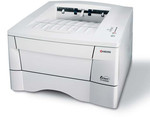目錄的
-
目錄的
- Antiquitäten & Kunst
- Auto & Motorrad: Fahrzeuge
- Baby
- Bücher
- Camping & Outdoor
- Feinschmecker
- Haustierbedarf
- Heimwerken & Garten
- IT和电子
- Kleidung & Accessoires
- Modellbau
- Musik
- PC- & Videospiele
- Sammeln & Seltenes
- Spielzeug
- TV, Video, DVD
- Telekommunikation
- Uhren & Schmuck
- Wellness & Beauty
- fashion & lifestyle
- institutional food services equipment
- medical equipment, accessories & supplies
- 个人护理
- 休闲爱好
- 办公设备,用品和配件
- 商业与工业
- 家居,建筑,装修
- 家用电器
- 摩托车及配件
- 武器和弹药
- 照相机
- 花园和庭院
- 运动,娱乐及休闲
- 食物
- 高保真音響
Filters
Search
DELL B2360dn 1200 x 1200DPI A4 Black
凡购买和价格 (Advertising *)
顶部
技术特点
顶部
输入容量
| 标准输入能力 | 300 sheets |
|---|---|
| 多功能托盘容量 | 50 sheets |
| 最大输入容量 | 850 sheets |
打印技术
| 打印墨盒数量 | 1 |
|---|---|
| 打印技术 | Laser |
| 占空比(推荐) | 750 - 2500 pages per month |
| 占空比(最高) | 80000 pages per month |
纸张处理
| 信封尺寸 | 9, 10, DL, 7 3/4 |
|---|---|
| ISO A 系列文件最大尺寸 | A4 |
| 日本JIS B系列尺寸(B0. .. B9) | B5 |
| 非ISO打印介质尺寸 | Statement, Oficio, Letter, Legal, Folio, Executive |
性能
| 可支持的Mac操作系统 | Mac OS X 10.5 Leopard, Mac OS X 10.6 Snow Leopard, Mac OS X 10.7 Lion, Mac OS X 10.8 Mountain Lion |
|---|---|
| 处理器频率 | 800 MHz |
联网
| 连网功能 | Y |
|---|---|
| 无线局域网连接 | N |
内存参数
| 内置存储器 | 256 MB |
|---|---|
| 内存类型 | DDR3 |
设计
| 内置显示器 | Y |
|---|
输出容量
| 最大输出能力 | 150 sheets |
|---|---|
| 标准输出容量 | 150 sheets |
内容包装
| 包括驱动器 | Y |
|---|
端口 & 界面
| 选择性连接 | Wireless LAN |
|---|
打印速度
| 首页时间(黑白,正常) | 6.5 s |
|---|---|
| 打印速度(黑色,一般质量,A4/US Letter) | 38 ppm |
| 双面打印速度(黑色,标准质量,A4/US Letter) | 16 ppm |
另外
| 以太网连接器 | Y |
|---|
B2360dn - 1200x1200dpi, Duplex, 38ppm, 800 MHz, 256MB DDR3, USB2.0/LAN, 14.1 kg
<b>Great value with essential productivity features and built-in networking</b>
Discover value and dependability in a network-ready printer built for small and medium business. The Dell B2360dn offers a high duty cycle and duplexing capability.
- Network connectivity: Easily connect to your network and enjoy fast network speeds with Gigabit Ethernet or optional wireless1 connectivity.
- Fast print speeds: Print up to 40 pages per minute (letter) with up to 1200x1200 dpi resolution.
- No waiting: An 800MHz dual-core processor and a generous 256MB2 of onboard memory enable fast data processing.
- Windows® 8 and Windows RT compatible
<b>Help increase office productivity</b>
Finish your print jobs quickly and efficiently with the high-performance processing and wireless connectivity provided by the Dell B2360dn laser printer.
- Easily connect to your network and enjoy fast network speeds with Gigabit Ethernet or optional wireless connectivity.
- Dual 800MHz processors and a generous 256MB of onboard memory enable fast data processing.
- Get professional-quality prints at fast print speeds of up to 40 pages per minute (ppm) (letter) and 38 ppm (A4) with up to 1200x1200 dpi resolution.
- Reduce paper usage with automatic two-sided printing.
- Stay well stocked with the standard 250-sheet input paper tray. Or, expand your printing capacity with the optional 550-sheet input paper tray.
- Print directly from AndroidTM mobile devices using Dell Mobile Print. Download it for free at Google PlayTM
Discover reliable performance at an affordable price
With a large duty cycle, a long-lasting drum and compatibility with the latest operating systems, the Dell B2360dn laser printer is designed for minimal maintenance.
- The Dell B2360dn printer is able to meet high office printing demands reliably with a large duty cycle of up to 80,000 Max. pages per month.
- Minimize maintenance cost with a long-life imaging drum designed to last up to 60,000 pages.
- Integrate your Dell printer seamlessly into a Windows 8® environment.
<b>Reduce risks to security and the environment</b>
From network security, locking paper trays to Eco Mode operation capability, the Dell B2360dn laser printer is designed to help protect sensitive documents and the environment.
Gain peace of mind with essential network security features designed to protect your data. The Dell B2360dn supports SNMPv3 , while the optional External Wireless Adaptor supports WPA2.0 and 802.1X wireless security.
- Keep your printer secured with a Kensington lock (Kensington cable sold separately).
- Use the optional lockable 550-sheet input paper tray to help protect costly or sensitive media, such as company letterhead and bank checks (optional tray sold separately).
- Securely access the Embedded Web Server (EWS) via password for secure authentication.
- Save toner and energy consumption by enabling Eco Mode functionality.
<b>Simplify printer management</b>
Track usage and manage updates with tools designed to make the Dell B2360dn easy to control.
- Monitor, manage and create reports for the printers on your network with the Dell OpenManage™ Printer Manager V2 (OMPM) utility. OMPM can enable fast deployment and driver updates.
- Reduce the software clutter on your PCs and streamline driver management with Dell Open Printer Driver (OPD).
Discover value and dependability in a network-ready printer built for small and medium business. The Dell B2360dn offers a high duty cycle and duplexing capability.
- Network connectivity: Easily connect to your network and enjoy fast network speeds with Gigabit Ethernet or optional wireless1 connectivity.
- Fast print speeds: Print up to 40 pages per minute (letter) with up to 1200x1200 dpi resolution.
- No waiting: An 800MHz dual-core processor and a generous 256MB2 of onboard memory enable fast data processing.
- Windows® 8 and Windows RT compatible
<b>Help increase office productivity</b>
Finish your print jobs quickly and efficiently with the high-performance processing and wireless connectivity provided by the Dell B2360dn laser printer.
- Easily connect to your network and enjoy fast network speeds with Gigabit Ethernet or optional wireless connectivity.
- Dual 800MHz processors and a generous 256MB of onboard memory enable fast data processing.
- Get professional-quality prints at fast print speeds of up to 40 pages per minute (ppm) (letter) and 38 ppm (A4) with up to 1200x1200 dpi resolution.
- Reduce paper usage with automatic two-sided printing.
- Stay well stocked with the standard 250-sheet input paper tray. Or, expand your printing capacity with the optional 550-sheet input paper tray.
- Print directly from AndroidTM mobile devices using Dell Mobile Print. Download it for free at Google PlayTM
Discover reliable performance at an affordable price
With a large duty cycle, a long-lasting drum and compatibility with the latest operating systems, the Dell B2360dn laser printer is designed for minimal maintenance.
- The Dell B2360dn printer is able to meet high office printing demands reliably with a large duty cycle of up to 80,000 Max. pages per month.
- Minimize maintenance cost with a long-life imaging drum designed to last up to 60,000 pages.
- Integrate your Dell printer seamlessly into a Windows 8® environment.
<b>Reduce risks to security and the environment</b>
From network security, locking paper trays to Eco Mode operation capability, the Dell B2360dn laser printer is designed to help protect sensitive documents and the environment.
Gain peace of mind with essential network security features designed to protect your data. The Dell B2360dn supports SNMPv3 , while the optional External Wireless Adaptor supports WPA2.0 and 802.1X wireless security.
- Keep your printer secured with a Kensington lock (Kensington cable sold separately).
- Use the optional lockable 550-sheet input paper tray to help protect costly or sensitive media, such as company letterhead and bank checks (optional tray sold separately).
- Securely access the Embedded Web Server (EWS) via password for secure authentication.
- Save toner and energy consumption by enabling Eco Mode functionality.
<b>Simplify printer management</b>
Track usage and manage updates with tools designed to make the Dell B2360dn easy to control.
- Monitor, manage and create reports for the printers on your network with the Dell OpenManage™ Printer Manager V2 (OMPM) utility. OMPM can enable fast deployment and driver updates.
- Reduce the software clutter on your PCs and streamline driver management with Dell Open Printer Driver (OPD).
類似的優惠
顶部
-
支付方式
我们接受: