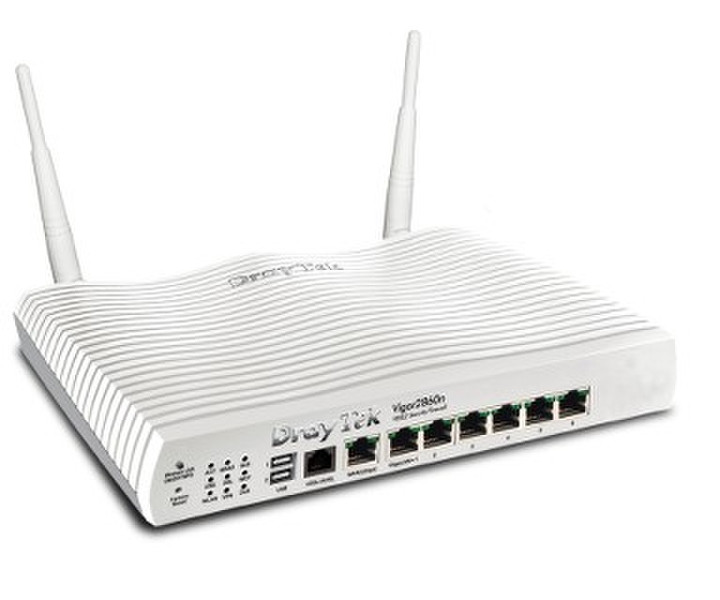目錄的
-
目錄的
- Antiquitäten & Kunst
- Auto & Motorrad: Fahrzeuge
- Baby
- Bücher
- Camping & Outdoor
- Feinschmecker
- Haustierbedarf
- Heimwerken & Garten
- IT和电子
- Kleidung & Accessoires
- Modellbau
- Musik
- PC- & Videospiele
- Sammeln & Seltenes
- Spielzeug
- TV, Video, DVD
- Telekommunikation
- Uhren & Schmuck
- Wellness & Beauty
- fashion & lifestyle
- institutional food services equipment
- medical equipment, accessories & supplies
- 个人护理
- 休闲爱好
- 办公设备,用品和配件
- 商业与工业
- 家居,建筑,装修
- 家用电器
- 摩托车及配件
- 武器和弹药
- 照相机
- 花园和庭院
- 运动,娱乐及休闲
- 食物
- 高保真音響
Filters
Search
Draytek Vigor 2860n Gigabit Ethernet White
凡购买和价格 (Advertising *)
顶部
技术特点
顶部
安全
| 防火墙 | Multi-NAT, DMZ |
|---|---|
| 认证方法 | MD5, SHA-1 |
| 虚拟专用网信道数量 | 32 |
| 防火墙 | Y |
| 网页(URL)过滤 | Y |
| MAC(媒体存储控制)地址过滤 | Y |
| IP地址过滤 | Y |
以太网LAN特性
| 布线技术 | 10/100/1000Base-T(X) |
|---|---|
| 以太网LAN接口类型 | Gigabit Ethernet |
| 以太网的数据传输率 | 10, 100, 1000 Mbit/s |
管理功能
| 通用即插即用(UPnP) | Y |
|---|
协议
| DMZ支持 | Y |
|---|---|
| 动态主机配置协议客户 | Y |
| 动态主机配置协议服务器 | Y |
ADSL的特点
| ADSL说明书 | ITU-T G.993.2 (VDSL2), ITU-T G.992.1/3/5 (ADSL1/2/2+) |
|---|---|
| VDSL2 | Y |
无线局域网的特点
| Wi-Fi标准 | IEEE 802.11n |
|---|---|
| 无线局域网类型 | IEEE 802.11n |
WAN 广域网连接
| 广域以太网 | Y |
|---|---|
| 3G/4G USB 调制解调器的兼容性 | Y |
其他功能
| Mobile network connection | N |
|---|---|
| xDSL connection | Y |
| 带宽(第一) | 2.4 GHz |
| 频段 | 2.4 GHz |
| USB版本 | 2.0 |
| USB 端口数量 | 2 |
天线
| 天线类型 | External |
|---|---|
| 天线数量 | 2 |
性能
| 固件可升级 | Y |
|---|
移动网络
| 3G | N |
|---|---|
| 4G | N |
端口 & 界面
| DC-IN插口 | Y |
|---|
另外
| 以太网连接器 | Y |
|---|---|
| 开/关切换钮 | Y |
Vigor 2860n - 6 x 10/100/1000Base-Tx LAN Switch, RJ-45, 2 x USB, VDSL2/ADSL2/2+, Up to 32 VPN, 802.11n, 2.4 GHz
- VDSL2/ADSL2+ Fall-back
- Fail-over and Load Balancing with a second WAN through a Gigabit Ethernet WAN port
- Object-based SPI Firewall and CSM (Content Security Management) for network security
- 2 USB ports for 3G/4G USB mobile, file sharing and network printer
- 32 VPN tunnels with comprehensive secure protocols
- VLAN for secure and efficient workgroup management
- 6 x Gigabit LAN ports
- Integrated with high-performance IEEE 802.11n wireless access point
- Embedded Central VPN Management for 8 remote Vigor routers
- Embedded Central AP Management for multi-deployed Vigor wireless access points
- Working with Smart Monitor Network Traffic Analyzer (30-nodes)
- Working with VigorACS SI Central Management for multi-site deployment
The Vigor2860n Combo WAN Router provides multi WAN ports, ADSL2+/VDSL2/Gb Ethernet and 3G/4G LTE USB configurable WAN to allow simultaneous convergent tenant connections, especially for FTTx-MDU, mobile broadband operators involved in rural broadband deployments. With the multi-WAN accesses, Vigor2860 series router supports multi-wan fail-over and load-balancing for USB WANs, VDSL2/ADSL2+, FTTx broadband. If your premise can not subscribe fixed broadband line, you can rely on the 3G/4G LTE (connected to USB WANs) as primary connection.
The specifications cover many functions that are required by modern day businesses, including secure but easy to apply firewall, comprehensive VPN capability, Gigabit LAN ports, USB ports for 3G/4G mobile dongles, FTP and Samba server and network printers, VLAN for flexible workgroup management, and much more.
The Vigor2860n is with 2.4GHz wireless access point. The Vigor2860n is with IEEE802.11n to ensure best performance and encryption processing. In addition, IEEE802.11n allows you to have greater coverage and resilience to interference compared to previous wireless standards thanks to the Vigor’s antennae diversity arrangement and the MIMO technology. The Vigor2860n provides you with different levels of security including authentication (802.11x), encryption (up to WPA2) and methods such as DHCP fixing to restrict access to authorized users only and Mac address locking. Through the Web User Interface (WUI), you can see how many and which clients are currently connected and how much bandwidth usage they consume. The wireless VLAN function lets you isolate wireless clients from each other or from the “wired” LAN. You can set certain password for your guest to let guests access your WLAN with “password”. The Web-portal setup (log-in) can let you have four rules along with 4 multiple SSIDs. When users connect to your WLAN, they will be directed with your log-in screen before any Internet access is permitted. You can customize your Web-portal setup (log-in) page. The multiple SSID features can let your network administrator set up four common or distinct virtual wireless access points. e.g. those with SSID1 can access to your ERP, those with SSID2 can surf internet. With the button of WPS (Wi-Fi protected setup), your client PC can get its security keys by pressing the WPS button on front of the router. There are several wireless channels for you to choose the best channel where is with the least congested wireless traffic. DrayTek Vigor2860 series are implemented with AP Management to facilitate deployment of multiple VigorAP 810 SOHO-level access point and VigorAP 900 enterprise-level access point. You can have overview over the status of multiple APs. For multiple wireless clients, to apply the AP Load Balancing to the multiple APs will manage wireless traffic with smooth flow and enhanced efficiency.
- Fail-over and Load Balancing with a second WAN through a Gigabit Ethernet WAN port
- Object-based SPI Firewall and CSM (Content Security Management) for network security
- 2 USB ports for 3G/4G USB mobile, file sharing and network printer
- 32 VPN tunnels with comprehensive secure protocols
- VLAN for secure and efficient workgroup management
- 6 x Gigabit LAN ports
- Integrated with high-performance IEEE 802.11n wireless access point
- Embedded Central VPN Management for 8 remote Vigor routers
- Embedded Central AP Management for multi-deployed Vigor wireless access points
- Working with Smart Monitor Network Traffic Analyzer (30-nodes)
- Working with VigorACS SI Central Management for multi-site deployment
The Vigor2860n Combo WAN Router provides multi WAN ports, ADSL2+/VDSL2/Gb Ethernet and 3G/4G LTE USB configurable WAN to allow simultaneous convergent tenant connections, especially for FTTx-MDU, mobile broadband operators involved in rural broadband deployments. With the multi-WAN accesses, Vigor2860 series router supports multi-wan fail-over and load-balancing for USB WANs, VDSL2/ADSL2+, FTTx broadband. If your premise can not subscribe fixed broadband line, you can rely on the 3G/4G LTE (connected to USB WANs) as primary connection.
The specifications cover many functions that are required by modern day businesses, including secure but easy to apply firewall, comprehensive VPN capability, Gigabit LAN ports, USB ports for 3G/4G mobile dongles, FTP and Samba server and network printers, VLAN for flexible workgroup management, and much more.
The Vigor2860n is with 2.4GHz wireless access point. The Vigor2860n is with IEEE802.11n to ensure best performance and encryption processing. In addition, IEEE802.11n allows you to have greater coverage and resilience to interference compared to previous wireless standards thanks to the Vigor’s antennae diversity arrangement and the MIMO technology. The Vigor2860n provides you with different levels of security including authentication (802.11x), encryption (up to WPA2) and methods such as DHCP fixing to restrict access to authorized users only and Mac address locking. Through the Web User Interface (WUI), you can see how many and which clients are currently connected and how much bandwidth usage they consume. The wireless VLAN function lets you isolate wireless clients from each other or from the “wired” LAN. You can set certain password for your guest to let guests access your WLAN with “password”. The Web-portal setup (log-in) can let you have four rules along with 4 multiple SSIDs. When users connect to your WLAN, they will be directed with your log-in screen before any Internet access is permitted. You can customize your Web-portal setup (log-in) page. The multiple SSID features can let your network administrator set up four common or distinct virtual wireless access points. e.g. those with SSID1 can access to your ERP, those with SSID2 can surf internet. With the button of WPS (Wi-Fi protected setup), your client PC can get its security keys by pressing the WPS button on front of the router. There are several wireless channels for you to choose the best channel where is with the least congested wireless traffic. DrayTek Vigor2860 series are implemented with AP Management to facilitate deployment of multiple VigorAP 810 SOHO-level access point and VigorAP 900 enterprise-level access point. You can have overview over the status of multiple APs. For multiple wireless clients, to apply the AP Load Balancing to the multiple APs will manage wireless traffic with smooth flow and enhanced efficiency.
類似的優惠
顶部
-
支付方式
我们接受: