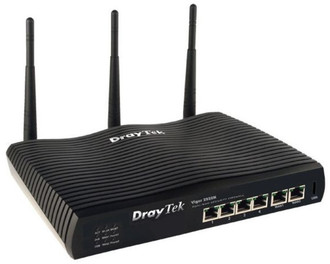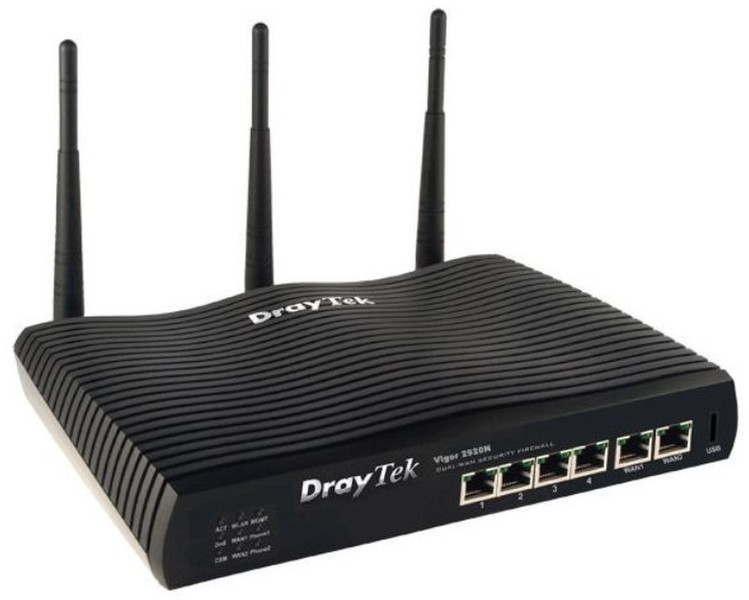目錄的
-
目錄的
- Antiquitäten & Kunst
- Auto & Motorrad: Fahrzeuge
- Baby
- Bücher
- Camping & Outdoor
- Feinschmecker
- Haustierbedarf
- Heimwerken & Garten
- IT和电子
- Kleidung & Accessoires
- Modellbau
- Musik
- PC- & Videospiele
- Sammeln & Seltenes
- Spielzeug
- TV, Video, DVD
- Telekommunikation
- Uhren & Schmuck
- Wellness & Beauty
- fashion & lifestyle
- institutional food services equipment
- medical equipment, accessories & supplies
- 个人护理
- 休闲爱好
- 办公设备,用品和配件
- 商业与工业
- 家居,建筑,装修
- 家用电器
- 摩托车及配件
- 武器和弹药
- 照相机
- 花园和庭院
- 运动,娱乐及休闲
- 食物
- 高保真音響
Filters
Search
Draytek Vigor2920n Gigabit Ethernet Black wireless router
凡购买和价格 (Advertising *)
顶部
技术特点
顶部
以太网LAN特性
| 布线技术 | 10/100/1000Base-T(X) |
|---|---|
| 以太网LAN接口类型 | Gigabit Ethernet |
| 全双工传输 | Y |
| 以太网的数据传输率 | 10, 100, 1000 Mbit/s |
其他功能
| 非操作相对湿度(非冷凝) | 10 - 90% |
|---|---|
| Mobile network connection | N |
| xDSL connection | N |
| 机架安装 | Y |
| 输入电流 | 1.34 A |
| USB 端口数量 | 1 |
| 电源类型 | AC/DC |
管理功能
| 通用即插即用(UPnP) | Y |
|---|---|
| 支持服务质量(QoS) | Y |
| 重启按钮 | Y |
| 网上管理 | Y |
无线局域网的特点
| Wi-Fi标准 | IEEE 802.11n |
|---|---|
| 无线局域网类型 | IEEE 802.11n |
安全
| 虚拟专用网信道数量 | 32 |
|---|---|
| 防火墙 | Y |
| MAC(媒体存储控制)地址过滤 | Y |
WAN 广域网连接
| 广域以太网 | Y |
|---|
天线
| 天线类型 | external |
|---|---|
| 天线数量 | 3 |
协议
| 动态主机配置协议客户 | Y |
|---|---|
| 动态主机配置协议服务器 | Y |
性能
| 固件可升级 | Y |
|---|
移动网络
| 3G | N |
|---|---|
| 4G | N |
内容包装
| 快速入门指南 | Y |
|---|
端口 & 界面
| DC-IN插口 | Y |
|---|
另外
| 以太网连接器 | Y |
|---|---|
| 开/关切换钮 | Y |
| 包括 AC 适配器 | Y |
| 以太网路(RJ-45)连接接口数量 | 4 |
4 x 10/100/1000Based-Tx LAN, USB
High user-friendliness and efficiency
Its well-structured Web User Interface (WUI) offers user-friendly configuration and allows specific setting to satisfy users’ various needs. The WUI also provides IP layer QoS (Quality of Service), NAT session/bandwidth management to help users control and allocate the bandwidth on networks.
In short, the WUI of Vigor2920n give you a nice and smooth way to operate all enrich features you need.
Load-balance and backup
The Gigabit WAN port is ideal for connection to fast Internet feed such as Fiber and VDSL2. The 10/100 Base-TX port can act as back up or primary WAN, which is suitable for sharing bandwidth of xDSL or cable modem. In case of your primary ISP or DSL line suffering temporary outage, WAN-backup offers you redundancy to let the secondary Internet access temporarily route Internet traffic. All traffic will be switched back to your normal communication port as services are resumed.
The Dual WAN features of Vigor2920n ensure your operational efficiency and business network continuity.
Enhanced security
The Vigor2920n offer you robust firewall options with both IP-layer and content-based protection. The DoS/DDoS prevention and URL/Web content filter strengthen the security outside and inside the network. The enterprise-level CSM (Content Security Management) enables users to control and manage IM (Instant Messenger) and P2P (Peer-to-Peer) applications more efficiently.
The CSM hence prevents inappropriate content from distracting employees and impeding productivity. Furthermore, the CSM can keep office networks threat-free and available.
The "User Management" implemented on your router firmware can allow you to prevent any computer from accessing your Internet connection without a username or password. You can also allocate time budgets to your employees within office network.
Comprehensive VPN
For remote tele-workers and inter-office links, Vigor2920n provide up to 32 simultaneous VPN tunnels (such as IPSec/PPTP/L2TP protocols) for secure data exchange and communication.
With a dedicated VPN co-processor, the hardware encryption of AES/DES/3DES and hardware key hash of SHA-1/MD5 are seamlessly handled, thus maintaining maximum router performance.
The LAN-to-LAN and remote dial-in capabilities are ideal for remote office linking or tele-worker connections to access branch or head office resources to handle upcoming tasks wherever they are.
Vigor2920n’s comprehensive VPN functions simply escalate productivity in a secure and convenient approach.
Multi-subnets
With the 4-port Gigabit switch on the LAN side provides extremely high speed connectivity for the highest speed local data transfer of any server or local PCs. The tagged VLANs (802.1q) can mark data with a VLAN identifier. This identifier can be carried through an onward Ethernet switch to specific ports. The specific VLAN clients can also pick up this identifier as it is just passed to the LAN. You can set the priorities for LAN-side QoS. You can assign each of VLANs to each of the different IP subnets that the router may also be operating, to provide even more isolation. The said functionality is tag-based Multi-subnet.
On the Wireless-equipped models (Vigor2920n / 2920Vn) each of the wireless SSIDs can also be grouped within one of the VLANs.
Advanced management via WLAN
Vigor2920n is embedded with WiFi certificated WLAN. Besides the encryption methods of WEP/WPA/WPA2 and MAC address control, it also offers wireless LAN isolation, Wireless VLAN and 802.1X authentication. WDS (Wireless Distribution System) can help users extend wireless coverage easily. Moreover, the wireless rate control can adjust the connection rate of each wireless station. The WMM (Wi-Fi Multimedia) keeps the priority of voice, video and audio applications in a Wi-Fi network.
Vigor2920n’s WLAN advanced management capability takes away concerns of coverage and security.
Multi-task USB functionalities
Through mobility, brought by cellular networks, you can connect 3.5G USB mobile to 2.0 version USB port on Vigor2920n. This can be a backup broadband connection if the primary fixed line drops. You can connect USB disk or hard-drive to USB port for memory storage and file sharing. The Vigor2920n provide FTP access file uploading/downloading, which can be used from the local LAN or from anywhere on the Internet. The access can be using "username and password" or 'public'. Each of them can have their own directories and/or file access rights.
Working with Smart Monitor Traffic Analyzer
The version 3.3.7 firmware of Vigor2920n 30-Node DrayTek Smart Monitor Traffic Analyzer which enables you to analyze in great depth your Internet traffic, as a professional aid to improving efficiency and detecting potential problems.
Its well-structured Web User Interface (WUI) offers user-friendly configuration and allows specific setting to satisfy users’ various needs. The WUI also provides IP layer QoS (Quality of Service), NAT session/bandwidth management to help users control and allocate the bandwidth on networks.
In short, the WUI of Vigor2920n give you a nice and smooth way to operate all enrich features you need.
Load-balance and backup
The Gigabit WAN port is ideal for connection to fast Internet feed such as Fiber and VDSL2. The 10/100 Base-TX port can act as back up or primary WAN, which is suitable for sharing bandwidth of xDSL or cable modem. In case of your primary ISP or DSL line suffering temporary outage, WAN-backup offers you redundancy to let the secondary Internet access temporarily route Internet traffic. All traffic will be switched back to your normal communication port as services are resumed.
The Dual WAN features of Vigor2920n ensure your operational efficiency and business network continuity.
Enhanced security
The Vigor2920n offer you robust firewall options with both IP-layer and content-based protection. The DoS/DDoS prevention and URL/Web content filter strengthen the security outside and inside the network. The enterprise-level CSM (Content Security Management) enables users to control and manage IM (Instant Messenger) and P2P (Peer-to-Peer) applications more efficiently.
The CSM hence prevents inappropriate content from distracting employees and impeding productivity. Furthermore, the CSM can keep office networks threat-free and available.
The "User Management" implemented on your router firmware can allow you to prevent any computer from accessing your Internet connection without a username or password. You can also allocate time budgets to your employees within office network.
Comprehensive VPN
For remote tele-workers and inter-office links, Vigor2920n provide up to 32 simultaneous VPN tunnels (such as IPSec/PPTP/L2TP protocols) for secure data exchange and communication.
With a dedicated VPN co-processor, the hardware encryption of AES/DES/3DES and hardware key hash of SHA-1/MD5 are seamlessly handled, thus maintaining maximum router performance.
The LAN-to-LAN and remote dial-in capabilities are ideal for remote office linking or tele-worker connections to access branch or head office resources to handle upcoming tasks wherever they are.
Vigor2920n’s comprehensive VPN functions simply escalate productivity in a secure and convenient approach.
Multi-subnets
With the 4-port Gigabit switch on the LAN side provides extremely high speed connectivity for the highest speed local data transfer of any server or local PCs. The tagged VLANs (802.1q) can mark data with a VLAN identifier. This identifier can be carried through an onward Ethernet switch to specific ports. The specific VLAN clients can also pick up this identifier as it is just passed to the LAN. You can set the priorities for LAN-side QoS. You can assign each of VLANs to each of the different IP subnets that the router may also be operating, to provide even more isolation. The said functionality is tag-based Multi-subnet.
On the Wireless-equipped models (Vigor2920n / 2920Vn) each of the wireless SSIDs can also be grouped within one of the VLANs.
Advanced management via WLAN
Vigor2920n is embedded with WiFi certificated WLAN. Besides the encryption methods of WEP/WPA/WPA2 and MAC address control, it also offers wireless LAN isolation, Wireless VLAN and 802.1X authentication. WDS (Wireless Distribution System) can help users extend wireless coverage easily. Moreover, the wireless rate control can adjust the connection rate of each wireless station. The WMM (Wi-Fi Multimedia) keeps the priority of voice, video and audio applications in a Wi-Fi network.
Vigor2920n’s WLAN advanced management capability takes away concerns of coverage and security.
Multi-task USB functionalities
Through mobility, brought by cellular networks, you can connect 3.5G USB mobile to 2.0 version USB port on Vigor2920n. This can be a backup broadband connection if the primary fixed line drops. You can connect USB disk or hard-drive to USB port for memory storage and file sharing. The Vigor2920n provide FTP access file uploading/downloading, which can be used from the local LAN or from anywhere on the Internet. The access can be using "username and password" or 'public'. Each of them can have their own directories and/or file access rights.
Working with Smart Monitor Traffic Analyzer
The version 3.3.7 firmware of Vigor2920n 30-Node DrayTek Smart Monitor Traffic Analyzer which enables you to analyze in great depth your Internet traffic, as a professional aid to improving efficiency and detecting potential problems.
-
支付方式
我们接受: